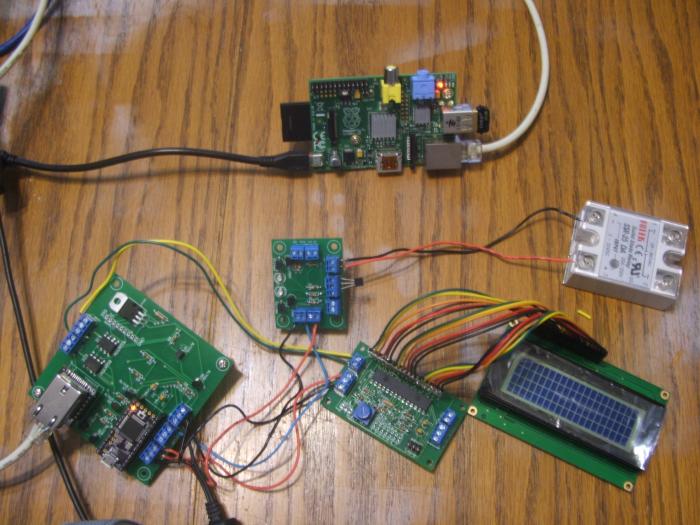I am testing and debugging using the following architecture:
Here's the php redirect URL if I submit an action from ActionDataWithMySQL.php (as cloned):
Tonight I found the offending code in that particular script. Perhaps I spoke too soon regarding problems with relative addressing.
I actually got it to work by using the following code, starting at line 189:
Here is the resulting redirect using the modified script (no errors):
Code:
Web Server : Raspberry Pi (Wheezy, lighttpd, php5, mysql) over wifi
hostname: tusker.local
TeensyNet site at /var/www/TeensyNet/
Web Browser : Linux (Zorin distro) laptop over wifi
Google Chrome and/or Firefox
TeensyNet : Over wifi via TL-WR702n in client mode
BonjourName: TuskerNet6Here's the php redirect URL if I submit an action from ActionDataWithMySQL.php (as cloned):
Code:
http://localhost/ActionStatus.php?netID=1&service_port=192.168.1.6&port_address=2652&netName=TuskerNet6Tonight I found the offending code in that particular script. Perhaps I spoke too soon regarding problems with relative addressing.
I actually got it to work by using the following code, starting at line 189:
Code:
<meta http-equiv=\"refresh\" content=\"1;url=ActionStatus.php?netID=$netID&service_port=$service_port&port_address=$port_address&netName=$netName\">
<script type=\"text/javascript\">
window.location.href = \"ActionStatus.php?netID=$netID&service_port=$service_port&port_address=$port_address&netName=$netName\"
</script>";Here is the resulting redirect using the modified script (no errors):
Code:
http://tusker.local/TeensyNet/ActionStatus.php?netID=1&service_port=192.168.1.6&port_address=2652&netName=TuskerNet6