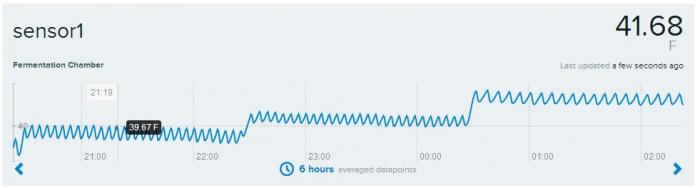You are using an out of date browser. It may not display this or other websites correctly.
You should upgrade or use an alternative browser.
You should upgrade or use an alternative browser.
Stc-1000+
- Thread starter alphaomega
- Start date

Help Support Homebrew Talk - Beer, Wine, Mead, & Cider Brewing Discussion Forum:
This site may earn a commission from merchant affiliate
links, including eBay, Amazon, and others.
Have you downloaded recently?
I have allready implemented "power off" functionality.
The version I had is what you had on Github on 3/22/14. Maybe I'm not holding the power button down long enough.... I'll check.
EDIT - Checked - Yes - it works, you hold the power down a little longer than original programming but works perfect! Sorry about that!
Also - for those of you squeamish at soldering - those solder pads are mighty small - you could use a pin header. Get some 5 pin header and solder some wires to it (I plugged mine into a ribbon cable you could also use an old IDE disk drive ribbon cable out of a computer) Plug the other end of the wires into the appropriate spots on the Arduino board, hold the pin header on the contacts spots and flash it.
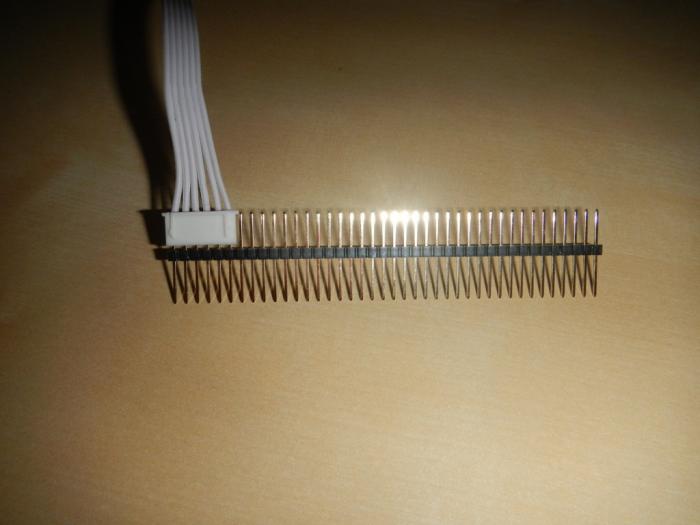
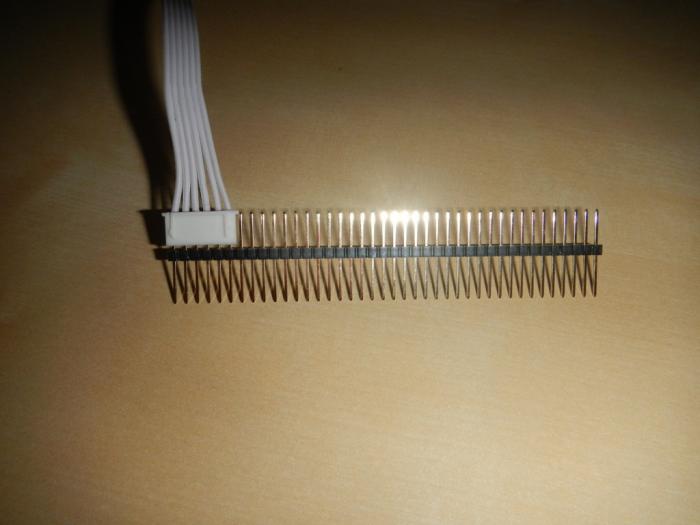
alphaomega
Well-Known Member
- Joined
- Jul 10, 2013
- Messages
- 1,041
- Reaction score
- 461
The version I had is what you had on Github on 3/22/14. Maybe I'm not holding the power button down long enough.... I'll check.
EDIT - Checked - Yes - it works, you hold the power down a little longer than original programming but works perfect! Sorry about that!
Good to know, maybe I should shorten the delay a bit then.
For those squeamish about soldering -- find an old broken piece of electronics in your closet and go to town on it. Seriously. Soldering isn't THAT bad, and you might as well learn at SOME point.
The solder points on this controller board are actually rather large, when compared to soldering on many applications (ie. Playstation 2 mod chip). The biggest thing you gotta be careful with is to not cross solder onto either another pin, or one of the contacts where the screen meets the board. And also to keep the soldering point low-profile. Otherwise, you run the risk of the cover not being able to slide back on (from personal experience).
Alpha, a couple things:
I'm digging the increasing frequency timer that speeds up selection of temperatures -- truly an essential feature. Question -- I noticed a new light dot is on in the top right of the screen, just above the smaller number that represents tenths. What is this light for? I'm pretty sure it wasn't there previously.
Finally -- this looks GREAT man! Like Disney7, I was out of town over the weekend, but I've done plenty of step testing starting back last Thursday, and this thing is definitely ready to ferment a live batch of beer! Congrats man, your hard work has paid off big time! Now we just need some kickass stickers to rep your "brand". Come up with a logo and let's get some sort of "Hacked by [insertbrandhere]" sticker going on with a skull and crossbones!
P.S.....
Agreed. I thought the feature was broken too, til I realized it was just a longer hold-press. I'm not sure what stock is, but I'm guessing 1.5-2 secs.
The solder points on this controller board are actually rather large, when compared to soldering on many applications (ie. Playstation 2 mod chip). The biggest thing you gotta be careful with is to not cross solder onto either another pin, or one of the contacts where the screen meets the board. And also to keep the soldering point low-profile. Otherwise, you run the risk of the cover not being able to slide back on (from personal experience).
Alpha, a couple things:
I'm digging the increasing frequency timer that speeds up selection of temperatures -- truly an essential feature. Question -- I noticed a new light dot is on in the top right of the screen, just above the smaller number that represents tenths. What is this light for? I'm pretty sure it wasn't there previously.
Finally -- this looks GREAT man! Like Disney7, I was out of town over the weekend, but I've done plenty of step testing starting back last Thursday, and this thing is definitely ready to ferment a live batch of beer! Congrats man, your hard work has paid off big time! Now we just need some kickass stickers to rep your "brand". Come up with a logo and let's get some sort of "Hacked by [insertbrandhere]" sticker going on with a skull and crossbones!
P.S.....
Good to know, maybe I should shorten the delay a bit then.
Agreed. I thought the feature was broken too, til I realized it was just a longer hold-press. I'm not sure what stock is, but I'm guessing 1.5-2 secs.
alphaomega
Well-Known Member
- Joined
- Jul 10, 2013
- Messages
- 1,041
- Reaction score
- 461
Question -- I noticed a new light dot is on in the top right of the screen, just above the smaller number that represents tenths. What is this light for? I'm pretty sure it wasn't there previously.
No it wasn't, it's the 'degree' symbol. It's lit whenever a temperature is displayed (the 'C' is lit aswell in the celsius version).
Edit: And I'm happy to hear you like the button acceleration, I'm pretty pleased myself with the solution and how well it turned out to work.
Here are the results of my test:
Google Chart Link
The programming was:
Looks like the STC worked perfectly.
My chamber needs a tweak or two to tone down the overshoot on both the heat and cool sides, but that doesn't have anything to do with the STC+.
Couple of notes on the data:
At 3pm on 3/24 the slight rise in temp is where I opened the fridge door for the first time during the test.
The two sharp dips in room temp are where the garage bay door was opened.
At 6am on 3/23 I'm not sure what happened. For some reason the beer temp became very stable for several hours. If anyone has any ideas, lemme know.
BTW, the beer temp probe was taped to the outside of a can of miller lite (don't ask) and covered with a custom fitted piece of 3/4" rigid foam insulation.
Google Chart Link
The programming was:
Code:
Setting Temp Setting Hours
SP0 35 DH0 4
SP1 40 DH1 8
SP2 45 DH2 6
SP3 50 DH3 10
SP4 55 DH4 9
SP5 60 DH5 10
SP6 68 DH6 6
SP7 50 DH7 11
SP8 40 DH8 8
SP9 33Looks like the STC worked perfectly.
My chamber needs a tweak or two to tone down the overshoot on both the heat and cool sides, but that doesn't have anything to do with the STC+.
Couple of notes on the data:
At 3pm on 3/24 the slight rise in temp is where I opened the fridge door for the first time during the test.
The two sharp dips in room temp are where the garage bay door was opened.
At 6am on 3/23 I'm not sure what happened. For some reason the beer temp became very stable for several hours. If anyone has any ideas, lemme know.
BTW, the beer temp probe was taped to the outside of a can of miller lite (don't ask) and covered with a custom fitted piece of 3/4" rigid foam insulation.
I'm going to add a fan to the ferment chamber and drop the heater wattage down to see if I can get better stability (and run the test again), but that just has to do with this particular ferment chamber.
At this point I feel very comfortable with the STC+ and I will be using it for my next brew.
At this point I feel very comfortable with the STC+ and I will be using it for my next brew.
At this point I feel very comfortable with the STC+ and I will be using it for my next brew.
Me too Apple Cider...
alphaomega
Well-Known Member
- Joined
- Jul 10, 2013
- Messages
- 1,041
- Reaction score
- 461
I'm going to add a fan to the ferment chamber and drop the heater wattage down to see if I can get better stability (and run the test again), but that just has to do with this particular ferment chamber.
At this point I feel very comfortable with the STC+ and I will be using it for my next brew.
Be sure to get the latest changes. I think you'll like the button acceleration and I also fixed two cosmetic bugs.
Be sure to get the latest changes. I think you'll like the button acceleration and I also fixed two cosmetic bugs.
When did you post the latest changes? I think I have the button acceleration already.
I'm going to add a fan to the ferment chamber and drop the heater wattage down to see if I can get better stability (and run the test again), but that just has to do with this particular ferment chamber.
At this point I feel very comfortable with the STC+ and I will be using it for my next brew.
Comments like this one make this deal timely to say the least. I think I may need to pick up a couple more.
http://www.homebrewfinds.com/2014/03/reader-tip-stc-1000-dual-stage-temp.html
alphaomega
Well-Known Member
- Joined
- Jul 10, 2013
- Messages
- 1,041
- Reaction score
- 461
When did you post the latest changes? I think I have the button acceleration already.
Yes, you do. I pushed the two bugfixes yesterday. One was to not listen to buttons other than 'power' when in power off. The other to turn off degree symbol when pressinf down button.
The other to turn off degree symbol when pressing down button.
I'll have to check and see if I have this. Time for sub-versions?
alphaomega
Well-Known Member
- Joined
- Jul 10, 2013
- Messages
- 1,041
- Reaction score
- 461
I'll have to check and see if I have this. Time for sub-versions?
No, that was a pure bug. When pressing 'down' while current temperature is showing, ether 'th' or or current profile info is shown. I had forgotten to turn of the degree symbol at that point. It should only show when a temperature is displayed.
But I really do think this has come a long way. I just like to wait a week or so, and see if more bugs turn up. Then I'll tag a version v1.0.
I checked, and it is the older version. Flash time!No, that was a pure bug. When pressing 'down' while current temperature is showing, ether 'th' or or current profile info is shown. I had forgotten to turn of the degree symbol at that point. It should only show when a temperature is displayed.
But I really do think this has come a long way. I just like to wait a week or so, and see if more bugs turn up. Then I'll tag a version v1.0.

- Joined
- Nov 26, 2013
- Messages
- 7,843
- Reaction score
- 15,219
My chamber needs a tweak or two to tone down the overshoot on both the heat and cool sides, but that doesn't have anything to do with the STC+.
disney7, I'll be repurposing a large dorm fridge for FermChamber. Do you think a small fan and a small heater (e.g. amazon) inside will be too much and overshoot like you've seen with your setup or do you think the fan will even out your temp swings?
Last edited by a moderator:
I'm re-running the test right now with a fan (constant) and a 25W bulb (instead of the 60W I had before). So far it isn't making any difference in the overshoot (about 1*F total swing). It is just causing the fridge to run a shorter period of time and more frequently (4 cycles per hour instead of 3). The overshoot is about the same.
My test isn't a very good one for fermentation. I was initially just trying to see if the STC+ was stepping properly.
I have a single can of beer in there that things are taped to. If you had 640 oz of liquid in there instead of 12, I think the thermal mass of the greater volume of liquid would smooth things out quite a bit. The fridge should run less often and you would possibly see the swings reduce in amplitude.
I think a small fan is a good idea, especially in a dorm fridge that has no fan, in order to even the temps out in the entire enclosure.
The only way to really smooth things out would be to use a PID controller that can look at the temp change rate and shut the heat/cool off before the set point is reached.
I thought about asking Alpha if it would be possible to add heat/cool settings to open the relays when you are X degrees from reaching the set point during a cooling or heating cycle. However, that would work great for dead liquids like water (once you had it dialed in), but would probably be useless with something that generates its own heat like a fermenting beer. You'd be chasing that setting around as fermentation started and finished.
But, I think a 1*F total swing that averages around your set point is plenty stable for fermenting. I doubt pro breweries have much better control.
I think I will stop my current test and put a full carboy of water in there and see how it does.
My test isn't a very good one for fermentation. I was initially just trying to see if the STC+ was stepping properly.
I have a single can of beer in there that things are taped to. If you had 640 oz of liquid in there instead of 12, I think the thermal mass of the greater volume of liquid would smooth things out quite a bit. The fridge should run less often and you would possibly see the swings reduce in amplitude.
I think a small fan is a good idea, especially in a dorm fridge that has no fan, in order to even the temps out in the entire enclosure.
The only way to really smooth things out would be to use a PID controller that can look at the temp change rate and shut the heat/cool off before the set point is reached.
I thought about asking Alpha if it would be possible to add heat/cool settings to open the relays when you are X degrees from reaching the set point during a cooling or heating cycle. However, that would work great for dead liquids like water (once you had it dialed in), but would probably be useless with something that generates its own heat like a fermenting beer. You'd be chasing that setting around as fermentation started and finished.
But, I think a 1*F total swing that averages around your set point is plenty stable for fermenting. I doubt pro breweries have much better control.
I think I will stop my current test and put a full carboy of water in there and see how it does.
alphaomega
Well-Known Member
- Joined
- Jul 10, 2013
- Messages
- 1,041
- Reaction score
- 461
With larger thermal mass cycling will probably reduce some, but I agree that 1F temp swing is not bad at all. Even PID control will not solve the problem, just look at brew pi. They use PID to calc setpoint for fridge temperature (not actual beer temperature) and on top of that a pretty clever peak detection algorithm to determine how long compressor should cycle.
So, I think in order to do a little better, you'd need to go a lot more complex. And in the end, you just can't avoid a trade off on how short cycles you are willing to tolerate.
So, I think in order to do a little better, you'd need to go a lot more complex. And in the end, you just can't avoid a trade off on how short cycles you are willing to tolerate.
Those swings aren't bad at all. My chamber swings about .4-.6 C with the STC-1000 as is.
I've been wanting to flash one of my extras and jump in on this but i've just been too busy at the moment. Though I may have time tonight.
I've been wanting to flash one of my extras and jump in on this but i've just been too busy at the moment. Though I may have time tonight.
Best way to take care of those swings is to keep your hysteresis setting as low as you're comfortable keeping it. This will assure that it doesn't swing far from the setpoint before kicking in, which in turn will keep in from swinging well past when it hits the setpoint.
This of course is an exercise in balancing frequency vs longevity of your equipment. However, your freezer shouldn't be kicking on every 15 mins. It should easily take 20-30 minutes, if not 1-2 hrs, before it would kick on, if you're measuring the temp of a multi-gallon batch correctly. A thermowell is of course the best solution.
Disney, you make a great point though. If at all possible, and this is really pushing it on space --- add 1 more variable/setting that essentially allows you to define just how far from the setpoint to have the freezer cut off. So, let's say you need to go down 1F to get to setpoint. You set your swing cutoff variable to, say, 0.4. This means, after lowering the temp 0.6 degrees, the compressor cuts off, and the swing itself takes care of the rest.
It's not that complicated, but it's all about space on the chip to store that routine.
This of course is an exercise in balancing frequency vs longevity of your equipment. However, your freezer shouldn't be kicking on every 15 mins. It should easily take 20-30 minutes, if not 1-2 hrs, before it would kick on, if you're measuring the temp of a multi-gallon batch correctly. A thermowell is of course the best solution.
Disney, you make a great point though. If at all possible, and this is really pushing it on space --- add 1 more variable/setting that essentially allows you to define just how far from the setpoint to have the freezer cut off. So, let's say you need to go down 1F to get to setpoint. You set your swing cutoff variable to, say, 0.4. This means, after lowering the temp 0.6 degrees, the compressor cuts off, and the swing itself takes care of the rest.
It's not that complicated, but it's all about space on the chip to store that routine.
FuzzeWuzze
I Love DIY
But, I think a 1*F total swing that averages around your set point is plenty stable for fermenting. I doubt pro breweries have much better control.
1F isnt that bad no, you do just have to realize the STC probe itself has a +-1C accuracy on top of that.
If you properly calibrate your probe it will help you offset this by setting your temperatures properly higher or lower..if your probe is at the extreme and +1C off your fermentation is now swinging 3F too high not 1F...
alphaomega
Well-Known Member
- Joined
- Jul 10, 2013
- Messages
- 1,041
- Reaction score
- 461
1F isnt that bad no, you do just have to realize the STC probe itself has a +-1C accuracy on top of that.
If you properly calibrate your probe it will help you offset this by setting your temperatures properly higher or lower..if your probe is at the extreme and +1C off your fermentation is now swinging 3F too high not 1F...
This is correct, but still wrong. Accuracy, yes but resolution is higher, and you can (and really should) calibrate around your working point. The fluctuations in temperature are easy to measure, and the difference is still correct. I can live with being 1 or 2F off actual absolute temperature, if I still can keep THAT temperature somewhat steady.
After all this is fermenting beer...
This is awesome alpha. Thank you for all of your efforts. I'm not familiar with the Arduino Uno, and don't really know any programming, but it sounds like you've made this simple enough for me to figure out.
Been looking into the Arduino Uno and found one for $15.00USD shipped... but it may not be the latest R3 version. Will R2 version work for this?
There's also some knockoffs that claim the same functionality for cheap, such as the "Funduino Uno." Just want to make sure I get the right thing here, but I also don't want to spend $30 on something I won't likely ever use again.
Thanks!
Been looking into the Arduino Uno and found one for $15.00USD shipped... but it may not be the latest R3 version. Will R2 version work for this?
There's also some knockoffs that claim the same functionality for cheap, such as the "Funduino Uno." Just want to make sure I get the right thing here, but I also don't want to spend $30 on something I won't likely ever use again.
Thanks!
This is awesome alpha. Thank you for all of your efforts. I'm not familiar with the Arduino Uno, and don't really know any programming, but it sounds like you've made this simple enough for me to figure out.
Been looking into the Arduino Uno and found one for $15.00USD shipped... but it may not be the latest R3 version. Will R2 version work for this?
There's also some knockoffs that claim the same functionality for cheap, such as the "Funduino Uno." Just want to make sure I get the right thing here, but I also don't want to spend $30 on something I won't likely ever use again.
Thanks!
First off don't buy the knockoff. Second, I think the R2 should work, as long as it has the same pin configuaration. You need access to pinholes 3, 8, 9, 5V, and GND.
After looking back at alpha's photos on github I see he's wired to the original Arduino Uno. It appears the pin configuration hasn't changed, so I imaging newer versions will work just fine.
Thanks for the quick response nickmv.
Thanks for the quick response nickmv.
FuzzeWuzze
I Love DIY
First off don't buy the knockoff. Second, I think the R2 should work, as long as it has the same pin configuaration. You need access to pinholes 3, 8, 9, 5V, and GND.
Why not a knockoff? The Arduino isnt some complex piece of circuitry, its a Microcontroller broken out to pins...
I bought an Uno off DX.com a chinese site, because lets be honest that's where pretty much all Uno's are being made anyways.
Ive had it for well over a year now with no issues.
alphaomega
Well-Known Member
- Joined
- Jul 10, 2013
- Messages
- 1,041
- Reaction score
- 461
I have had some good experiences as well with cheap knockoffs. I've only bought a couple of pro mini knockoffs though, but they have been absolutely fine.
It is a bit of a gamble, but I think the odds are in your favor.
It is a bit of a gamble, but I think the odds are in your favor.
Wilberforce
Member
Thanks Mat for sharing this project.
I have been controlling my mash with a custom written node.js app on a raspberry pi.
I was wondering how much space you had left in the stc-1000+ memory.
Would there be enough space to support using the serial out as a Data logger? And perhaps take serial input to set parameters?
I have been controlling my mash with a custom written node.js app on a raspberry pi.
I was wondering how much space you had left in the stc-1000+ memory.
Would there be enough space to support using the serial out as a Data logger? And perhaps take serial input to set parameters?
alphaomega
Well-Known Member
- Joined
- Jul 10, 2013
- Messages
- 1,041
- Reaction score
- 461
Thanks Mat for sharing this project.
I have been controlling my mash with a custom written node.js app on a raspberry pi.
I was wondering how much space you had left in the stc-1000+ memory.
Would there be enough space to support using the serial out as a Data logger? And perhaps take serial input to set parameters?
Thanks!
No, that will almost certainly not be possible with the current firmware. I am pretty close to the limit as is, and the only pins available to possibly use for communication are the ones broken out to the programming header. Unfortunately those are not connected to EUSART, so I think any communication would need to be bitbanged and there is no way that will anywhere near fit.
Why not a knockoff? The Arduino isnt some complex piece of circuitry, its a Microcontroller broken out to pins...
.
I said don't because he said he could get a legit one for 15 bucks. Seems like a pretty good deal.
But then he goes on later and references 30 bucks, so maybe he made a typo. I just figure at 15 bucks, don't take the risk. If we were talking many more dollars, then perhaps.
FuzzeWuzze
I Love DIY
I dont have an original....
dx.com eh?
Its good for almost everything, but be warned it takes FOREVER in shipping...so order everything you want...expect a minimum of 3 weeks to reach the West Coast US then more from there. But they have tons of crap there, i also bought a Wireless IP Security cam from them for $60 bucks which is working pretty damn well.
That said for Arduino's you can get one from Amazon called a Sainsmart Uno for $18 and eligible for prime if you have it...which is only like 3-4 dollars more than on DX at this point...when i first bought mine many months ago there were no offshoot brands here in the US only in China..
It occurred to me that you could repurpose and STC1000 to do just about any single job that required one input and two outputs. Connect a hall effect flowmeter up to where the thermistor connects to and program the pic to watch the flow rate and alarm if it goes too high or too low. Instead of an alarm light/buzzer hooked to one of the relay outputs, you could hook a solenoid valve up and use the flow meter to automatically measure water into your HLT.
Hmmm.. There has got to me a lot of other uses besides temperature control..
Hmmm.. There has got to me a lot of other uses besides temperature control..
alphaomega
Well-Known Member
- Joined
- Jul 10, 2013
- Messages
- 1,041
- Reaction score
- 461
It occurred to me that you could repurpose and STC1000 to do just about any single job that required one input and two outputs. Connect a hall effect flowmeter up to where the thermistor connects to and program the pic to watch the flow rate and alarm if it goes too high or too low. Instead of an alarm light/buzzer hooked to one of the relay outputs, you could hook a solenoid valve up and use the flow meter to automatically measure water into your HLT.
Hmmm.. There has got to me a lot of other uses besides temperature control..
You probably could do a lot of other things yes, but you'd need to remember that the thermistor is not directly connected to a pin on the MCU, it is part of a voltage divider. You probably could connect other things, but you might have to make some minor modifications, or still use the A/D.
If you are decent at embedded programming and electronics, there are a lot of possibilities though.
I said don't because he said he could get a legit one for 15 bucks. Seems like a pretty good deal.
But then he goes on later and references 30 bucks, so maybe he made a typo. I just figure at 15 bucks, don't take the risk. If we were talking many more dollars, then perhaps.
Not a typo. Most places I looked, the latest R3 version's are close to $30. The one I found for $15 was and older R2 version... but turns out it's just a knockoff they are trying to pass off as the real deal.
Glad to see some people are having success with the cheaper brands. I like the idea of keeping this a cheap project, so I might take my chances.
- Joined
- Nov 26, 2013
- Messages
- 7,843
- Reaction score
- 15,219
davek, see amazon SainSmart Uno
I went via ebay and paid for it in slow-boat-from-china-shipping time.
I went via ebay and paid for it in slow-boat-from-china-shipping time.
Last edited by a moderator:
You probably could do a lot of other things yes, but you'd need to remember that the thermistor is not directly connected to a pin on the MCU, it is part of a voltage divider. You probably could connect other things, but you might have to make some minor modifications, or still use the A/D.
If you are decent at embedded programming and electronics, there are a lot of possibilities though.
I thought about that - so you have a voltage divider with the thermistor as one of the resistors, and a fixed value resistor on the other side. The ends are connects to VDD and GND while the middle in between the two resistors is connected to AN2 pin on the PIC. So you would either have a pullup resistor or a pulldown resistor on the pin of the PIC - no a really big deal... but I'm making a lot of assumptions... How does the circuit really look? I'll have to get a voltmeter out and check my spare.
The reason I brought this up is I'd really like to have a flow alarm on my RIMS tube and I bet this would work.
(My training is in Electronics, my career was centered on industrial process control and CNC Maintenance, so a little programming came with all that, but I'm no expert..)
alphaomega
Well-Known Member
- Joined
- Jul 10, 2013
- Messages
- 1,041
- Reaction score
- 461
Yes that is correct. I think that there's a 10k resistor to GND, and the thermistor to Vcc.
So, you'd have a pulldown on the pin.
I guess it could be done, but you'll need to read up on the datasheet for the PIC and get your hands dirty coding
So, you'd have a pulldown on the pin.
I guess it could be done, but you'll need to read up on the datasheet for the PIC and get your hands dirty coding
Similar threads
- Replies
- 0
- Views
- 601
- Replies
- 2
- Views
- 939
- Replies
- 0
- Views
- 793