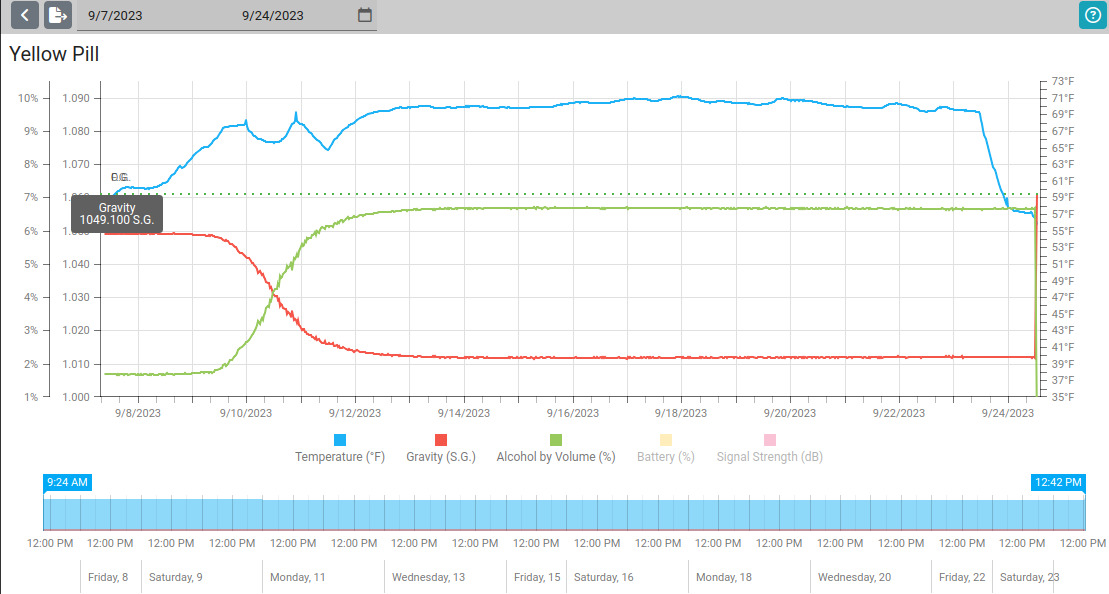I decided to try my Rapt Pill. Setup is a nightmare. The manual is pretty sad.
Anyway, I got it running. Now I can't get the temperature to display in Fahrenheit. There is a setting for it, and I used it, but it lists the wort temperature as 29, which is pretty cool for wort in America.
Can this thing be made to do what it says it does?
Anyway, I got it running. Now I can't get the temperature to display in Fahrenheit. There is a setting for it, and I used it, but it lists the wort temperature as 29, which is pretty cool for wort in America.
Can this thing be made to do what it says it does?