Can anyone think of any reason why this might not be a good idea for a case? It appears to be the same used by BrewPi before switching away from the Arduino:
http://www.thingiverse.com/thing:101946
http://www.thingiverse.com/thing:101946

Do you think it would be that different using your shield?Pretty cool case, but I'd be concerned that it was so purpose-built for the full complement of Elco's rev C design you might have more trouble fitting your own implementation than the price justifies...
Cheers!
Do you think it would be that different using your shield?
It looks like a prototype shield to me but I may be wrong. A guy sufficiently motivated might modify the cutouts for his own cabling I suppose. The "harder" work of designing the case itself is done.
I have a stack of shield boards waiting for me to get off my duff and do something with them.
I spoke to a local guy who does laser cutting. $35 to have that done in 1/8" acrylic. About $5 more than the 3D printed file is going to cost me although this has the LCD cutout and the 3D has an outlet ... completely different designs. The acrylic one does look to include an RPi case though.
https://www.homebrewtalk.com/showpost.php?p=7654444&postcount=5909Alright, I got the legit Arduino and that solved the USB problem. I have the Arduino properly programmed with the hex code. I have hit another problem and just wanna ask a question:
I cannot get my temp probes to show up in the installed devices section after refreshing the list. When I originally connected the Arduino to the Pi and powered it up, the Relay sprung to life and click in. Then when I flashed the Arduino, the Relay went dark. I assume it shut itself off. Is this suppose to happen? Does the relay need to be on for the two probes to be detected? As my power source, I am using a 9V cell phone power supply. It turned on the Relay before, so I dont think power is an issue.
I have double checked my wiring a few times now, even disconnected and reconnected all of them, re stripping wires, and used an Ohm meter to check the resistor. I even looked to make sure the probes that I ordered are proper and that I have the right wires for data, ground, and power.
Any help?
I have double checked my wiring a few times now, even disconnected and reconnected all of them, re stripping wires, and used an Ohm meter to check the resistor. I even looked to make sure the probes that I ordered are proper and that I have the right wires for data, ground, and power.
Any help?
Alright, I got the legit Arduino and that solved the USB problem. I have the Arduino properly programmed with the hex code. I have hit another problem and just wanna ask a question:
I cannot get my temp probes to show up in the installed devices section after refreshing the list. When I originally connected the Arduino to the Pi and powered it up, the Relay sprung to life and click in. Then when I flashed the Arduino, the Relay went dark. I assume it shut itself off. Is this suppose to happen? Does the relay need to be on for the two probes to be detected? As my power source, I am using a 9V cell phone power supply. It turned on the Relay before, so I dont think power is an issue.
I have double checked my wiring a few times now, even disconnected and reconnected all of them, re stripping wires, and used an Ohm meter to check the resistor. I even looked to make sure the probes that I ordered are proper and that I have the right wires for data, ground, and power.
Any help?
I have not installed anything. The devices do not show up at all.Just to confirm, you're having this trouble after you have found the devices in the list and then configured them correctly? When you first power on, the software won't recognize the probes in the installed list automatically. You need to find them in the list, configure them, save the changes and then refresh. After that they should show up in the installed devices list.
I have not installed anything. The devices do not show up at all.
They aren't showing up in the "detected" devices list either?
I bought the same arduino linked in the guide on the first page... I dont doubt that this could be the case, Amazon can be shifty, but it seems to look legit to me.
Thanks for your reply though. I believe i found the hex code I need...
Hooked up my brew pi to my boiler and blew the fuse in the plug I'd wired up to the relay. Makes sense, fuse in that plug was 5 amps, boiler was 13. However I've just hooked up a brewpi with a 13 amp fuse on the plug to my keezer and I'm pretty sure it's blown again. Anyone know why a fuse would blow even if the keezer is also 13 amps?
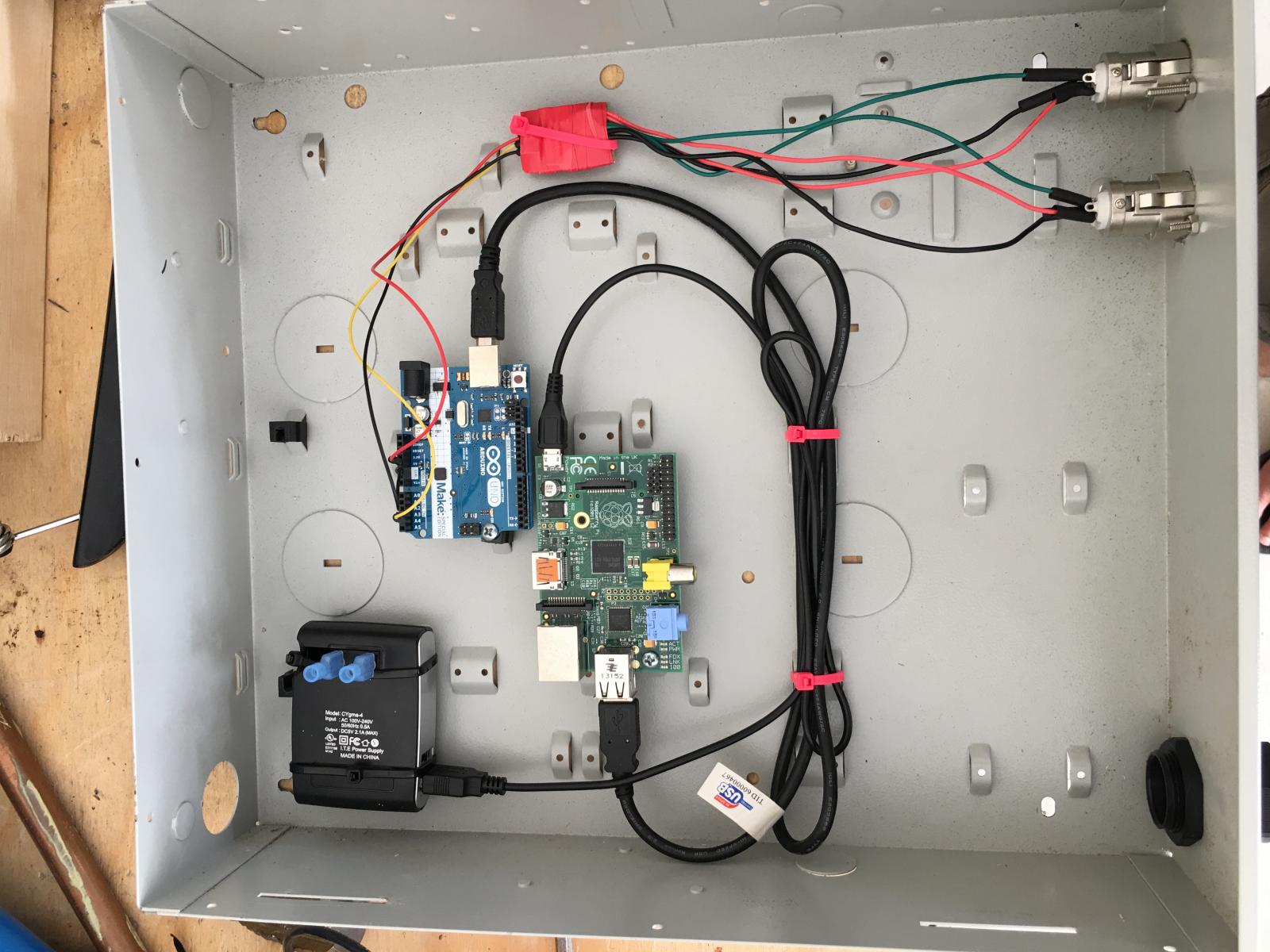
So I have been looking at this project for a while and finally decided to pull the trigger. Yesterday i worked through the software, today my relay arrives (I had EVERYTHING ELSE laying around). Here is a picture of my progress, hopefully this will inspire other people. it will mount on the wall and I will be ordering the 7" LCD kit ASAP.
I haven't put the Distro block in yet for power to relay and power to unit, all probably also switch the wall wort out for an open frame PS.
input is always welcome.
Prost!
Look at all that space! Looks good.
i know, i'm going to setup the python only version of this in there on a second raspi with leads, relay, etc.

pi@brewpi:~ $ lsusb
Bus 001 Device 005: ID 2341:0043 Arduino SA Uno R3 (CDC ACM)
Bus 001 Device 003: ID 148f:5370 Ralink Technology, Corp. RT5370 Wireless Adapter
Bus 001 Device 002: ID 05e3:0608 Genesys Logic, Inc. USB-2.0 4-Port HUB
Bus 001 Device 001: ID 1d6b:0002 Linux Foundation 2.0 root hubpi@brewpi:~ $ ls /dev/ttyACM*
ls: cannot access /dev/ttyACM*: No such file or directoryNo sir ... nothing different in /dev from when it is plugged in to when it is not. It does not create a ttyUSBx in the other Pi's though; it does the ttyACM*. Still ... none of either show up. I have not looked at the messages - will do that.How about /dev/ttyUSBx? Have you looked in /var/log/messages?
It certainly could be that, although I tried two different hubs. One is older, one is brand new. Both support the keyboard/mouse, Bluetooth and wireless Ethernet just fine. You can see the Arduino is recognized as being plugged in, it's just not created a device.Some hubs didn't meld well with the older pi's. I have one that's for a Mac and basically it only works well with a Mac. even though it's just a standard USB hub it doesn't work at all with my pi b+. I've had great success with monoprice hubs.
That makes 2 USB connections ... wireless and the Arduino. I thought maybe I could use a serial terminal into the Pi Zero but I need to cobble that up.You could ssh into the pi0 and just go with a single USB connection with power to the arduino. you may have screwed up the boot loader some how. you would probably still be able to program the arduino on windowz even if the boot loader is corrupt. just a thought
Yeah that just got me the other day - there's a min/max setting on the maintenance screens that prevents 20F right out of the box for instance.Anyone else experience issues running in fridge and beer constant? I am able to run the profile mode but when I try to use the constant modes after I hit apply to the set temp it will display down by the apply button "temp control disabled". The mode remains off and it continues to log the temps.
Edit: OK so I got an idea. I changed the temp to something warmer. 40. And it worked. I was just trying it on the default value before to see if it worked. It must have a safety setting so it won't let me freeze my beer by mistake!!
I was able to find thisI have the same issue, but de output from autoserial.py is quite different.
python autoSerial.py
All ports:
/dev/ttyUSB0 - USB2.0-Serial, VID:1a86, PID:7523
/dev/ttyAMA0 - ttyAMA0, VID:None, PID:None
Compatible ports:
Selected port: (None, None)
is it possible to change anything in config files by my self?
Thanks!
UPDATED: I put one more line in autoserial.py and now both PI and arduino can talk
{'vid': 0x1a86, 'pid': 0x7523, 'name': "uno"}
fwiw, all of my probes are 3 meters long, and every BrewPi agent here has had three probes wired with no issues, some with well over a year of run time.
Plus, I've been running a 5 channel temperature logger with 5 three Meter probes for nearly two years now, again without problems.
So, I doubt the problem you're seeing is due to wire length. Something else must be going on.
I would verify your pull-up value and connectivity before cutting any more length off your probes...
Cheers!
Boom- All system go.I tried to install brewpi on a new pi zero just for kicks but ran in to the same problem as I did the first time. Seems Brewpi doesn't recognize my clone uno and I need to edit part of the program. I did it once before but forgot how I did it. Here is what I need to do.
I was able to find this
sudo python /home/brewpi/autoSerial.py to find out the info on the uno
All ports:
/dev/ttyACM0 - Arduino Uno, VID:2a03, PID:0043 this line will be different.
/dev/ttyAMA0 - ttyAMA0, VID:None, PID:None
Compatible ports:
Selected port: (None, None)
sudo nano python /home/brewpi/autoSerial.py
to edit the files
 :rockin:
:rockin:Interesting that all that was needed. I'll give that a go when I get a spare moment and see how it works for me.I tried to install brewpi on a new pi zero just for kicks but ran in to the same problem as I did the first time. Seems Brewpi doesn't recognize my clone uno and I need to edit part of the program. I did it once before but forgot how I did it. Here is what I need to do.
I settled down with a soft drink and a better attitude all ready to debug this particular pig ... and it works now. I didn't do anything.I tried to install brewpi on a new pi zero just for kicks but ran in to the same problem as I did the first time.
Enter your email address to join: