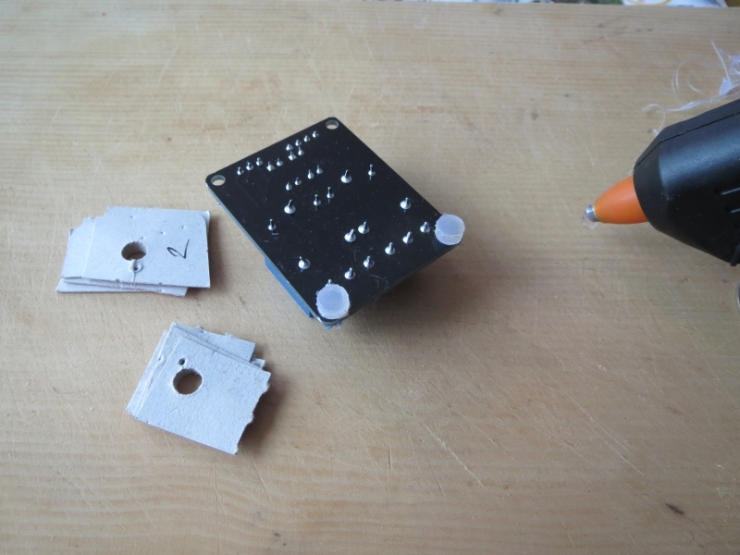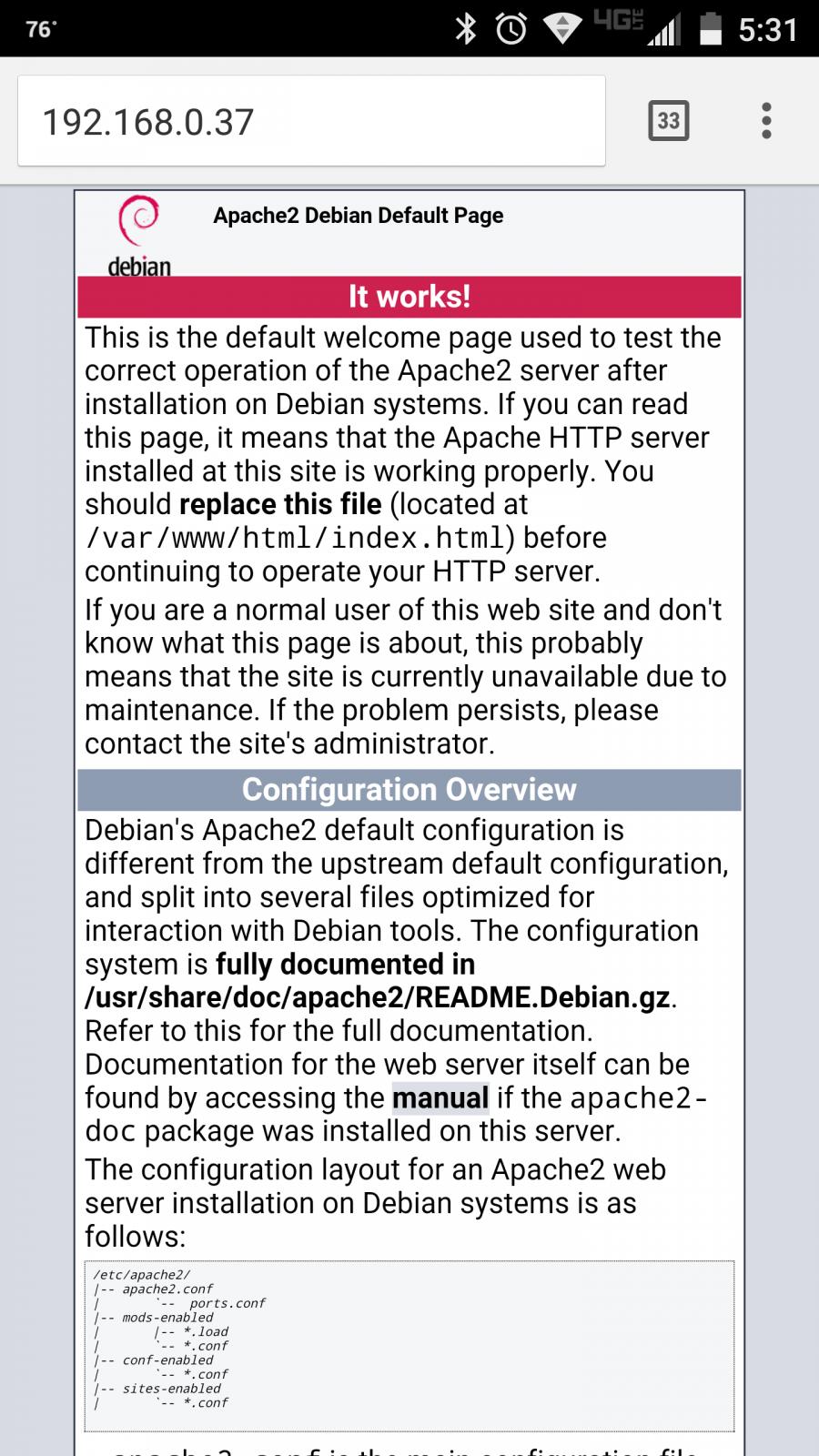So i got my fancy BrewPi enclosure from Stevereno30, thanks man!
Im dying to put it all together but my BrewPi is in the middle of a brew so i have to wait until next week some time to take it all offline and put it in the enclosure. Im not even going to show you my current setup because ill loose all credibility I may have gained in this thread

He made a new file thats available here
http://www.thingiverse.com/thing:360709
I don't know how many people have tried this case. I had one printed and I thought I would share a few things:
There's not enough room in the case to mount/secure one of those barrier strips or euro connectors. So if you use this you are left with splices and/or wire nuts. If I was a crafty person (I am not) I would re-jigger the design to give another 1/2" to 3/4" behind the Arduino to allow for a barrier strip to be mounted. I think a barrier strip is easier to use than wire nuts, especially given the pull-up resistor that needs to be used. Maybe that's just me.
The original post mentions 3mm screws. The case as printed will need to have the holes drilled out to fit a 3mm screw. I used a 1/8" bit which is 0.125" compared to 3mm which is 0.11811". If 0.00689" matters in plastic I'll eat my Arduino.
I have an assortment of them here and it takes an odd size (that I don't have). You will need M3x14mm screws in order to get through the case and use a nut on the back side as designed. At that length they will protrude ever so slightly, so some rubber "feet" on the bottom of the case may be a good idea. This is the only source I have found for them so far (no affiliation):
http://www.metricscrews.us/index.php?main_page=product_info&cPath=98_7_332&products_id=942
Matching nuts:
http://www.metricscrews.us/index.php?main_page=product_info&cPath=81_91&products_id=274
Another thing about the screws: You will only get three screws into the Arduino. The one closest to the USB port is way too close to the riser to allow for a screw head to fit flush:
A good re-design idea might be to make that mounting pedestal into a post to help locate the board but not need/allow a screw.
Next; you will only get
two into the relay board.
This is an important safety point! If you screw in the two next to the relays the heads will push in/impinge upon where the wires screw down. This means that the screw heads will
AT BEST be a scant millimeter away from a bare line voltage wire. At worst it will be a dead short to the outside of the case. I don't see any good reason to use these mounting holes; there's no mechanical load on the mounting of the relay.
As with the screw in the Arduino; a good re-design idea might be to make those two mounting pedestals into posts to help locate the board but not need or allow screws.
Thanks to @Stevereno30 for making this available to us!
Finally, as we discussed in another thread if you use telephone wire/connectors for your One-wire, you only need one cable coming out of the box. You can use a phone splitter inside the fermentation chamber to split it off to your chamber and beer probes. You also have one wire left so you can use that for the door switch making it a very clean install.