I think it's been established that the only safe way to make your pages accessible from the web is to put the 'Pi behind a tunnel...
Cheers!
Cheers!

Which, btw, I forgot to thank FuzzeWuzze for taking the time to do.
I've used it a half-dozen times already to locate my own posts
Cheers! (and thanks, Fuzze!)
For my setup, my intention is to not have any room temp sensors. Too much extra data to log. I've allowed my test setup to run for like 2 months straight without changing anything and once my graph got that big it started dragging down my browsers and crashing my phone.
Thanks guys, gives me something to look at on Friday. The Uno is powered from the Pi, which is being powered by a 2.1 amp iPad charger, as I thought some of my first problems were from the charger that came with the Pi. I will probably switch it back to that one.
I will update on Friday when I look at the log file.
Thanks!
Chef Jay
^Lots of time on the clock is even more encouraging.
Mine will show up in a few days...
Cheers!
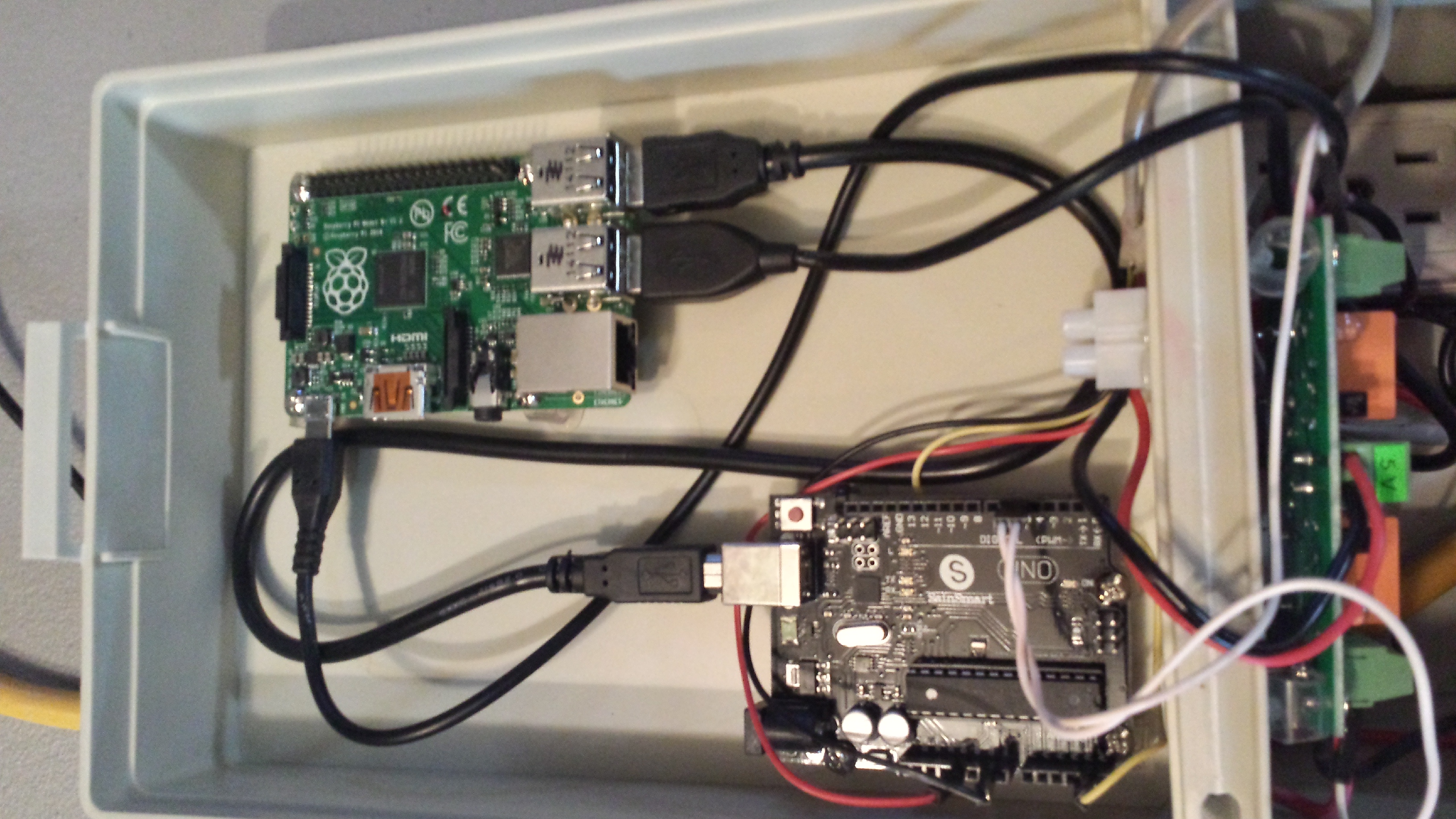


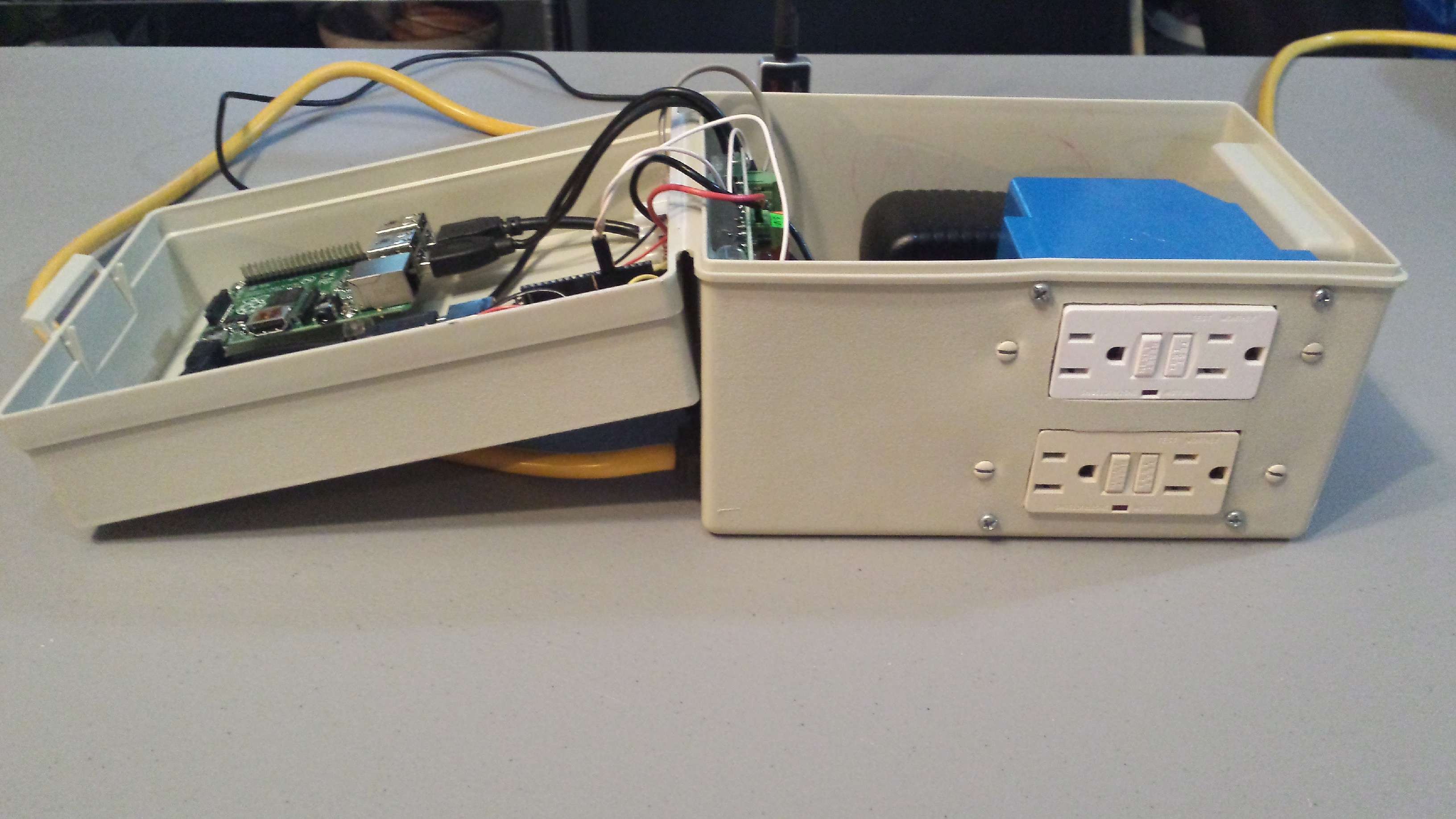
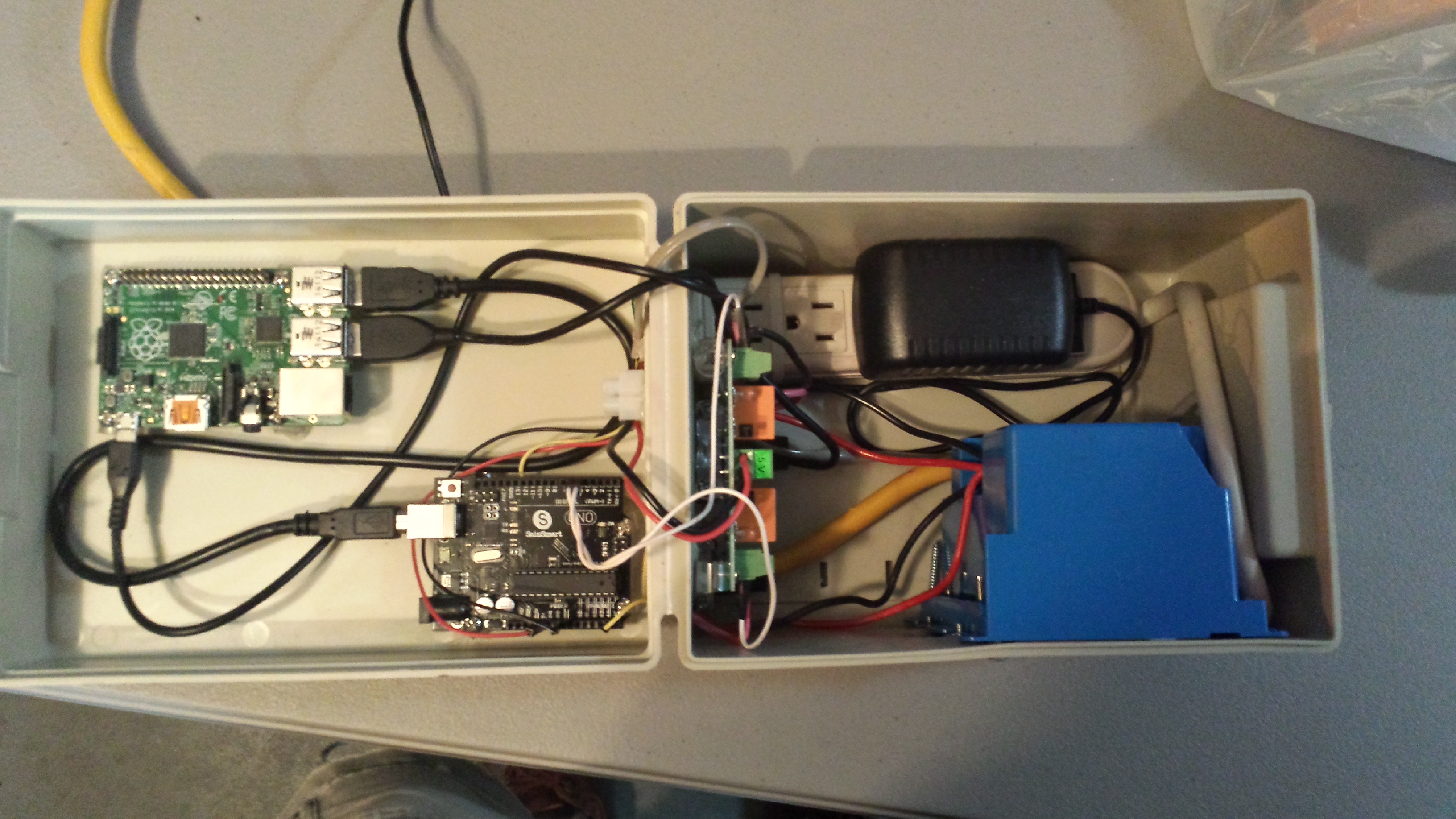
So a friends install is having issues ive never seen. Every few seconds the front page lcd panel goes down and it says the script isnt running then it comes back. I manually started the script and can see it running and not crashing, the log shows no errors, and the arduino never goes down the rhing always runs and holds temps properly and no gaps in the graph. It just keeps losing the script on the front panel. I tried reinstalling the brewpi script via the install but it tells me brewpi user is not in the sudoers file.
So a friends install is having issues ive never seen. Every few seconds the front page lcd panel goes down and it says the script isnt running then it comes back. I manually started the script and can see it running and not crashing, the log shows no errors, and the arduino never goes down the rhing always runs and holds temps properly and no gaps in the graph. It just keeps losing the script on the front panel. I tried reinstalling the brewpi script via the install but it tells me brewpi user is not in the sudoers file.
My gut reaction is to check cron jobs. Just a thought.
So a friends install is having issues ive never seen. Every few seconds the front page lcd panel goes down and it says the script isnt running then it comes back. I manually started the script and can see it running and not crashing, the log shows no errors, and the arduino never goes down the rhing always runs and holds temps properly and no gaps in the graph. It just keeps losing the script on the front panel. I tried reinstalling the brewpi script via the install but it tells me brewpi user is not in the sudoers file.
Well its up and running and a brew is in process so i dont want to fiddle with it since its technically working, ill try that and any other suggestions in a few weeks when its free.
[ 7.617174] ftdi_sio 1-2:1.0: FTDI USB Serial Device converter detected
[ 7.622345] usbcore: registered new interface driver ftdi_sio
[ 7.622349] ftdi_sio: v1.6.0:USB FTDI Serial Converters DriverI've noticed that randomly throughout the day some of my brewpi scripts find it necessary to restart on their own, but they are already running. I get "there is already an instance of this script running that will interfere with the currently running script. This script will exit." What's weird is it doesn't seem to affect anything. What's weirder is that it's been over 16 hours since the last time one did it, but the lcd output shows that it's only been idling for 10 hours and some change when that particular instance isn't logging any temps or set to any mode other than off. It should show that it's been idling for nearly 20 hours now. The script must have restarted along the way but not have been logged

Enter your email address to join: