hopsandhops
Well-Known Member
I think I am up and running then! Running a profile on a carboy full of water currently. Thanks guys!



I've been building my own shield, I've got the One Wire on the A4 pin and when I test it with a sketch, it works ok, BUT, it only works if I have the Analog Side of the board connected. Meaning if the 0-13 side of the board is not connected.
So the serial port can be outputting:
ROM = 28 FF BE 18 63 14 2 AB
Chip = DS18B20
Data = 1 A0 1 55 0 7F FF C 10 F2 CRC=F2
Temperature = 26.00 Celsius, 78.80 Fahrenheit
No more addresses.
ROM = 28 FF BE 18 63 14 2 AB
Chip = DS18B20
Data = 0 0 0 0 0 0 0 0 0 0 CRC=0
Temperature = 0.00 Celsius, 32.00 Fahrenheit
No more addresses.
(Right here I connected the other half of the board)
No more addresses.
No more addresses.
If I again pull those pins out the temp sensor works again. Seems like one of the pins 3-13 when connected makes the One wire stop working!
PIN 3 - Beep/Alarm - I've heard it beep, so this is probably good.
PIN 4 - (empty)
PIN 5 - Actuator 2 (disconnected)
PIN 6 - Actuator 1 (disconnected)
PIN 7 - Rotary (disconnected)
PIN 8 - Rotary (disconnected)
PIN 9 - Rotary (disconnected)
PIN 10 - SR
PIN 11 - SR
PIN 13 - SR
Running the Rev-C Hex, my LCD is also working, which shows me pins 10,11, 13 are working. So, does the rotary have to be connected??
When I goto add devices in the BrewPi Device configuration, there is no "detected device" on pin A4 - my one wire.
I assume this is because the same problem is occuring in the circuitry when running the sketch and when running the HEX.
But what could be wrong with that side of the circuit ? I don't even have the actuators or rotary connected?!?!?
What would cause the one wire to stop working when the other half gets plugged in. ?
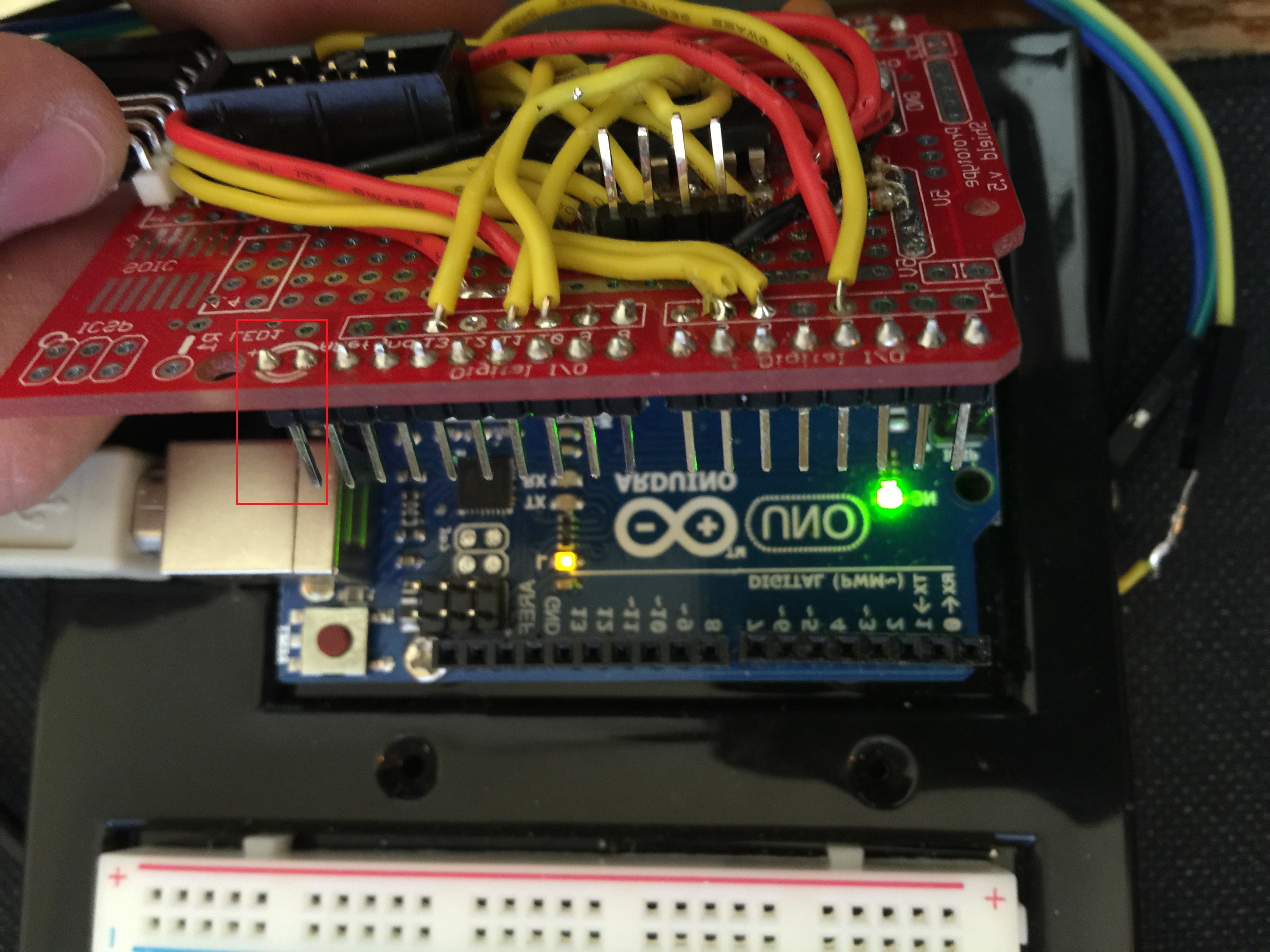
Ok after reading all 3000+ post I'm going to give this a shot. Hopefully some of the parts will start to get here tomorrow.

I'm starting to encounter an issue where at least once every day or two, Brewpi is telling me the arduino needs to be reprogrammed. It began about 4 days ago and I'm not sure of the cause since nothing in my setup has changed. Sunday I had to do it three different times...
I'm running on a PC with a Sainsmart uno, and supplied usb cord. This is how my setup has been for awhile now and didn't have any issues before so I'm not sure what has happened. I'm going to change the usb first and see if that makes a difference.
Success! 7.5v Uno wall wart eliminated, everything's running on a single 5VDC 3A brick.
Pics:
The offending circuit that would tie a directly-connected 5V supply to the USB socket pins on the R3 Uno by Sainsmart. Not a good thing. Removing that fet solves that problem.
Then there's the fet - before and after.
There's an unused pin on one of the Uno headers that is now an extra 5V pin.
And there's now a big chunk of open space where the wall wart used to be, that will be home to a low speed 60mm 5VDC fan...
Cheers!
Hey Day_Tripper,
I think I'm having voltage drop problems with my Uno being powered thru the usb from the R-Pi. I want to have a direct V+ from the power supply to the Uno. From what I understand, connecting a power supply to the Uno will backfeed voltage into the usb and you removed that tiny FET to eliminate that, correct? After that, how exactly did you power the Uno?
Dang for the life of me I can't figure how to down load the hex file did the brewpi update that let me choice one choice uno rav c. Then say can't be found. I thank im to tired for this right now lol
OK got a problem.
I can't seem to flash my uno board.
I down loaded the Uno Rev C hex file.
maintance tab; Uno Re C.hex, No to restore preferences, I select Uno for the board type.
Reprogram.
The final error message confirms that the version of my Uno could not be confirmed due to possibly it being an old version and that I should reprogram with a newer version of brewpi.
The board I have is
http://hobbycomponents.com/boards/5...rduino+Compatible+R3+Revision+3+UNO&results=7
I tried with selecting
ATmega328
same problem
Wrong board? wrong Hex? what say you
Happy to help.
A little concerned that there's a trend here. We went a whole year before this issue reared its head and now it seems to be afflicting nearly all new builds...
Cheers!
Enter your email address to join: