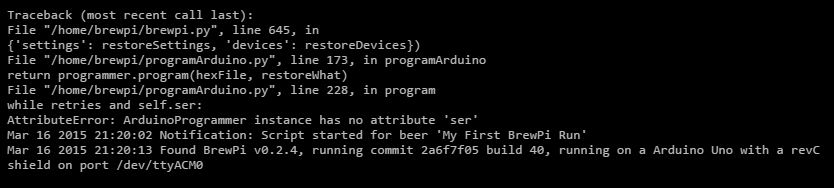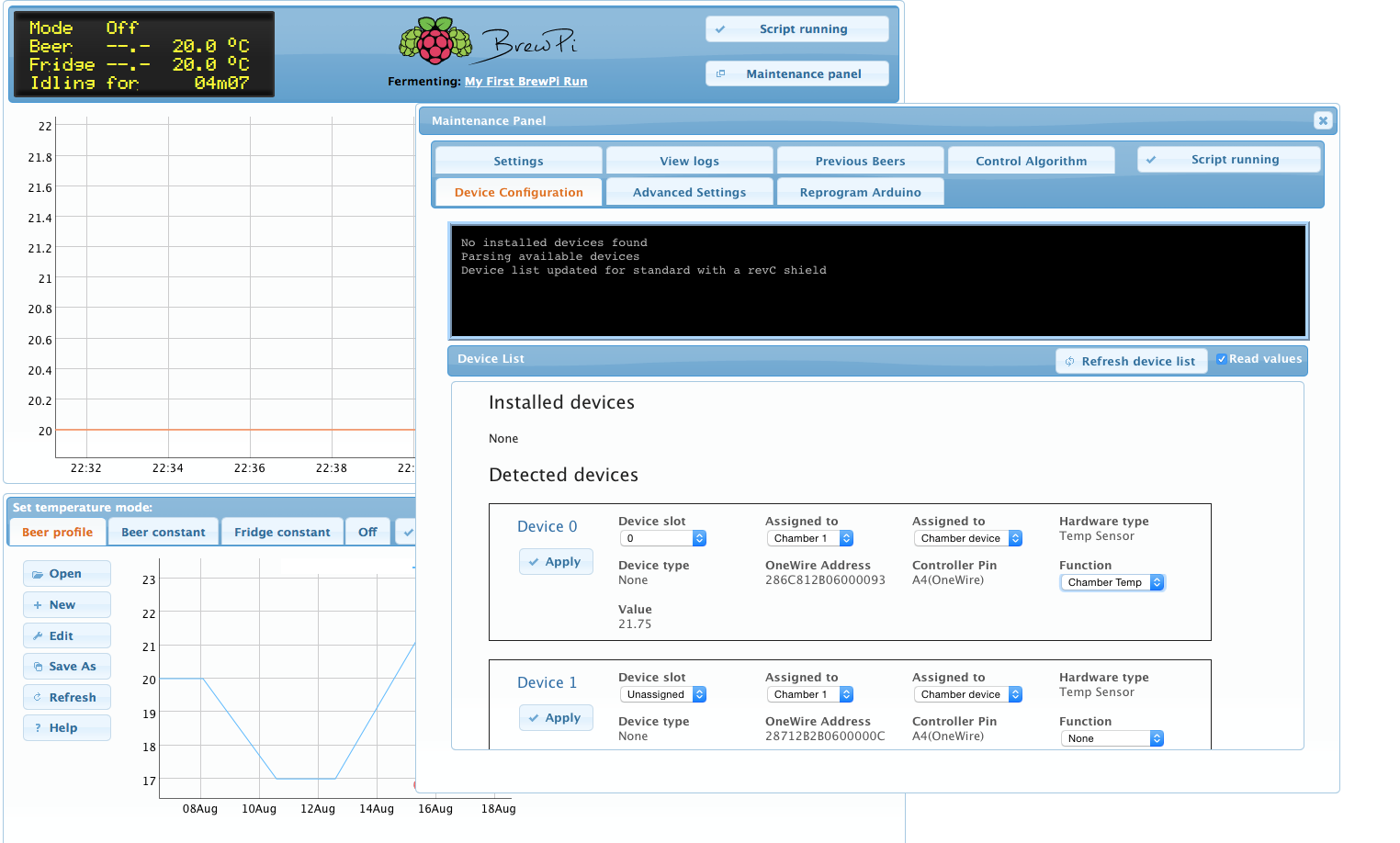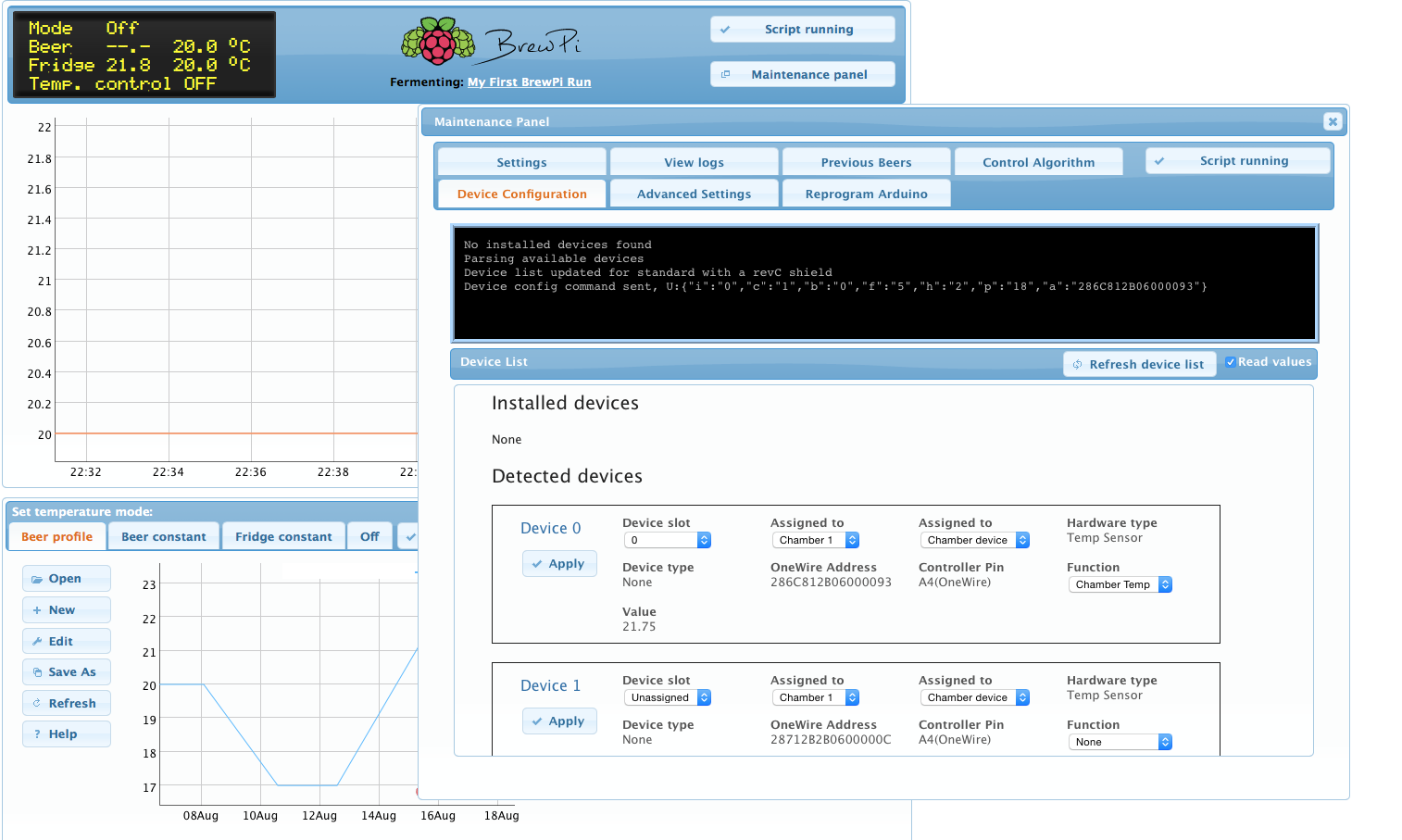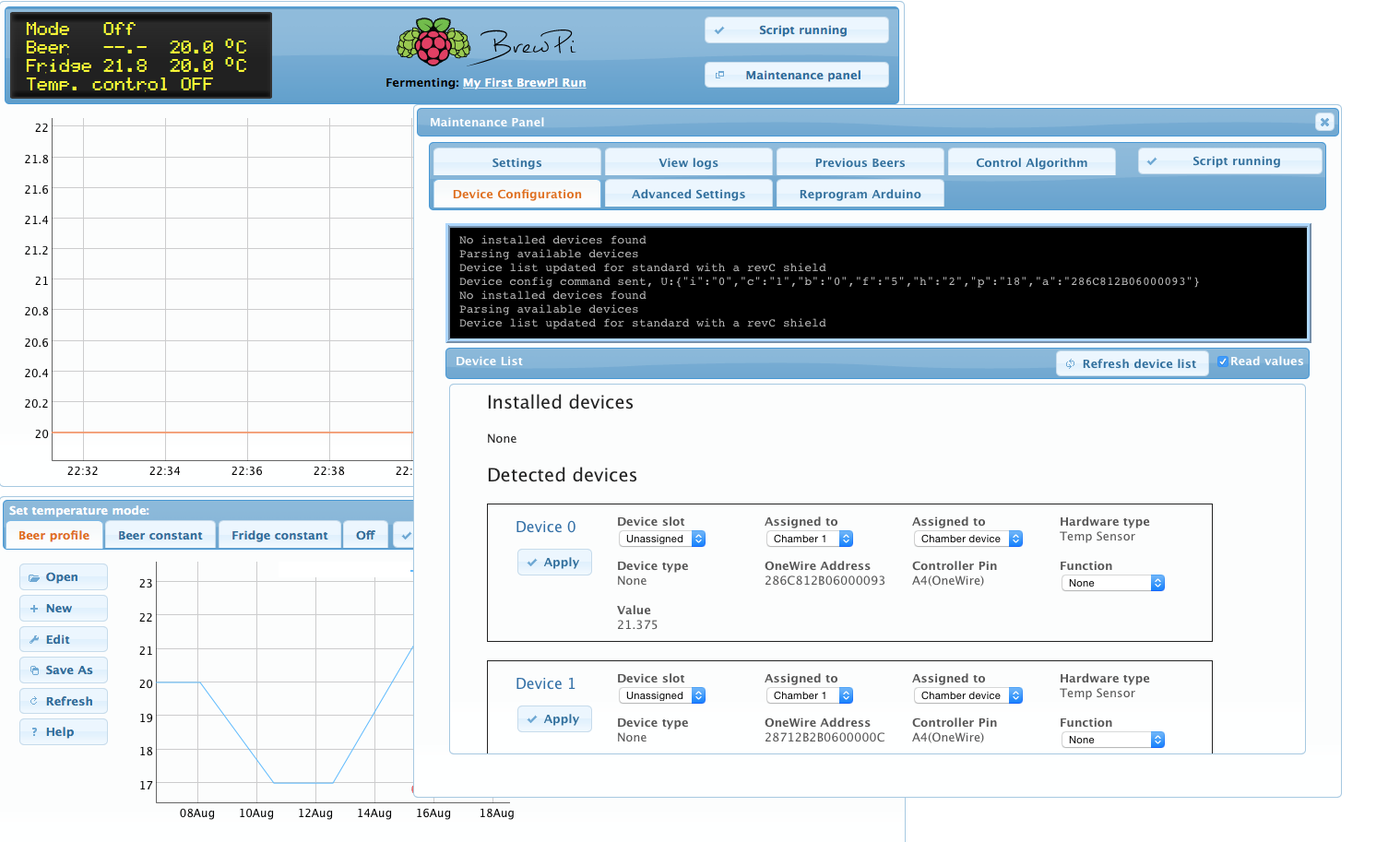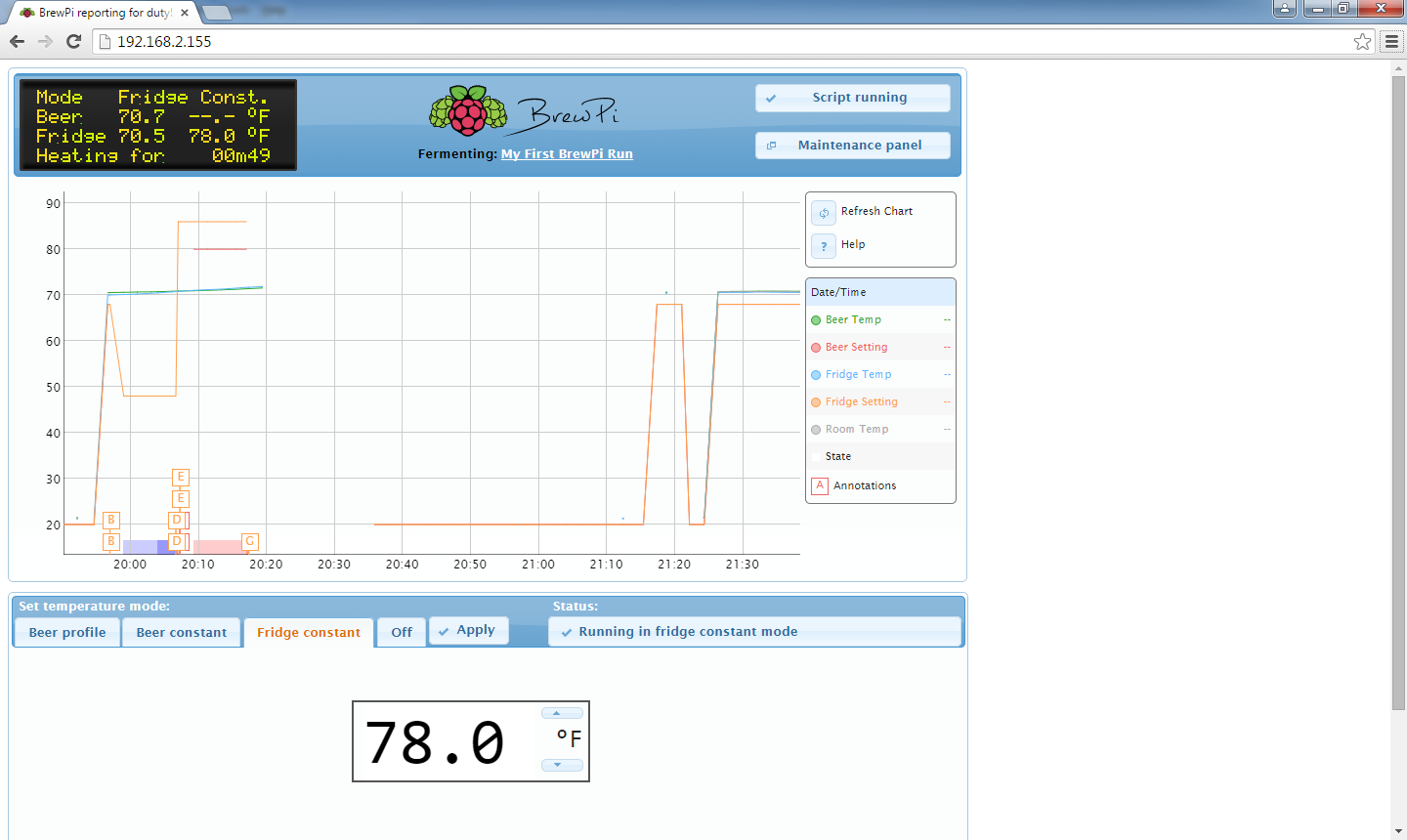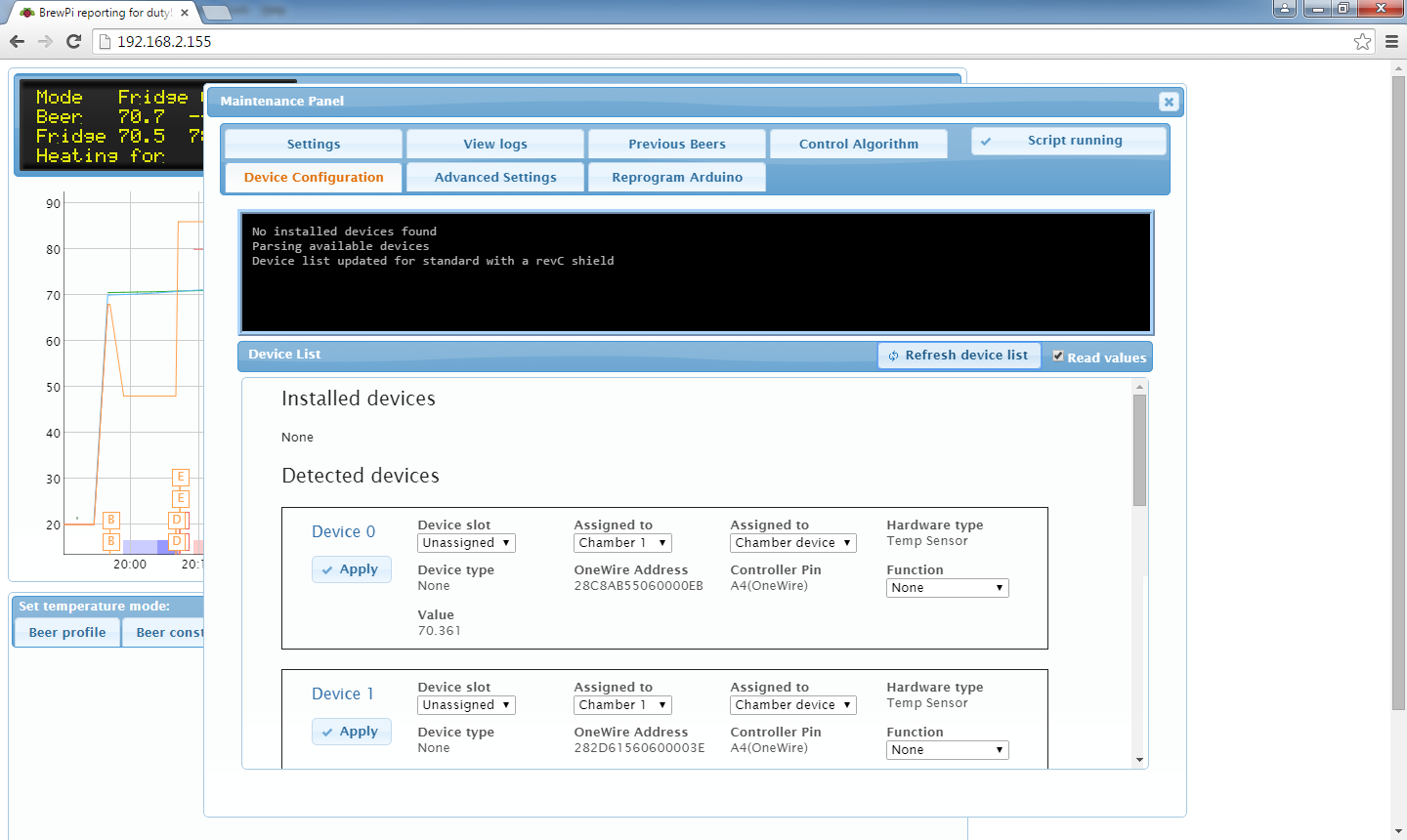Do you have a handle on why this does not work on the RPi 2?
While I've read that there is supposedly some potential for incompatibility, everything I've coded and everything else I'm running works perfectly on the 2. Kind of curious about this.
Also curious about why a supposed "One Wire" device is incompatible with the Dallas spec...
Cheers!
huhmm Well I haven't really read through this whole forum so maybe I'm missing exactly what incompatibility you're referring to since I'm running everything on a RPi2 and it's working just fine. The only reason I thought people might not be able to access the page is due to the fact that I'm currently still testing it and finishing up housing it all in its permanent home and possibly some compatibility issues with certain web browsers since I've only ever used chrome to verify that everything was working.
I tested it on the actual heater and chest freezer today to make sure everything was good to go before I started cutting in to my enclosure. The RPi 2 worked great as far as I can tell and I feel confident I can button her up as soon as I get my hands on a dremel or some such tool.
As for the one wire issue these temp sensors are my first dive into one wire communication. My understanding is that "1-wire" is proprietary to Dallas and that the drivers are free for those of us programming, but perhaps that the use of the protocol may not be allowed for other companies manufacturing competing devices. Perhaps another company has a protocol which requires the same amount of wires, but uses a different communication protocol. As for me my temperature sensors seem to be working great and I didn't have any difficulties getting them to sync up.
Sorry I couldn't be of more help, but I'm just not familiar enough with what exactly the issue is you're talking about since I haven't heard of it or personally had issues with it as of yet.