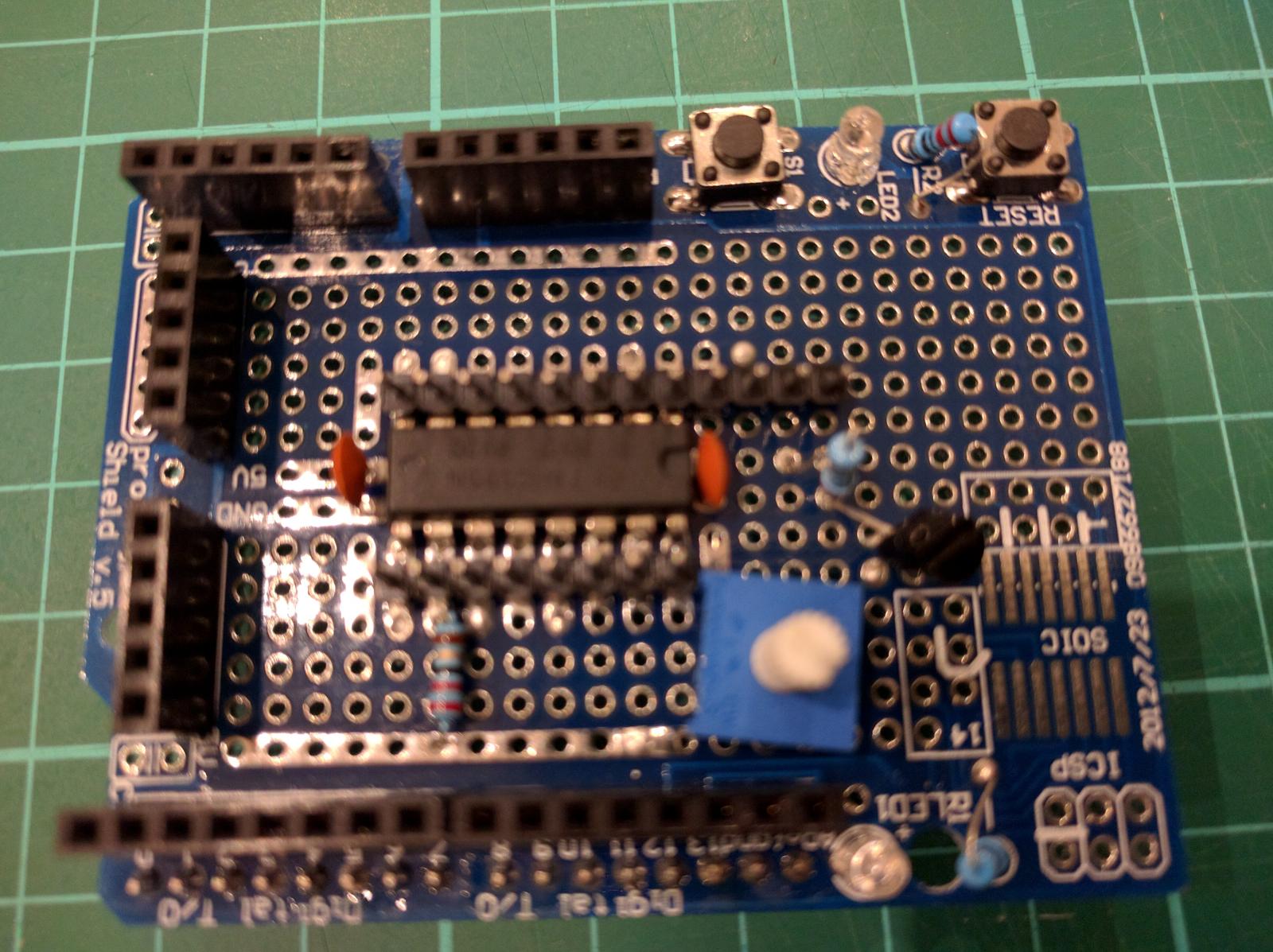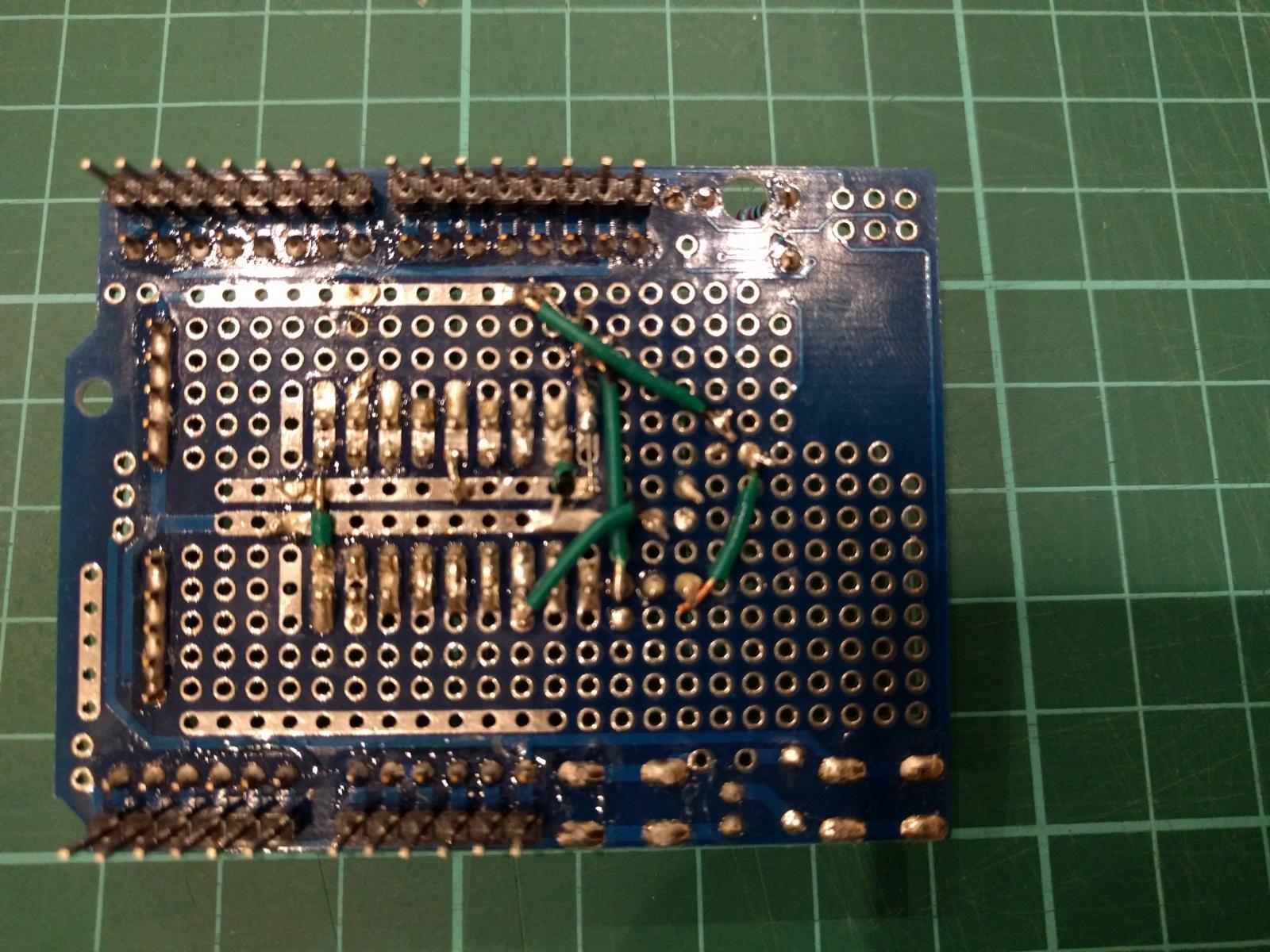Hi guys
First of all, just want to say a massive thanks to day_trippr and fuzze for all the work they've put into the brewpi resources on this site. They are invaluable resources for putting this stuff together.
I recently got my build working on a breadboard with the lcd. I'm looking to move that circuit to the protoshield soon now that I've verified the parts are all OK, and then I plan on having a go at the backlight timeout and the rotary encoder. I just wanted to check something about the transistor for the timeout functionality. I have some transistors which came with a arduino kit, and I'm not sure if they would do the job here, or if I need to source the models mentioned earlier in this thread? The transistors I have are labelled BC547B.
Thanks for any help
First of all, just want to say a massive thanks to day_trippr and fuzze for all the work they've put into the brewpi resources on this site. They are invaluable resources for putting this stuff together.
I recently got my build working on a breadboard with the lcd. I'm looking to move that circuit to the protoshield soon now that I've verified the parts are all OK, and then I plan on having a go at the backlight timeout and the rotary encoder. I just wanted to check something about the transistor for the timeout functionality. I have some transistors which came with a arduino kit, and I'm not sure if they would do the job here, or if I need to source the models mentioned earlier in this thread? The transistors I have are labelled BC547B.
Thanks for any help