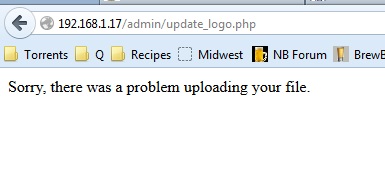TNugent
Well-Known Member
I don't think phpmyadmin gets installed by default. A good tutorial on how to install it is here...
http://www.dingleberrypi.com/2012/09/tutorial-install-phpmyadmin-on-your-raspberry-pi/
http://www.dingleberrypi.com/2012/09/tutorial-install-phpmyadmin-on-your-raspberry-pi/