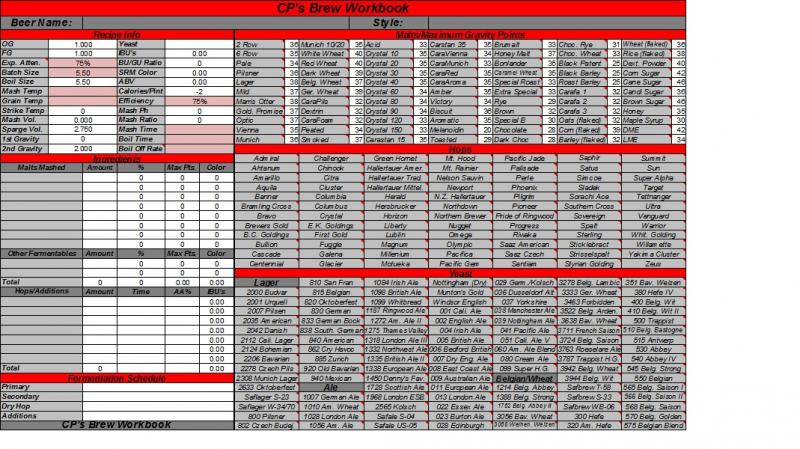CPooley4
Well-Known Member
CP's Brew Workbook
Hello All,
Recently finished an update to my Brew Workbook. I published a few earlier versions as well here. It's a free download (yes, free as in no money out of your pocket). Much of the upgrades over previous versions were to automate as much as possible for the user. I'm sure something else could be automated, but I couldn't find anything. Ultimately this workbook should cover just about anything and everything you'll need for all grain batch sparge brewing.
The brewday tab was updated fairly extensively. Two of my favorite upgrades were:
1. Volume calculator. You know longer need to measure the volume based upon markings on your kettle. Just input the equipment specs and measure the height of the liquid volume in your kettle and the volume calculates for you.
2. Gravity adjustment calculator. No more looking in your book/notes for gravity adjustments. Just plug in the measured gravity and the temperature measured at and the actual gravity calculates for you.
Please don't hesitate to ask questions and offer feedback. Much of the improvements over previous versions were a direct result of user feedback here. It's appreciated and certainly helpful as I don't think this project would be where it is today without it.
For those that have not used this in the past, here is a brief description of what you'd find if you download:
This workbook allows you to design your beers and take them from the recipe design stage all the way to first taste while giving you the ability to do things optimally to produce the best beer you can. Each tab contains how to information based upon best practices found within the homebrewing community. You should find everything easy to use, automated where possible, and designed to help you concentrate on brewing and brewing well rather than math. If you use the Brewday tab properly it will do all the brewday math for you so you can just concentrate on your process and measurements. You will be able to track everything you need to track in order to replicate or troubleshoot the beer in the future.
There is a screen shot of the Recipe Sheet tab below where you would plan the beer you want to brew. Each ingredient on the right hand side can be scrolled over and a window with a description of the ingredient and info on how to best use will pop up. There are also tabs for Brewday, Water Profile, Color, Yeast Pitch, Bottling/Kegging, Cost Analysis, BJCP Guidelines, Designing Beers, List/Specs, and Instructions. I can post more screen shots if anyone is interested.
Hope you enjoy it.
cp
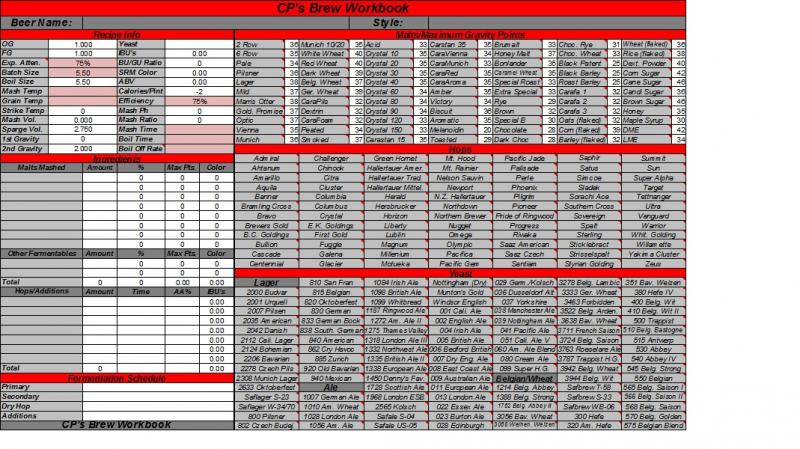
Hello All,
Recently finished an update to my Brew Workbook. I published a few earlier versions as well here. It's a free download (yes, free as in no money out of your pocket). Much of the upgrades over previous versions were to automate as much as possible for the user. I'm sure something else could be automated, but I couldn't find anything. Ultimately this workbook should cover just about anything and everything you'll need for all grain batch sparge brewing.
The brewday tab was updated fairly extensively. Two of my favorite upgrades were:
1. Volume calculator. You know longer need to measure the volume based upon markings on your kettle. Just input the equipment specs and measure the height of the liquid volume in your kettle and the volume calculates for you.
2. Gravity adjustment calculator. No more looking in your book/notes for gravity adjustments. Just plug in the measured gravity and the temperature measured at and the actual gravity calculates for you.
Please don't hesitate to ask questions and offer feedback. Much of the improvements over previous versions were a direct result of user feedback here. It's appreciated and certainly helpful as I don't think this project would be where it is today without it.
For those that have not used this in the past, here is a brief description of what you'd find if you download:
This workbook allows you to design your beers and take them from the recipe design stage all the way to first taste while giving you the ability to do things optimally to produce the best beer you can. Each tab contains how to information based upon best practices found within the homebrewing community. You should find everything easy to use, automated where possible, and designed to help you concentrate on brewing and brewing well rather than math. If you use the Brewday tab properly it will do all the brewday math for you so you can just concentrate on your process and measurements. You will be able to track everything you need to track in order to replicate or troubleshoot the beer in the future.
There is a screen shot of the Recipe Sheet tab below where you would plan the beer you want to brew. Each ingredient on the right hand side can be scrolled over and a window with a description of the ingredient and info on how to best use will pop up. There are also tabs for Brewday, Water Profile, Color, Yeast Pitch, Bottling/Kegging, Cost Analysis, BJCP Guidelines, Designing Beers, List/Specs, and Instructions. I can post more screen shots if anyone is interested.
Hope you enjoy it.
cp