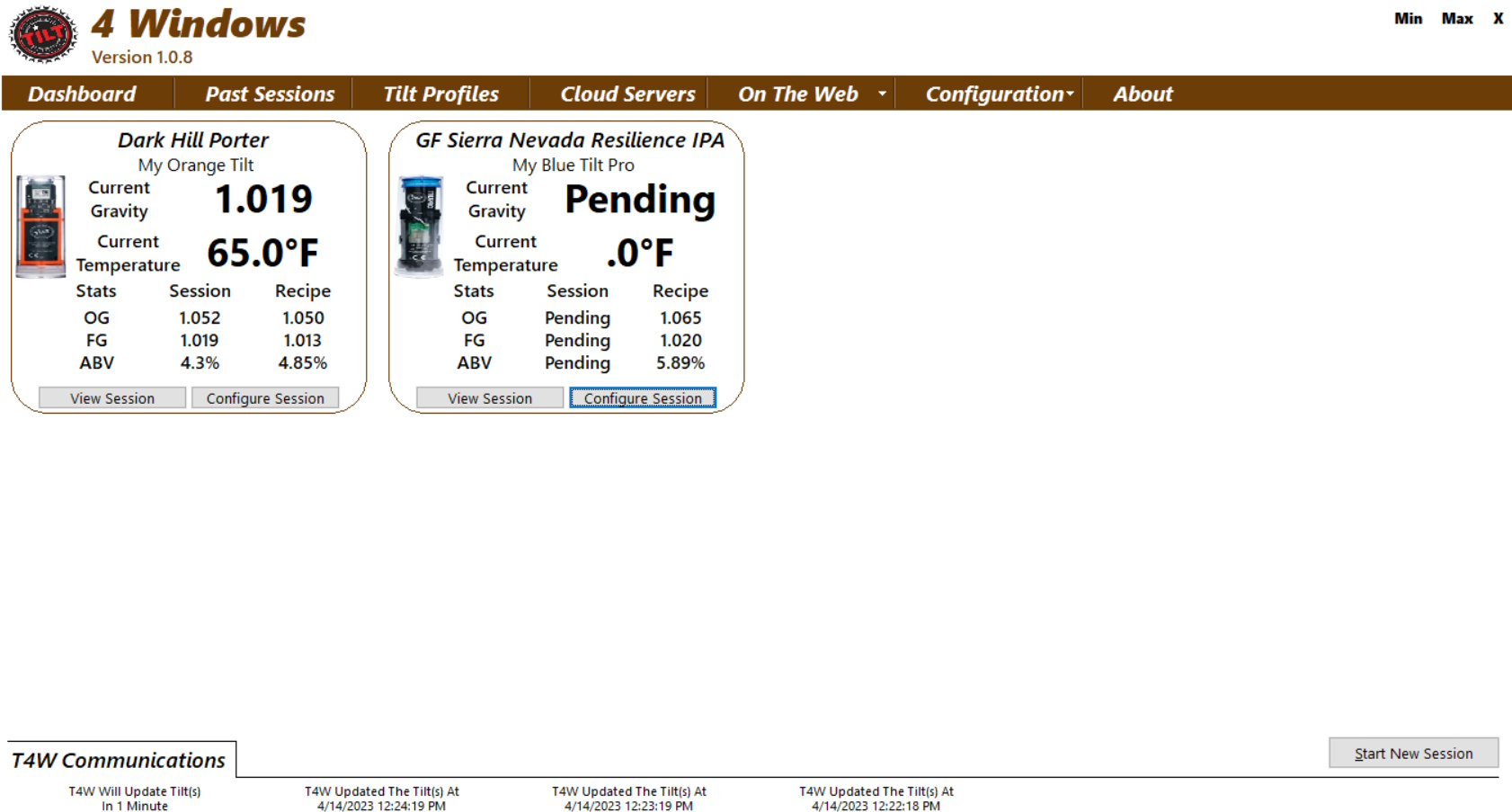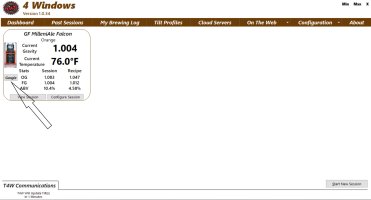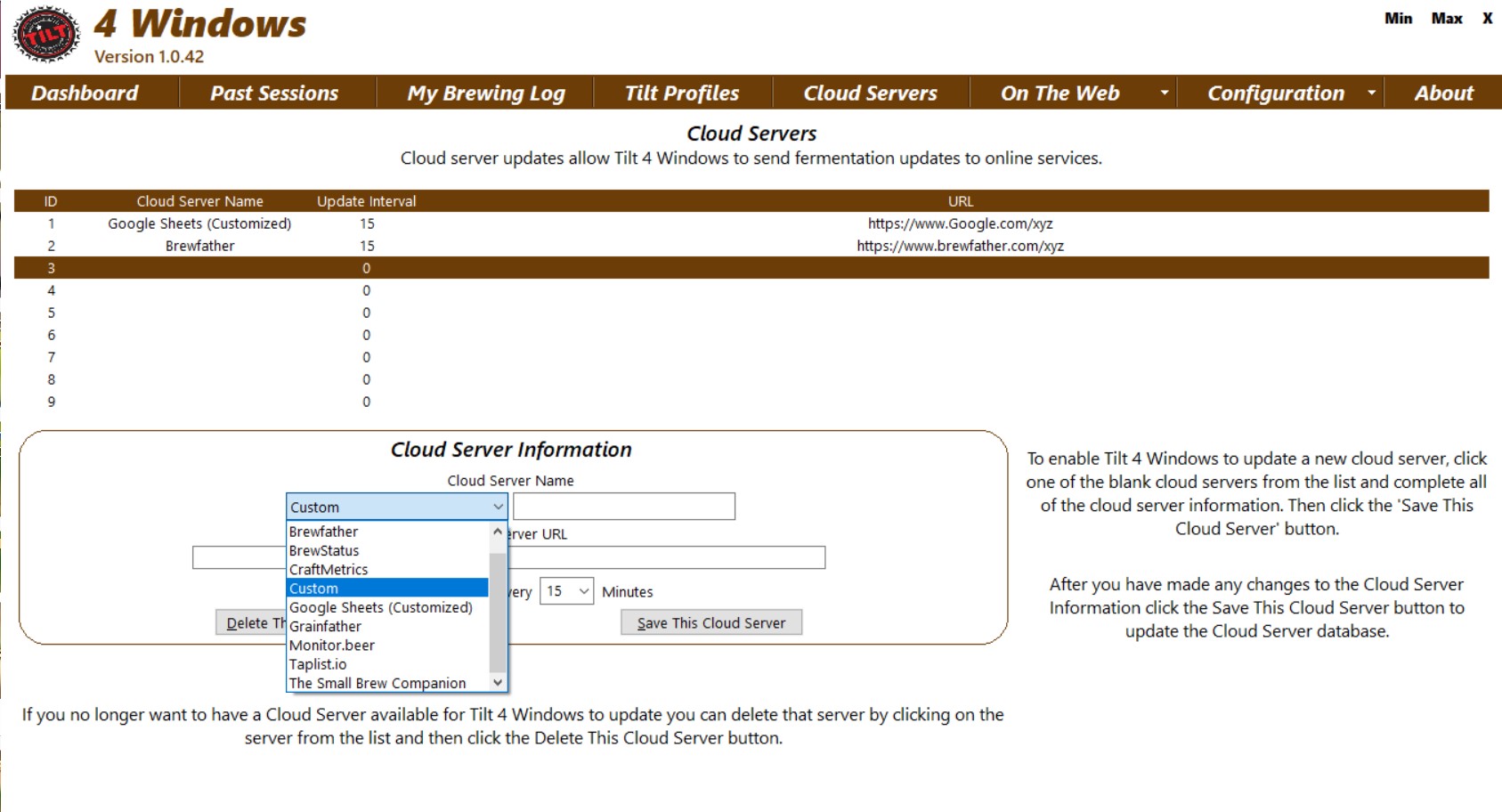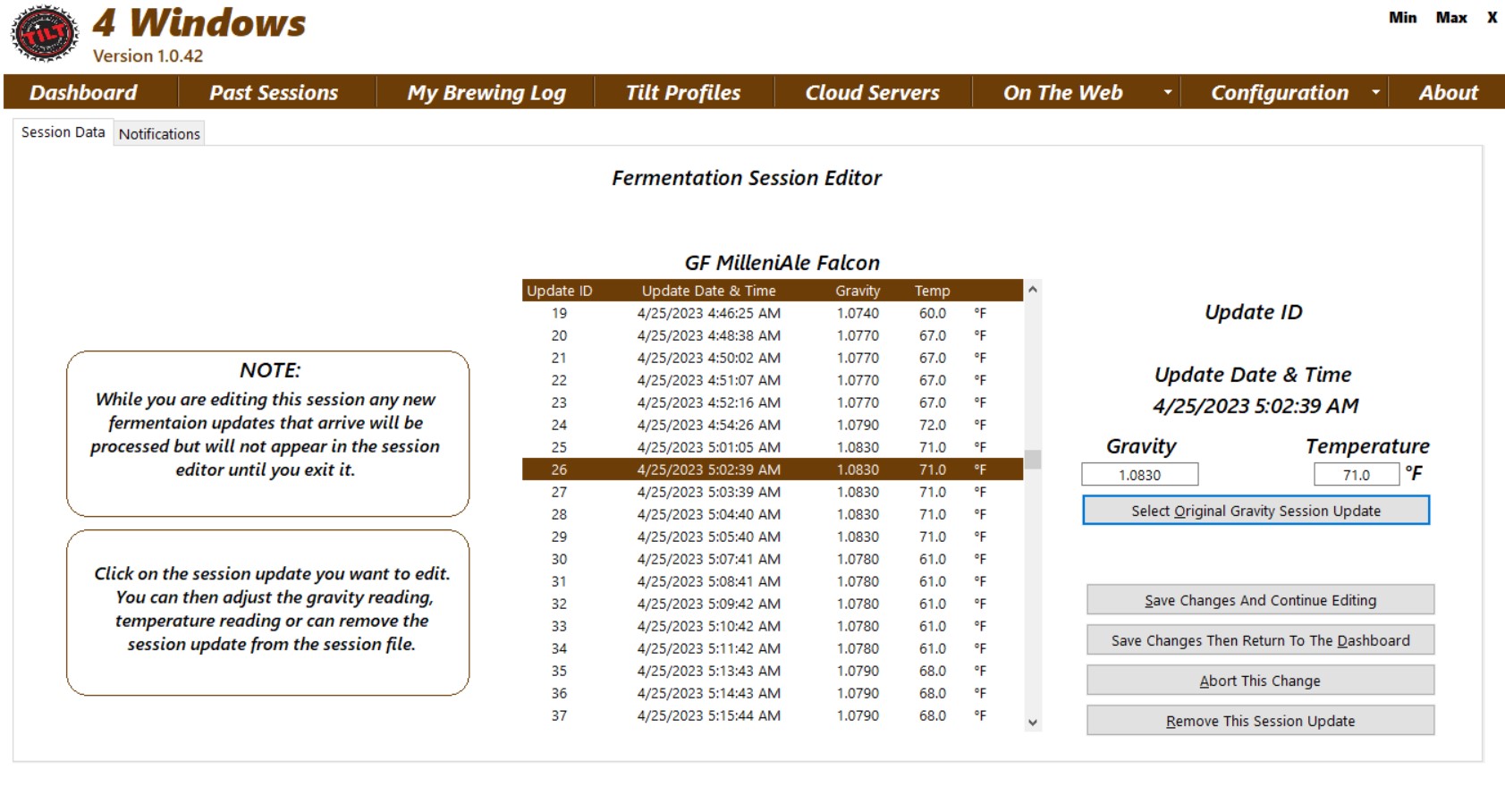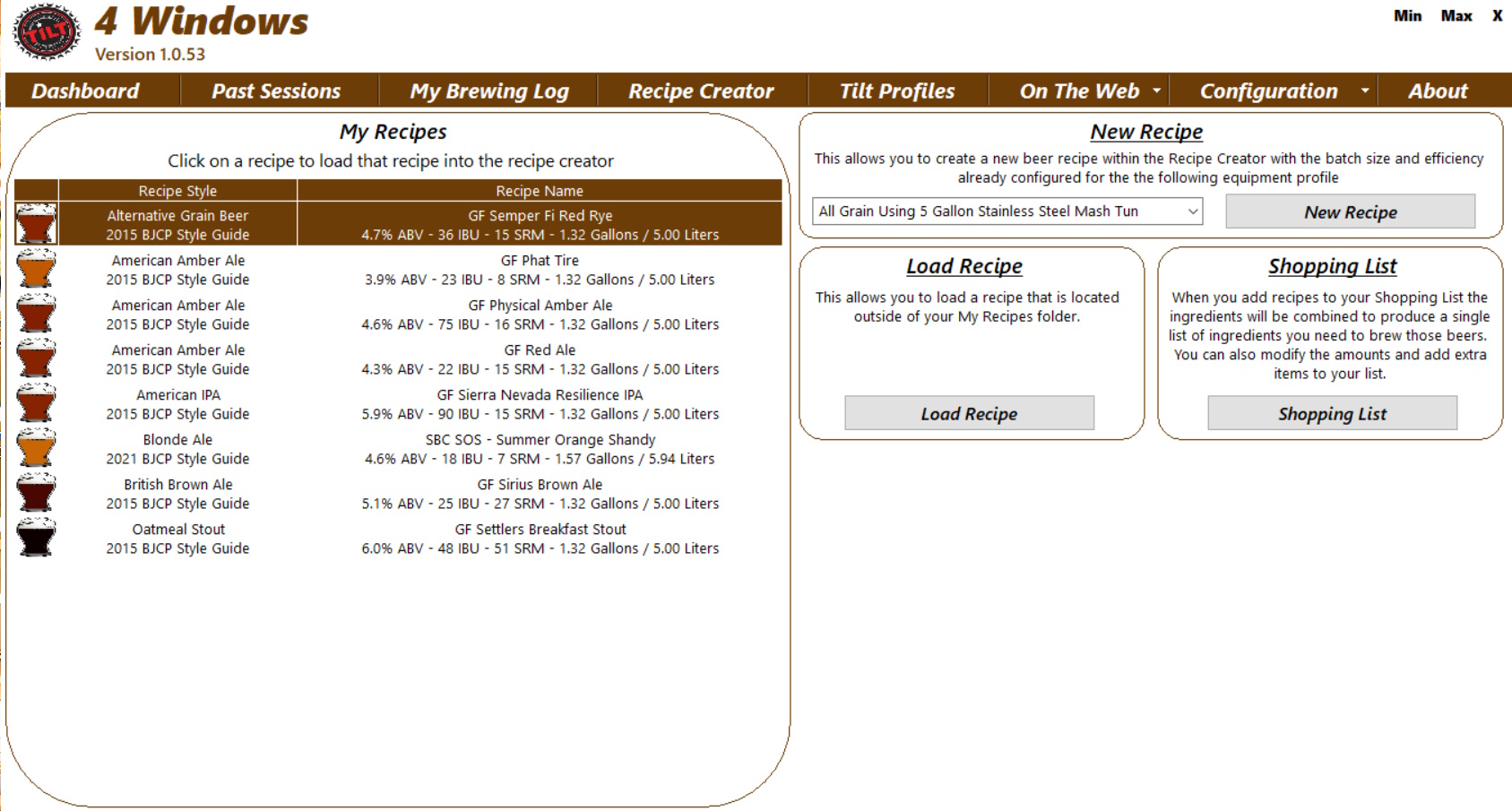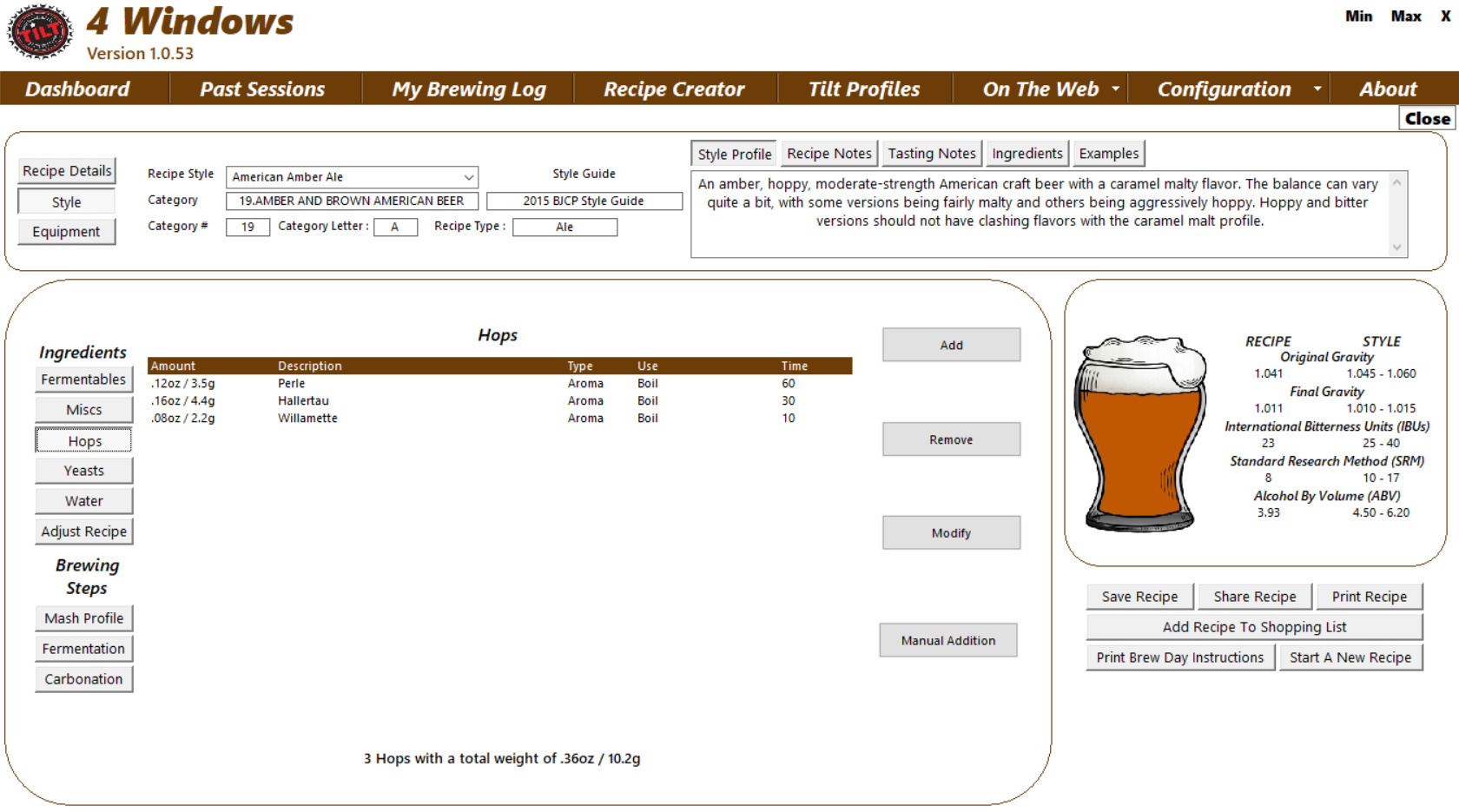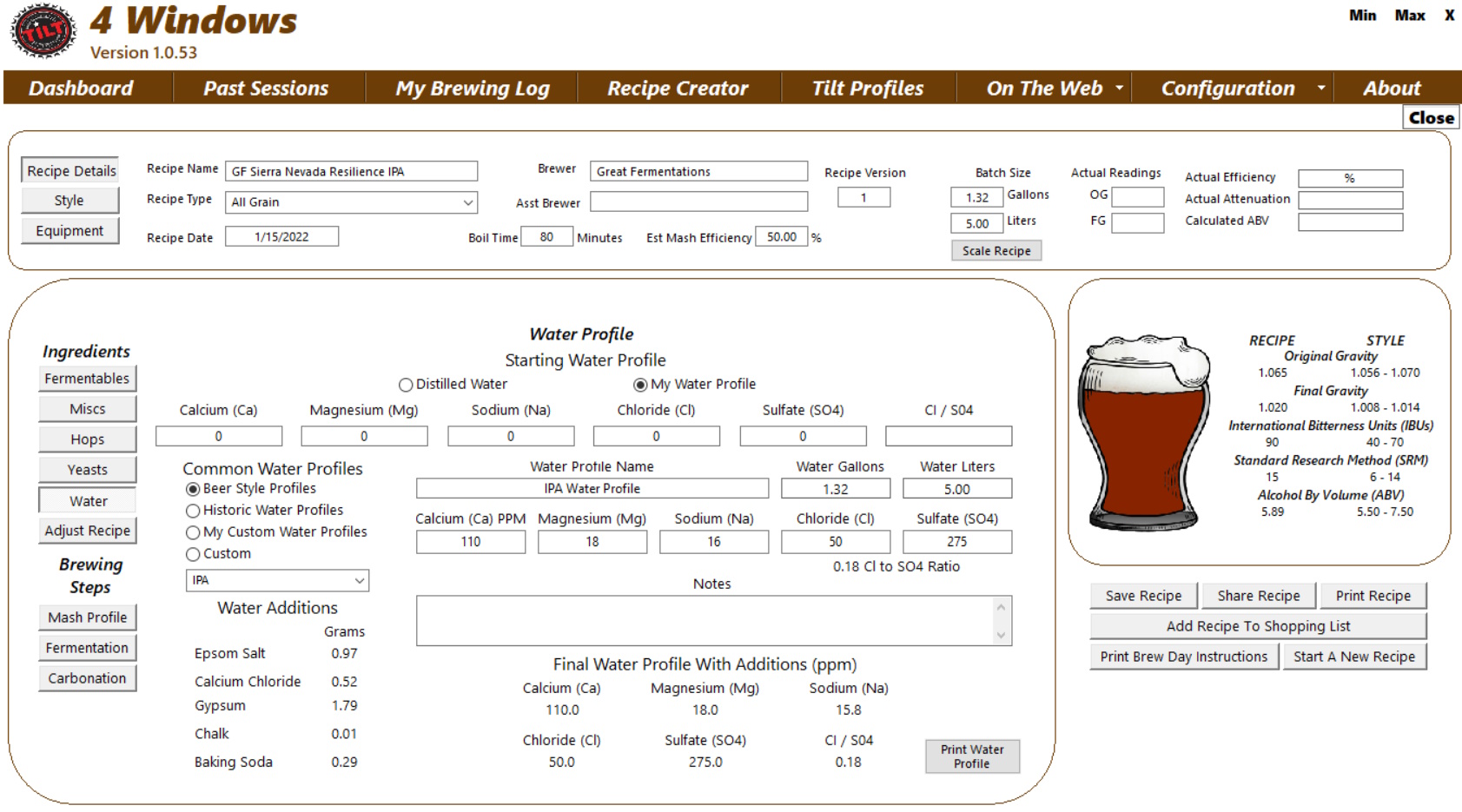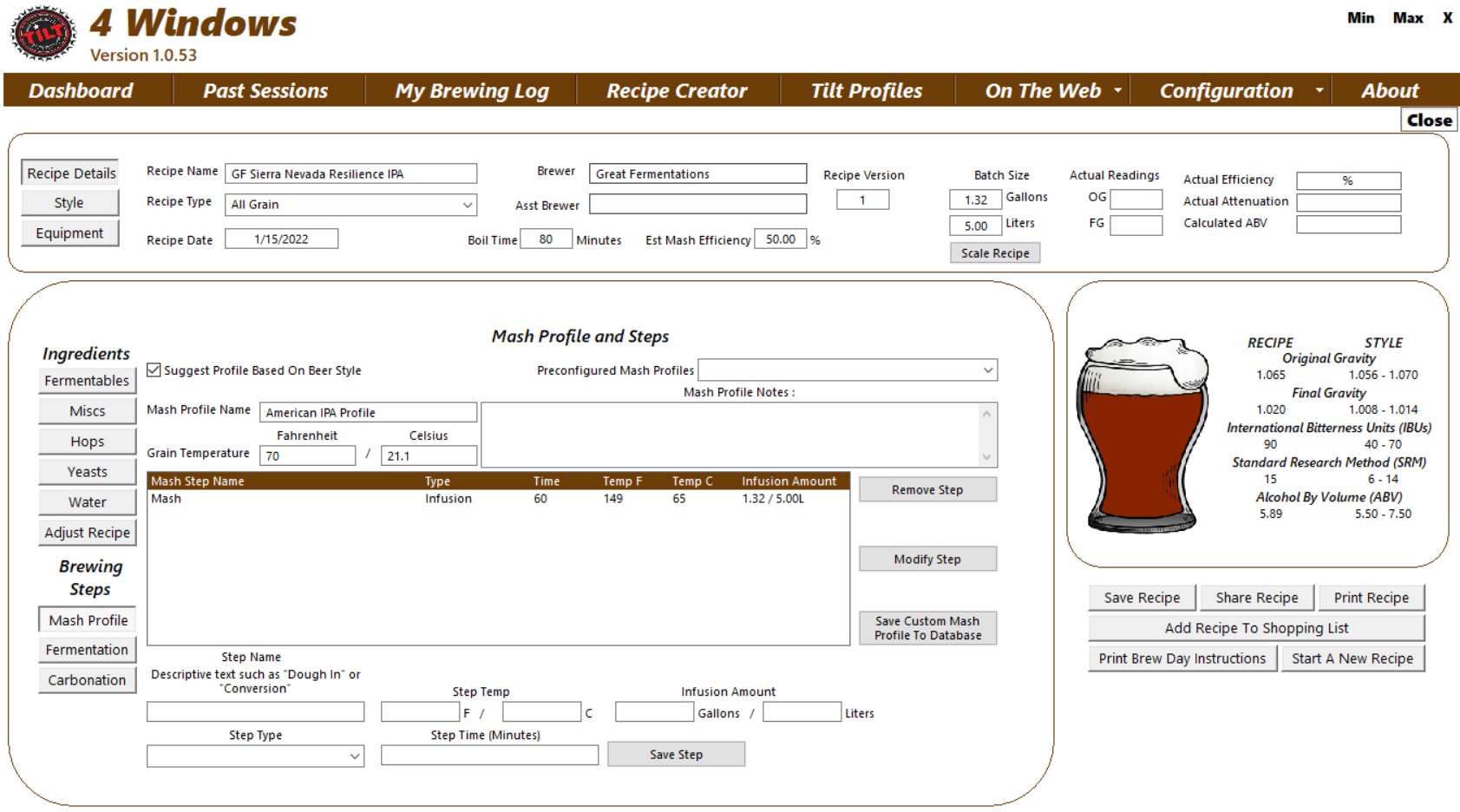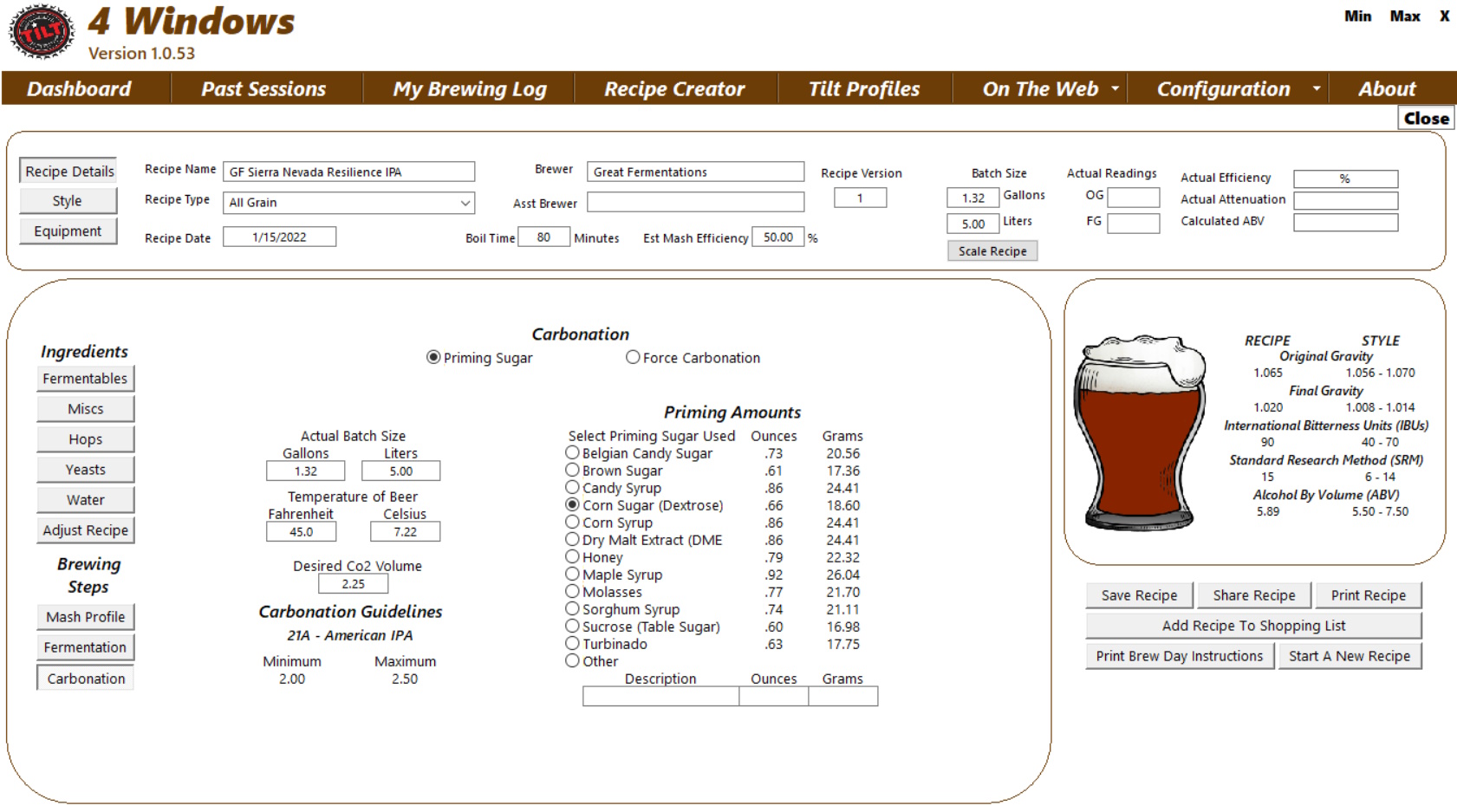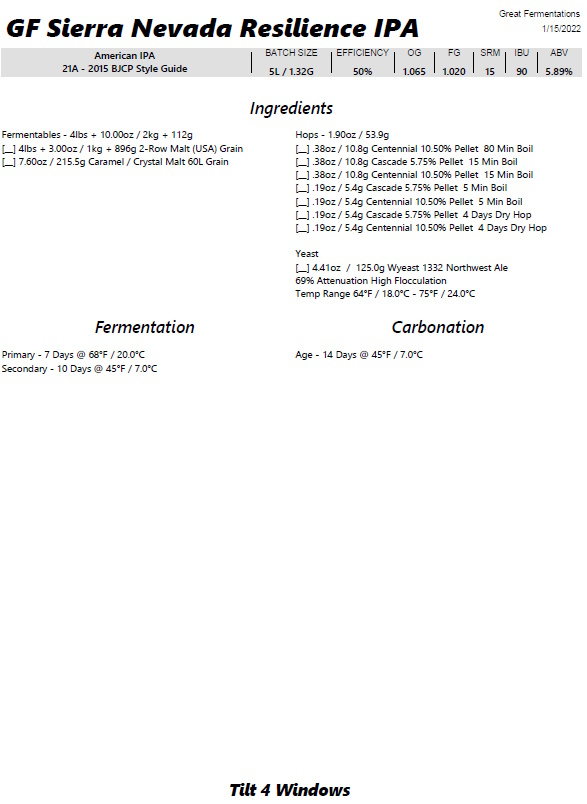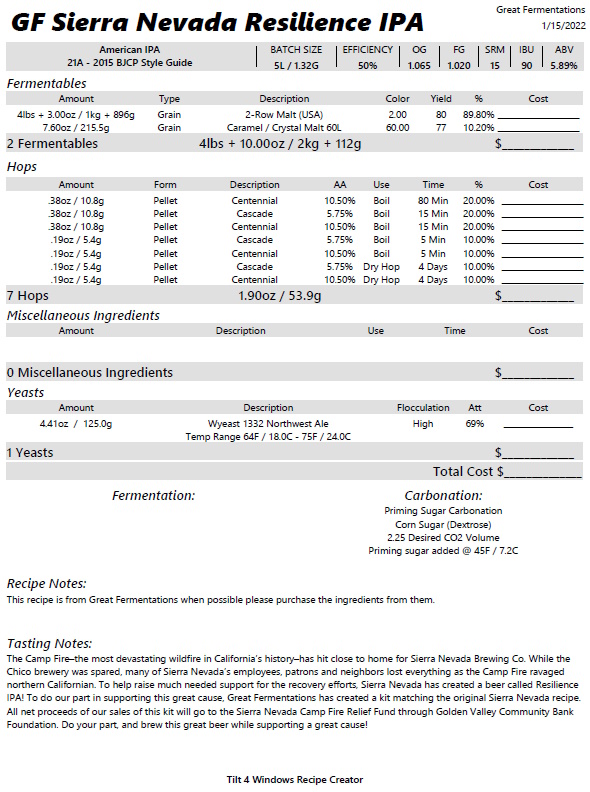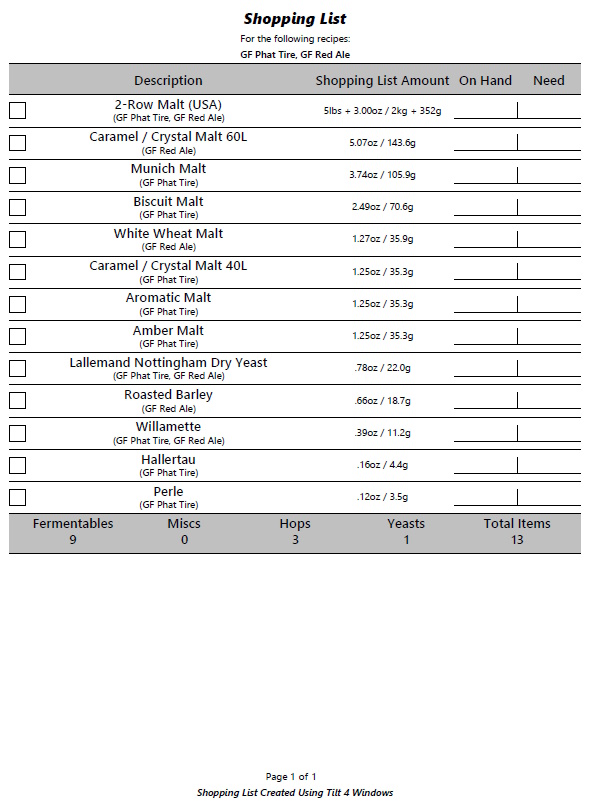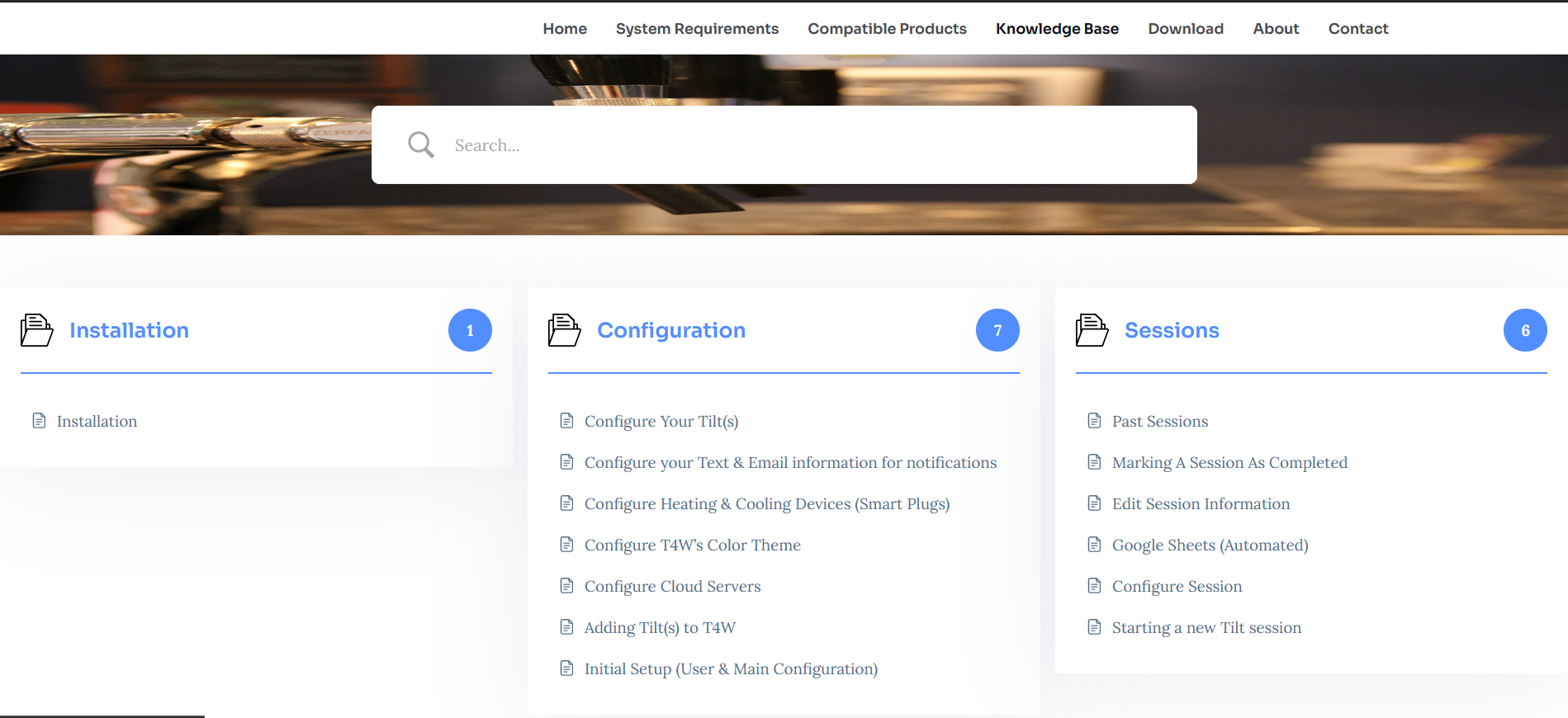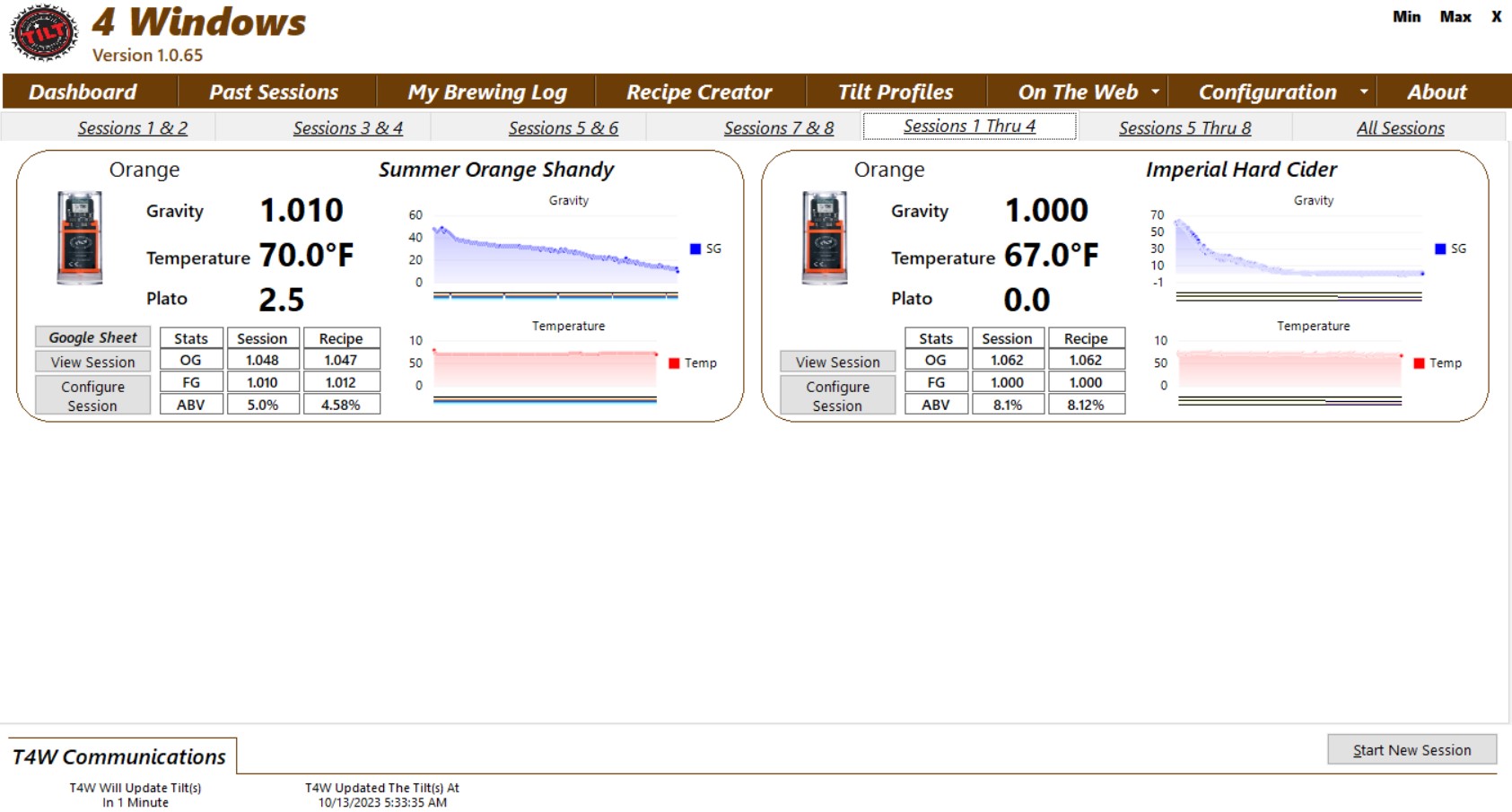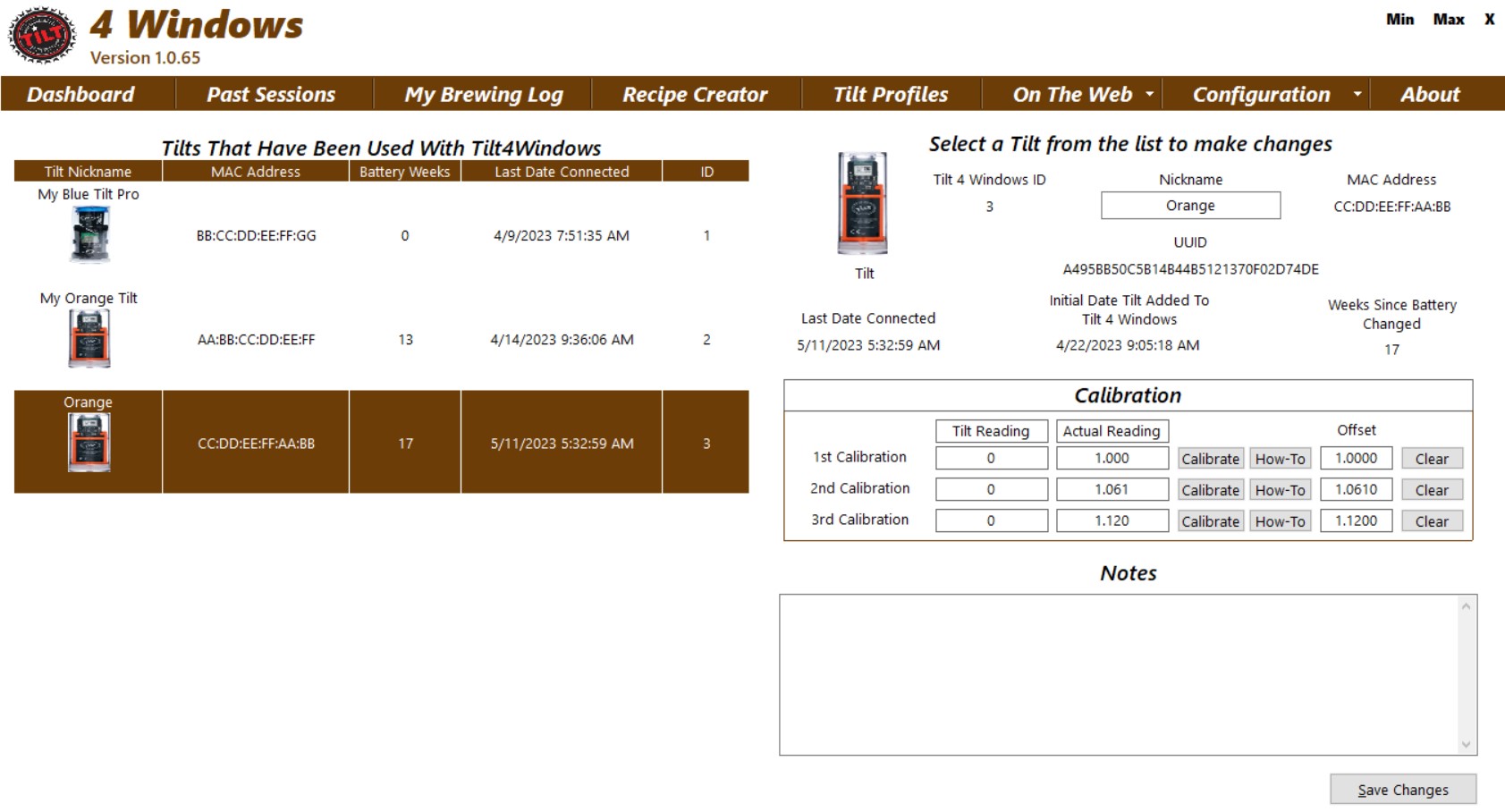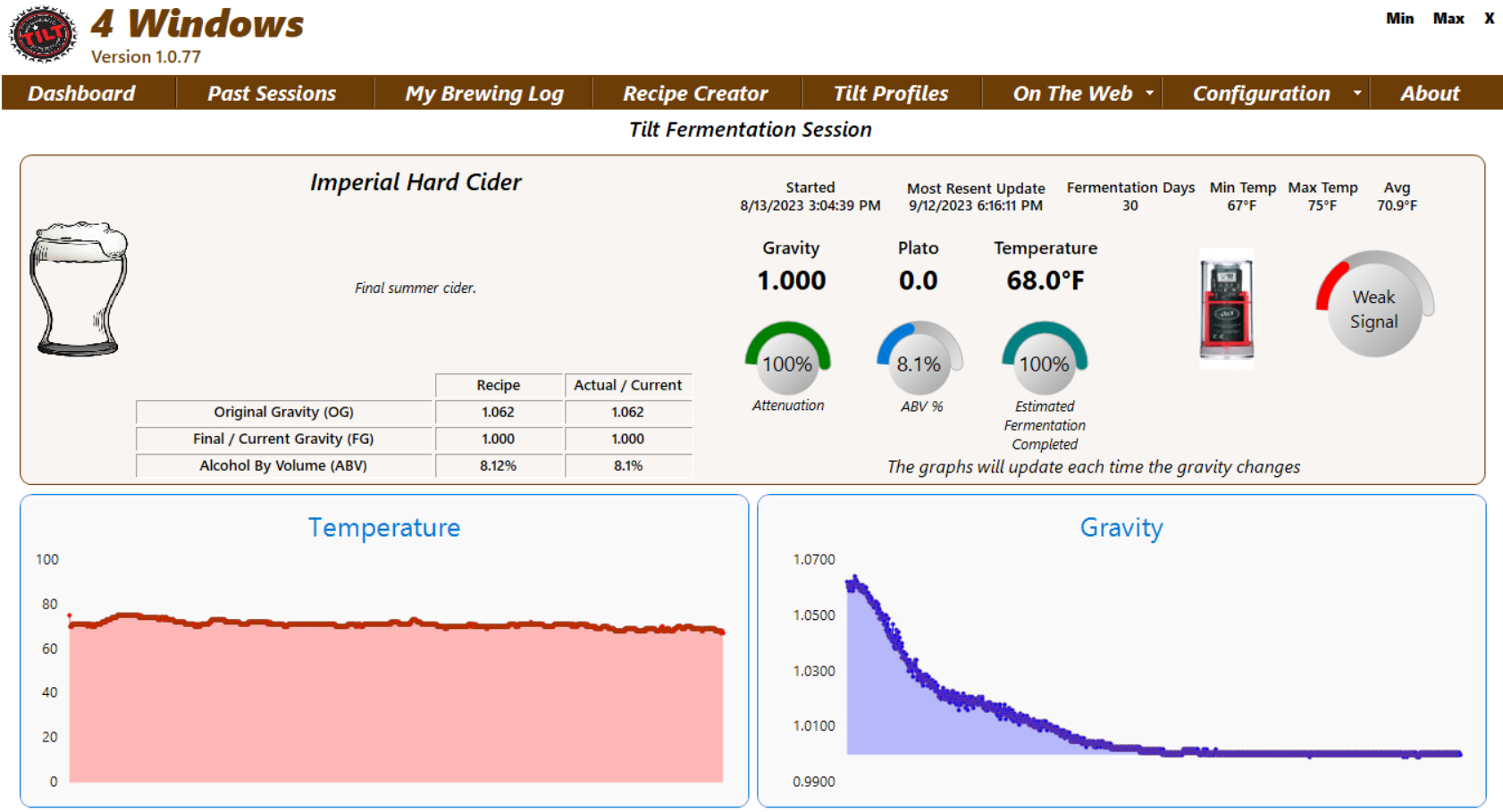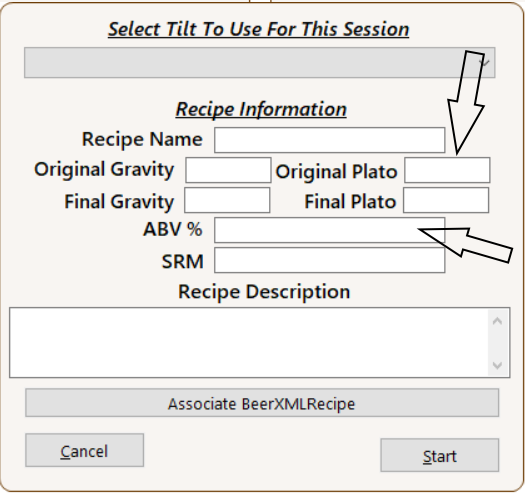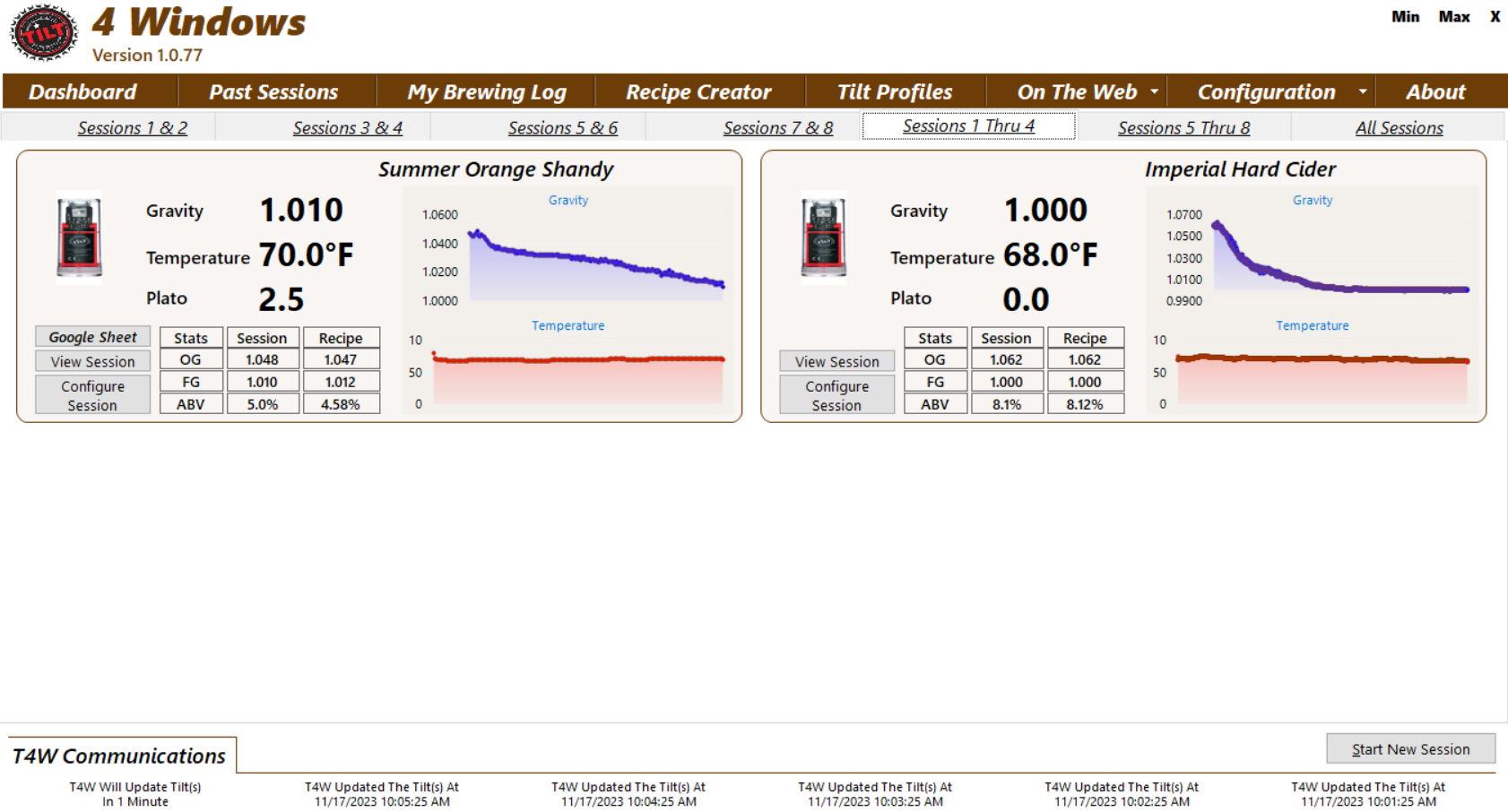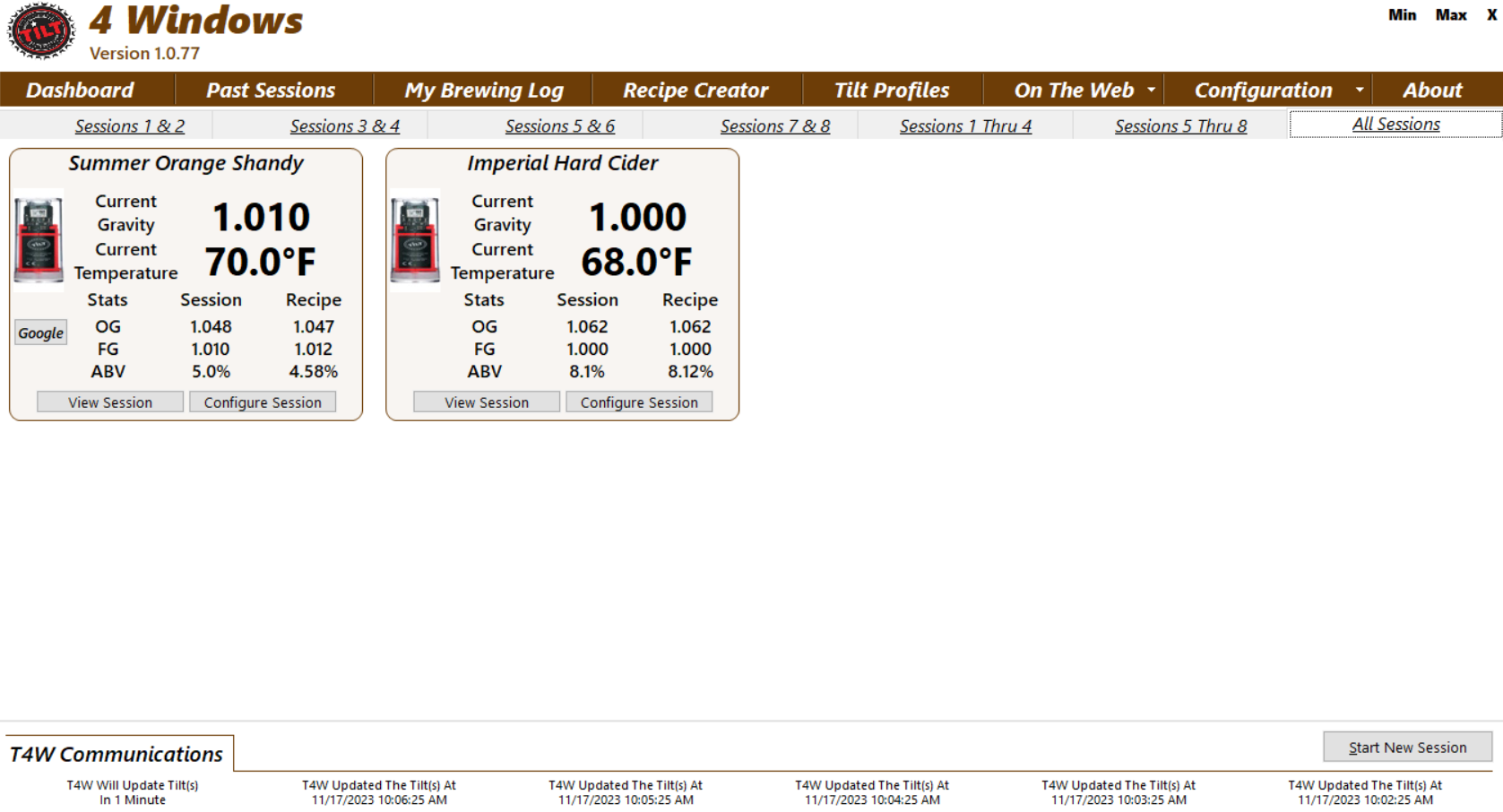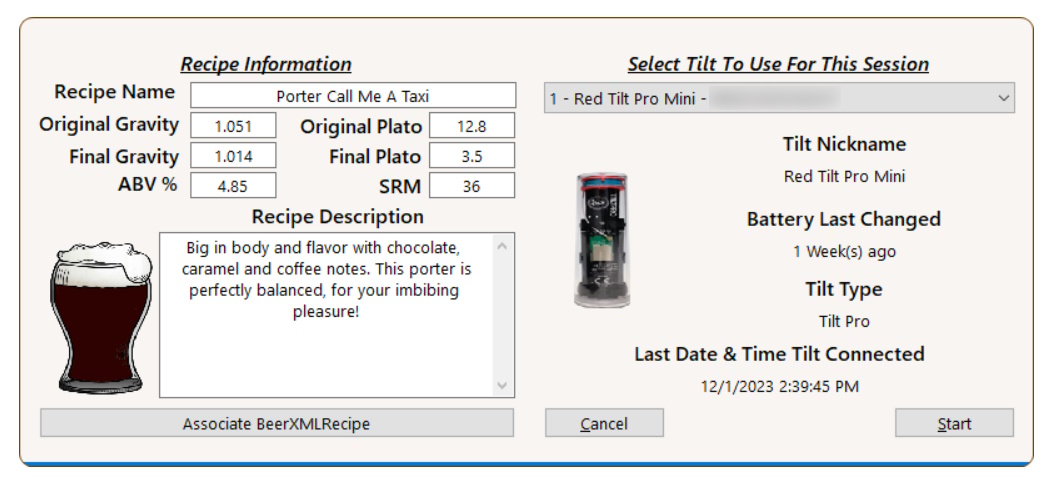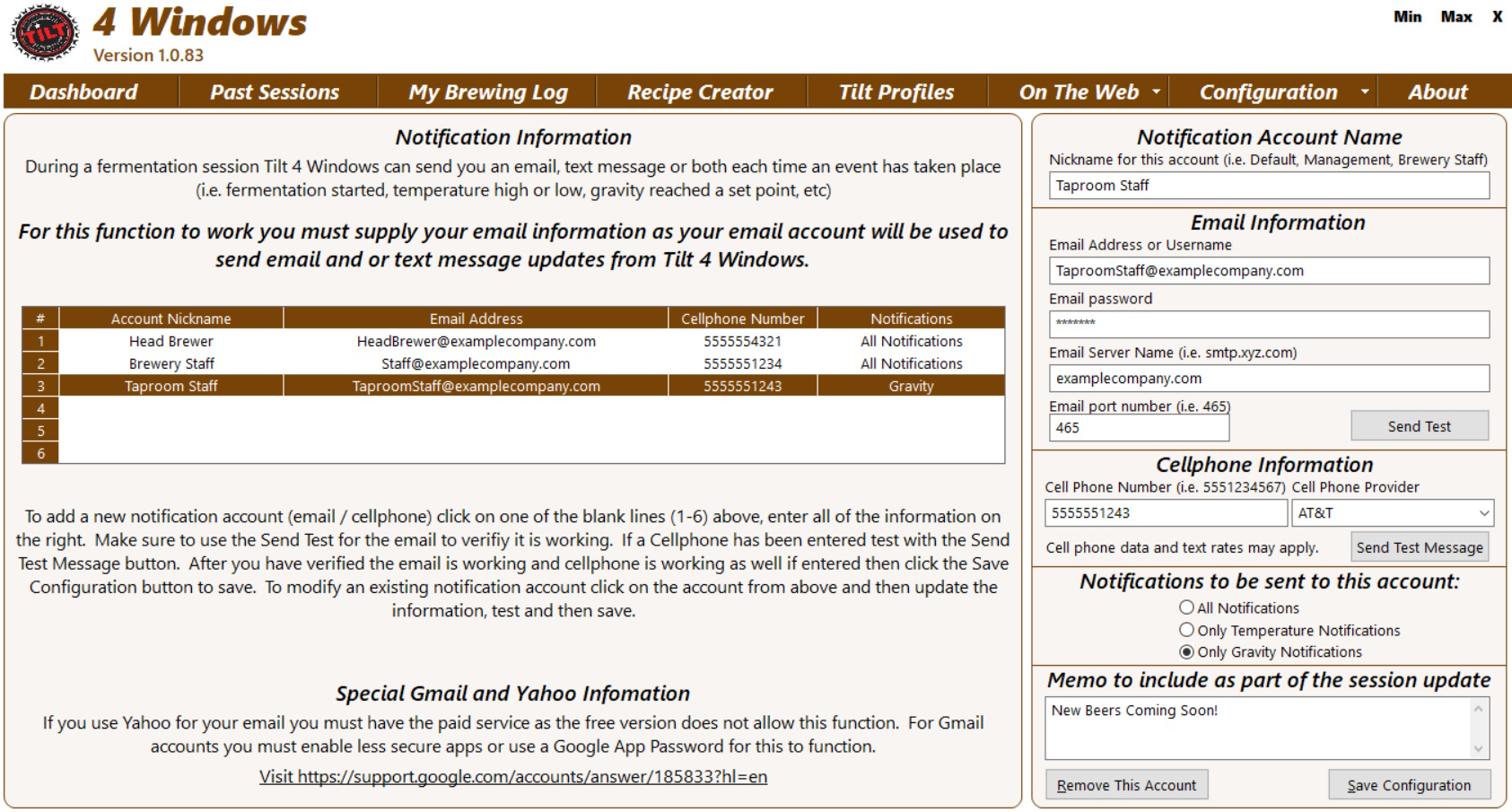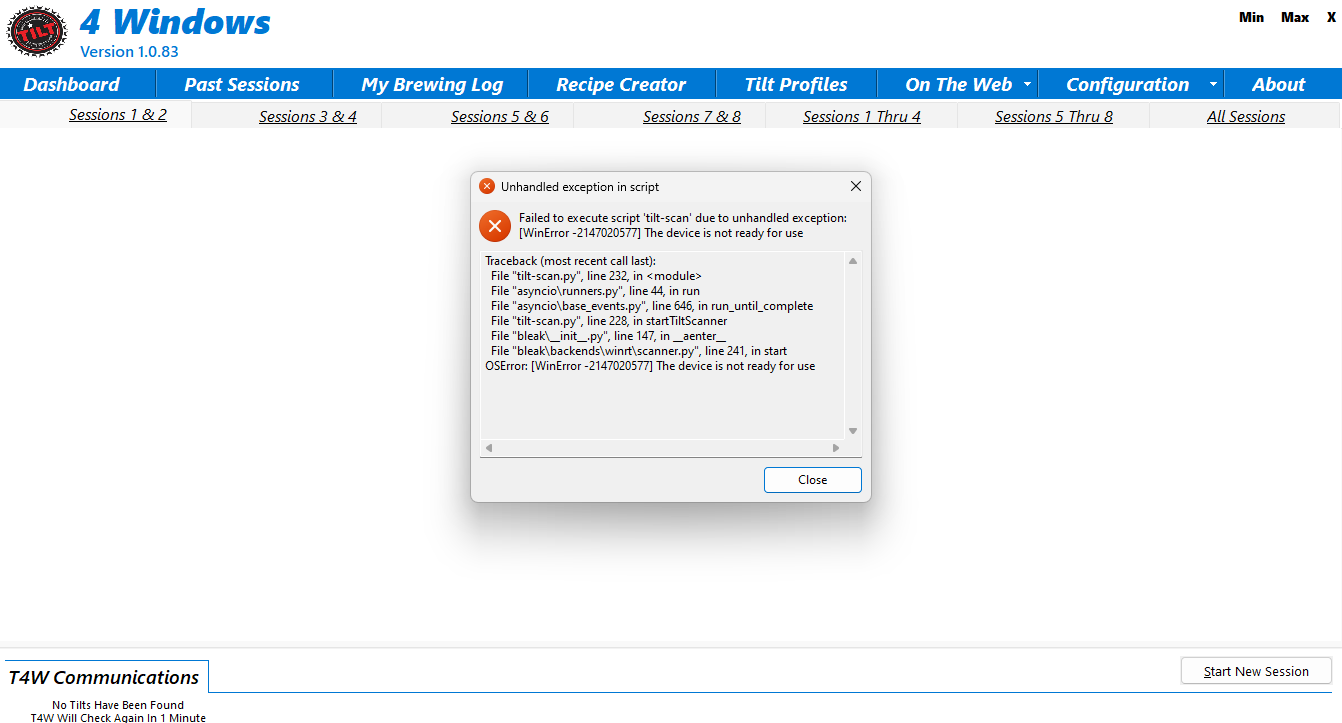Tilt4Windows
Member
Introducing Tilt 4 Windows (T4W).
T4W has been developed over the course of the last 6 weeks.
What is T4W you ask? T4W is a new software package that allows you to view your Tilt sessions right on your computer!
Cost - FREE!
www.tilt4windows.com
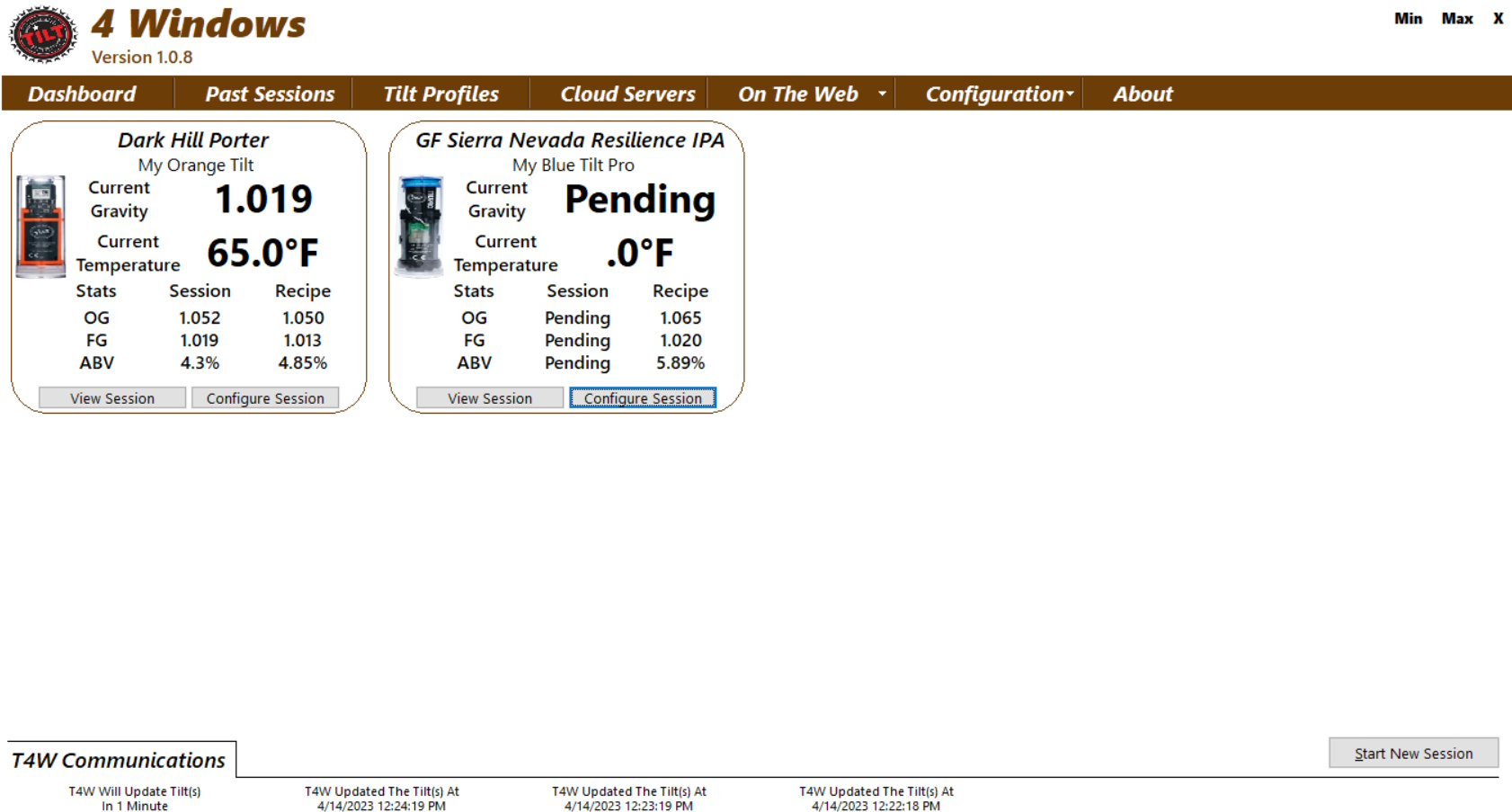


T4W has been developed over the course of the last 6 weeks.
What is T4W you ask? T4W is a new software package that allows you to view your Tilt sessions right on your computer!
Here are a few details and screenshots from T4W:
- Track up to 8 sessions at a time – all eight shown on a single screen!
- Associate BeerXML recipe files with your Tilt sessions – This allows you to select a BeerXML recipe file for the fermentation session bringing in the Recipe Name, Description, Beer Color (SRM), Original Gravity, Final Gravity and ABV. Don't have a BeerXML recipe file – no problem you can manually enter this information as well! This allows you to see how your session compares to the original recipe.
- Text and or Email notifications – ever wanted to know when your fermentation hits a specific gravity? With T4W you can configure up to 5 gravity milestones then receive a text and or email when that gravity has been reached. Want to be notified when fermentation has started and or finished – T4W has that covered too. Plus high and low temperature notifications!
- Cloud Server (web hooks) support – common web services supported plus you can add any custom ones you would like to use too.
- Post fermentation report and exporting options – detailed report showing the fermentation plus you can export the raw data.
- Simple Dashboard screen as well as detailed session screen – view the current status of all sessions on one screen, click the view session button for any active session to view more detailed information including gravity and temperature graphs.
- Session Editor allows you to adjust, remove session updates as well as reset notifications so you can receive them again (i.e. low or high temperature alerts).
- Complete Theme (appearance) configuration.
Cost - FREE!
www.tilt4windows.com