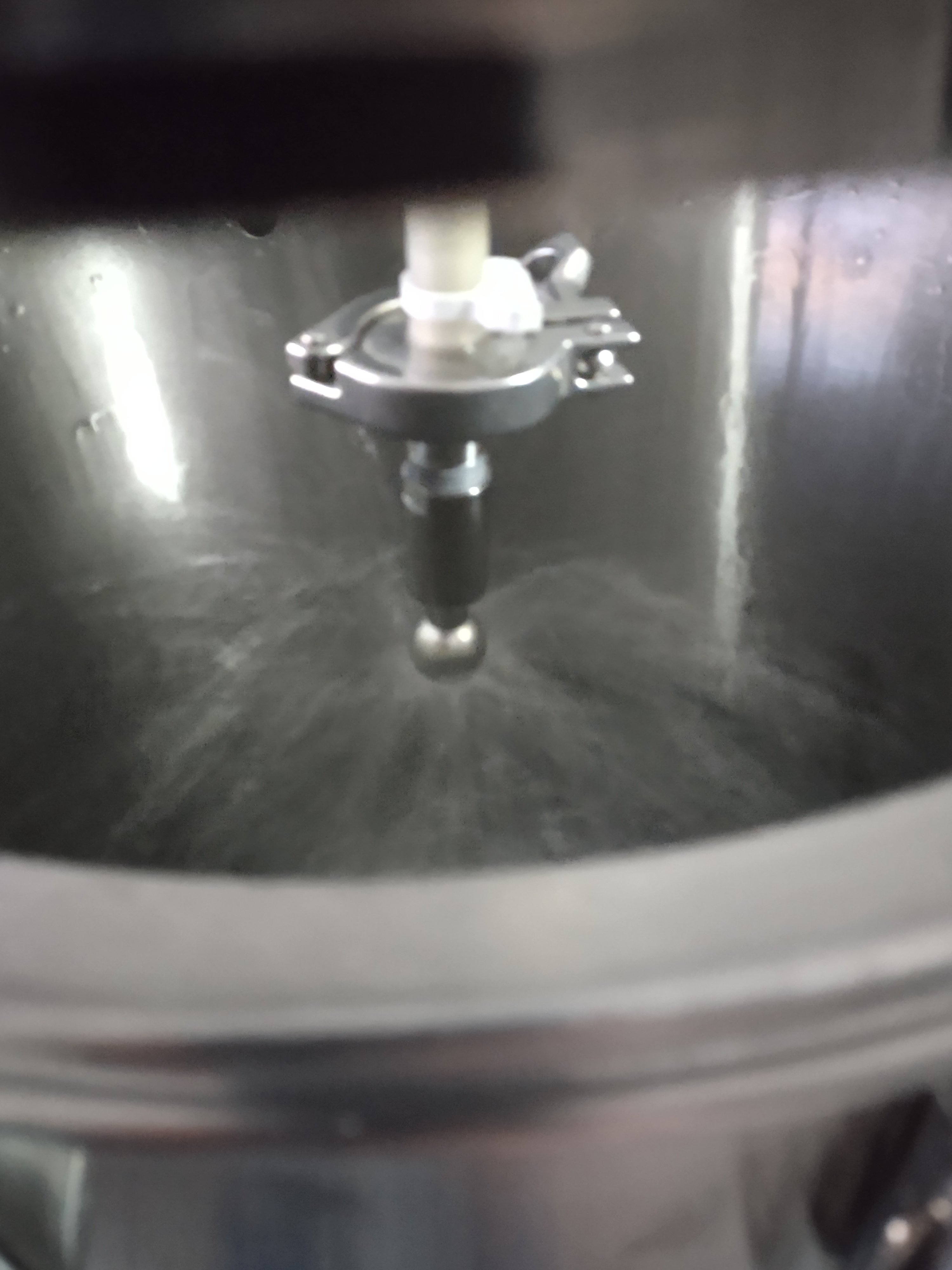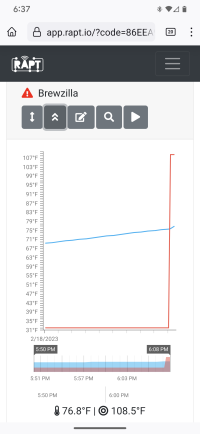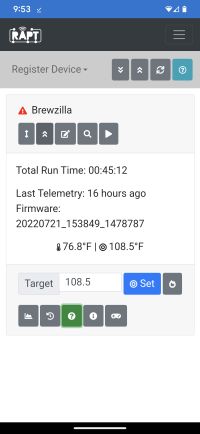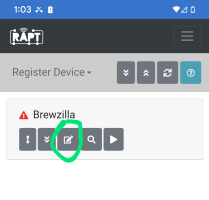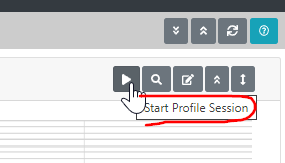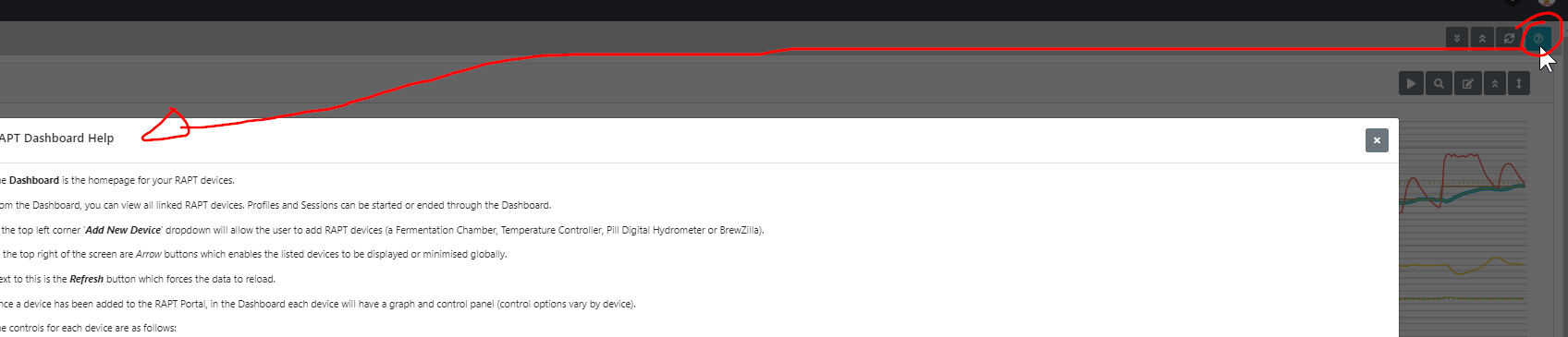@KegLand - What firmware version did you test on? You have previously mentioned that there are frequent firmware updates, but the unit Morebeer just received from China and shipped to me was on a version dated July 21, 2022. And it did not grab an update once connected to the portal.
Is there some magic sequence of button press combinations that would reset the controller?
If this is a stuck relay, is there something that can be done to unstick it?
Are there any replaceable fuses in the controller and/or in the electronics?
I did read the instructions. Given the usage of the term energize throughout the manual, I interpreted the second sentence of the 7th warning as meaning energizing the heating elements. The preceding sentence references boiling, so the context of the entire paragraph would logically be assumed to be about boiling, not about plugging the unit in. This is reinforced with the statement on page 9: "Once the profile has been sent to the device it will automatically energize the device..." If you really want users to fill the unit with water as a part of the set up, then insert a step 1.5 on page 8 that says "Fill with 4 liters of water." Also, explicitly advise against plugging the unit into a power source before filling with water.
My comment about the lack of instructions, when read in context, was about using the portal to control the Gen 4. The paragraph at the bottom of page 9 describes this vaguely and does not represent what many think of as actual instructions. Instructions walk a person through each step. For example, 1. Click on the X button, 2. Select either Y or Z from the Q menu, 3. Enter a value in the W field etc...
The reality is that the icon usage in the portal and their assigned functions, and the overall navigation is definitely not intuitive. Instead it is immensely frustrating. One of many examples is the ubiquitous play icon. Most seasoned Robobrew/Brewzilla users, and humans in general, would hit the play icon to start the heating process. Not in the portal - this is what you click on to select a Profile and create a profile name. I learned this not from the manual, but from trial and error. I will stop with that example and summarize by saying the first major topic covered in the manual dedicates two pages to the portal, but only a single paragraph to describing how it could possibly be used. The opportunities for improvement in this area are quite plentiful.
One final point has been made by multiple people but it does not seem to have landed - many on this forum are not Facebook users. Referring people to Facebook for the most update information and product support can come off as offensive. According to a recent Pew Research Center, only 61% of adult males in America use Facebook.