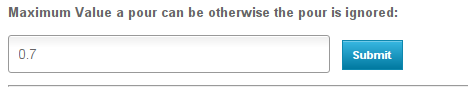I did, and it kept taking me back. A pi reboot appeared to fix it.
It may be an issue with my SD card - I've had it for quite some time. I'm going to get another one today and reinstall from scratch,
I got a new SD card at lunch and reinstalled from scratch - the same thing is happening. A successful login take me to http://192.168.1.164/admin/index.php with the login page showing.
If I re-open the site and click the logo, it then takes me to the administration without prompting me for credentials.

























































![Craft A Brew - Safale BE-256 Yeast - Fermentis - Belgian Ale Dry Yeast - For Belgian & Strong Ales - Ingredients for Home Brewing - Beer Making Supplies - [3 Pack]](https://m.media-amazon.com/images/I/51bcKEwQmWL._SL500_.jpg)