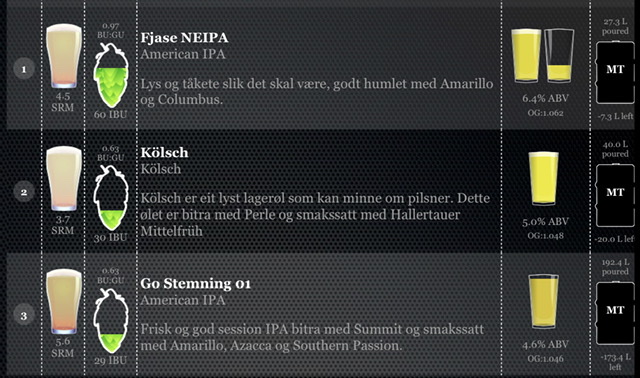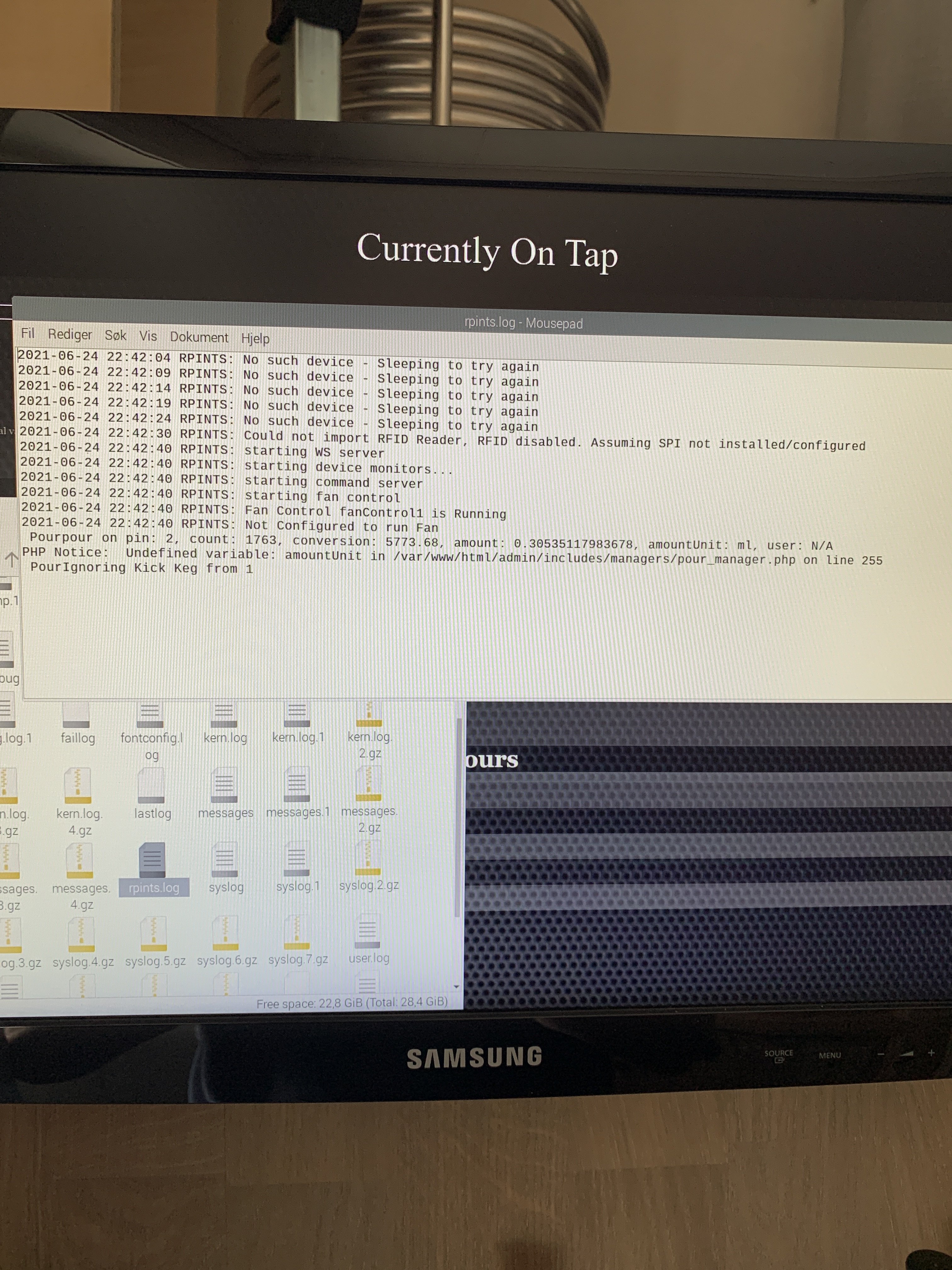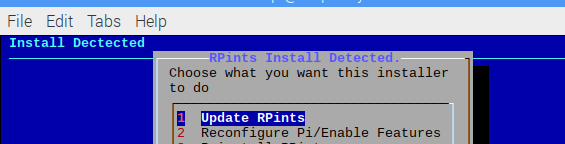Can i see a full picture of your list or get a database backup (through the install page hit backup and it will place the file in the /sql/backups directory.Now it seems the right-hand side gets cut off a bit. And yes it shows like this on the Pi display not just in my Mac browser.
My test system isnt doing it so i suspect its a beer name length issue that is causing it