I have always liked the way one glass represents up to 5% ABV, two for up to 10%, three for the bigly beers (like my 11%+ stout  )
)
Wouldn't want that to go away...
Cheers!
Wouldn't want that to go away...
Cheers!

There is no configuration control the breaking points of the ABV glasses. its done out of 100 so the ABV is multiplied by 20 then divided by 100 to get the number of glasses neededAny way to change that?
Sorry to disagree, but my version of RPints is working fine. There was some other issue with the prerequisites or the install script used.Hi RandR+,
I've recently installed your version of RPints using the process from install.rpints.com... tried installing Tobor's version but it just doesn't seem to work correctly, so I installed yours and it seems to work, ish... I can't seem to get rid of two glasses under ABV/CALORIES/GRAVITY on two of three beers. I must be missing a setting somewhere? Any insight would be greatly appreciated. Also is there a write-up/tutorial somewhere about what all the settings do, etc?
View attachment 731149
I found that the name of the zip that is downloaded either changed or i had the wrong one to begin with. So after extracting the zip the installer didnt copy the files out to the www directory.so something in the script wasn't working for me when I chose your version.










I think I found the issue with a little help from others. The issue was saving the tapEvents when the tap changes, I had the fix on my database so it wasnt happening to me but I never pulled it to the scripts (again).Actually, just hit save, no need to modify anything.
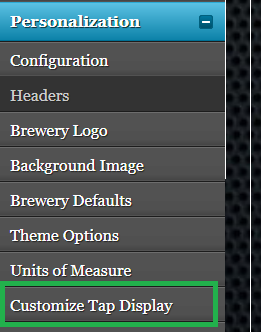
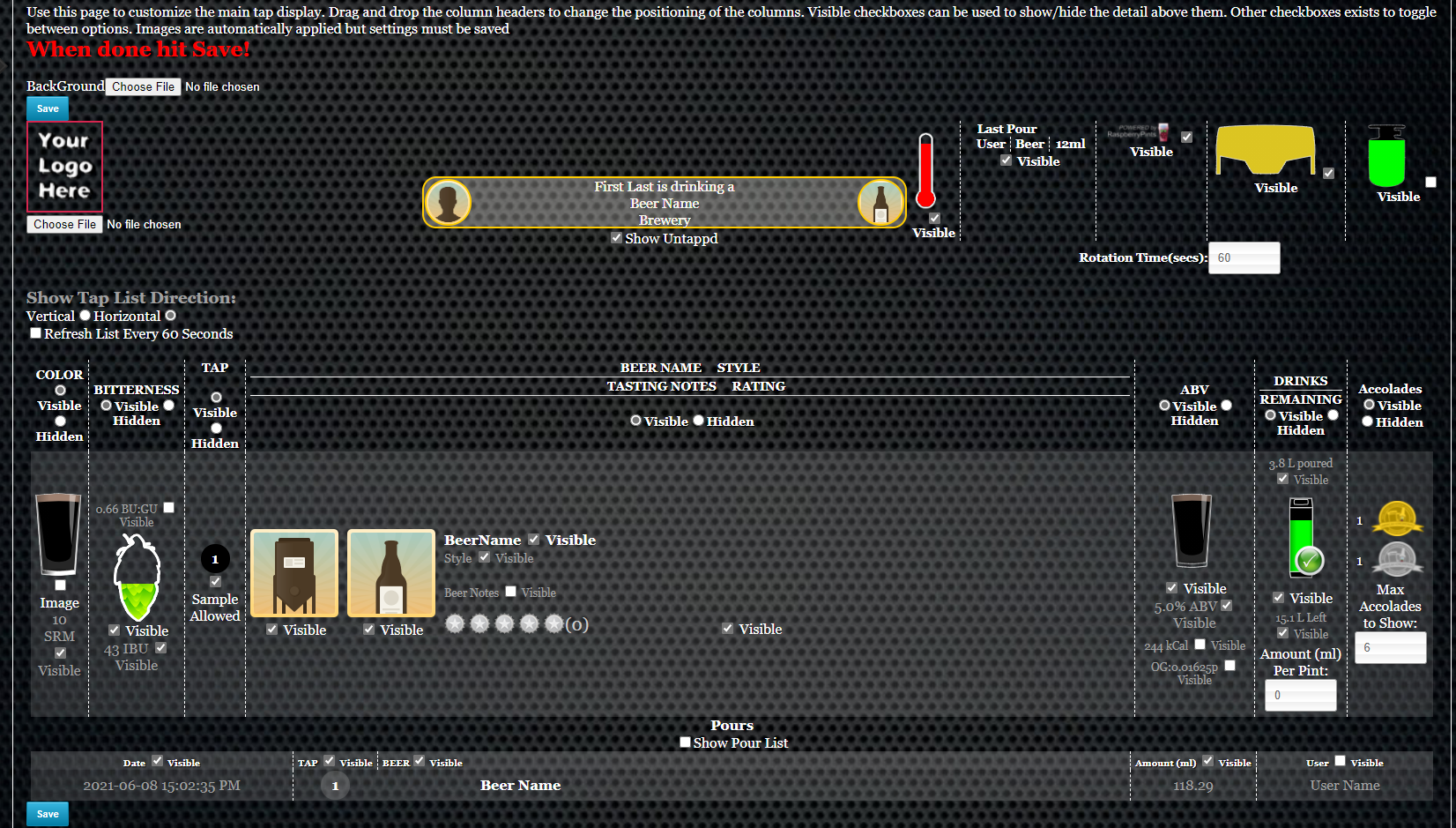
So how exactly do I updated again without losing everything like I have done in the past? Its ben awhile since I updated.Just want to announce I finished initial work on the upper right corner of the main page and the customize tap list admin screen
the upper right will now scroll through update to date information for you without refreshing the page.
The customize tap display now allows drag and drop columns (both horizontal and vertical layouts) into position and see all the options to customize in one place and understand what each does without guessing.
View attachment 731693
View attachment 731694
I didnt remove the options from the personalize page yet, not sure if I should and force the use of this page instead as it is easier to understand what you are changing.
As always any issue let me know
You shouldn't lose your info, but it will overwrite the mods you have made to the styling. I keep a list of the customisations, so I can pop those back in quickly.So how exactly do I updated again without losing everything like I have done in the past? Its ben awhile since I updated.
You can rerun the installer with the command beerNBikes mentioned.So how exactly do I updated again without losing everything like I have done in the past?
I finally found time to implement system wide datetime formatting.Looked through the forum and can't find how to change the date/time format.
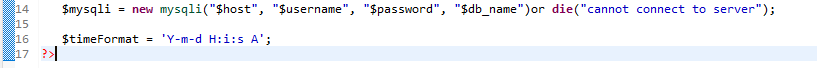
The installer makes a copy of your html before pulling the latest then shows a Kompare of your changes (stashed in git) and the newest version for you to manually see the differences and manually take the changes you still want to keep
Kompare is a software that will run during the update from the script on the pi (ssh will not show it because it doesnt have a screen)I've never seen this. Do I need to install another package to the default Pi, or do I need to got looking for this manually? (I've seen the html folder, no Kompare tho).
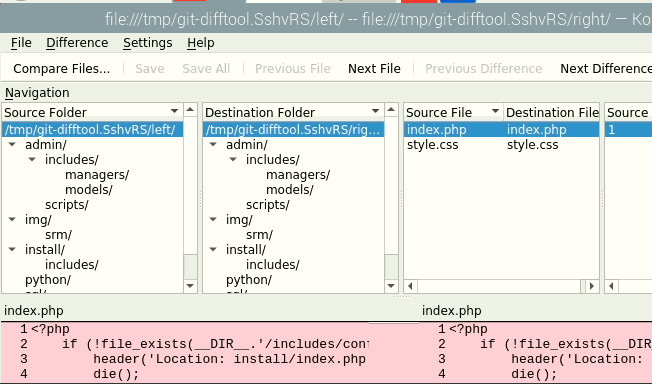
3. Install the newest RandR master on a new SD card and start over adding my modifications back in.
Kompare is a software that will run during the update from the script on the pi (ssh will not show it because it doesnt have a screen)
Because the way the upgrade happens (in the python) nothing will log to the GUI. A downfall to the way its done.But when I try to use "Get Latest RPints" in the gui there's a brief lengthening of the vertical scroll bar that then restores its original length leaving no trace of what caused it. Nothing else evidently happens, and when I check var/log/rpints.log here's what I see:
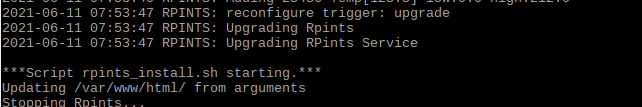
I will review but it probably has to do with the php code creating one big string to write instead of writing in pieces to avoid memory like this.Fatal error: Allowed memory size of 134217728 bytes exhausted (tried to allocate 100064256 bytes) in /var/www/html/rpints/install/includes/configprocessor.php on line 162
Tried it twice just for GPs, same error twice. Curiously, nothing related shows up in /var/log/rpints.log...
I finally found time to implement system wide datetime formatting.
The latest code has the setting in the admin/includes/conn.php file. It supports any PHP date time format.
the installer will now prompt for which basic time format to use when installing new.
For those that want to use this without reinstalling you just need to get latest and add the following as the second to last line (inside the ?>) of /admin/includes/conn.php
$timeFormat = '<DATETIME FORMAT>';
i.e. $timeFormat = 'Y-m-d H:i:s A'; //for year-month-day Hour:minute:second am/pm
View attachment 731791
The installer just has some common formats in it, but any valid PHP date format will work.Am I able to change to any of the acceptable formats found in the installRaspberryPints file? Can I got off reservation with something like 'M d,Y g:ia'? (Jun 11,2021 4:14pm)
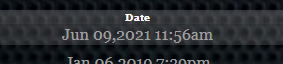
Thanks! It been fun seeing others be able to use itfor all his work on improving, maintaining, troubleshooting, etc his version of Raspberry Pints. Prost!
You shouldn't lose your info, but it will overwrite the mods you have made to the styling. I keep a list of the customisations, so I can pop those back in quickly.
curl -L install.rpints.com | sudo bash
Always backup your card before you start though.
Not at this moment, is this a request to add a clock there?any way to add a digital clock to the upper right?
Looks like the website is downTrying to reinstall but getting the following error??
Any idea what Im doing wrong?