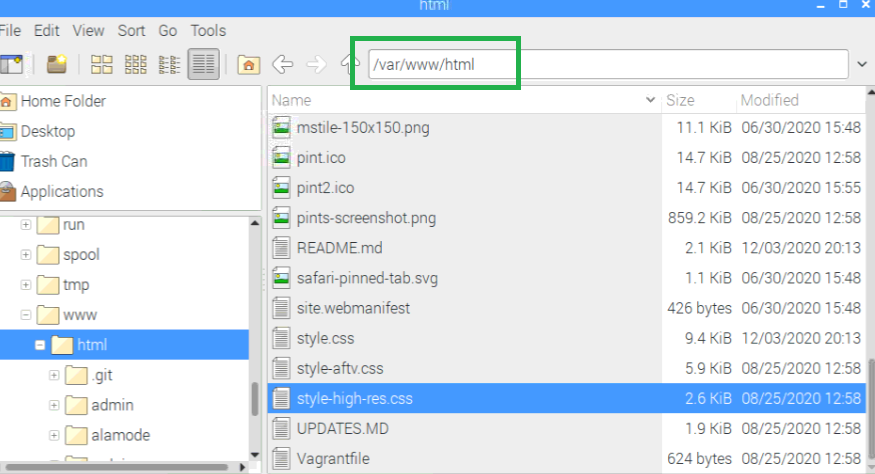Have a new issue...but... I did work out all my own stupid wiring gremlins to get all 4 of my taps to send flow data and value opening...problem is...it only works for the taps page....If I use RFID....it opens and closes the valves almost right away...maybe .25 to .5 seconds on.....here is the log info....any help would be great. Thanks.
This is a failure using the RFID...
2021-02-13 15:52:54 RPINTS: listening to Arduino
2021-02-13 15:52:54 RPINTS: Sending Status;N;-1;0;0;0;0;0;|
2021-02-13 15:52:54 RPINTS: RFID Reader RFID-default is Running
2021-02-13 15:52:54 RPINTS: Sending Status;N;-1;0;0;0;0;0;|
2021-02-13 15:52:58 RPINTS: RFID 14820525131189 User Id 2
2021-02-13 15:52:59 RPINTS: Sending Status;Y;2;0;0;0;0;0;|
2021-02-13 15:52:59 RPINTS: RFID:2
2021-02-13 15:52:59 RPINTS: Sending Status;N;-1;0;0;0;0;0;|
2021-02-13 15:52:59 RPINTS: alive
2021-02-13 15:52:59 RPINTS: Arduino was restarted, restart flowmonitor
2021-02-13 15:52:59 RPINTS: closing serial connection to Arduino...
2021-02-13 15:53:00 RPINTS: flowmonitor aborted, restarting...
2021-02-13 15:53:00 RPINTS: resetting Arduino
2021-02-13 15:53:00 RPINTS: Creating Serial Listener
2021-02-13 15:53:01 RPINTS: waiting for Arduino to come alive
2021-02-13 15:53:04 RPINTS: Arduino alive...
2021-02-13 15:53:04 RPINTS: getting config data for Arduino
2021-02-13 15:53:04 RPINTS: Arduino config, about to send: C:4:4:7:8:2:1:0:6:12:11:10:300:400:30:250:0:1:1|
2021-02-13 15:53:04 RPINTS: Waiting for Config Response
2021-02-13 15:53:04 RPINTS: Arduino says: C:4:4:7:8:2:1:0:6:12:11:10:300:400:30:250:0:1:1|
This is a success using the taps page and clicking "let it flow"
2021-02-13 15:54:22 RPINTS: Sending Status;N;-1;0;0;0;0;0;|
2021-02-13 15:54:35 RPINTS: reconfigure trigger: valve
2021-02-13 15:54:35 RPINTS: updating valve status from db
2021-02-13 15:54:35 RPINTS: valve update: RPU:VALVE:1=1
2021-02-13 15:54:36 RPINTS: Sending Status;N;-1;0;0;1;0;0;|
2021-02-13 15:54:39 RPINTS: got a update: U;-1;7;251
2021-02-13 15:54:39 RPINTS: Sending Status;N;-1;0;0;1;0;0;|
2021-02-13 15:54:41 RPINTS: got a update: U;-1;7;502
2021-02-13 15:54:41 RPINTS: Sending Status;N;-1;0;0;1;0;0;|
2021-02-13 15:54:42 RPINTS: got a update: U;-1;7;753
2021-02-13 15:54:42 RPINTS: Sending Status;N;-1;0;0;1;0;0;|
2021-02-13 15:54:44 RPINTS: got a update: U;-1;7;1004
2021-02-13 15:54:44 RPINTS: Sending Status;N;-1;0;0;1;0;0;|
2021-02-13 15:54:45 RPINTS: got a update: U;-1;7;1255
2021-02-13 15:54:46 RPINTS: Sending Status;N;-1;0;0;1;0;0;|
2021-02-13 15:54:47 RPINTS: got a update: U;-1;7;1506
2021-02-13 15:54:47 RPINTS: Sending Status;N;-1;0;0;1;0;0;|
2021-02-13 15:54:48 RPINTS: got a pour: P;-1;7;1621
Pourpour on pin: 7, count: 1621, conversion: 21865, amount: 0.074136748227761, amountUnit: oz, user: N/A
PHP Notice: Undefined variable: amountUnit in /var/www/html/admin/includes/managers/pour_manager.php on line 255
2021-02-13 15:54:49 RPINTS: count update: RPU:FLOW:7=1621:-1
2021-02-13 15:54:49 RPINTS: RT L 7 1 31104 30803 301 300 1621 400
2021-02-13 15:54:49 RPINTS: SD NP L 7 1 31104 30803 301 300 0 400
2021-02-13 15:54:50 RPINTS: Sending Status;N;-1;0;0;1;0;0;|
2021-02-13 15:54:56 RPINTS: reconfigure trigger: valve
2021-02-13 15:54:56 RPINTS: updating valve status from db
2021-02-13 15:54:56 RPINTS: valve update: RPU:VALVE:1=0
2021-02-13 15:54:56 RPINTS: Sending Status;N;-1;0;0;0;0;0;|
2021-02-13 15:54:56 RPINTS: alive
2021-02-13 15:54:56 RPINTS: Arduino was restarted, restart flowmonitor
2021-02-13 15:54:56 RPINTS: closing serial connection to Arduino...
2021-02-13 15:54:58 RPINTS: flowmonitor aborted, restarting...
2021-02-13 15:54:58 RPINTS: resetting Arduino
2021-02-13 15:54:58 RPINTS: Creating Serial Listener
2021-02-13 15:54:59 RPINTS: waiting for Arduino to come alive
2021-02-13 15:55:01 RPINTS: Arduino alive...
2021-02-13 15:55:01 RPINTS: getting config data for Arduino
2021-02-13 15:55:02 RPINTS: Arduino config, about to send: C:4:4:7:8:2:1:0:6:12:11:10:300:400:30:250:0:1:1|
2021-02-13 15:55:02 RPINTS: Waiting for Config Response
2021-02-13 15:55:02 RPINTS: Arduino says: C:4:4:7:8:2:1:0:6:12:11:10:300:400:30:250:0:1:1|
This is a success using the tap page... and selecting "let it flow"


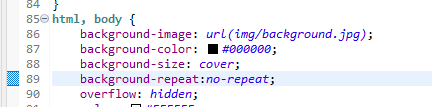
























![Craft A Brew - Safale BE-256 Yeast - Fermentis - Belgian Ale Dry Yeast - For Belgian & Strong Ales - Ingredients for Home Brewing - Beer Making Supplies - [3 Pack]](https://m.media-amazon.com/images/I/51bcKEwQmWL._SL500_.jpg)