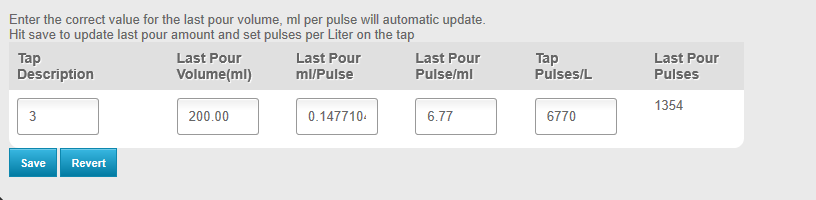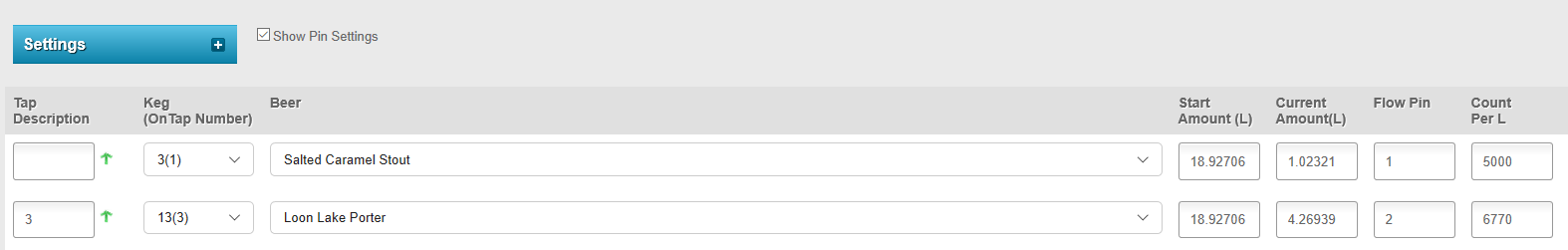One thing I didn't do I make the ABV match the glassware, only the SRM images do.
Ah, I had show SRM images turned on. Once I let it calculate, the glassware in the SRM column is drawn correctly.
I will work to update the ABV to match the SRM so that its consistent but it may be a few days before I can finish that
Thanks.
Similar but not the same, it doesn't load all the temps into memory, just the latest. I switch to a faster query so hopefully that removes the lag you are seeing if you get latest
The probes disappeared. I think you want
tempLog not templog in that query.Looks like there's one last rgb index issue:
Code:
[Wed Sep 16 17:47:24.261638 2020] [php7:notice] [pid 633] [client 10.0.1.10:60312] PHP Notice: Undefined index: rgb in /var/www/html/img/keg/kegSvg.php on line 22, referer: http://10.0.1.31/


















































![Craft A Brew - Safale S-04 Dry Yeast - Fermentis - English Ale Dry Yeast - For English and American Ales and Hard Apple Ciders - Ingredients for Home Brewing - Beer Making Supplies - [1 Pack]](https://m.media-amazon.com/images/I/41fVGNh6JfL._SL500_.jpg)