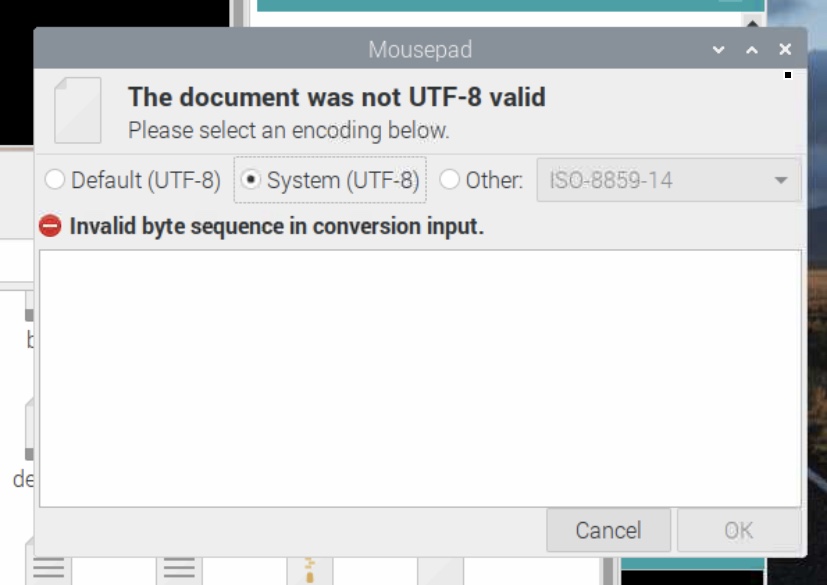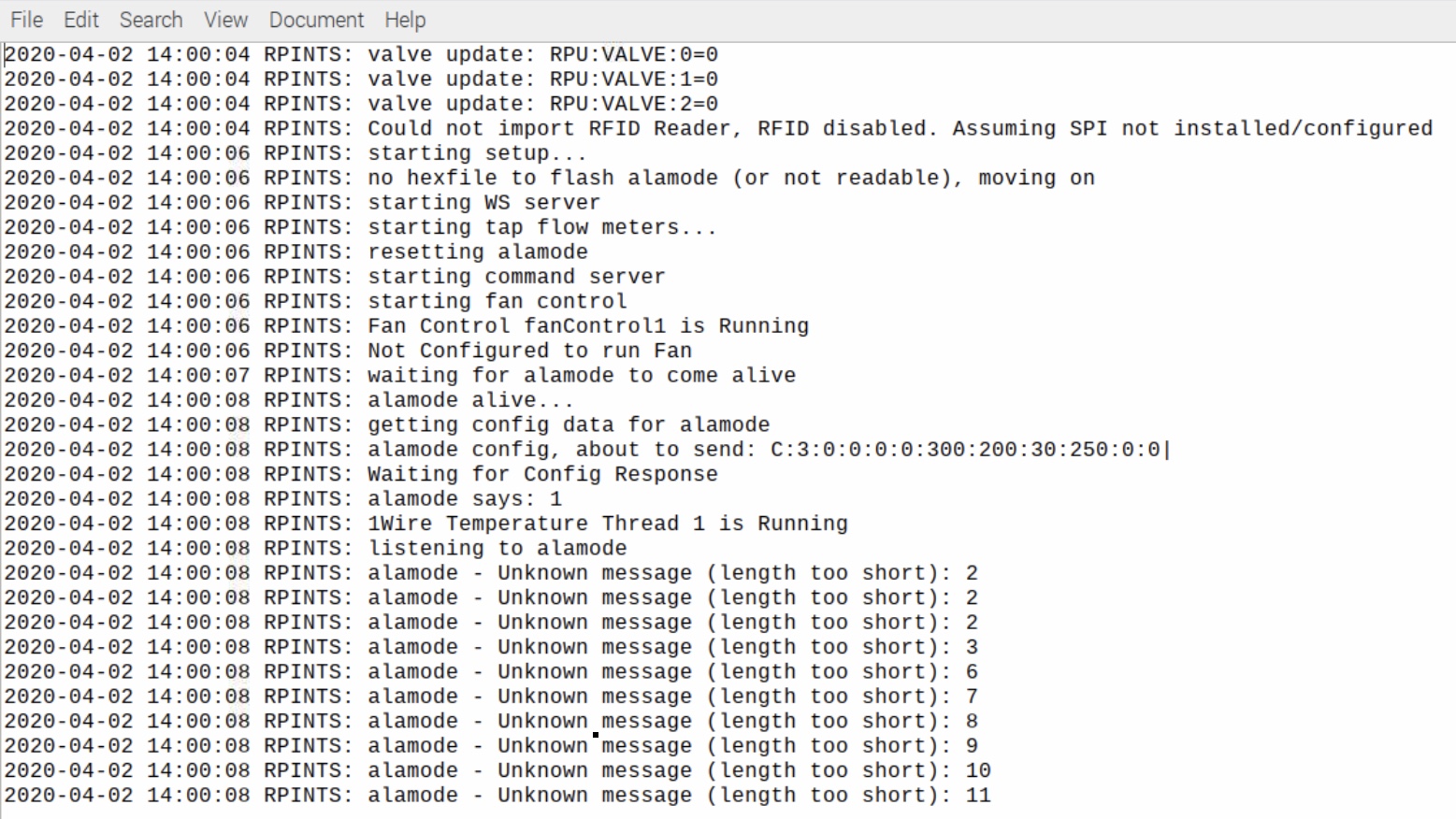Excuse the beginner question, but everything was functioning fine for me for several months, then I shut down the raspberry pi and unplugged it for about a week. When I turned it back on my tap list was blank. When I went into admin, everything is there and appears to function fine, but at the top of a few pages it states "Cannot Execute Query". Of note is the "Beer" page.
Do I need to reinstall from scratch, or is there an easier fix?
I tried rebooting with no luck
Thanks
Do I need to reinstall from scratch, or is there an easier fix?
I tried rebooting with no luck
Thanks



























![Craft A Brew - Safale S-04 Dry Yeast - Fermentis - English Ale Dry Yeast - For English and American Ales and Hard Apple Ciders - Ingredients for Home Brewing - Beer Making Supplies - [1 Pack]](https://m.media-amazon.com/images/I/41fVGNh6JfL._SL500_.jpg)