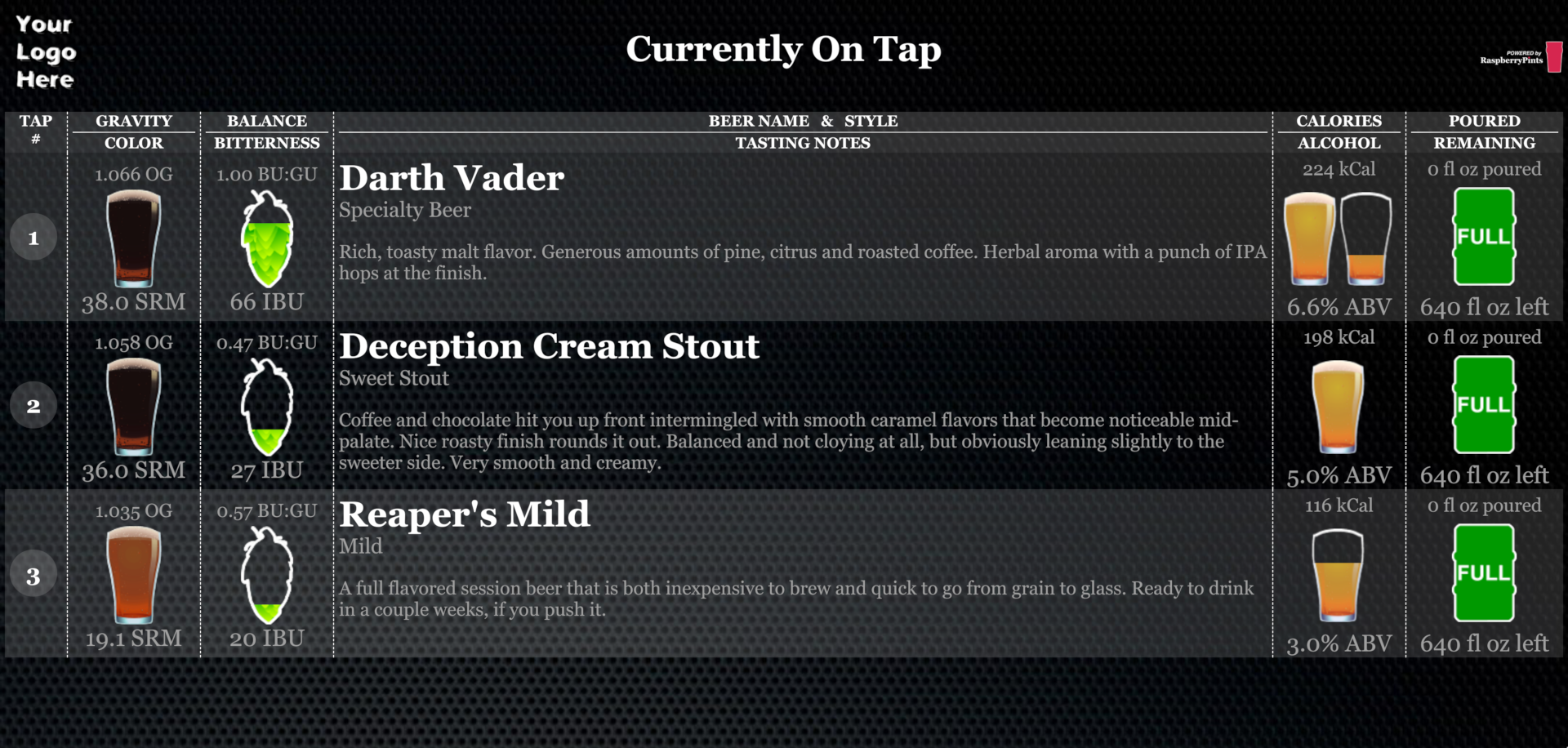Hmm... good idea. I'd have to persist the data and them import it. Shouldn't be difficult. Guess I was thinking more of a new install for testing purposes.
You are using an out of date browser. It may not display this or other websites correctly.
You should upgrade or use an alternative browser.
You should upgrade or use an alternative browser.
[Version 2 Release] RaspberryPints - Digital Taplist Solution
- Thread starter skemp45
- Start date

Help Support Homebrew Talk:
This site may earn a commission from merchant affiliate
links, including eBay, Amazon, and others.
Test plan is for people to test it.
As far as we believe, there is NO impact on flow meters in the new version. Flow meter support is present in the new version.
Ardunio Uno. Is this for flow meters?
Version of rpi. As noted Debian.
Results? When people have time, but not looking for years.
We've done alpha testing and basic, rudimentary beta testing, and are now looking for beta testing.
Yes, the Arduino UNO is for the flowmeters, it is sort of the generic version of the alamode.
hardware version of rpi like 2, 2B, 3B 3B+. Just wondering if there might be some version of raspberrypi that are not compatibility or that you would like tested.
Might be good to have a rough outline of what you would like people to test.
I have a setup with a 3B and an UNO and I would be willing to give it a try.
Last edited:
Currently working on an upgrade pathway in parallel to this, to help bring all our Wheezy/Jessie friends along with usI meant literally importing an existing beers/tap/keg/pours/etc database so that one could pick right up without having to start over...
Cheers!
That said, if you simply import your DB backup post fresh install it should work in theory as MariaDB is designed by the original creator of MySQL so it's always been a straight drop in replacement.
Hmm... good idea. I'd have to persist the data and them import it. Shouldn't be difficult. Guess I was thinking more of a new install for testing purposes.
Oh, for sure, that'd be Try One for me
But it would be a major coup if one could do this upgrade without losing a beat. Some of us have years of historical data that could be useful...
Cheers! (and thanks for looking into it)
Your ardunio comment does not give me a warm fuzzy feeling, but I am assume the we you mentioned is yourself and @kaljade which makes me feel better. Yes, the Arduino UNO is for the flowmeters, it is sort of the generic version of the alamode.
hardware version of rpi like 2, 2B, 3B 3B+. Just wondering if there might be some version of raspberrypi that are not compatibility or that you would like tested.
Might be good to have a rough outline of what you would like people to test.
I have a setup with a 3B and an UNO and I would be willing to give it a try.
Steady on cowboy, we're all trying to help here, and in all fairness the lion's share of this work has been done by @Tobor_8thMan who doesn't have flowmeters on his setup so has no reason to know what the Arduino is for, hence the shout out for more beta testers.Kudos to you @Tobor_8thMan for doing this all for the rest of us!
I edited my post, my apologies it was meant as a joke not to be offensive. I do appreciate the time and effort Tabor and yourself put into making the changes to keep raspberrypints current.Steady on cowboy, we're all trying to help here, and in all fairness the lion's share of this work has been done by @Tobor_8thMan who doesn't have flowmeters on his setup so has no reason to know what the Arduino is for, hence the shout out for more beta testers.
Kudos to you @Tobor_8thMan for doing this all for the rest of us!

$58.16
HUIZHUGS Brewing Equipment Keg Ball Lock Faucet 30cm Reinforced Silicone Hose Secondary Fermentation Homebrew Kegging Brewing Equipment
xiangshuizhenzhanglingfengshop

$20.94
$29.99
The Brew Your Own Big Book of Clone Recipes: Featuring 300 Homebrew Recipes from Your Favorite Breweries
Amazon.com

$53.24
1pc Hose Barb/MFL 1.5" Tri Clamp to Ball Lock Post Liquid Gas Homebrew Kegging Fermentation Parts Brewer Hardware SUS304(Liquid Hose Barb)
yunchengshiyanhuqucuichendianzishangwuyouxiangongsi

$53.24
1pc Hose Barb/MFL 1.5" Tri Clamp to Ball Lock Post Liquid Gas Homebrew Kegging Fermentation Parts Brewer Hardware SUS304(Gas MFL)
Guangshui Weilu You Trading Co., Ltd
![Craft A Brew - Safale S-04 Dry Yeast - Fermentis - English Ale Dry Yeast - For English and American Ales and Hard Apple Ciders - Ingredients for Home Brewing - Beer Making Supplies - [1 Pack]](https://m.media-amazon.com/images/I/41fVGNh6JfL._SL500_.jpg)
$6.95 ($17.38 / Ounce)
$7.47 ($18.68 / Ounce)
Craft A Brew - Safale S-04 Dry Yeast - Fermentis - English Ale Dry Yeast - For English and American Ales and Hard Apple Ciders - Ingredients for Home Brewing - Beer Making Supplies - [1 Pack]
Hobby Homebrew

$33.99 ($17.00 / Count)
$41.99 ($21.00 / Count)
2 Pack 1 Gallon Large Fermentation Jars with 3 Airlocks and 2 SCREW Lids(100% Airtight Heavy Duty Lid w Silicone) - Wide Mouth Glass Jars w Scale Mark - Pickle Jars for Sauerkraut, Sourdough Starter
Qianfenie Direct

$719.00
$799.00
EdgeStar KC2000TWIN Full Size Dual Tap Kegerator & Draft Beer Dispenser - Black
Amazon.com

$479.00
$559.00
EdgeStar KC1000SS Craft Brew Kegerator for 1/6 Barrel and Cornelius Kegs
Amazon.com

$22.00 ($623.23 / Ounce)
AMZLMPKNTW Ball Lock Sample Faucet 30cm Reinforced Silicone Hose Secondary Fermentation Homebrew Kegging joyful
无为中南商贸有限公司

$44.99
$49.95
Craft A Brew - Mead Making Kit – Reusable Make Your Own Mead Kit – Yields 1 Gallon of Mead
Craft a Brew

$176.97
1pc Commercial Keg Manifold 2" Tri Clamp,Ball Lock Tapping Head,Pressure Gauge/Adjustable PRV for Kegging,Fermentation Control
hanhanbaihuoxiaoshoudian

$49.95 ($0.08 / Fl Oz)
$52.99 ($0.08 / Fl Oz)
Brewer's Best - 1073 - Home Brew Beer Ingredient Kit (5 gallon), (Blueberry Honey Ale) Golden
Amazon.com

$76.92 ($2,179.04 / Ounce)
Brewing accessories 1.5" Tri Clamp to Ball Lock Post Liquid Gas Homebrew Kegging Fermentation Parts Brewer Hardware SUS304 Brewing accessories(Gas Hose Barb)
chuhanhandianzishangwu

$7.79 ($7.79 / Count)
Craft A Brew - LalBrew Voss™ - Kveik Ale Yeast - For Craft Lagers - Ingredients for Home Brewing - Beer Making Supplies - (1 Pack)
Craft a Brew
All good mate, sometimes things get lost in translation with printed text, no harm done. Thanks for clarifying and updating your post, that was very big of you to do!I edited my post, my apologies it was meant as a joke not to be offensive. I do appreciate the time and effort Tabor and yourself put into making the changes to keep raspberrypints current.
Cheers,
Kal
CadiBrewer
Well-Known Member
Ha! I just got mine up and running, too, so consider two betas working. It was fairly flawless. Now I'm working on the flow meters...
DaniFilth
Well-Known Member
- Joined
- Feb 6, 2019
- Messages
- 72
- Reaction score
- 3
I fixed the internet on my PI2. Finally found a solution that worked, had to change/add the below to be able to see/choose a network.
$ sudo nano /etc/network/interfaces
This file contains all known network interfaces, it'll probably have a line or two in there already.
Change the first line (or add it if it's not there) to:
auto wlan0
Then at the bottom of the file, add these lines telling the Raspberry Pi to allow wlan as a network connection method and use the /etc/wpa_supplicant/wpa_supplicant.conf as your configuration file.
allow-hotplug wlan0
iface wlan0 inet dhcp
wpa-conf /etc/wpa_supplicant/wpa_supplicant.conf
iface default inet dhcp
(ctrl-X, then type Y to quit and save)
The next step is to create this configuration file.
DaniFilth
Well-Known Member
- Joined
- Feb 6, 2019
- Messages
- 72
- Reaction score
- 3
Haha, back again and after everything going really well i'm now stuck on Step 6. I've run the first command without problems but get bash: pi@raspberrypi: command not found when i try to run: pi@raspberrypi ~ $ tar -xvzf alamode-setup.tar.gz
What am i doing wrong here, am i actually supposed to run them in terminal or somewhere else?
What am i doing wrong here, am i actually supposed to run them in terminal or somewhere else?
Awesome! I have plenty of fresh SD cards on hand and will try to get to this in the next few days.
I do have a long-shot question: any chance of importing an existing database?
Cheers!
The table names and schema weren't changed. Yes, we're now using MariaDB instead of mySQL. How about using phpMyAdmin to export the existing data. Save the files exported. Do the new install and then import (using phpMyAdmin) the saved data into the new (in MariaDB) tables.
Brewing Badger
Member
- Joined
- Feb 5, 2019
- Messages
- 14
- Reaction score
- 1
Going with Jessie is a very valid option and it works for the original RaspberryPints code. @Tobor_8thMan and @kaljade are working on updating that code to work on Stretch as I'm sure you read.
For my version there are a few benefits:
1. It has an install script that makes setting up the Pi and RaspberryPints easy. (with a little work with how the admin user is created it should work for the original code too)
2. I am actively trying to add features to my version.
The biggest downside to my version is that its just me working on it and I make mistakes so something might be broken, but I am willing to work with anyone who wants to report issues
So, I ran your script, and got Raspberry Pints up and running, for now without the flowmeters hooked up.
I run it om the 7" Rpi touchscreen, an noticed during install that there was no option to choose a resolution to match this screen (I chose "no screen"). The result is that they taplist does not scale to the screen. Is there a way to fix this?
My other question (for now) is og there is any way for me to change to metric units? I have seen it has been done in sine photoes, but haven't been able to figure out how, som any pointers are much appreciated.
Thanks
CadiBrewer
Well-Known Member
I've gone through the beta install script twice without any problems other than some fiddling with MariaDB, which isn't a RaspberryPints install problem but is a MariaDB issue. Everything works great and the install script is excellent. I'm running on a new Stretch install on a Pi2B+
@kaljade - Do I need to do something else to get the flow meters working?
@kaljade - Do I need to do something else to get the flow meters working?
Haven't tested flowmeters yet but don't expect any issues as the install commands all behaved as intended:I've gone through the beta install script twice without any problems other than some fiddling with MariaDB, which isn't a RaspberryPints install problem but is a MariaDB issue. Everything works great and the install script is excellent. I'm running on a new Stretch install on a Pi2B+
@kaljade - Do I need to do something else to get the flow meters working?
Code:
sudo /etc/init.d/flowmon start
ps aux | grep flow_monitor.pyCadiBrewer
Well-Known Member
I don't have a flowmon file in /etc/init.d/. What did I miss?Haven't tested flowmeters yet but don't expect any issues as the install commands all behaved as intended:
Code:sudo /etc/init.d/flowmon start ps aux | grep flow_monitor.py
Here's the steps from my soon to be completed/published write-up:I don't have a flowmon file in /etc/init.d/. What did I miss?
Code:
cd /var/www/html/python
sudo cp flowmon /etc/init.d
sudo chmod a+x /etc/init.d/flowmon
sudo /etc/init.d/flowmon start
ps aux | grep flow_monitor.py
sudo update-rc.d flowmon defaults
sudo rebootCadiBrewer
Well-Known Member
Here's the steps from my soon to be completed/published write-up:
Code:cd /var/www/html/python sudo cp flowmon /etc/init.d sudo chmod a+x /etc/init.d/flowmon sudo /etc/init.d/flowmon start ps aux | grep flow_monitor.py sudo update-rc.d flowmon defaults sudo reboot
Ran those commands and it still didn't work. So, ran the following and here's the output:
pi@raspberrypi:~ $ cd /var/www/html/python
pi@raspberrypi:/var/www/html/python $ dir
flowmon flow_monitor.py
pi@raspberrypi:/var/www/html/python $ python flow_monitor.py
Traceback (most recent call last):
File "flow_monitor.py", line 5, in <module>
import MySQLdb as mdb
ImportError: No module named MySQLdb
pi@raspberrypi:/var/www/html/python $
Any ideas?
Edit: By the way, I fixed the location in my flow_monitor.py file to point to /var/www/html. But I notice further down in the code that the includes directory is still listed as /var/www/includes. Should I change that location, too?
Last edited:
DaniFilth
Well-Known Member
- Joined
- Feb 6, 2019
- Messages
- 72
- Reaction score
- 3
Got through the first line in step 6 part 2 (configure Pi for flow meters) no problems, then entered the second line (cd alamode-setup) but get the error "sudo: unable to execute ./setup: No such file or directory when i then type the 3rd line "sudo ./setup"
Ran those commands and it still didn't work. So, ran the following and here's the output:
pi@raspberrypi:~ $ cd /var/www/html/python
pi@raspberrypi:/var/www/html/python $ dir
flowmon flow_monitor.py
pi@raspberrypi:/var/www/html/python $ python flow_monitor.py
Traceback (most recent call last):
File "flow_monitor.py", line 5, in <module>
import MySQLdb as mdb
ImportError: No module named MySQLdb
pi@raspberrypi:/var/www/html/python $
Any ideas?
Edit: By the way, I fixed the location in my flow_monitor.py file to point to /var/www/html. But I notice further down in the code that the includes directory is still listed as /var/www/includes. Should I change that location, too?
You need to get a copy of flowmon into /etc/init.d and set the appropriate permissions. If you can't get @kaljade's commands to work there's something totally fubar as they're basic.
And, yes, the pointer in flow_monitor.py should match your actual path...
Cheers!
CadiBrewer
Well-Known Member
The error was related to not having installed one of the mysql python packages. I've worked through that and can run the flow_monitor.py script. When I blow through the meter, I get this output:
PHP Warning: mysqli_query() expects at least 2 parameters, 1 given in /var/www/html/includes/pours.php on line 76
/var/www/html/includes/refresh.sh: line 3: xdotool: command not found
/var/www/html/includes/refresh.sh: line 4: xdotool: command not found
/var/www/html/includes/refresh.sh: line 5: xdotool: command not found
PHP Warning: mysqli_query() expects at least 2 parameters, 1 given in /var/www/html/includes/pours.php on line 76
/var/www/html/includes/refresh.sh: line 3: xdotool: command not found
/var/www/html/includes/refresh.sh: line 4: xdotool: command not found
/var/www/html/includes/refresh.sh: line 5: xdotool: command not found
So it is seeing the meters okay. More google-fu to follow...
PHP Warning: mysqli_query() expects at least 2 parameters, 1 given in /var/www/html/includes/pours.php on line 76
/var/www/html/includes/refresh.sh: line 3: xdotool: command not found
/var/www/html/includes/refresh.sh: line 4: xdotool: command not found
/var/www/html/includes/refresh.sh: line 5: xdotool: command not found
PHP Warning: mysqli_query() expects at least 2 parameters, 1 given in /var/www/html/includes/pours.php on line 76
/var/www/html/includes/refresh.sh: line 3: xdotool: command not found
/var/www/html/includes/refresh.sh: line 4: xdotool: command not found
/var/www/html/includes/refresh.sh: line 5: xdotool: command not found
So it is seeing the meters okay. More google-fu to follow...
in @Tobor_8thMan post looking for beta tester he requested folk don't post result here but pm his or something like that.
Might make sense to create a raspberrypints V3 beta thread for beta tests to post question/results. Keeps all testers in sync and easy for the developer to track.
Might make sense to create a raspberrypints V3 beta thread for beta tests to post question/results. Keeps all testers in sync and easy for the developer to track.
CadiBrewer
Well-Known Member
You're 100% right. Thanks for the reminder.in @Tobor_8thMan post looking for beta tester he requested folk don't post result here but pm his or something like that.
Might make sense to create a raspberrypints V3 beta thread for beta tests to post question/results. Keeps all testers in sync and easy for the developer to track.
I run it om the 7" Rpi touchscreen, an noticed during install that there was no option to choose a resolution to match this screen (I chose "no screen"). The result is that they taplist does not scale to the screen. Is there a way to fix this?
My other question (for now) is og there is any way for me to change to metric units?
See http://raspberrypints.com/byo/step-3-operating-system-configuration/ on how to configure resolution.
Right now I don't think there is an easy way to change to metric, though I think most it is just labelling, I cant think of a spot where it specially needs imperial input, unless you are using the weight to volume options
while I haven't seen this before it seems like an issue with the updater, make sure you have internet then runHit:1 http://archive.raspberrypi.org/debian stretch InRelease
Hit:2 http://raspbian.raspberrypi.org/raspbian stretch InRelease
Reading package lists... Done
E: dpkg was interrupted, you must manually run 'sudo dpkg --configure -a' to correct the problem.
pi@raspberrypi:~ $ sudo dpkg --configure -a
sudo apt-get install -f
sudo dpkg --configure -a
hopefully that fixes the issue
Do the new install and then import (using phpMyAdmin) the saved data into the new (in MariaDB) tables.
just throwing it out there that I have logic to backup/restore/update database from the admin screen see:
https://github.com/rtlindne/RaspberryPints/blob/master/admin/manage_install.php
https://github.com/rtlindne/RaspberryPints/blob/master/install/includes/configprocessor.php
https://github.com/rtlindne/RaspberryPints/blob/master/sql/update.sql
This might help your testing since its a point and click solution.
Brewing Badger
Member
- Joined
- Feb 5, 2019
- Messages
- 14
- Reaction score
- 1
See http://raspberrypints.com/byo/step-3-operating-system-configuration/ on how to configure resolution.
Right now I don't think there is an easy way to change to metric, though I think most it is just labelling, I cant think of a spot where it specially needs imperial input, unless you are using the weight to volume options
Thanks

It is mostly for the gallon and Oz to liters the conversion is important to me, as I have flowmeters on the way. I will try to find some code (from someone with more programming skills than med and post back.
Btw, I noticed in the admin Menu, that conversions was to be implemented in V 3.5? Just leftovers form the original Raspberry Pints?
Last edited by a moderator:
DaniFilth
Well-Known Member
- Joined
- Feb 6, 2019
- Messages
- 72
- Reaction score
- 3
Aha sorry day tripper, had an attack of the usual newbie mistake of not reading everything fully a few times. I'd stopped reading when i got to your bit about step 7 and hence tried to do step 6 first :/You're using Jessie, yes? If so you need to use the jessie-setup file in the Alamode setup folder.
AND BEFORE YOU RUN THAT SCRIPT you need to run dos2unix on it.
Please refer to the pertinent sections of my post here...
'
Cheers!
I'll walk away with my tail tucked firmly between my legs and read carefully
Btw, I noticed in the admin Menu, that conversions was to be implemented in V 3.5? Just leftovers form the original Raspberry Pints?
Its on the todo list, not sure when I will get around to it
I'll do a quick metric conversion write-up this weekend, as @RandR+ said it's mostly label changes apart from the pours.php file if you aren't using the keg volume kalculator mod.Thanks
It is mostly for the gallon and Oz to liters the conversion is important to me, as I have flowmeters on the way. I will try to find some code (from someone with more programming skills than med and post back.
Btw, I noticed in the admin Menu, that conversions was to be implemented in V 3.5? Just leftovers form the original Raspberry Pints?
Brewing Badger
Member
- Joined
- Feb 5, 2019
- Messages
- 14
- Reaction score
- 1
I'll do a quick metric conversion write-up this weekend, as @RandR+ said it's mostly label changes apart from the pours.php file if you aren't using the keg volume kalculator mod.
It Will be flowmeters for me. The mod is for weight conversion to volum if I remember correctly from earlier posts, right?
Brewing Badger
Member
- Joined
- Feb 5, 2019
- Messages
- 14
- Reaction score
- 1
I'll do a quick metric conversion write-up this weekend, as @RandR+ said it's mostly label changes apart from the pours.php file if you aren't using the keg volume kalculator mod.
I'm not using the keg volume kalculator mod, and really appreciate the writup
Ideally these options would be possible to choose between in the admin menu of a future Version of RPints.
Yeah, my write-up will show all optional metric conversions, but they'll all be slight code changes, not configurable options.I'm not using the keg volume kalculator mod, and really appreciate the writup. I saw in earlier post that you're also using EBC instead of SRM, and this is another conversion that would be welcomed for the non US users I guess.
Ideally these options would be possible to choose between in the admin menu of a future Version of RPints.
volsherdeers
Well-Known Member
USB Connector 2.0 A Male to B Male USB AdapterWhat is that dongle did you use to connect to the Uno?
Make sure the regular USB connectors have the correct orientation or your UNO board will end up being upside down after connected! I had to do a return on my first adapter because of this.
Car Ramrod
Well-Known Member
- Joined
- Jan 24, 2019
- Messages
- 117
- Reaction score
- 16
simple question. I have my pi up and running and when i try to access it over the network with another computer at is ip address 192.168.1.XXX brings me to the Apache2 Debian default page. Do i need to install something to be able to access the desktop remotely?
Sounds like you missed the 'delete the index.html file' step, so it's displaying that instead of the RPints index.php file.simple question. I have my pi up and running and when i try to access it over the network with another computer at is ip address 192.168.1.XXX brings me to the Apache2 Debian default page. Do i need to install something to be able to access the desktop remotely?
Car Ramrod
Well-Known Member
- Joined
- Jan 24, 2019
- Messages
- 117
- Reaction score
- 16
I used RandR+'s script but went to work. i was trying to see if i could remote in from work to finish. soooo yes. 

Try putting /index.php at the end of your IP addressI used RandR+'s script but went to work. i was trying to see if i could remote in from work to finish. soooo yes.
Similar threads
- Replies
- 1
- Views
- 439
- Replies
- 6
- Views
- 4K
- Replies
- 21
- Views
- 4K