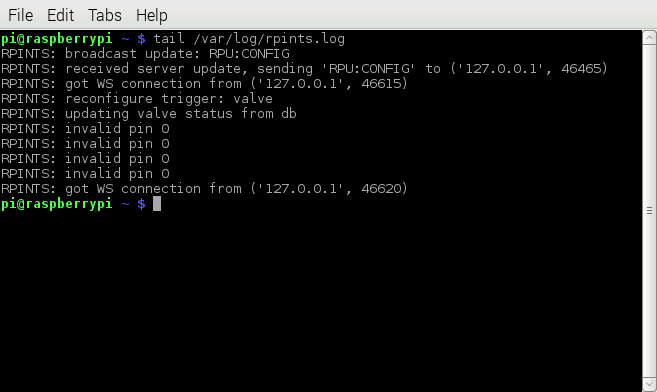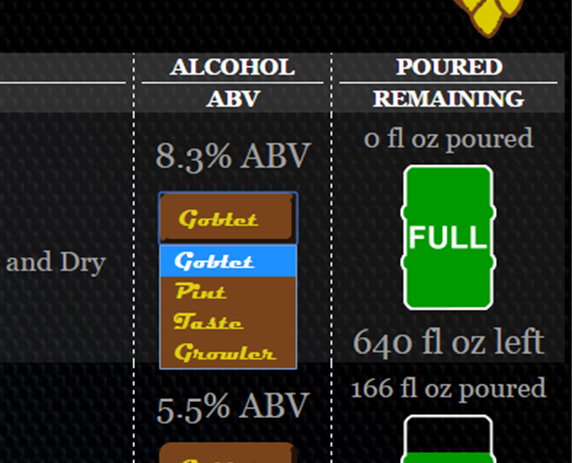CaptnDelta
Well-Known Member
- Joined
- May 7, 2014
- Messages
- 164
- Reaction score
- 26
Captain,
I have been working on the solenoid valves over the last couple of weeks and finally got those working. Using the admin console I went in and set up tap 1 for gpio port 21. When I click on save it will flash and revert back to a blank field. This is Just like when I was having problems saving the flow monitor speed.
From what I learned from you I went in and edited the tapconfig in phpadmin and changed the value there which resolved my problem.
Since I am using the uno I then updated the board manually.
Do I have a sql problem or is it something I am doing? Should I revert my tapconfig back to the zero and send an error file? Could it have been somethin I messed up during installation
Matt
Yes, attaching the rpints log file would be really helpful.
BTW, you don't have to reflash the arduino unless there is a new release in software for it (I'll note that if thats the case). All the parameters should be now uploaded to the alamode/arduino automatically when needed, so it's not really necessary.
It's ok to change the DB via phpmyadmin as long as the correct datatypes etc are used. Not sure whats going on in your case, so the rpints log file is needed. And your tapconfig and config table sql files would help too.
Cheers,
-Th















![Craft A Brew - Safale S-04 Dry Yeast - Fermentis - English Ale Dry Yeast - For English and American Ales and Hard Apple Ciders - Ingredients for Home Brewing - Beer Making Supplies - [1 Pack]](https://m.media-amazon.com/images/I/41fVGNh6JfL._SL500_.jpg)