yes there is a space between the chromium and --space between the chromium and -- correct
You are using an out of date browser. It may not display this or other websites correctly.
You should upgrade or use an alternative browser.
You should upgrade or use an alternative browser.
[Version 2 Release] RaspberryPints - Digital Taplist Solution
- Thread starter skemp45
- Start date

Help Support Homebrew Talk:
This site may earn a commission from merchant affiliate
links, including eBay, Amazon, and others.
Ah, yes, the seemingly ever changing LXDE autostart location catches another victim 
I swear it keeps bouncing around - I even have a list of the different locations just to track them down quicker...
Cheers!
I swear it keeps bouncing around - I even have a list of the different locations just to track them down quicker...
Cheers!
Does anyone have instruction on how to set this all-up Parts ect using the above scriptAn easy way to install RaspberryPints is using my script by running the following through the terminal on the pi
curl -L https://raw.githubusercontent.com/rtlindne/RaspberryPints/master/util/installRaspberryPints | sudo bash
It will prompt which version you want to use (mine, Tobor's, or the original which doesn't work on the latest raspbian) along with other options that deal with installing
Last edited:
it pretty much walks you through all parts of the setup, prompting you what you want to install (flowmeters, valves, temperature probes, etc)how to set this all-up Parts ect
For the most part accepting the defaults will get you a webpage only RPints (no equipment as those default to Not install)
If you have any questions on a specific input question you can ask on this forum
The only thing it doesnt cover is setting up your system (number of taps, beer, layout and the Pins used by the equipment.)
That is all done through the admin screen (add /admin to the base Url)
For flow meters and valves that needs to be done using the Taps Admin screen there is a checkbox to show the details and setup the pins.
For other equipment they each have their own screen under Advanced Hardware
I dont think there was ever a guide put together for my version besides bits of pieces here and there on this forum.
I did start a guide locally but never took the time to finish it.
RensM
Member
Hi all, first post, exhausted reader... after seeing a RaspberryPints install on Facebook, I wanted something like that for my 4 tap series X kegerator... I ended up on raspberrypints.com and wasted a weekend trying to make it work on bullseye. I knew basic pi and learned a lot in those two days of failing. so not a complete loss, But I am glad I found this thread and got much further along.
Now as I am still experimenting I have been using bits I had floating around including a 7" pi touch screen, which would be a nice size to put on my series X. As Raspberry pint was not intended for the smaller resolution I wondered how it looked but really it's not too bad. (note the temporary screen stand is of a well known building block to get an idea of scale as I no fresh bananas)
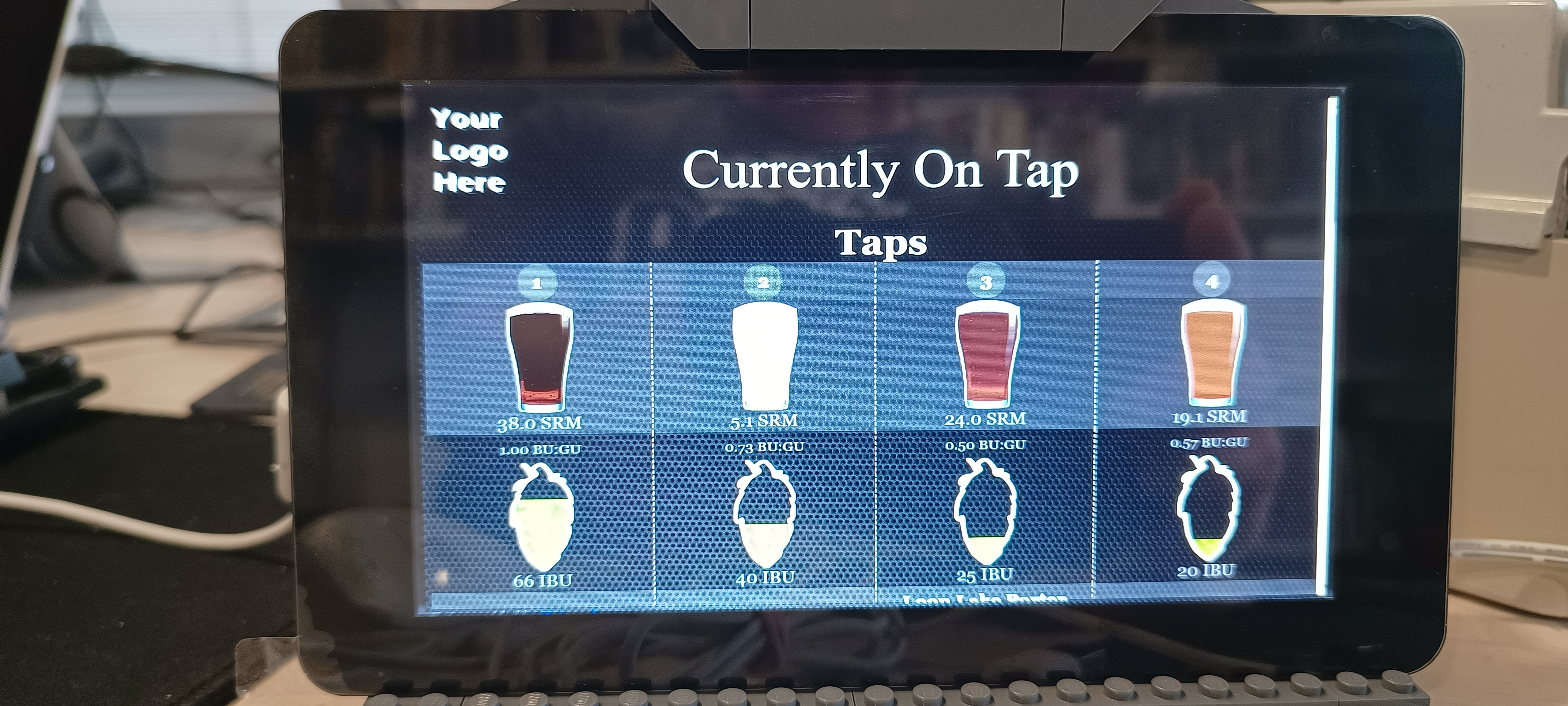
While not a must but would be nice if the top header could be made less in height. So the beer names show up (which are just off screen now). Or potentially scale the SRM and Bitterness graphics slightly. Any ideas where to look.
Now as I am still experimenting I have been using bits I had floating around including a 7" pi touch screen, which would be a nice size to put on my series X. As Raspberry pint was not intended for the smaller resolution I wondered how it looked but really it's not too bad. (note the temporary screen stand is of a well known building block to get an idea of scale as I no fresh bananas)
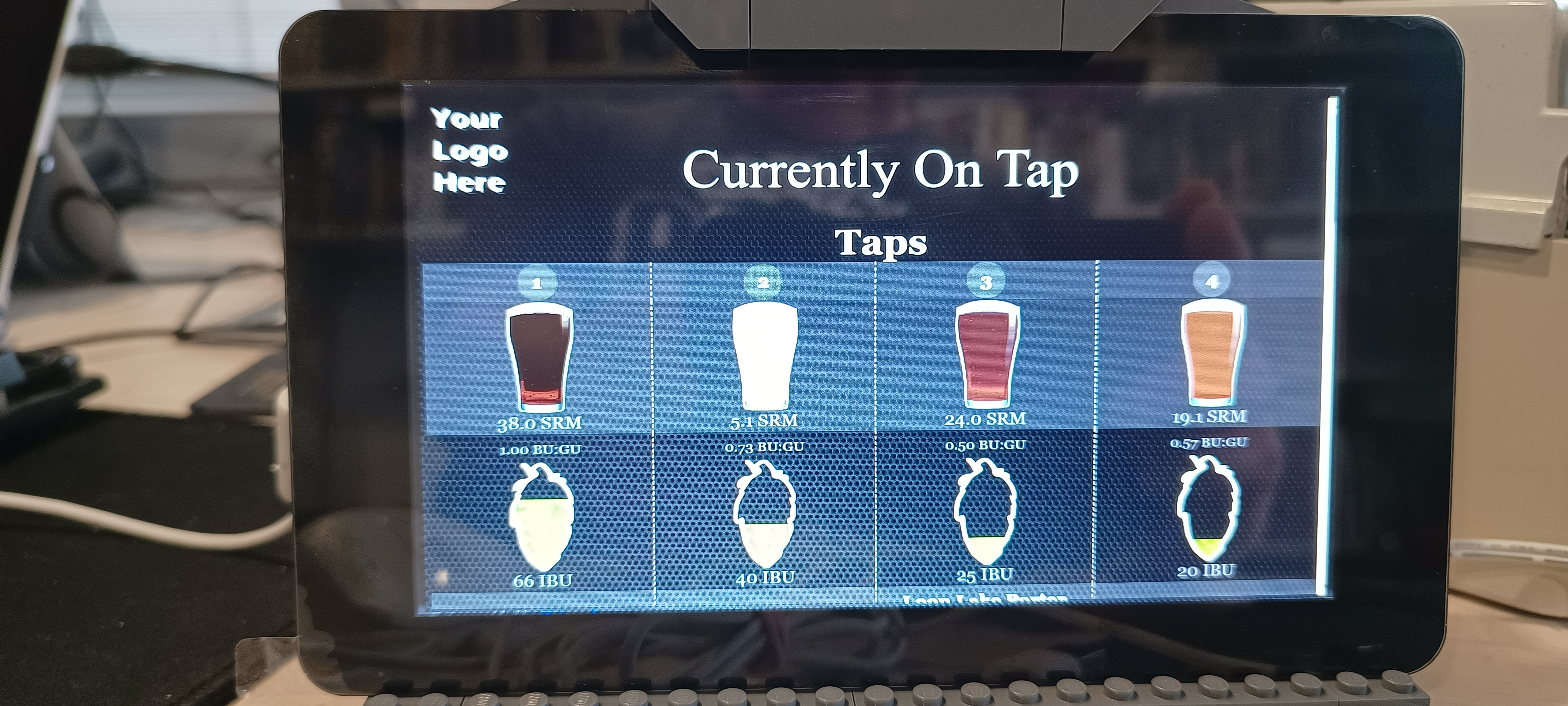
While not a must but would be nice if the top header could be made less in height. So the beer names show up (which are just off screen now). Or potentially scale the SRM and Bitterness graphics slightly. Any ideas where to look.
I did some font tweaking on the original RaspberryPints and most of the changes were to the style.css file sitting in the same root folder as the (main) index.php file. I did have to create a new header class back then as well to split some references but that was for my own preferences.
The @RandR+ version also utilizes a style.css as well as a style-aftv.css and a style-high-res.css presumably to accommodate different display types but I'd start by looking at style.css...
Cheers!
The @RandR+ version also utilizes a style.css as well as a style-aftv.css and a style-high-res.css presumably to accommodate different display types but I'd start by looking at style.css...
Cheers!

$53.24
1pc Hose Barb/MFL 1.5" Tri Clamp to Ball Lock Post Liquid Gas Homebrew Kegging Fermentation Parts Brewer Hardware SUS304(Gas MFL)
Guangshui Weilu You Trading Co., Ltd

$44.99
$49.95
Craft A Brew - Mead Making Kit – Reusable Make Your Own Mead Kit – Yields 1 Gallon of Mead
Craft a Brew

$20.94
$29.99
The Brew Your Own Big Book of Clone Recipes: Featuring 300 Homebrew Recipes from Your Favorite Breweries
Amazon.com

$479.00
$559.00
EdgeStar KC1000SS Craft Brew Kegerator for 1/6 Barrel and Cornelius Kegs
Amazon.com

$53.24
1pc Hose Barb/MFL 1.5" Tri Clamp to Ball Lock Post Liquid Gas Homebrew Kegging Fermentation Parts Brewer Hardware SUS304(Liquid Hose Barb)
yunchengshiyanhuqucuichendianzishangwuyouxiangongsi

$7.79 ($7.79 / Count)
Craft A Brew - LalBrew Voss™ - Kveik Ale Yeast - For Craft Lagers - Ingredients for Home Brewing - Beer Making Supplies - (1 Pack)
Craft a Brew

$176.97
1pc Commercial Keg Manifold 2" Tri Clamp,Ball Lock Tapping Head,Pressure Gauge/Adjustable PRV for Kegging,Fermentation Control
hanhanbaihuoxiaoshoudian

$76.92 ($2,179.04 / Ounce)
Brewing accessories 1.5" Tri Clamp to Ball Lock Post Liquid Gas Homebrew Kegging Fermentation Parts Brewer Hardware SUS304 Brewing accessories(Gas Hose Barb)
chuhanhandianzishangwu

$58.16
HUIZHUGS Brewing Equipment Keg Ball Lock Faucet 30cm Reinforced Silicone Hose Secondary Fermentation Homebrew Kegging Brewing Equipment
xiangshuizhenzhanglingfengshop

$719.00
$799.00
EdgeStar KC2000TWIN Full Size Dual Tap Kegerator & Draft Beer Dispenser - Black
Amazon.com
![Craft A Brew - Safale S-04 Dry Yeast - Fermentis - English Ale Dry Yeast - For English and American Ales and Hard Apple Ciders - Ingredients for Home Brewing - Beer Making Supplies - [1 Pack]](https://m.media-amazon.com/images/I/41fVGNh6JfL._SL500_.jpg)
$6.95 ($17.38 / Ounce)
$7.47 ($18.68 / Ounce)
Craft A Brew - Safale S-04 Dry Yeast - Fermentis - English Ale Dry Yeast - For English and American Ales and Hard Apple Ciders - Ingredients for Home Brewing - Beer Making Supplies - [1 Pack]
Hobby Homebrew

$22.00 ($623.23 / Ounce)
AMZLMPKNTW Ball Lock Sample Faucet 30cm Reinforced Silicone Hose Secondary Fermentation Homebrew Kegging joyful
无为中南商贸有限公司

$49.95 ($0.08 / Fl Oz)
$52.99 ($0.08 / Fl Oz)
Brewer's Best - 1073 - Home Brew Beer Ingredient Kit (5 gallon), (Blueberry Honey Ale) Golden
Amazon.com

$33.99 ($17.00 / Count)
$41.99 ($21.00 / Count)
2 Pack 1 Gallon Large Fermentation Jars with 3 Airlocks and 2 SCREW Lids(100% Airtight Heavy Duty Lid w Silicone) - Wide Mouth Glass Jars w Scale Mark - Pickle Jars for Sauerkraut, Sourdough Starter
Qianfenie Direct
the headercenter CSS in styles.css controls the height with the font tag, i believe the default is 3em you probably want to change that to a specific pixel counttop header could be made less in height
you can also change the text under personalize in the admin menu
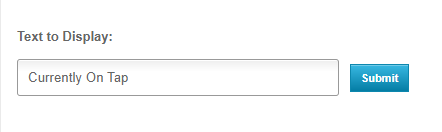
DuncB
Well-Known Member
It'll certainly do the job - and then some! An RPi4 with 4GB or more can actually run a pretty decent desktop.
Cooling can be an issue though so an active heat sink might be required...
Cheers!
Cooling can be an issue though so an active heat sink might be required...
Cheers!
RensM
Member
Indeed.... I started off and failed with the originalI believe @RensM was referring to the original RaspberryPints, given he referenced the original website url.
The last OS version that original kit worked with was Stretch, iirc...
Cheers!
Flow meters and Arduino uno arrived today, so more playing to do before moving to integration soon (depending on results)
RensM
Member
So I connected the Arduino uno on USB did a fresh install with the "curl -L install.rpint.com | sudo bash" said i'm using flow meters and using USB to communicate.
Now am I right in understanding this will also push the right sketch into the arduino and the Taps pin selection corresponds to the digital pins of the Arduino. As I see no input yet, i stuck a random number of pulses per liter in as I don't know the exact number yet, I was hoping to at least see something registering. (testing with one flow meter at the moment but should end up with 4)
Now am I right in understanding this will also push the right sketch into the arduino and the Taps pin selection corresponds to the digital pins of the Arduino. As I see no input yet, i stuck a random number of pulses per liter in as I don't know the exact number yet, I was hoping to at least see something registering. (testing with one flow meter at the moment but should end up with 4)
Yes, the install should load the Python sketch that performs the flow metering function - and a whole lot more (pretty much everything outside of the core display support routes through flowmonitor.py now).
I think you need to flip a switch in the gui to Use Flow Meters.
Check everywhere - but especially under Personalization.
- but especially under Personalization.
Cheers!
I think you need to flip a switch in the gui to Use Flow Meters.
Check everywhere
Cheers!
try running this command from the terminalAs I see no input yet
sudo /etc/init.d/flowmon status
should get something like this
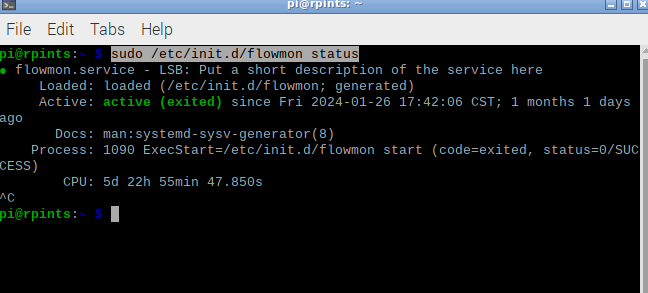
next check /var/log/rpints.log
if nothing useful, go to /var/www/html/Python/Config.py
on the lines that have .debug on them change False#True to just True
then run
sudo /etc/init.d/flowmon restart
and check /var/log/rpints.log again
Interesting. fwiw, this is what I get from the status command. I think it's because I have a handful of ds18b20 sensors configured in...
Code:
pi@raspi9:~ $ sudo /etc/init.d/flowmon status
* flowmon.service - LSB: Put a short description of the service here
Loaded: loaded (/etc/init.d/flowmon; generated)
Active: active (running) since Sun 2024-01-28 00:04:25 EST; 1 months 0 days ago
Docs: man:systemd-sysv-generator(8)
Process: 829 ExecStart=/etc/init.d/flowmon start (code=exited, status=0/SUCCESS)
Tasks: 8 (limit: 1595)
CPU: 23h 56min 22.892s
CGroup: /system.slice/flowmon.service
`-863 /usr/bin/python /var/www/html/rpints/python/PintDispatch.py
Jan 28 00:04:25 raspi9 systemd[1]: Starting LSB: Put a short description of the service here...
Jan 28 00:04:25 raspi9 flowmon[829]: Starting system RPFlowMon daemon:.
Jan 28 00:04:25 raspi9 systemd[1]: Started LSB: Put a short description of the service here.
Jan 28 00:04:40 raspi9 sudo[1148]: root : PWD=/var/www/html/rpints/python/ws ; USER=root ; COMMAND=/usr/sbin/modprobe w1-gpio
Jan 28 00:04:40 raspi9 sudo[1148]: pam_unix(sudo:session): session opened for user root(uid=0) by (uid=0)
Jan 28 00:04:40 raspi9 sudo[1148]: pam_unix(sudo:session): session closed for user root
Jan 28 00:04:41 raspi9 sudo[1151]: root : PWD=/var/www/html/rpints/python/ws ; USER=root ; COMMAND=/usr/sbin/modprobe w1-therm
Jan 28 00:04:41 raspi9 sudo[1151]: pam_unix(sudo:session): session opened for user root(uid=0) by (uid=0)
Jan 28 00:04:41 raspi9 sudo[1151]: pam_unix(sudo:session): session closed for user root
pi@raspi9:~ $DuncB
Well-Known Member
There is a slider to enable flowmeters, I'll check when I get home.
RensM
Member
Running sudo /etc/init.d/flowmon status works and gives:try running this command from the terminal
sudo /etc/init.d/flowmon status
should get something like thisView attachment 842813
next check /var/log/rpints.log
if nothing useful, go to /var/www/html/Python/Config.py
on the lines that have .debug on them change False#True to just True
then run
sudo /etc/init.d/flowmon restart
and check /var/log/rpints.log again

the rpint log contains an error relating to the Arduino:
RPINTS: reflashing Arduino failed, moving on anyways, error was: Command '/usr/share/arduino/hardware/tools/avrdude -C/usr/share/arduino/hardware/tools/avrdude.conf -patmega328p -calamode -P/dev/ttyACM0 -b115200 -D -Uflash:w:/var/www/h>
2024-02-28 18:44:53.
I tried loading the sketch manually through IDE and that loaded but still get the same error after reboot (different time stamp so not latched)
Thats a problem. Make sure you the Arduino is plugged into the USB and powered on.IDE and that loaded but still get the same erro
If i remember right, another user had an issue where the USB port number would change so instead of using ttyACM0 they had to use ttyACM1
So when uploading through the IDE make sure the correct USB port is select (it may only show ports that the arduino is connected to, but I am not sure as I use the alamode board that sits on the GPIO)
Once you get the sketch uploaded things should start working, even if the rpint log says it failed the arduino should still be running.
If that keeps happening and you dont want to see the error in the logs you can "change" the sketch (add a space, remove space, save) the logic for upload skips trying if the sketch has a newer timestamp because it assumes you manually edited the sketch and didnt replace the hex file in /var/www/html/arduino/raspberrypints
If the sketch runs at boot time the UNO or Alamode "Blink LED" should blink at around 1 hz...
RensM
Member
Got is sorted it was a Arduino board issue, replacement board, no other changes other than a fresh install fixed it.Thats a problem. Make sure you the Arduino is plugged into the USB and powered on.
If i remember right, another user had an issue where the USB port number would change so instead of using ttyACM0 they had to use ttyACM1
So when uploading through the IDE make sure the correct USB port is select (it may only show ports that the arduino is connected to, but I am not sure as I use the alamode board that sits on the GPIO)
Once you get the sketch uploaded things should start working, even if the rpint log says it failed the arduino should still be running.
If that keeps happening and you dont want to see the error in the logs you can "change" the sketch (add a space, remove space, save) the logic for upload skips trying if the sketch has a newer timestamp because it assumes you manually edited the sketch and didnt replace the hex file in /var/www/html/arduino/raspberrypints
Now i just have to hone in on pulse count. I stuck a random number in and a 500ml poor now registers as 1.2l so some trial and error needed unless someone has a pulse counting script floating around
Log in to the Admin page, then go to the Basic Setup - Taps page. There you'll find extensive "Settings+" behind its button at the top, and to the right of the page you'll see each tap has a Calibrate button. You should be able to use the Calibration page to figure out the best value for your meters.
If you had SwissFlow SF800 meters I'd just say set the "Count Per Gallon" value to 21888
Cheers!
If you had SwissFlow SF800 meters I'd just say set the "Count Per Gallon" value to 21888
Cheers!
As day_trippr said use the calibrate button it will take the last pour and let you adjust to the actual volume to the actual volume you poured, it will then figure out the pulses per unit of measure, hit save and you should be good to go for that tap.500ml poor now registers as 1.2l
Then you can copy that value to the other taps with that setup.
My taps page as an example
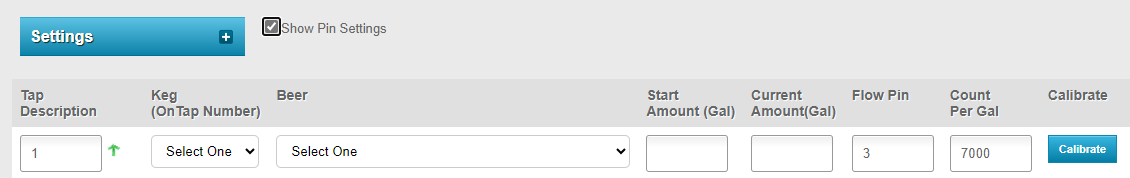
DuncB
Well-Known Member
user 62649
Well-Known Member
- Joined
- Sep 29, 2010
- Messages
- 197
- Reaction score
- 38
I have a Pi Zero W that I was thinking about using for this at my taps. Will there be enough needed horsepower in the zero to run this and possibly 6 flow meters? I have not decided on a flowmeter yet but what are the best/easiest to setup within the software?
I'm a huge proponent of recycling tech where possible, but honestly the Zero should be put out to pasture in virtually every instance. For not much money the Zero W 2 is a massive upgrade in almost every way. With the Zero, even if RPints runs, it will be nowhere near as responsive as you'd like it to be.
RensM
Member
I was testing with a Pi zero and had the software running during test but only using one tap at a time (would not really happen any other way in my home setup) was planning on using the zero w but as it does not drive the display i had in mind ended up using the pi 3B i also had. I did note when telling the raspberry imager you have a pi zero w it won't run chromium due to memory. During testing though I suck my pi3 SD card in the Pi zero w and chromium started fine at the time.I have a Pi Zero W that I was thinking about using for this at my taps. Will there be enough needed horsepower in the zero to run this and possibly 6 flow meters? I have not decided on a flowmeter yet but what are the best/easiest to setup within the software?
RensM
Member
Finally managed to get it all stuck together and running now as I like it.
Just need to bring my beer stock back up so I don't have 2 empty taps.
Just need to bring my beer stock back up so I don't have 2 empty taps.
Attachments
DuncB
Well-Known Member
RensM
Member
Sorry slow answer Life got in between@RensM
Looks good can you post link for the flowmeters you are using please? Mine are no good as they make the beer / water taste of nasty plastic. Even though they are meant to be for water flow and coolers.
Anyways https://www.aliexpress.com/item/100....order_list.order_list_main.22.70021802qH6mJn are the ones I used
RensM
Member
Put a new keg on tap today and despite all my kegs being corny style and all entered in the system as such, for some reason the image is different any ideas why?
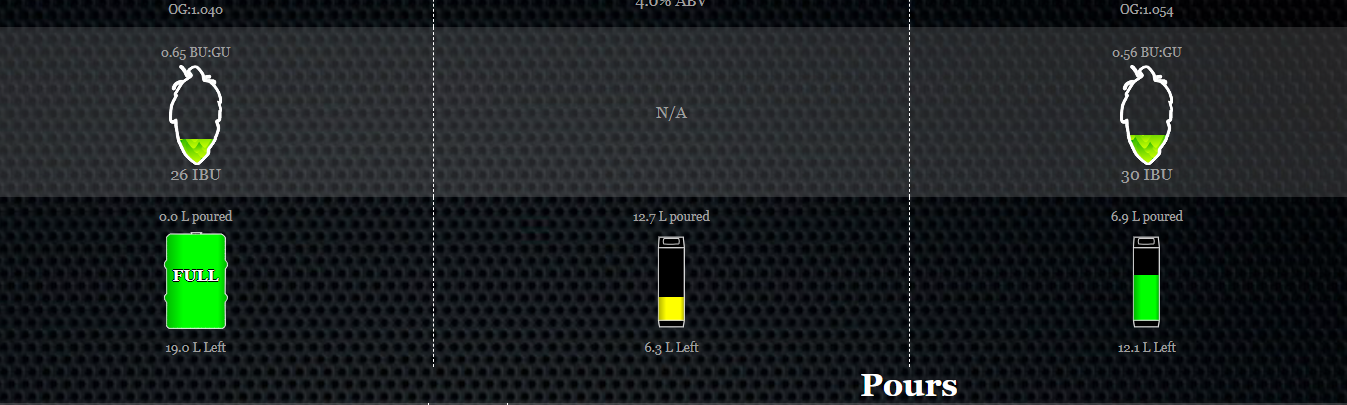
all are 5 Gal ball lock

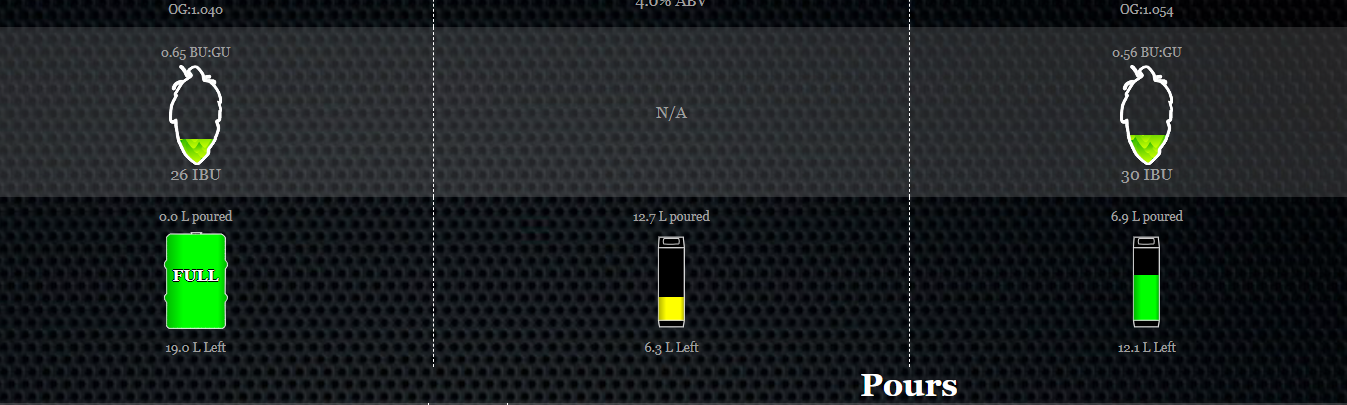
all are 5 Gal ball lock

Looking at my logic in the view, only keg types that start with corn or contain firestone will display the corny keg image. So WilliamsWarn make will show normal kegfor some reason the image is different any ideas why?
DuncB
Well-Known Member
Thanks i'll get some on order, shame they don't do them with 8mm connections on.Sorry slow answer Life got in between
Anyways https://www.aliexpress.com/item/100....order_list.order_list_main.22.70021802qH6mJn are the ones I used
hornetmech
Member
So everything was good UNTIL I decided to update the beers I have on tap from the default ones. How do I get the information in the correct location? I thought I saw something about this in the first 70 pages I flipped through before installing but no idea where I saw it.


First list your beers in the beer "database" then select the beer from the "database" in the taps part for each tap, all done though the admin portal/login
hornetmech
Member
Worked like a charm. Thanks. I think I did the order wrong so I deleted all that info and started over.First list your beers in the beer "database" then select the beer from the "database" in the taps part for each tap, all done though the admin portal/login
hornetmech
Member
Has anyone attached their Untappd account lately? The only item I could find was the Brewery ID.
i set that feature up years agoUntappd account lately? The only item I could find was the Brewery ID.
It looks like Untappd stopped allowing new apps to access their API meaning no new RPints instances can use untappd.
for more information see https://untappd.com/api/dashboard
Shame it took a bit to get that feature working with RFID so you could see who was drinking what and auto check in the drink
hornetmech
Member
That’s the way I was reading the Untappd page also. Just wasn’t sure USMC I was missing something.i set that feature up years ago
It looks like Untappd stopped allowing new apps to access their API meaning no new RPints instances can use untappd.
for more information see https://untappd.com/api/dashboard
Shame it took a bit to get that feature working with RFID so you could see who was drinking what and auto check in the drink
Thanks for all your work on this. Coming from someone who hasn’t coded since MSDOS in middle school you made this seemingly daunting task simple.
Similar threads
- Replies
- 1
- Views
- 445
- Replies
- 6
- Views
- 4K
- Replies
- 21
- Views
- 4K














































