waynerob11
Well-Known Member
- Joined
- Jul 20, 2021
- Messages
- 46
- Reaction score
- 12
When connecting flowmeters and PIR to the Alamode pins do you configure RP to reflect the GPIO or board pin numbers

Flowmeters go to the Alamode pins number after the D printed on the board. so D1 = pin 1flowmeters and PIR to the Alamode pins do you configure RP to reflect the GPIO or board pin numbers
I use the same type of flow meters although with the 1/4" quick connect fittings. to make the connections i used john guest barbs to convert the female push in to male barb. At first i started with very small barbs (3/16th) then tried bigger ones (1/4) because of the foaming issue and that seemed to elevate it.Is there anyway to fix this?






![Craft A Brew - Safale S-04 Dry Yeast - Fermentis - English Ale Dry Yeast - For English and American Ales and Hard Apple Ciders - Ingredients for Home Brewing - Beer Making Supplies - [1 Pack]](https://m.media-amazon.com/images/I/41fVGNh6JfL._SL500_.jpg)







have you tried opening arduino/raspberrypints.ino in the arduino IDE on the PI and uploading it?It appears as if the alamode board is not being recognised
it sounds like you got it to work on a non-PiOS. Probably not much more to add then good job and if you see any improvements that can be made (besides increasing the OS compatibility, im not looking to take that on for the installer) let me know.clarification to be had
/etc/apt/sources.list with your default editor. Add contrib to the first two http sources, like this:deb http://deb.debian.org/debian/ bullseye main contrib
deb-src http://deb.debian.org/debian/ bullseye main contribsudo apt install avahi-daemonsudo apt install python3-pipcurl -L install.rpints.com | sudo bashrerun the install script it will detect Rpints is installed and prompt if you want to "Reconfigure Pi/Enable Features"is there a script I can download and add, or do I need to reinstall RPints and select the option t install Motion Detectors
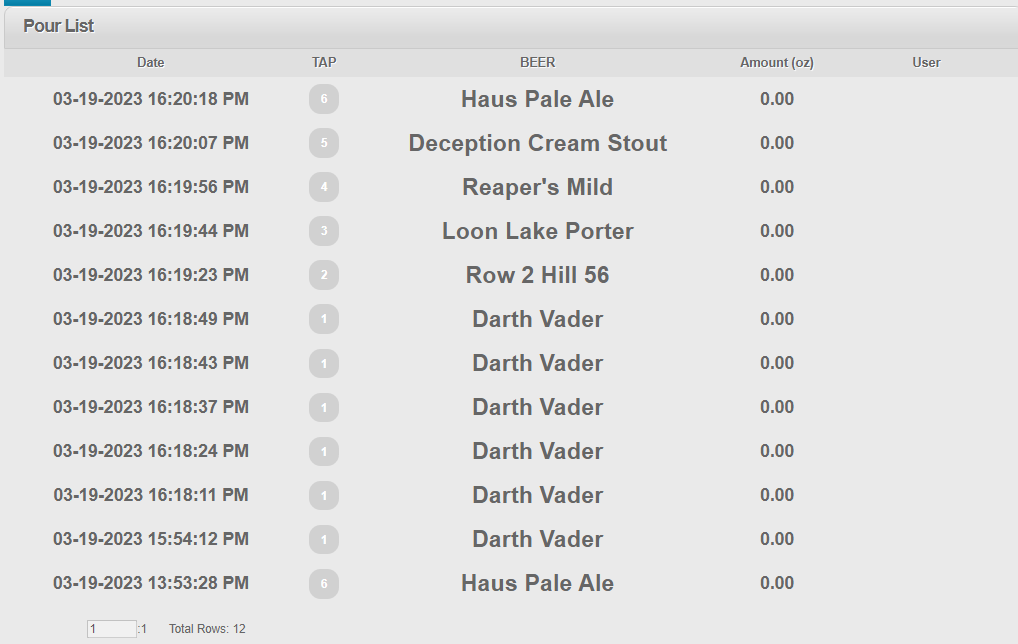
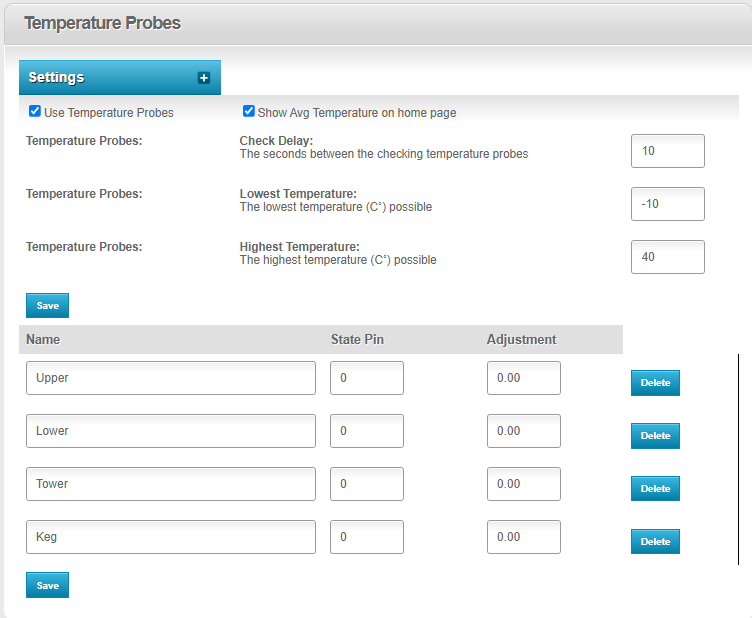
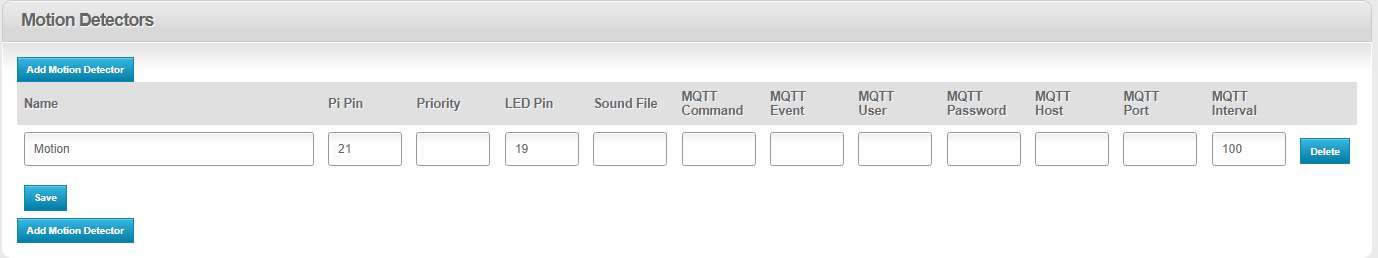
| Date | Process | Category | Text | Occurances |
|---|---|---|---|---|
| 2023-03-19 16:32:20 | PintDispatch | I | flowmonitor aborted, restarting... | 204 |
| 2023-03-19 16:32:22 | PintDispatch | I | serial connection stopped... | 174 |
| 2023-03-19 16:31:39 | FlowMonitor | I | Unable to run Motion Detection:Conflicting edge detection already enabled for this GPIO channel | 2 |
| 2023-03-19 16:31:24 | FlowMonitor | I | 1Wire Temperature Thread 1 is Running | 2 |
| 2023-03-19 16:31:24 | FlowMonitor | I | Motion Detector MD-Motion is Running | 2 |
| 2023-03-19 16:31:08 | FlowMonitor | I | Unable to run Motion Detection:Conflicting edge detection already enabled for this GPIO channel | 2 |
| 2023-03-19 16:30:53 | FlowMonitor | I | 1Wire Temperature Thread 1 is Running | 2 |
| 2023-03-19 16:30:53 | FlowMonitor | I | Motion Detector MD-Motion is Running | 2 |
| 2023-03-19 16:30:38 | FlowMonitor | I | Unable to run Motion Detection:Conflicting edge detection already enabled for this GPIO channel | 2 |
| 2023-03-19 16:30:36 | FlowMonitor | I | Motion Detector MD-Motion is Running | 2 |
| 2023-03-19 16:30:21 | FlowMonitor | I | 1Wire Temperature Thread 1 is Running | 1 |

| Date | Process | Category | Text | Occurances |
|---|---|---|---|---|
| 2023-03-19 16:45:08 | FlowMonitor | I | 1Wire Temperature Thread 1 is Running | 1 |
| 2023-03-19 16:45:08 | FlowMonitor | I | Motion Detector MD-Motion is Running | 1 |
| 2023-03-19 16:45:07 | PintDispatch | I | Not Configured to run Fan | 1 |
| 2023-03-19 16:45:07 | PintDispatch | I | Fan Control fanControl1 is Running | 1 |
| 2023-03-19 16:45:07 | PintDispatch | I | starting fan control | 1 |
| 2023-03-19 16:45:07 | PintDispatch | I | starting command server | 1 |
| 2023-03-19 16:45:07 | PintDispatch | I | starting device monitors... | 1 |
| 2023-03-19 16:45:07 | PintDispatch | I | starting WS server | 1 |
| 2023-03-19 16:44:59 | FlowMonitor | I | Could not import RFID Reader, RFID disabled. Assuming SPI not installed/configured |
| Date | Process | Category | Text | Occurances |
|---|---|---|---|---|
| 2023-03-19 17:08:01 | PintDispatch | I | serial connection stopped... | 36 |
| 2023-03-19 17:08:00 | PintDispatch | I | flowmonitor aborted, restarting... | 40 |
| 2023-03-19 17:06:22 | FlowMonitor | I | Motion Detector MD-Motion is Running | 3 |
| 2023-03-19 17:06:22 | FlowMonitor | I | Unable to run Motion Detection:Conflicting edge detection already enabled for this GPIO channel | 4 |
| 2023-03-19 16:58:13 | FlowMonitor | I | Motion Detector MD-Motion is Running | 2 |
| 2023-03-19 16:45:08 | FlowMonitor | I | 1Wire Temperature Thread 1 is Running | 1 |
| 2023-03-19 16:45:07 | PintDispatch | I | Not Configured to run Fan | 1 |
| 2023-03-19 16:45:07 | PintDispatch | I | Fan Control fanControl1 is Running | 1 |
| 2023-03-19 16:45:07 | PintDispatch | I | starting fan control | 1 |
| 2023-03-19 16:45:07 | PintDispatch | I | starting command server | 1 |
| 2023-03-19 16:45:07 | PintDispatch | I | starting device monitors... | 1 |
| 2023-03-19 16:45:07 | PintDispatch | I | starting WS server | 1 |
| 2023-03-19 16:44:59 | FlowMonitor | I | Could not import RFID Reader, RFID disabled. Assuming SPI not installed/configured |
ya that was going to be my suggestion because it looks like it was always registering a pour causing the refresh. I will update the test data to put something in the count columnI just realized there is no default settings for the flow meter ticks vs volume - they're all set to zero by default
I dont have any hardcoded limit, the temperature thread just reads the folders like /sys/bus/w1/devices/28*/w1_slave and adds them to RPints- there are a max of 4 temperature sensors allowed. My current keezer tracks 5 sensors (floor level, lid level, keg, tower and room). I would enjoy seeing that 4 sensor limit increased to 5
there was a request to record a pin state when the temp was taken so external factors can be checked. Like if the condenser is running or if a fan is running. leaving it 0 is fine.what is the "State Pin" shown in the template
I recommend using the full path to the file. Can you compare your python code to trigger the sound to mine? FlowMonitor.py line 703but it isn't obvious how to input an audio file name and where the file has to be located
its just the order the motion detectors are loaded in. Really doesnt have any affect since they each are their own thread and wouldnt affect each other.what is the significance of "Priority" and how does one use that setting?
All pins are accessed the same way, RPints used GPIO.BOARD pin numbering. In the admin screen you can go under advanced hardware -> Hardware IO Display, it shows you a graphical layout of the PI and the shields GPIO and whats configured to use each pin. the motion detector is called PIR Test TriggerAnd what about the "LED Pin"?
#!/usr/bin/env python
import os
import RPi.GPIO as GPIO
import time
GPIO.setmode(GPIO.BCM)
cmd = 'xscreensaver-command -deactivate'
playsound = 'mpg321 /home/pi/tada.mp3'
PIR_PIN = 7
STATUS_PIN = 8
GPIO.setup(PIR_PIN, GPIO.IN)
GPIO.setup(STATUS_PIN, GPIO.OUT)
def MOTION(PIR_PIN):
os.system(cmd)
GPIO.output(8,True)
os.system(playsound)
GPIO.output(8,False)
try:
GPIO.add_event_detect(PIR_PIN, GPIO.RISING, callback=MOTION)
while 1:
time.sleep(100)
except KeyboardInterrupt:
GPIO.cleanup()
GPIO.cleanup()I think the issue is in my code, i think i need to make mpg321 a string. Code you replace line 703 of FlowMonitor.py withnot playing the sound file it's basically working
I wonder if the python is triggering the refresh. the easiest way to know is to stop the python, then refresh the screen if it stops blinking, start the python and refresh to see if it starts blinking again.what is causing the home page "blinking"
2023-03-20 14:49:05 RPINTS: Could not import RFID Reader, RFID disabled. Assuming SPI not installed/configured
2023-03-20 14:49:07 RPINTS: starting setup...
2023-03-20 14:49:07 RPINTS: update pin 12 from 1 to 0
2023-03-20 14:49:07 RPINTS: valve update: RPU:VALVE:-1=0
2023-03-20 14:49:08 RPINTS: update pin 12 from 0 to 1
2023-03-20 14:49:08 RPINTS: valve update: RPU:VALVE:-1=1
2023-03-20 14:49:14 RPINTS: starting WS server
2023-03-20 14:49:14 RPINTS: starting device monitors...
2023-03-20 14:49:14 RPINTS: starting command server
2023-03-20 14:49:14 RPINTS: starting fan control
2023-03-20 14:49:14 RPINTS: Fan Control fanControl1 is Running
2023-03-20 14:49:14 RPINTS: update pin 12 from 1 to 0
2023-03-20 14:49:14 RPINTS: Not Configured to run Fan
2023-03-20 14:49:14 RPINTS: valve update: RPU:VALVE:-1=0
2023-03-20 14:49:15 RPINTS: update pin 12 from 0 to 1
2023-03-20 14:49:15 RPINTS: valve update: RPU:VALVE:-1=1
2023-03-20 14:49:15 RPINTS: Motion Detector MD-Motion is Running
2023-03-20 14:49:15 RPINTS: 1Wire Temperature Thread 1 is Running
2023-03-20 14:49:17 RPINTS: valve update: RPU:VALVE:-1=1
2023-03-20 14:49:17 RPINTS: valve update: RPU:VALVE:-1=1
2023-03-20 14:49:17 RPINTS: valve update: RPU:VALVE:-1=1
2023-03-20 14:49:17 RPINTS: valve update: RPU:VALVE:-1=1
2023-03-20 14:49:17 RPINTS: valve update: RPU:VALVE:-1=1
2023-03-20 14:49:17 RPINTS: valve update: RPU:VALVE:-1=1
2023-03-20 14:49:17 RPINTS: valve update: RPU:VALVE:-1=1
2023-03-20 14:49:18 RPINTS: valve update: RPU:VALVE:-1=0
2023-03-20 14:49:18 RPINTS: valve update: RPU:VALVE:-1=1
[roughly 250 more entries like these - removed]
2023-03-20 14:51:29 RPINTS: valve update: RPU:VALVE:-1=0
2023-03-20 14:51:30 RPINTS: valve update: RPU:VALVE:-1=1
2023-03-20 14:51:33 RPINTS: valve update: RPU:VALVE:-1=0
Pourpour on pin: 2, count: 331, conversion: 21888, amount: 0.015122441520468, amountUnit: oz, user: N/A
2023-03-20 14:51:34 RPINTS: restarting fan timer after pour
2023-03-20 14:51:34 RPINTS: count update: RPU:FLOW:2=331:-1
PourIgnoring Kick Keg from 1
2023-03-20 14:51:34 RPINTS: Kicking Keg: RPU:KICK:2
2023-03-20 14:51:34 RPINTS: valve update: RPU:VALVE:-1=1
2023-03-20 14:51:37 RPINTS: valve update: RPU:VALVE:-1=0
Pourpour on pin: 2, count: 501, conversion: 21888, amount: 0.022889254385965, amountUnit: oz, user: N/A
2023-03-20 14:51:37 RPINTS: count update: RPU:FLOW:2=501:-1
PourIgnoring Kick Keg from 1
2023-03-20 14:51:38 RPINTS: Kicking Keg: RPU:KICK:2
2023-03-20 14:51:38 RPINTS: valve update: RPU:VALVE:-1=1
2023-03-20 14:51:41 RPINTS: valve update: RPU:VALVE:-1=0
Pourpour on pin: 2, count: 727, conversion: 21888, amount: 0.033214546783626, amountUnit: oz, user: N/A
2023-03-20 14:51:41 RPINTS: count update: RPU:FLOW:2=727:-1
PourIgnoring Kick Keg from 1
2023-03-20 14:51:42 RPINTS: Kicking Keg: RPU:KICK:2
2023-03-20 14:51:42 RPINTS: valve update: RPU:VALVE:-1=1
2023-03-20 14:51:45 RPINTS: valve update: RPU:VALVE:-1=0
Pourpour on pin: 2, count: 837, conversion: 21888, amount: 0.038240131578947, amountUnit: oz, user: N/A
2023-03-20 14:51:45 RPINTS: count update: RPU:FLOW:2=837:-1
PourIgnoring Kick Keg from 1
2023-03-20 14:51:46 RPINTS: Kicking Keg: RPU:KICK:2
2023-03-20 14:51:46 RPINTS: valve update: RPU:VALVE:-1=1
2023-03-20 14:51:49 RPINTS: valve update: RPU:VALVE:-1=0
Pourpour on pin: 2, count: 960, conversion: 21888, amount: 0.043859649122807, amountUnit: oz, user: N/A
2023-03-20 14:51:50 RPINTS: count update: RPU:FLOW:2=960:-1
PourIgnoring Kick Keg from 1
2023-03-20 14:51:51 RPINTS: Kicking Keg: RPU:KICK:2
2023-03-20 14:51:51 RPINTS: valve update: RPU:VALVE:-1=1
2023-03-20 14:51:54 RPINTS: valve update: RPU:VALVE:-1=0
2023-03-20 14:51:57 RPINTS: valve update: RPU:VALVE:-1=1
2023-03-20 14:52:00 RPINTS: valve update: RPU:VALVE:-1=0
2023-03-20 14:52:03 RPINTS: valve update: RPU:VALVE:-1=1
2023-03-20 14:52:07 RPINTS: valve update: RPU:VALVE:-1=0
2023-03-20 14:52:10 RPINTS: valve update: RPU:VALVE:-1=1
2023-03-20 14:52:13 RPINTS: valve update: RPU:VALVE:-1=0
2023-03-20 14:52:16 RPINTS: valve update: RPU:VALVE:-1=1
2023-03-20 14:52:19 RPINTS: valve update: RPU:VALVE:-1=0
Pourpour on pin: 2, count: 17182, conversion: 21888, amount: 0.78499634502924, amountUnit: oz, user: N/A
2023-03-20 14:52:20 RPINTS: count update: RPU:FLOW:2=17182:-1
PourIgnoring Kick Keg from 1
2023-03-20 14:52:20 RPINTS: Kicking Keg: RPU:KICK:2
2023-03-20 14:52:20 RPINTS: valve update: RPU:VALVE:-1=1
2023-03-20 14:52:23 RPINTS: valve update: RPU:VALVE:-1=0
2023-03-20 14:52:24 RPINTS: valve update: RPU:VALVE:-1=1
2023-03-20 14:52:24 RPINTS: valve update: RPU:VALVE:-1=0
[roughly another 80 more entries like these - removed]2023-03-20 15:24:31 RPINTS: flowmonitor aborted, restarting...
2023-03-20 15:24:31 RPINTS: update pin 12 from 1 to 0
2023-03-20 15:24:31 RPINTS: valve update: RPU:VALVE:-1=0
2023-03-20 15:24:32 RPINTS: update pin 12 from 0 to 1
2023-03-20 15:24:32 RPINTS: valve update: RPU:VALVE:-1=1
2023-03-20 15:24:32 RPINTS: Motion Detector MD-Motion is Running
2023-03-20 15:24:32 RPINTS: Unable to run Motion Detection:Conflicting edge detection already enabled for this GPIO channel
2023-03-20 15:24:32 RPINTS: serial connection stopped...
2023-03-20 15:24:32 RPINTS: can't start new thread
2023-03-20 15:24:32 RPINTS: Traceback (most recent call last):
File "/var/www/html/rpints/python/PintDispatch.py", line 592, in spawn_flowmonitor
self.flowmonitor.monitor(self.useOption("useFlowMeter"))
File "/var/www/html/rpints/python/FlowMonitor.py", line 315, in monitor
self.reconfigTempProbes()
File "/var/www/html/rpints/python/FlowMonitor.py", line 533, in reconfigTempProbes
self.tempProbeThread.start()
File "/usr/lib/python3.9/threading.py", line 874, in start
_start_new_thread(self._bootstrap, ())
RuntimeError: can't start new threadYep i designated the right header location to be flexible and rotate information there automatically, it switches on each refresh which is why it was changing during the blinking. It has a lot of information it could display (fermenters/gas tanks/clock) but it should not be causing the full page refresh.slowly alternating between the temperature vs logo, and thought perhaps this is intentional
the home page losses connection to the python when the python stops and it does not automatically retry. So this points to something in the python triggering the refresh. I think what is happening is the LED is trying to update the database that its on or off. That is why you see theLeaving the home page in the browser and starting the flowmon service via SSH did not inspire the screen blinking again.
Yes i put all functionality into one service so it all starts/stops together.flowmon service also stopped the motion detection function. I
2023-03-20 15:11:33 RPINTS: Could not import RFID Reader, RFID disabled. Assuming SPI not installed/configured
2023-03-20 15:11:35 RPINTS: starting setup...
2023-03-20 15:11:35 RPINTS: update pin 12 from 1 to 0
2023-03-20 15:11:35 RPINTS: valve update: RPU:VALVE:-1=0
2023-03-20 15:11:36 RPINTS: update pin 12 from 0 to 1
2023-03-20 15:11:36 RPINTS: valve update: RPU:VALVE:-1=1
2023-03-20 15:11:42 RPINTS: starting WS server
2023-03-20 15:11:42 RPINTS: starting device monitors...
2023-03-20 15:11:42 RPINTS: starting command server
2023-03-20 15:11:42 RPINTS: starting fan control
2023-03-20 15:11:42 RPINTS: Fan Control fanControl1 is Running
2023-03-20 15:11:42 RPINTS: update pin 12 from 1 to 0
2023-03-20 15:11:42 RPINTS: valve update: RPU:VALVE:-1=0
2023-03-20 15:11:42 RPINTS: Not Configured to run Fan
2023-03-20 15:11:43 RPINTS: update pin 12 from 0 to 1
2023-03-20 15:11:43 RPINTS: valve update: RPU:VALVE:-1=1
2023-03-20 15:11:43 RPINTS: Motion Detector MD-Motion is Running
2023-03-20 15:11:43 RPINTS: 1Wire Temperature Thread 1 is Running
2023-03-20 15:11:45 RPINTS: valve update: RPU:VALVE:-1=1
2023-03-20 15:11:45 RPINTS: valve update: RPU:VALVE:-1=1
[roughly 400 more lines like these - removed]
2023-03-20 15:15:48 RPINTS: valve update: RPU:VALVE:-1=1
2023-03-20 15:15:48 RPINTS: valve update: RPU:VALVE:-1=0
2023-03-20 15:15:49 RPINTS: valve update: RPU:VALVE:-1=1
Unexpected error: <class 'RuntimeError'>
Traceback (most recent call last):
File "/var/www/html/rpints/python/FlowMonitor.py", line 332, in monitor
if not self.processMsg(msg):
File "/var/www/html/rpints/python/FlowMonitor.py", line 451, in processMsg
UpdatePinsThread("UP", reading, self.dispatch).start()
File "/usr/lib/python3.9/threading.py", line 874, in start
_start_new_thread(self._bootstrap, ())
RuntimeError: can't start new thread
2023-03-20 15:15:50 RPINTS: flowmonitor aborted, restarting...
2023-03-20 15:15:50 RPINTS: update pin 12 from 1 to 0
2023-03-20 15:15:50 RPINTS: valve update: RPU:VALVE:-1=0
Traceback (most recent call last):
File "/usr/lib/python3.9/socketserver.py", line 316, in _handle_request_noblock
self.process_request(request, client_address)
File "/usr/lib/python3.9/socketserver.py", line 665, in process_request
t.start()
File "/usr/lib/python3.9/threading.py", line 874, in start
_start_new_thread(self._bootstrap, ())
RuntimeError: can't start new thread
[2023-03-20 15:15:51,683] [ERROR] mod_pywebsocket.standalone.WebSocketServer: Exception in processing request from: ('::ffff:192.168.1.1', 50970, 0, 0)
None
2023-03-20 15:15:51 RPINTS: update pin 12 from 0 to 1
2023-03-20 15:15:51 RPINTS: valve update: RPU:VALVE:-1=1
2023-03-20 15:15:52 RPINTS: serial connection stopped...
2023-03-20 15:15:52 RPINTS: can't start new thread
2023-03-20 15:15:52 RPINTS: Traceback (most recent call last):
File "/var/www/html/rpints/python/PintDispatch.py", line 592, in spawn_flowmonitor
self.flowmonitor.monitor(self.useOption("useFlowMeter"))
File "/var/www/html/rpints/python/FlowMonitor.py", line 277, in monitor
detector.start()
File "/usr/lib/python3.9/threading.py", line 874, in start
_start_new_thread(self._bootstrap, ())
RuntimeError: can't start new thread
2023-03-20 15:15:53 RPINTS: flowmonitor aborted, restarting...
2023-03-20 15:15:53 RPINTS: update pin 12 from 1 to 0
2023-03-20 15:15:53 RPINTS: valve update: RPU:VALVE:-1=0
2023-03-20 15:15:54 RPINTS: update pin 12 from 0 to 1
2023-03-20 15:15:54 RPINTS: valve update: RPU:VALVE:-1=1
2023-03-20 15:15:54 RPINTS: serial connection stopped...
2023-03-20 15:15:54 RPINTS: can't start new thread
2023-03-20 15:15:54 RPINTS: Traceback (most recent call last):
File "/var/www/html/rpints/python/PintDispatch.py", line 592, in spawn_flowmonitor
self.flowmonitor.monitor(self.useOption("useFlowMeter"))
File "/var/www/html/rpints/python/FlowMonitor.py", line 277, in monitor
detector.start()
File "/usr/lib/python3.9/threading.py", line 874, in start
_start_new_thread(self._bootstrap, ())
RuntimeError: can't start new thread
2023-03-20 15:15:55 RPINTS: flowmonitor aborted, restarting...sorry, insert log(msg) before readingDo I insert 'log(msg)' as a new line before 'reading...', append it to the existing line, or do I replace line 368?

Traceback (most recent call last):
File "/var/www/html/rpints/python/PintDispatch.py", line 25, in <module>
from FlowMonitor import FlowMonitor
File "/var/www/html/rpints/python/FlowMonitor.py", line 369
reading = msg.split(";")
^
IndentationError: unindent does not match any outer indentation level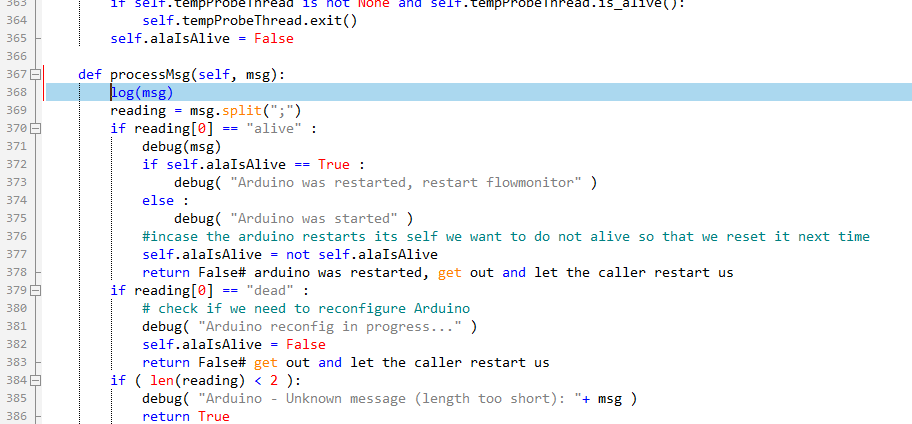
2023-03-20 16:25:00 RPINTS: Could not import RFID Reader, RFID disabled. Assuming SPI not installed/configured
2023-03-20 16:25:02 RPINTS: starting setup...
2023-03-20 16:25:02 RPINTS: update pin 12 from 0 to 1
2023-03-20 16:25:02 RPINTS: valve update: RPU:VALVE:-1=1
2023-03-20 16:25:03 RPINTS: update pin 12 from 1 to 0
2023-03-20 16:25:03 RPINTS: valve update: RPU:VALVE:-1=0
2023-03-20 16:25:09 RPINTS: starting WS server
2023-03-20 16:25:09 RPINTS: starting device monitors...
2023-03-20 16:25:09 RPINTS: starting command server
2023-03-20 16:25:09 RPINTS: starting fan control
2023-03-20 16:25:09 RPINTS: Fan Control fanControl1 is Running
2023-03-20 16:25:09 RPINTS: update pin 12 from 1 to 0
2023-03-20 16:25:09 RPINTS: Not Configured to run Fan
2023-03-20 16:25:09 RPINTS: valve update: RPU:VALVE:-1=0
2023-03-20 16:25:10 RPINTS: update pin 12 from 0 to 1
2023-03-20 16:25:10 RPINTS: valve update: RPU:VALVE:-1=1
2023-03-20 16:25:10 RPINTS: Motion Detector MD-Motion is Running
2023-03-20 16:25:10 RPINTS: 1Wire Temperature Thread 1 is Running
2023-03-20 16:25:12 RPINTS: UP;1;1;2;setup
2023-03-20 16:25:12 RPINTS: valve update: RPU:VALVE:-1=1
2023-03-20 16:25:12 RPINTS: UP;1;1;5;setup
2023-03-20 16:25:12 RPINTS: UP;1;1;6;setup
2023-03-20 16:25:12 RPINTS: valve update: RPU:VALVE:-1=1
2023-03-20 16:25:12 RPINTS: UP;1;1;7;setup
2023-03-20 16:25:12 RPINTS: valve update: RPU:VALVE:-1=1
2023-03-20 16:25:12 RPINTS: UP;1;1;8;setup
2023-03-20 16:25:12 RPINTS: valve update: RPU:VALVE:-1=1
2023-03-20 16:25:12 RPINTS: UP;1;1;9;setup
2023-03-20 16:25:12 RPINTS: valve update: RPU:VALVE:-1=1
2023-03-20 16:25:12 RPINTS: StatusCheck;
2023-03-20 16:25:12 RPINTS: valve update: RPU:VALVE:-1=1
2023-03-20 16:25:12 RPINTS: UP;1;1;13;LED
2023-03-20 16:25:12 RPINTS: valve update: RPU:VALVE:-1=1
2023-03-20 16:25:12 RPINTS: StatusCheck;
2023-03-20 16:25:13 RPINTS: UP;0;1;13;LED
2023-03-20 16:25:13 RPINTS: valve update: RPU:VALVE:-1=0
2023-03-20 16:25:13 RPINTS: StatusCheck;
2023-03-20 16:25:13 RPINTS: UP;1;1;13;LED
2023-03-20 16:25:13 RPINTS: valve update: RPU:VALVE:-1=1
2023-03-20 16:25:13 RPINTS: StatusCheck;
2023-03-20 16:25:14 RPINTS: UP;0;1;13;LED
2023-03-20 16:25:14 RPINTS: valve update: RPU:VALVE:-1=0
2023-03-20 16:25:14 RPINTS: StatusCheck;
2023-03-20 16:25:14 RPINTS: UP;1;1;13;LED
2023-03-20 16:25:14 RPINTS: valve update: RPU:VALVE:-1=1
2023-03-20 16:25:15 RPINTS: StatusCheck;
2023-03-20 16:25:15 RPINTS: UP;0;1;13;LED
2023-03-20 16:25:15 RPINTS: valve update: RPU:VALVE:-1=0
2023-03-20 16:25:15 RPINTS: StatusCheck;
2023-03-20 16:25:15 RPINTS: UP;1;1;13;LED
2023-03-20 16:25:15 RPINTS: valve update: RPU:VALVE:-1=1
2023-03-20 16:25:16 RPINTS: StatusCheck;
2023-03-20 16:25:16 RPINTS: UP;0;1;13;LED
2023-03-20 16:25:16 RPINTS: valve update: RPU:VALVE:-1=0
2023-03-20 16:25:17 RPINTS: UP;1;1;13;LED
2023-03-20 16:25:17 RPINTS: valve update: RPU:VALVE:-1=1
2023-03-20 16:25:17 RPINTS: StatusCheck;
2023-03-20 16:25:17 RPINTS: UP;0;1;13;LED
2023-03-20 16:25:17 RPINTS: valve update: RPU:VALVE:-1=0
2023-03-20 16:25:17 RPINTS: StatusCheck;
2023-03-20 16:25:18 RPINTS: UP;1;1;13;LED
2023-03-20 16:25:18 RPINTS: valve update: RPU:VALVE:-1=1
2023-03-20 16:25:18 RPINTS: UP;0;1;13;LED
2023-03-20 16:25:18 RPINTS: valve update: RPU:VALVE:-1=0
2023-03-20 16:25:19 RPINTS: StatusCheck;
2023-03-20 16:25:19 RPINTS: UP;1;1;13;LED
2023-03-20 16:25:19 RPINTS: valve update: RPU:VALVE:-1=1
2023-03-20 16:25:19 RPINTS: StatusCheck;Thats good, I can see that it is in fact the LED flashing causing the issue.Bunch more of those valve related messages deleted
in the admin's Install page there is an Get Latest RPints option. it will download the latest from GitHub, or you can rerun the installer and do the update option. The Installer will automatically backup your files then run kompare so if you have customization you can see them and put them back in.What's the best way to grab that update?
2023-03-20 17:15:26 RPINTS: Could not import RFID Reader, RFID disabled. Assuming SPI not installed/configured
2023-03-20 17:15:28 RPINTS: starting setup...
2023-03-20 17:15:28 RPINTS: update pin 12 from 0 to 1
2023-03-20 17:15:28 RPINTS: valve update: RPU:VALVE:-1=1
2023-03-20 17:15:29 RPINTS: update pin 12 from 1 to 0
2023-03-20 17:15:29 RPINTS: valve update: RPU:VALVE:-1=0
2023-03-20 17:15:35 RPINTS: starting WS server
2023-03-20 17:15:35 RPINTS: starting device monitors...
2023-03-20 17:15:35 RPINTS: starting command server
2023-03-20 17:15:35 RPINTS: starting fan control
2023-03-20 17:15:35 RPINTS: Fan Control fanControl1 is Running
2023-03-20 17:15:35 RPINTS: update pin 12 from 1 to 0
2023-03-20 17:15:35 RPINTS: Not Configured to run Fan
2023-03-20 17:15:35 RPINTS: valve update: RPU:VALVE:-1=0
2023-03-20 17:15:36 RPINTS: update pin 12 from 0 to 1
2023-03-20 17:15:36 RPINTS: valve update: RPU:VALVE:-1=1
2023-03-20 17:15:36 RPINTS: Motion Detector MD-Motion is Running
2023-03-20 17:15:36 RPINTS: 1Wire Temperature Thread 1 is Running
2023-03-20 17:15:38 RPINTS: UP;1;1;2;setup
2023-03-20 17:15:38 RPINTS: valve update: RPU:VALVE:-1=1
2023-03-20 17:15:38 RPINTS: UP;1;1;5;setup
2023-03-20 17:15:38 RPINTS: UP;1;1;6;setup
2023-03-20 17:15:38 RPINTS: valve update: RPU:VALVE:-1=1
2023-03-20 17:15:38 RPINTS: UP;1;1;7;setup
2023-03-20 17:15:38 RPINTS: valve update: RPU:VALVE:-1=1
2023-03-20 17:15:38 RPINTS: UP;1;1;8;setup
2023-03-20 17:15:38 RPINTS: valve update: RPU:VALVE:-1=1
2023-03-20 17:15:38 RPINTS: UP;1;1;9;setup
2023-03-20 17:15:38 RPINTS: valve update: RPU:VALVE:-1=1
2023-03-20 17:15:38 RPINTS: StatusCheck;
2023-03-20 17:15:38 RPINTS: valve update: RPU:VALVE:-1=1
2023-03-20 17:15:38 RPINTS: UP;0;1;13;LED
2023-03-20 17:15:38 RPINTS: valve update: RPU:VALVE:-1=0
2023-03-20 17:15:38 RPINTS: StatusCheck;
2023-03-20 17:15:39 RPINTS: UP;0;1;13;LED
2023-03-20 17:15:39 RPINTS: valve update: RPU:VALVE:-1=0
2023-03-20 17:15:39 RPINTS: StatusCheck;
2023-03-20 17:15:39 RPINTS: UP;0;1;13;LED
2023-03-20 17:15:39 RPINTS: valve update: RPU:VALVE:-1=0
2023-03-20 17:15:39 RPINTS: StatusCheck;
2023-03-20 17:15:40 RPINTS: UP;0;1;13;LED
2023-03-20 17:15:40 RPINTS: valve update: RPU:VALVE:-1=0
2023-03-20 17:15:40 RPINTS: StatusCheck;
2023-03-20 17:15:40 RPINTS: UP;0;1;13;LED
2023-03-20 17:15:40 RPINTS: valve update: RPU:VALVE:-1=0
2023-03-20 17:15:40 RPINTS: StatusCheck;
2023-03-20 17:15:41 RPINTS: UP;0;1;13;LED
2023-03-20 17:15:41 RPINTS: valve update: RPU:VALVE:-1=0
2023-03-20 17:15:41 RPINTS: StatusCheck;
2023-03-20 17:15:41 RPINTS: UP;0;1;13;LED
2023-03-20 17:15:41 RPINTS: valve update: RPU:VALVE:-1=0
2023-03-20 17:15:42 RPINTS: StatusCheck;
2023-03-20 17:15:42 RPINTS: UP;0;1;13;LED
2023-03-20 17:15:42 RPINTS: valve update: RPU:VALVE:-1=0
2023-03-20 17:15:42 RPINTS: UP;0;1;13;LED
2023-03-20 17:15:42 RPINTS: valve update: RPU:VALVE:-1=0
2023-03-20 17:15:43 RPINTS: StatusCheck;
2023-03-20 17:15:43 RPINTS: UP;0;1;13;LED
2023-03-20 17:15:43 RPINTS: valve update: RPU:VALVE:-1=0
2023-03-20 17:15:43 RPINTS: StatusCheck;
2023-03-20 17:15:43 RPINTS: UP;0;1;13;LED
2023-03-20 17:15:43 RPINTS: valve update: RPU:VALVE:-1=0
2023-03-20 17:15:44 RPINTS: StatusCheck;
2023-03-20 17:15:44 RPINTS: UP;0;1;13;LED
2023-03-20 17:15:44 RPINTS: valve update: RPU:VALVE:-1=0
2023-03-20 17:15:45 RPINTS: UP;0;1;13;LED
2023-03-20 17:15:45 RPINTS: valve update: RPU:VALVE:-1=0
2023-03-20 17:15:45 RPINTS: StatusCheck;
2023-03-20 17:15:45 RPINTS: UP;0;1;13;LED
2023-03-20 17:15:45 RPINTS: valve update: RPU:VALVE:-1=0
2023-03-20 17:15:45 RPINTS: StatusCheck;
2023-03-20 17:15:46 RPINTS: UP;0;1;13;LED
2023-03-20 17:15:46 RPINTS: valve update: RPU:VALVE:-1=0
2023-03-20 17:15:46 RPINTS: UP;0;1;13;LED
2023-03-20 17:15:46 RPINTS: valve update: RPU:VALVE:-1=0
2023-03-20 17:15:47 RPINTS: StatusCheck;
2023-03-20 17:15:47 RPINTS: UP;0;1;13;LED
2023-03-20 17:15:47 RPINTS: valve update: RPU:VALVE:-1=0
2023-03-20 17:15:47 RPINTS: StatusCheck;
2023-03-20 17:15:47 RPINTS: U;-1;2;251
2023-03-20 17:15:47 RPINTS: StatusCheck;
2023-03-20 17:15:48 RPINTS: U;-1;2;514
2023-03-20 17:15:48 RPINTS: StatusCheck;
2023-03-20 17:15:48 RPINTS: U;-1;2;777
2023-03-20 17:15:48 RPINTS: StatusCheck;
2023-03-20 17:15:48 RPINTS: U;-1;2;1040
2023-03-20 17:15:48 RPINTS: StatusCheck;
2023-03-20 17:15:49 RPINTS: U;-1;2;1302
2023-03-20 17:15:49 RPINTS: StatusCheck;
2023-03-20 17:15:49 RPINTS: U;-1;2;1566
2023-03-20 17:15:49 RPINTS: StatusCheck;
2023-03-20 17:15:50 RPINTS: UP;0;1;13;LED
2023-03-20 17:15:50 RPINTS: valve update: RPU:VALVE:-1=0
2023-03-20 17:15:50 RPINTS: StatusCheck;
2023-03-20 17:15:50 RPINTS: P;-1;2;1669
Pourpour on pin: 2, count: 1669, conversion: 21888, amount: 0.07625182748538, amountUnit: oz, user: N/A
2023-03-20 17:15:51 RPINTS: restarting fan timer after pour
2023-03-20 17:15:51 RPINTS: count update: RPU:FLOW:2=1669:-1
2023-03-20 17:15:51 RPINTS: K;-1;2
PourIgnoring Kick Keg from 1
2023-03-20 17:15:51 RPINTS: Kicking Keg: RPU:KICK:2
2023-03-20 17:15:51 RPINTS: Debug;RT L 2 0 12699 12398 301 300 1669 200
2023-03-20 17:15:51 RPINTS: UP;0;1;13;LED2023-03-20 17:19:28 RPINTS: valve update: RPU:VALVE:-1=0
2023-03-20 17:19:29 RPINTS: StatusCheck;
2023-03-20 17:19:29 RPINTS: UP;0;1;13;LED
Unexpected error: <class 'RuntimeError'>
Traceback (most recent call last):
File "/var/www/html/rpints/python/FlowMonitor.py", line 332, in monitor
if not self.processMsg(msg):
File "/var/www/html/rpints/python/FlowMonitor.py", line 452, in processMsg
UpdatePinsThread("UP", reading, self.dispatch).start()
File "/usr/lib/python3.9/threading.py", line 874, in start
_start_new_thread(self._bootstrap, ())
RuntimeError: can't start new thread
2023-03-20 17:19:30 RPINTS: flowmonitor aborted, restarting...
2023-03-20 17:19:30 RPINTS: update pin 12 from 1 to 0
2023-03-20 17:19:30 RPINTS: valve update: RPU:VALVE:-1=0
Traceback (most recent call last):
File "/usr/lib/python3.9/socketserver.py", line 316, in _handle_request_noblock
self.process_request(request, client_address)
File "/usr/lib/python3.9/socketserver.py", line 665, in process_request
t.start()
File "/usr/lib/python3.9/threading.py", line 874, in start
_start_new_thread(self._bootstrap, ())
RuntimeError: can't start new thread
[2023-03-20 17:19:31,004] [ERROR] mod_pywebsocket.standalone.WebSocketServer: Exception in processing request from: ('::ffff:192.168.1.1', 56524, 0, 0)
None
2023-03-20 17:19:31 RPINTS: update pin 12 from 0 to 1
2023-03-20 17:19:31 RPINTS: valve update: RPU:VALVE:-1=1
2023-03-20 17:19:31 RPINTS: serial connection stopped...
2023-03-20 17:19:31 RPINTS: can't start new thread
2023-03-20 17:19:31 RPINTS: Traceback (most recent call last):
File "/var/www/html/rpints/python/PintDispatch.py", line 592, in spawn_flowmonitor
self.flowmonitor.monitor(self.useOption("useFlowMeter"))
File "/var/www/html/rpints/python/FlowMonitor.py", line 277, in monitor
detector.start()
File "/usr/lib/python3.9/threading.py", line 874, in start
_start_new_thread(self._bootstrap, ())
RuntimeError: can't start new thread
2023-03-20 17:19:32 RPINTS: flowmonitor aborted, restarting...
2023-03-20 17:19:32 RPINTS: update pin 12 from 1 to 0
2023-03-20 17:19:32 RPINTS: valve update: RPU:VALVE:-1=0
2023-03-20 17:19:33 RPINTS: update pin 12 from 0 to 1
2023-03-20 17:19:33 RPINTS: valve update: RPU:VALVE:-1=1
2023-03-20 17:19:34 RPINTS: serial connection stopped...
2023-03-20 17:19:34 RPINTS: can't start new thread
2023-03-20 17:19:34 RPINTS: Traceback (most recent call last):
File "/var/www/html/rpints/python/PintDispatch.py", line 592, in spawn_flowmonitor
self.flowmonitor.monitor(self.useOption("useFlowMeter"))
File "/var/www/html/rpints/python/FlowMonitor.py", line 277, in monitor
detector.start()
File "/usr/lib/python3.9/threading.py", line 874, in start
_start_new_thread(self._bootstrap, ())
RuntimeError: can't start new threadi see a bug i fixed on my test system but didnt pull back to my main system to check in. It was always keeping the LED off. I comitted the correct code and hex file now.The LED messages are always the same as the one already shown and the single LED blinks don't happen anymore.
Looking at the trace i dont think so. In the log I see:I'm wondering if the "update pin 12" lines are causing this?
not if its just a new limit of threads.If V3 was a problem there should be fingerprints in some log file, yes

