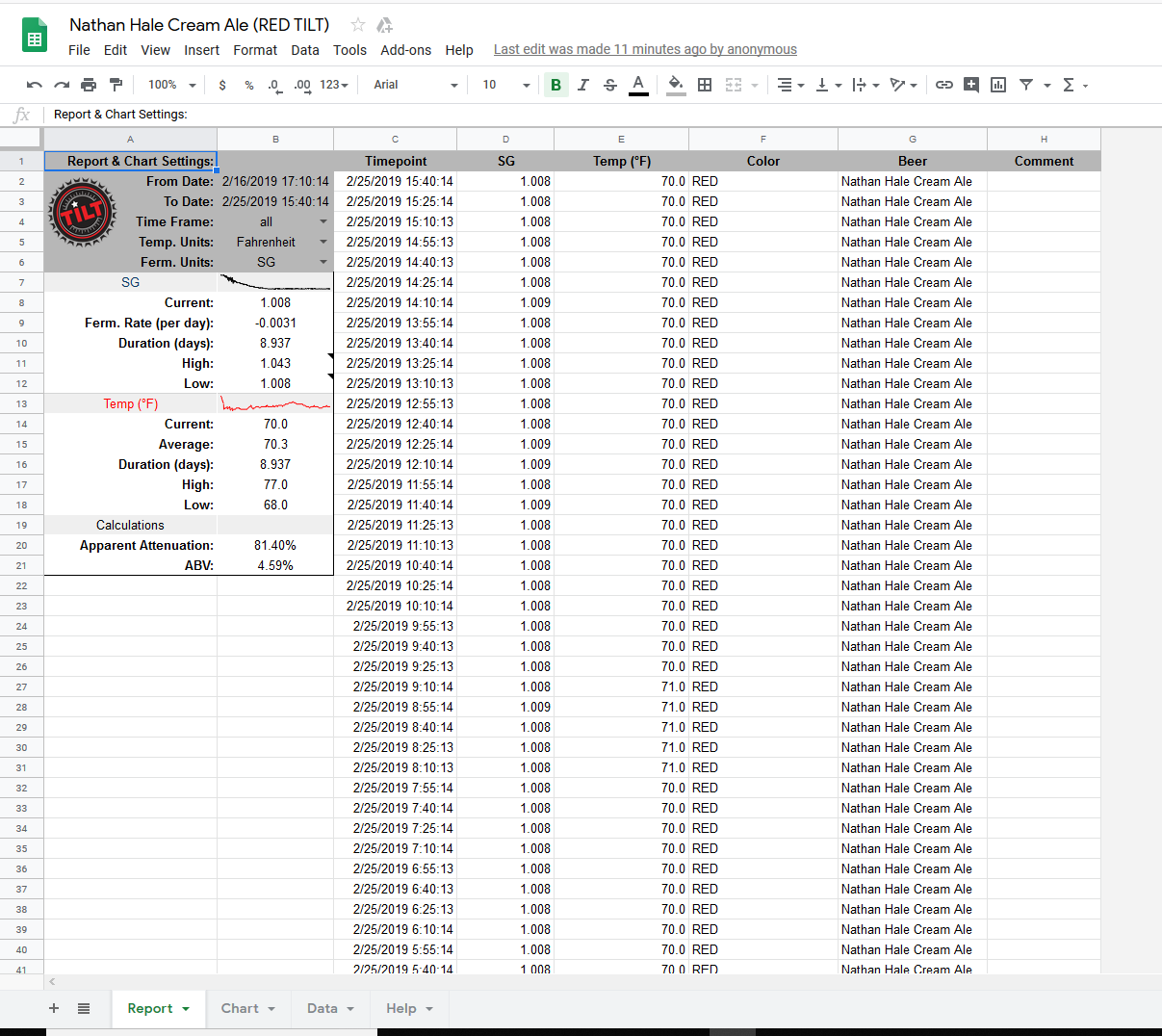awoitte
Well-Known Member
- Joined
- May 9, 2017
- Messages
- 184
- Reaction score
- 21
- Saved copy of CSV file template for Tilt from original setup email.
- Uploaded my saved version to Google Drive, share settings set to allow anyone with link to edit.
- Saved link to my template in Drive in my Tilt app as custom URL for logging (Running on my iOS device that is logging every 15 minutes)
Earlier during initial setup, I originally saw a cloud error on the main screen showing gravity and temperature.. But after toggling off Use Default Cloud URL that went away.
Still, no data being uploaded. I toggled use local logging just to see if it made a difference, it didn't..
What gives?











![Craft A Brew - Safale BE-256 Yeast - Fermentis - Belgian Ale Dry Yeast - For Belgian & Strong Ales - Ingredients for Home Brewing - Beer Making Supplies - [3 Pack]](https://m.media-amazon.com/images/I/51bcKEwQmWL._SL500_.jpg)