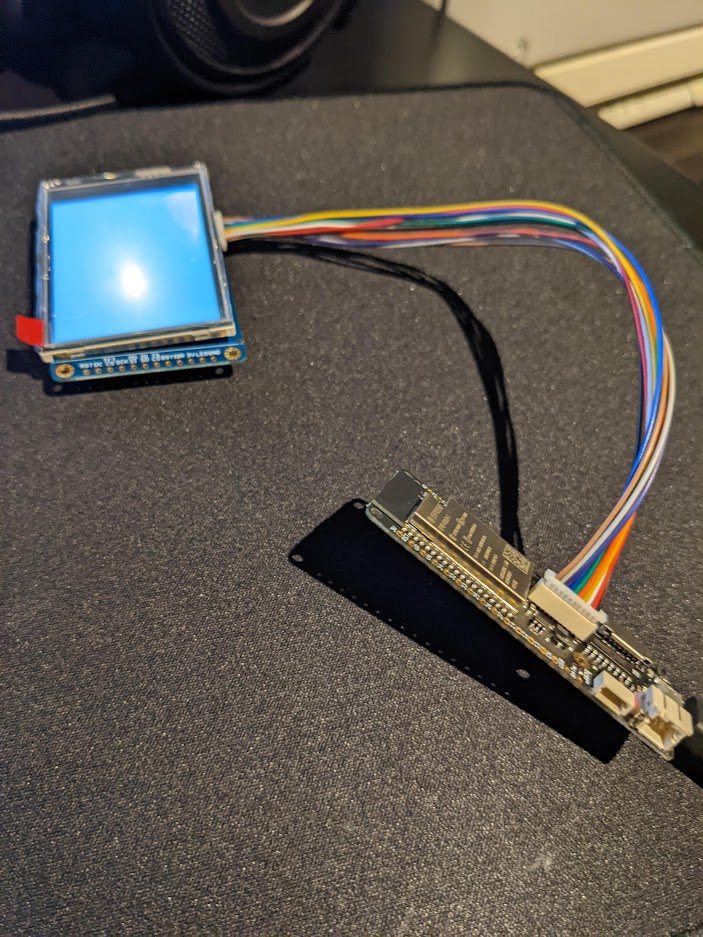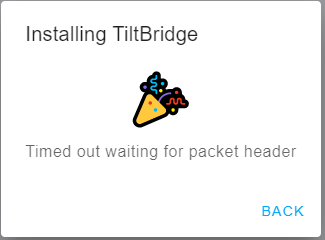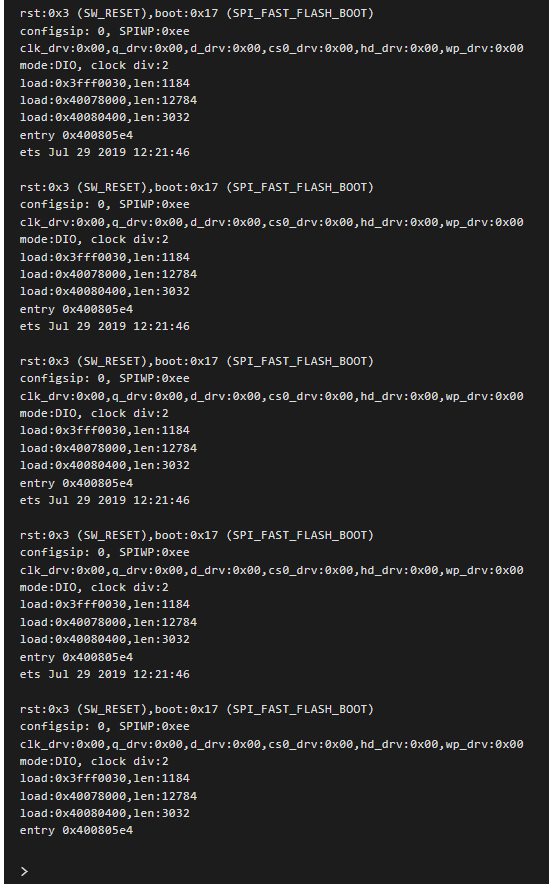I finally got it
I found that with the last redesign, they put that under Extensions > Apps Script
I still had issues but found an answer in being logged into multiple Google accounts. I had to log onto the proper account in chrome and I was able to get it set up. I also had to install the Bonjour for Print Services to access the tiltbrige.local page. I had to be logged into the proper account to set up a new log as well, even though I can access tiltbridge.local from a different account. Thanks again Thorrak for this great app!
Oof - Sorry that you had to go searching! It seems like every so often Google can't help but hide that option somewhere new.


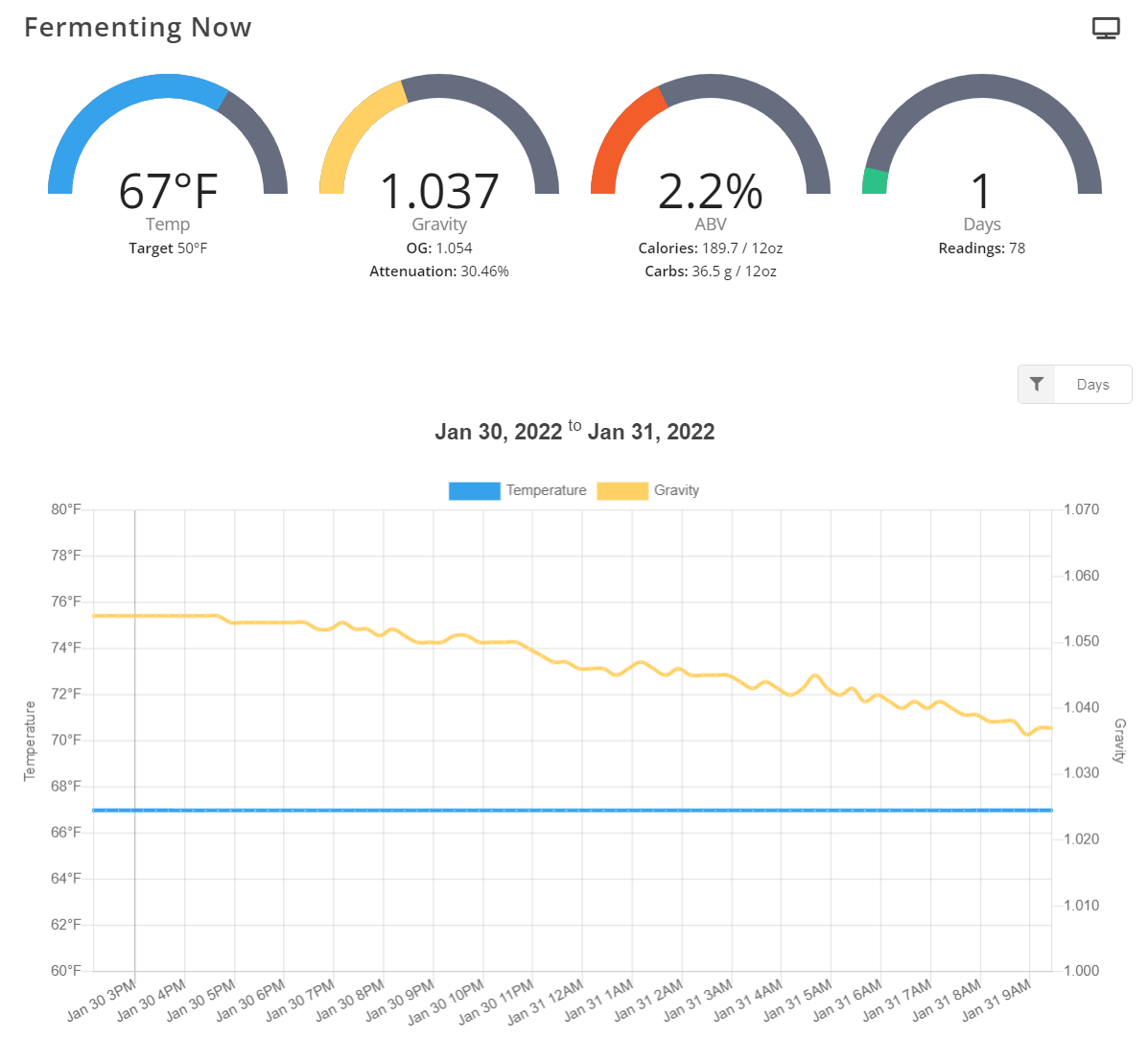
















![Craft A Brew - Safale BE-256 Yeast - Fermentis - Belgian Ale Dry Yeast - For Belgian & Strong Ales - Ingredients for Home Brewing - Beer Making Supplies - [3 Pack]](https://m.media-amazon.com/images/I/51bcKEwQmWL._SL500_.jpg)