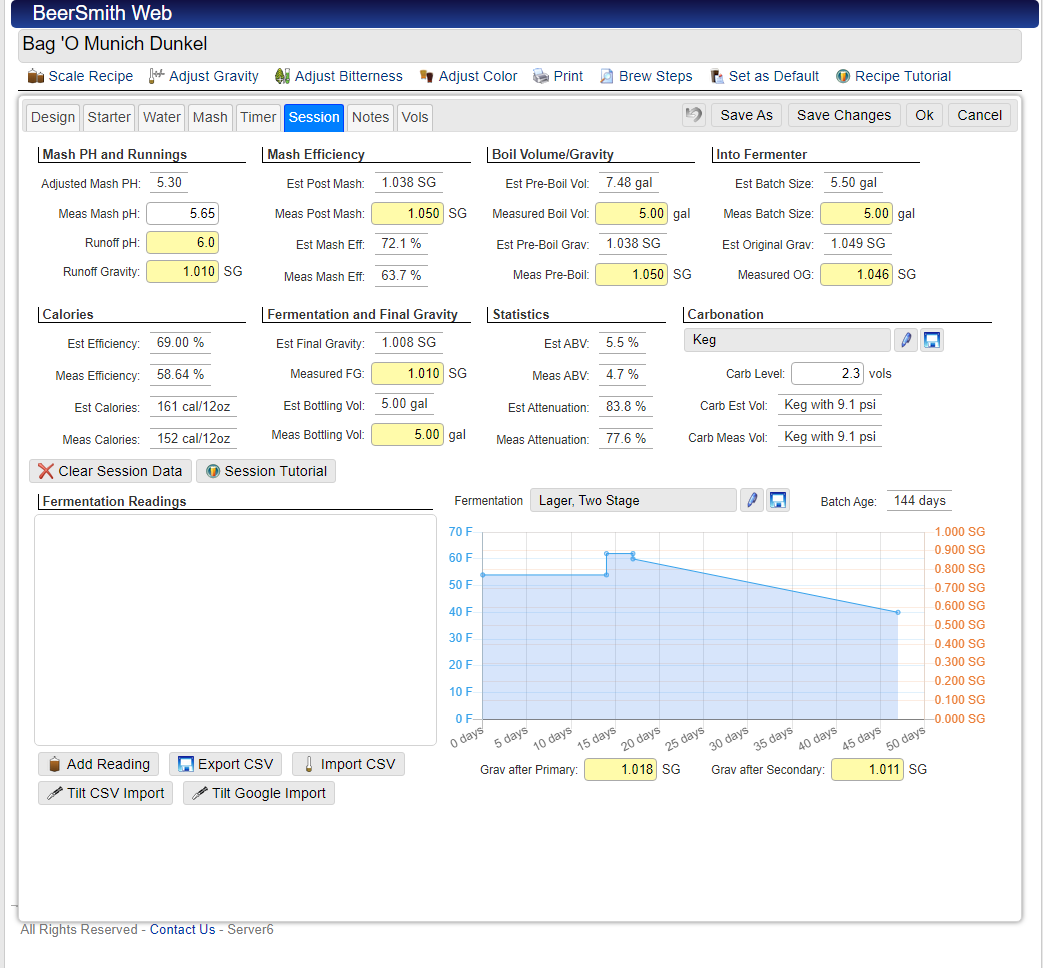I got the latest Lolin Pr032 D module rev 3, along with Lolin 2.4 Tft and cable from Thorrak.
Using Brewflasher 1.01 and the Ch340 driver. Have tried loading the firmware (v1.0.2)Tft 3 times ,each time choosing wipe all data option. Brewflasher reports success. I unplug/replug usb cable, but all I see is blank screen and flashing led on pcb .
Recommendations on how to proceed ?
Thanks
Using Brewflasher 1.01 and the Ch340 driver. Have tried loading the firmware (v1.0.2)Tft 3 times ,each time choosing wipe all data option. Brewflasher reports success. I unplug/replug usb cable, but all I see is blank screen and flashing led on pcb .
Recommendations on how to proceed ?
Thanks













































![Craft A Brew - Safale BE-256 Yeast - Fermentis - Belgian Ale Dry Yeast - For Belgian & Strong Ales - Ingredients for Home Brewing - Beer Making Supplies - [3 Pack]](https://m.media-amazon.com/images/I/51bcKEwQmWL._SL500_.jpg)