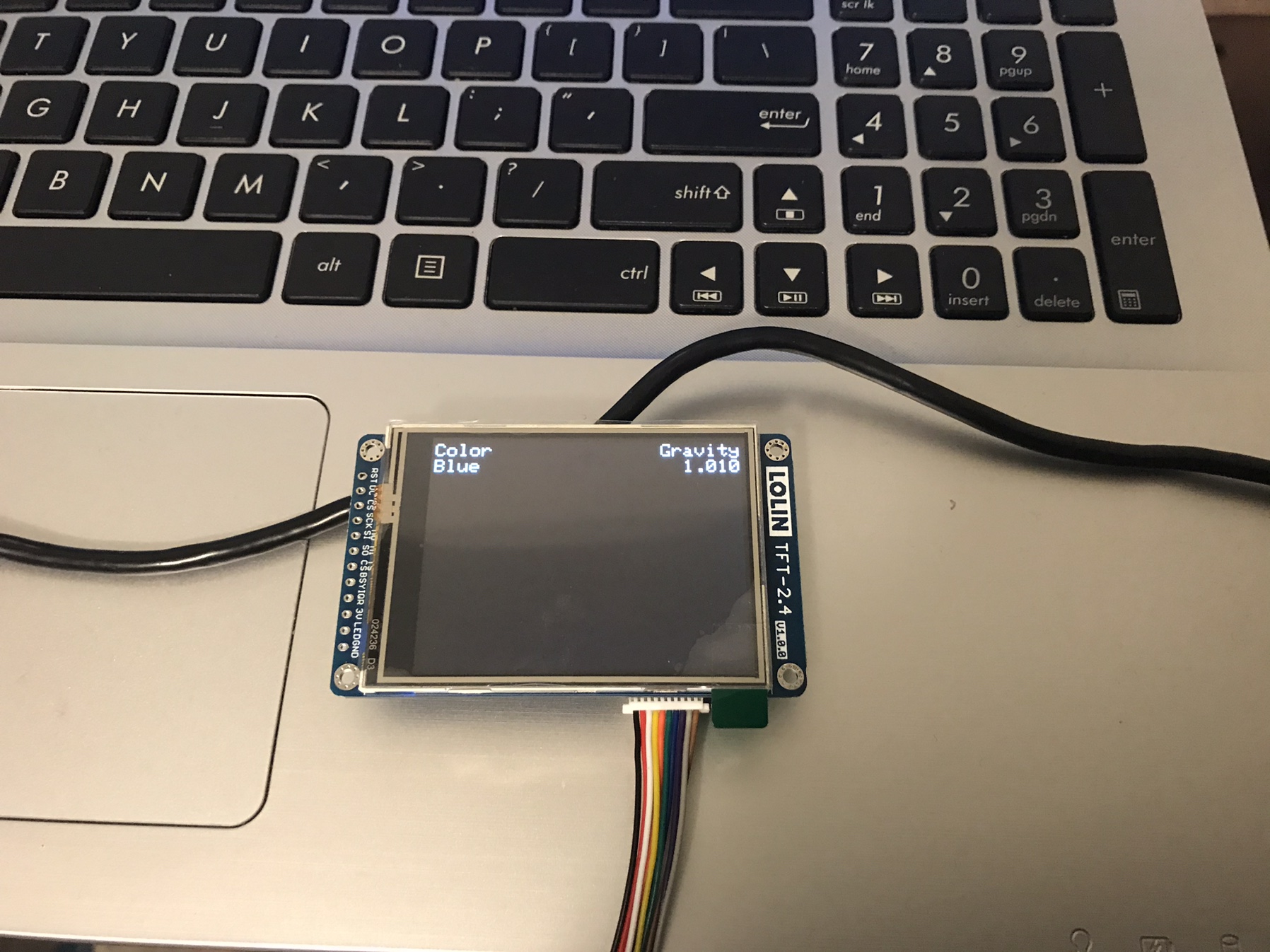I’ve chatted with Thorrak a little about this, but figured I would make this public, in case someone else wants to do this...
I would like to power the Lolin D32 Pro with my 5V DC Power Supply, but I would also like to hook up a USB, when needed, and not fry the board.
I’m hoping someone can confirm.
I think if I tie the EN pin to a Ground pin, and then run my 5V DC through a level shifter to 3.3V. I can then run my Power to the 3V pin on the D32.
Does this sound right?
I’ve attached the D32 Pro schematic for reference, and the YouTube video about the EN pin.
View attachment 657786
View attachment 657788
Thanks in advance.
I think you would need one of these https://www.adafruit.com/product/2165 (and then tie EN to ground) but someone with more electrical knowledge than I have (hi @day_trippr !) might be able to better comment/confirm























![Craft A Brew - Safale S-04 Dry Yeast - Fermentis - English Ale Dry Yeast - For English and American Ales and Hard Apple Ciders - Ingredients for Home Brewing - Beer Making Supplies - [1 Pack]](https://m.media-amazon.com/images/I/41fVGNh6JfL._SL500_.jpg)