@jleiii: In the sketch, you can change
AUTOMATIC_UPLOAD_FAHRENHEIT to 1. Then you don't need to send the command at all. Just reset / power cycle the arduino to start a new upload. That makes it a lot easier to do multiple uploads.
And yes, the profiles should be included in the sketch as defined in the editor. That is the whole point. Though you need of course to send the correct command to also upload the eeprom data. Also make sure you really upload the
generated file to the arduino before flashing the stc.
That being said, there could of course be an issue with the editor. I don't test that much, because it is boring and I'd rather have you guys do it

Also I'm not that great at javascript... But, I find it strange that the default values should be what shows up, as I recall they are not included. It should either work ok or not at all...
Cheers!


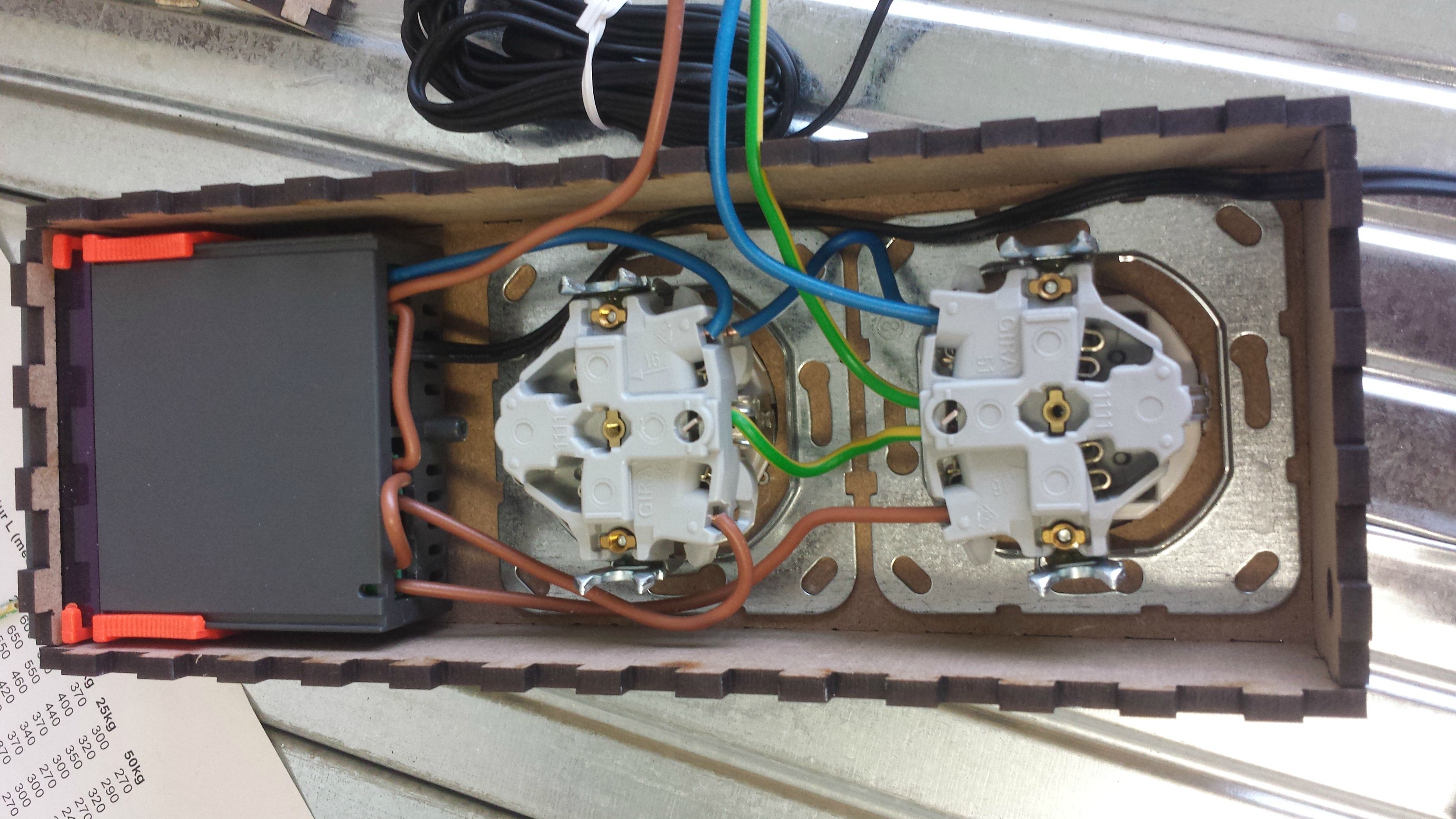
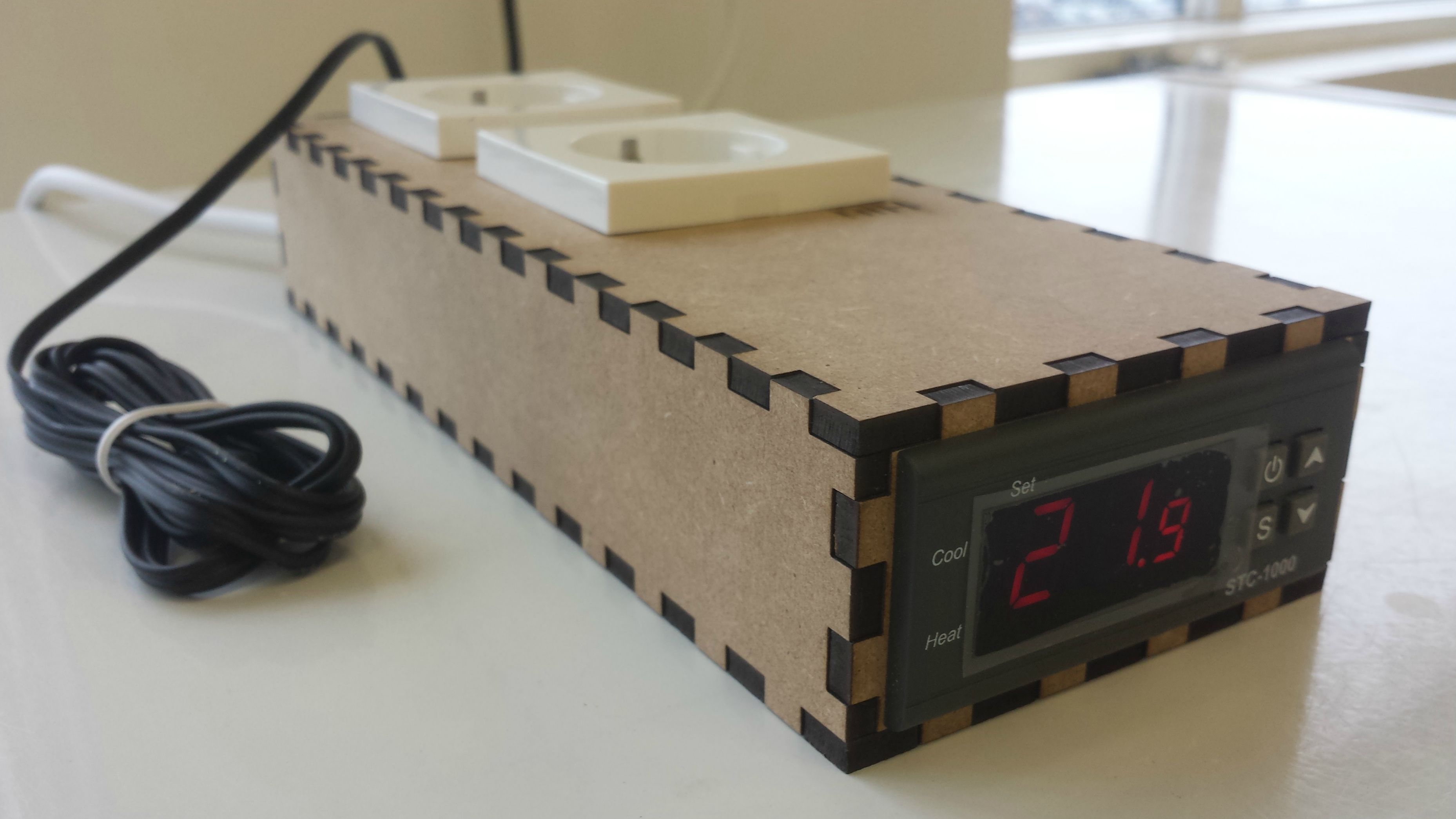










































![Craft A Brew - Safale S-04 Dry Yeast - Fermentis - English Ale Dry Yeast - For English and American Ales and Hard Apple Ciders - Ingredients for Home Brewing - Beer Making Supplies - [1 Pack]](https://m.media-amazon.com/images/I/41fVGNh6JfL._SL500_.jpg)













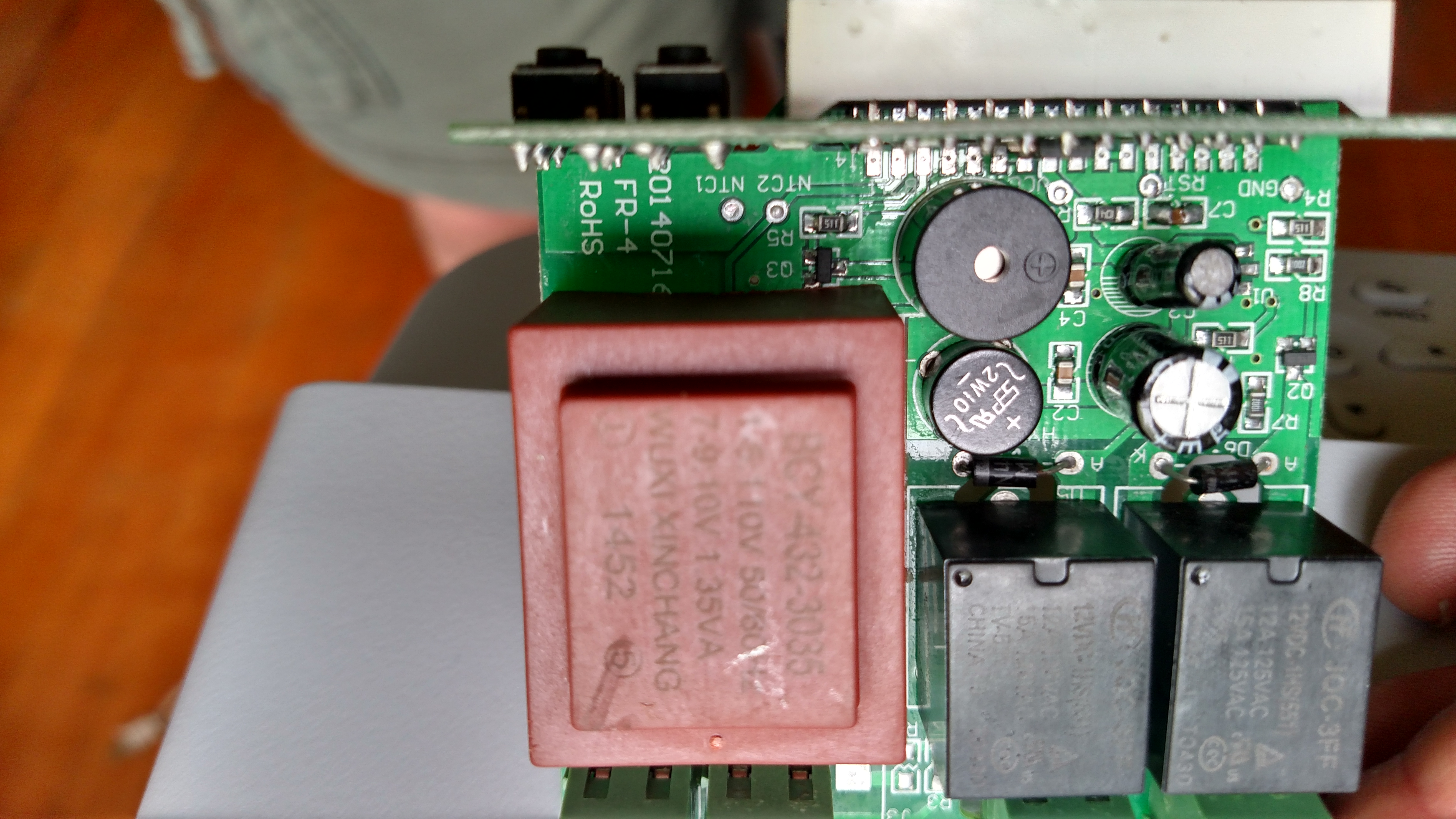
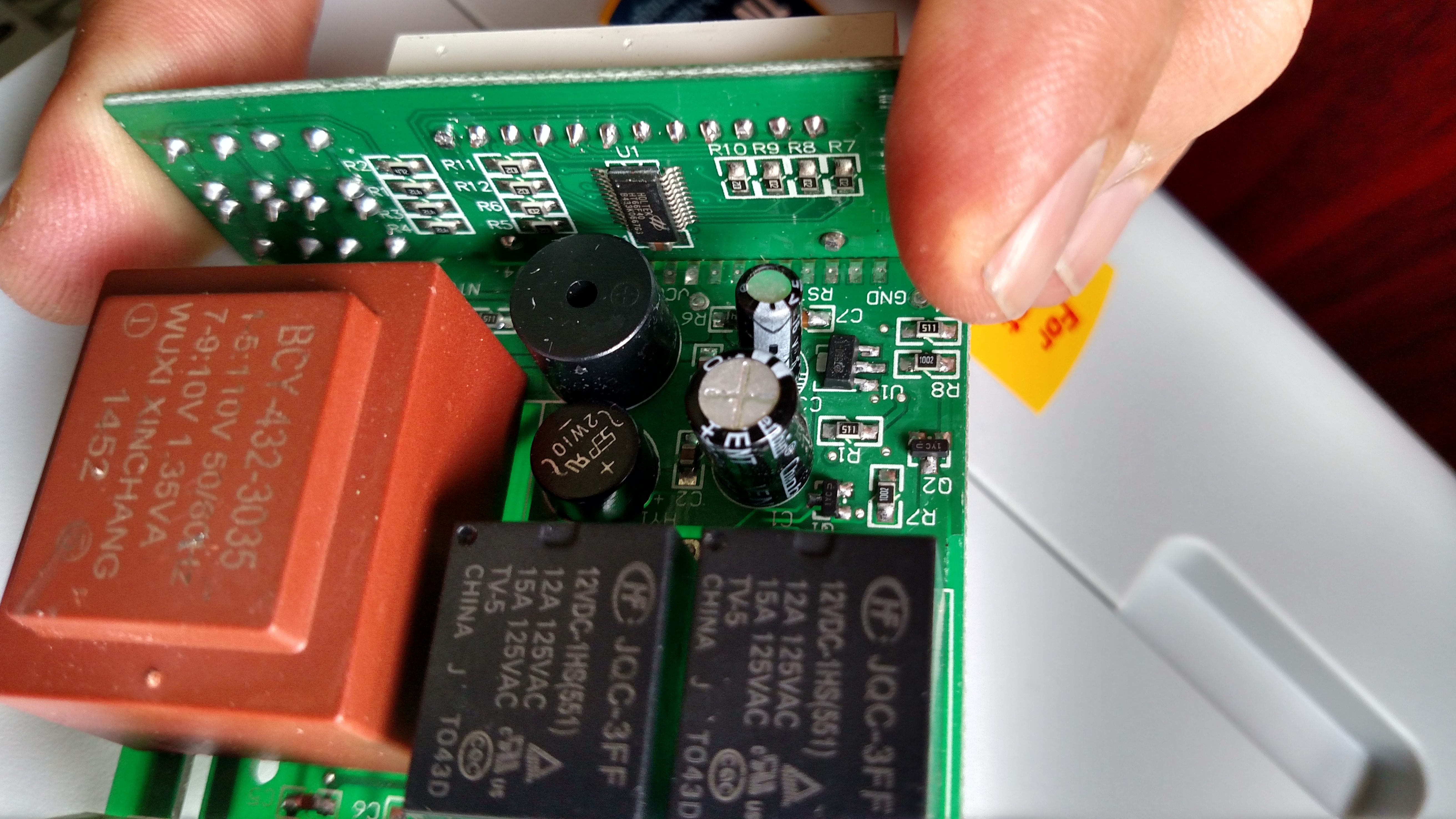


 Sounds like my love life.
Sounds like my love life. 