Even if programming failed due to connection being broken, you should not have bricked it. Try flashing it again.
You were right. This one was salvaged!
I still have one that the arduino doesn't recognize though. I managed to remove the header and solder the jumper wires to it but it still doesn't recognize it. Other than not being able to re-flash it, it seems to work fine. Any ideas why it wouldn't recognize this one?
Soldering the dupont jumper wires directly to the board has worked out so much easier for me. I have a small vice with rubber jaw covers I gently clamp it in and while holding the pin against the hole with some small needle nosed pliers, I melt it from the other side. Once I have all the pins in, I just flow a little more solder at the base and cut off the excess. It would probably be much easier even if you had someone else to help.


![Craft A Brew - Safale S-04 Dry Yeast - Fermentis - English Ale Dry Yeast - For English and American Ales and Hard Apple Ciders - Ingredients for Home Brewing - Beer Making Supplies - [1 Pack]](https://m.media-amazon.com/images/I/41fVGNh6JfL._SL500_.jpg)






















































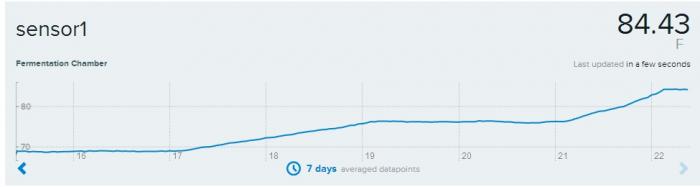


 Any good ideas for an electronics noob?
Any good ideas for an electronics noob?

