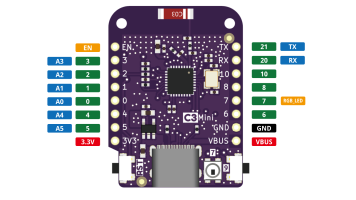Okay I get you. I uploaded the version with (USBC console) and I am getting the same log as above with my serial port monitor.
Saved PC:0x403d0f62
SPIWP:0xee
mode IO, clock div:1
IO, clock div:1
load:0x3fcd6100,len:0x438
load:0x403ce000,len:0x90c
load:0x403d0000,len:0x2358
entry 0x403ce000
ESP-ROM:esp32c3-api1-20210207
Build:Feb 7 2021
rst:0x3 (RTC_SW_SYS_RST),boot:0xf (SPI_FAST_FLASH_BOOT)
Saved PC:0x403d0f62
SPIWP:0xee
mode
load:0x3fcd6100,len:0x438
load:0x403ce000,len:0x90c
load:0x403d0000,len:0x2358
entry 0x403ce000
ESP-ROM:esp32c3-api1-20210207
Build:Feb 7 2021
rst:0x3 (RTC_SW_SYS_RST),boot:0xf (SPI_FAST_FLASH_BOOT)

















































![Craft A Brew - Safale S-04 Dry Yeast - Fermentis - English Ale Dry Yeast - For English and American Ales and Hard Apple Ciders - Ingredients for Home Brewing - Beer Making Supplies - [1 Pack]](https://m.media-amazon.com/images/I/41fVGNh6JfL._SL500_.jpg)