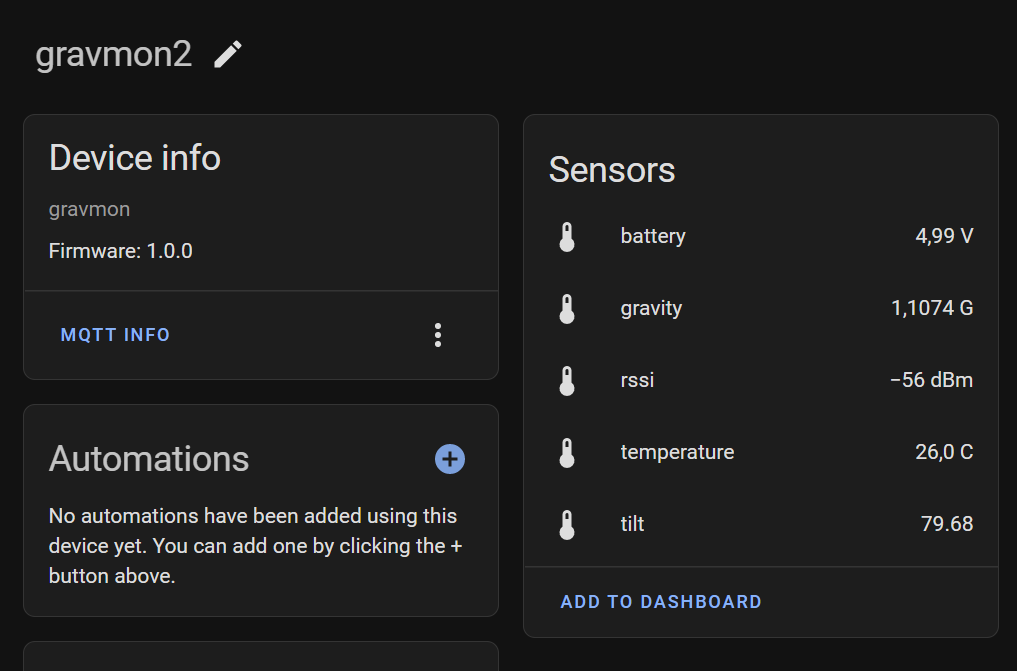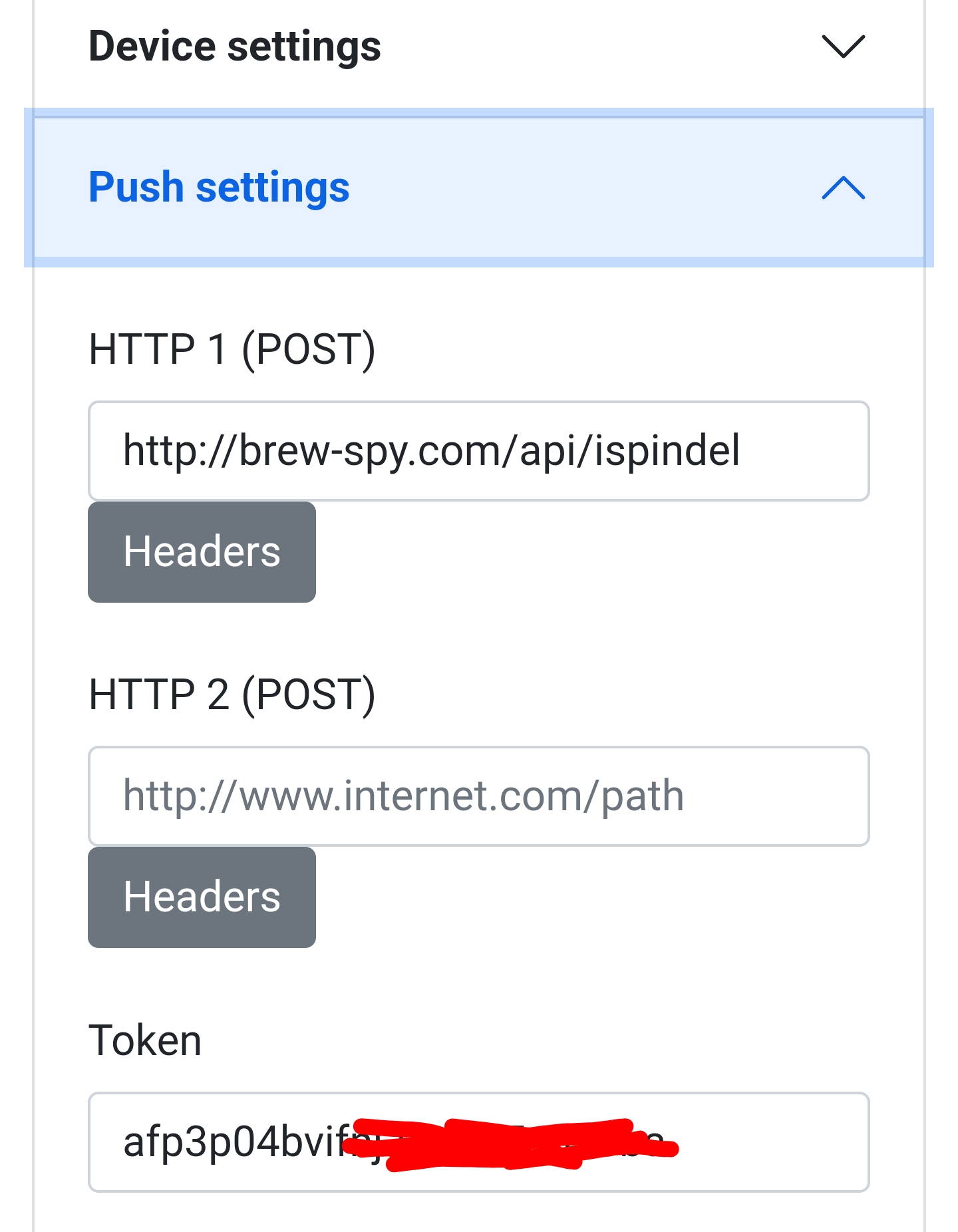- Joined
- May 24, 2020
- Messages
- 418
- Reaction score
- 133
With the mqtt discovery I posted they only show up as entities, not a device. This is from my HA installation and entities page where I searched for "gravmon". There are probably more attributes to set of it should show up as a device as well. Havent had time to play with it too much today,I've been trying different things out so I'll try and break it down. I'll wait to try anything more until I hear from you.
1) I've figured out that if I add the 4 lines above, the MQTT clears out. It's as if there's too many characters. I can add the two short lines but if I add one of the longer ones, it clears out and is saved as blank.
2) I tried with ONLY the 4 lines and nothing is auto-discovered in Home Assistant... meaning that it doesn't show as a "Device" in the MQTT integration with corresponding entities. They're there but they are orphans. It sees something and the logs look like this:
Code:2022-07-26 15:19:45 DEBUG (MainThread) [homeassistant.components.mqtt.discovery] Process discovery payload {'name': 'GravityMon4_gravity', 'state_topic': 'homeassistant/sensor/gravmon_f7d47a_gravity/state', 'platform': 'mqtt'} 2022-07-26 15:19:45 INFO (MainThread) [homeassistant.components.mqtt.discovery] Component has already been discovered: sensor gravmon_f7d47a_gravity, sending update 2022-07-26 15:19:45 INFO (MainThread) [homeassistant.components.mqtt.mixins] Got update for entity with hash: ('sensor', 'gravmon_f7d47a_gravity') '{'name': 'GravityMon4_gravity', 'state_topic': 'homeassistant/sensor/gravmon_f7d47a_gravity/state', 'platform': 'mqtt'}' 2022-07-26 15:19:45 INFO (MainThread) [homeassistant.components.mqtt.mixins] Ignoring unchanged update for: sensor.gravitymon4_gravity_2 2022-07-26 15:19:45 DEBUG (MainThread) [homeassistant.components.mqtt.discovery] Pending discovery for ('sensor', 'gravmon_f7d47a_gravity'): deque([]) 2022-07-26 15:19:45 DEBUG (MainThread) [homeassistant.components.mqtt.client] Received message on homeassistant/sensor/gravmon_f7d47a_rssi/config: b'{"name": "GravityMon4_rssi", "state_topic": "homeassistant/sensor/gravmon_f7d47a_rssi/state"}' 2022-07-26 15:19:45 DEBUG (MainThread) [homeassistant.components.mqtt.discovery] Process discovery payload {'name': 'GravityMon4_rssi', 'state_topic': 'homeassistant/sensor/gravmon_f7d47a_rssi/state', 'platform': 'mqtt'} 2022-07-26 15:19:45 INFO (MainThread) [homeassistant.components.mqtt.discovery] Component has already been discovered: sensor gravmon_f7d47a_rssi, sending update 2022-07-26 15:19:45 INFO (MainThread) [homeassistant.components.mqtt.mixins] Got update for entity with hash: ('sensor', 'gravmon_f7d47a_rssi') '{'name': 'GravityMon4_rssi', 'state_topic': 'homeassistant/sensor/gravmon_f7d47a_rssi/state', 'platform': 'mqtt'}' 2022-07-26 15:19:45 INFO (MainThread) [homeassistant.components.mqtt.mixins] Ignoring unchanged update for: sensor.gravitymon4_rssi_2 2022-07-26 15:19:45 DEBUG (MainThread) [homeassistant.components.mqtt.discovery] Pending discovery for ('sensor', 'gravmon_f7d47a_rssi'): deque([]) 2022-07-26 15:19:45 DEBUG (MainThread) [homeassistant.components.mqtt.client] Received message on gravmon/GravityMon4/battery: b'4.03' 2022-07-26 15:19:45 DEBUG (MainThread) [homeassistant.components.mqtt.client] Received message on gravmon/GravityMon4/gravity: b'1.1298'
The error log shows errors from before. Nothing current but it's hard to tell because it doesn't show a timestamp.

If you use the function "gather support information" on the index page and post the following sections to me in a PM. Then I can check if this could be a memory problem or not and get a hint on what to change.
"formats": {
"id": "66a1b0",
"http-1": "",
"http-2": "",
"http-3": "",
"influxdb": "",
"mqtt": ""
"files": [
{
"file-name": "drd.dat",
"file-size": 4
},
{
"file-name": "error.log",
"file-size": 1163
},
{
"file-name": "gravitymon.json",
"file-size": 1105
}
Last edited:




































![Craft A Brew - Safale S-04 Dry Yeast - Fermentis - English Ale Dry Yeast - For English and American Ales and Hard Apple Ciders - Ingredients for Home Brewing - Beer Making Supplies - [1 Pack]](https://m.media-amazon.com/images/I/41fVGNh6JfL._SL500_.jpg)