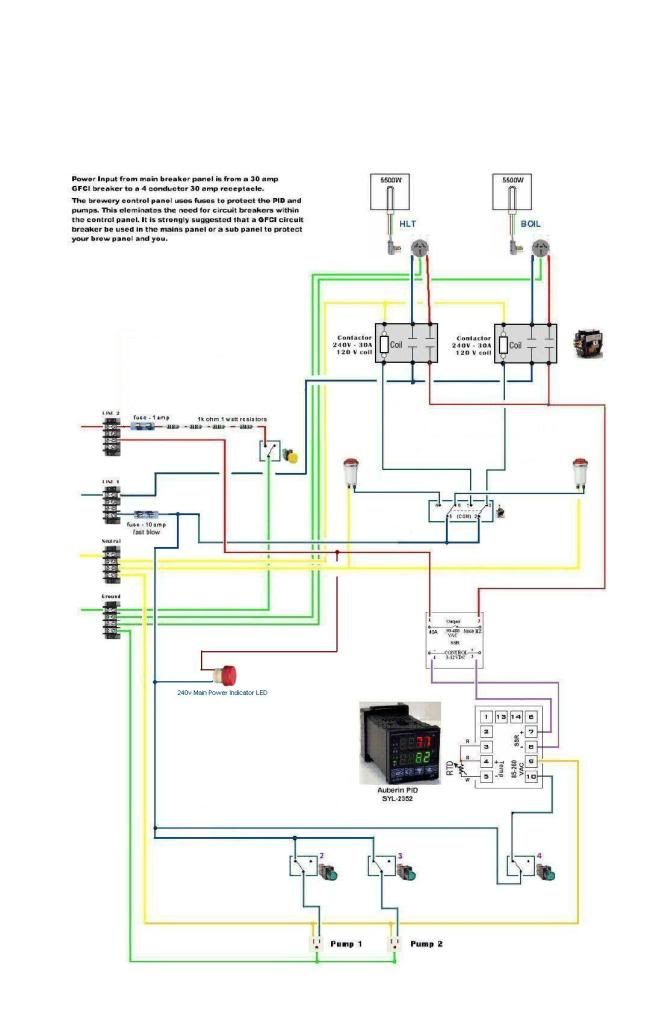bagpiperjosh
Well-Known Member
im trying to brew my 2nd batch on my 1 pid 2 element system, and i cant get the elements to turn on. when i put the 3 way switch to the left or right, it flashes sometimes and does nothing... if i unplug the power to the element the light will turn on... any idea?
EDIT:
i think i had two wires backward. but now the water started to heat then the element would shut off... i think its a bad SSR.. i had 2 and the first one i think over heated and went pad. so i replaced it with the other one and that one worked to make my 5 gal batch, but now its doing the same thing... i have it externally mounted with a heat sink and thermal compound. has anyone else had this problem with SSRs going bad so often?
EDIT:
i think i had two wires backward. but now the water started to heat then the element would shut off... i think its a bad SSR.. i had 2 and the first one i think over heated and went pad. so i replaced it with the other one and that one worked to make my 5 gal batch, but now its doing the same thing... i have it externally mounted with a heat sink and thermal compound. has anyone else had this problem with SSRs going bad so often?