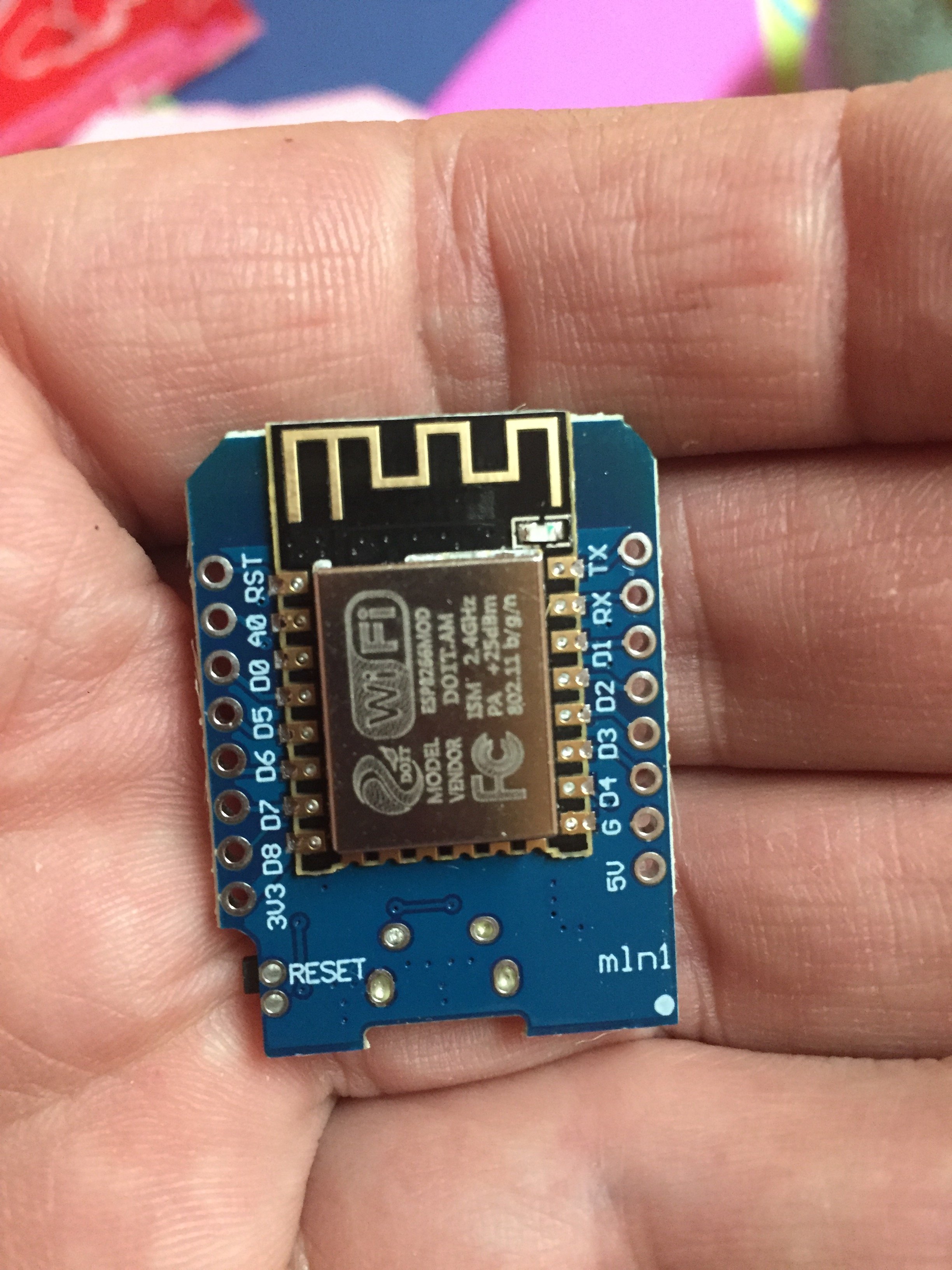The boards didn’t work exactly like I wanted, and in the mean time I realized that I needed to get another project finished for this one to be as easy to use as I’d like.
I’ll write a more detailed update when I’m somewhere with heat - the city is cold this morning!
As a more detailed update:
As I mentioned awhile back, the new BrewPi port was actually developed based on lessons learned while trying to fix another project of mine - TiltBridge. Unfortunately for development time, just as this project was spawned by work on TiltBridge, this new port required me to work on new hardware, which in turn made me look at making changes to the existing boards. Additionally, issues I had with getting this project/the new TiltBridge built out made me start working on
another new project to help solve
those issues, which then needed a new website, which then made me realize that the web server I was using had some serious issues that needed pretty immediate fixes. As a result, what started with me being curious as to whether or not I could fix my primary complaints about TiltBridge has now led to me acquiring a brand new web server with a bunch of steps in between.
That said, the one good thing about all this is that at least the projects all end up about 80% done before I realize that the next one is more pressing. Anyways, here’s where all of those stand:
New BrewPi Port - Works great! There’s one “killer feature” for which I’ve developed the proof of concept, but need to get actually implemented before I release. I’m estimating this is ~1 weekend’s worth of work once I get the time to focus on it (but releasing this project is also dependent on getting the projects below released - especially the new TiltBridge/other new project)
New Project - I’m not ready to announce anything just yet, but this project is almost complete. All that remains is getting the documentation finished and ticking a few security boxes I haven’t ever needed to think about before. Nothing serious, but I’d rather not have to tell people “just trust me” when security warnings pop up if I can avoid it. Hoping to get this released within the next 10 days.
New TiltBridge - Almost done. I need to finish the case, get the logo display working, put some time into debugging Google Sheets (again) and try to see what’s up with SPIFFS - but all of those are pretty minor. Guessing this will be a week or so after the new project is out.
New Webserver - Potentially complete as of last night. Fermentrack.com and TiltBridge.com have been migrated over - all that is left are a handful of other small sites and some infrastructure stuff.
Revised Hardware Designs - As noted above, there is new hardware for the new BrewPi port. When I designed this, one of the changes I made was to bump up the voltage on the OneWire bus from 3v3 to 5v. This should make everything more stable, but interestingly enough it caused two of my temperature probes to stop responding. This makes no sense, and yet it happened. As a result, I’m going to go back and redesign the boards
again to allow for selectable OneWire voltage. This hasn’t happened yet, but admittedly needs to happen soon, as the new year freeze is (hopefully) ending soon and PCBs will start flowing again.








































![Craft A Brew - Safale S-04 Dry Yeast - Fermentis - English Ale Dry Yeast - For English and American Ales and Hard Apple Ciders - Ingredients for Home Brewing - Beer Making Supplies - [1 Pack]](https://m.media-amazon.com/images/I/41fVGNh6JfL._SL500_.jpg)