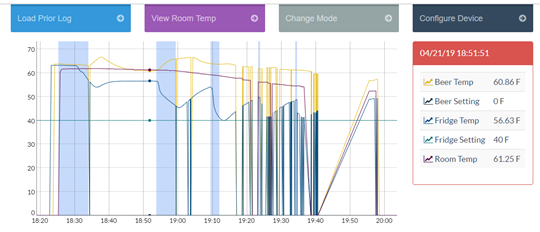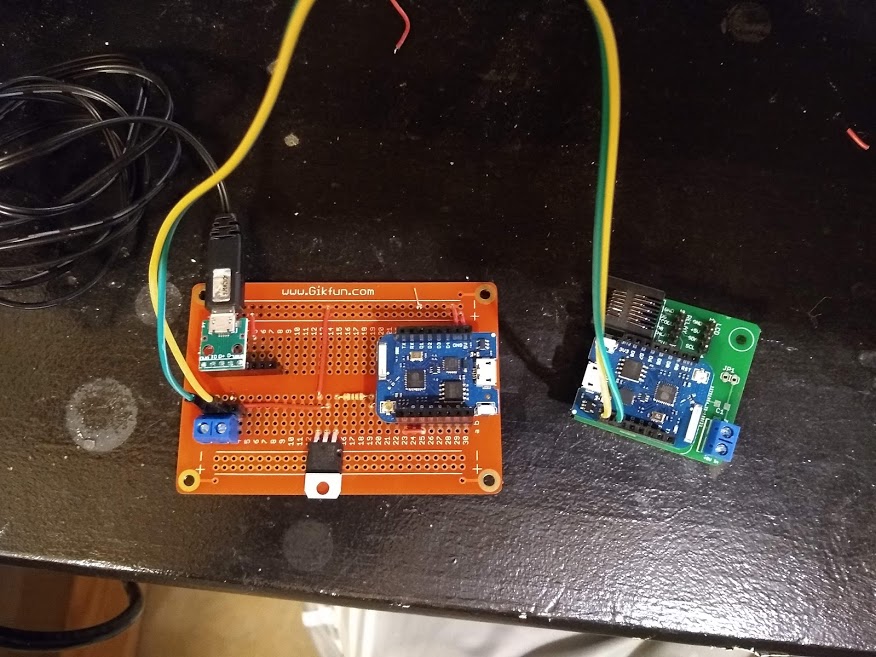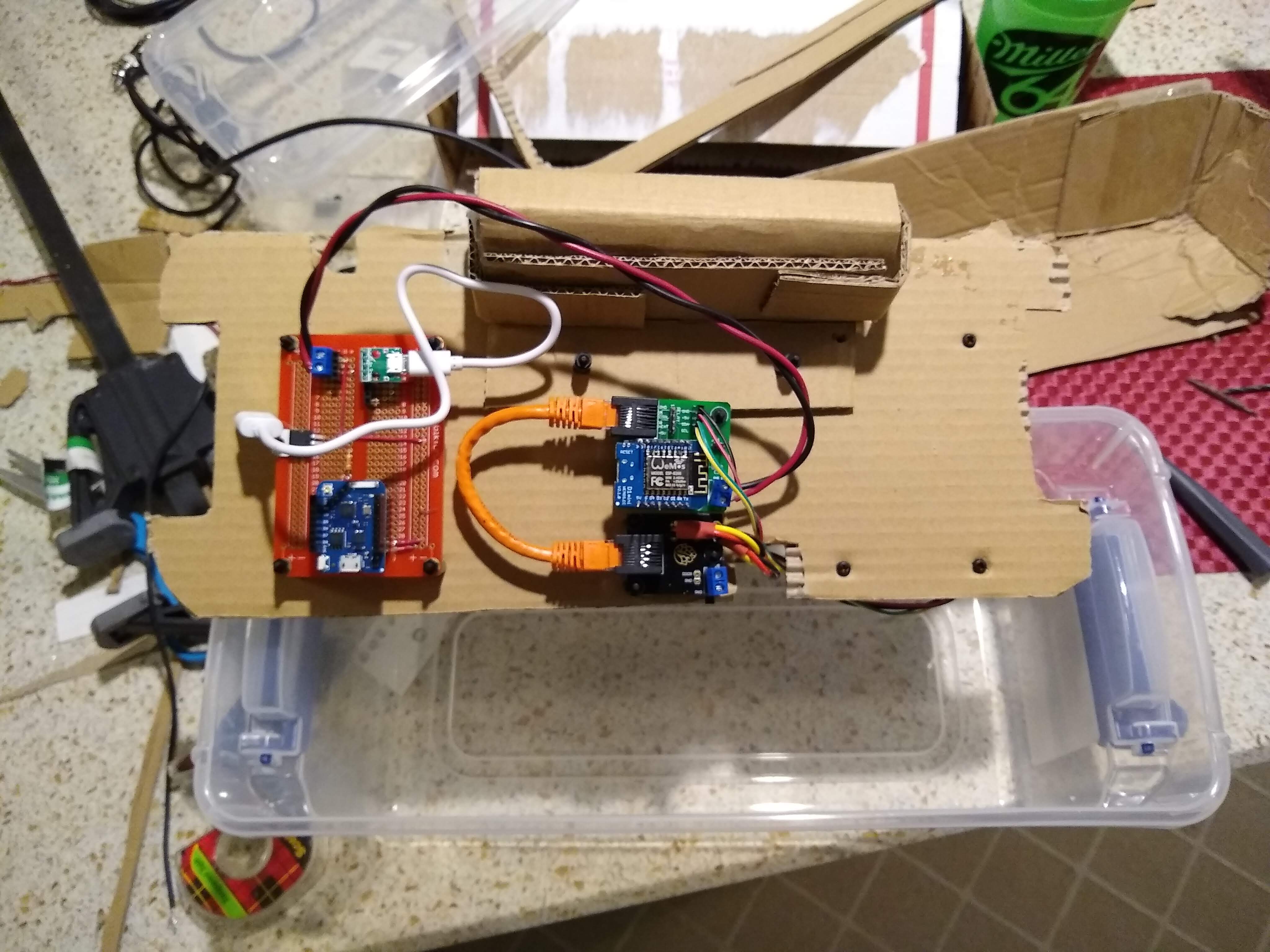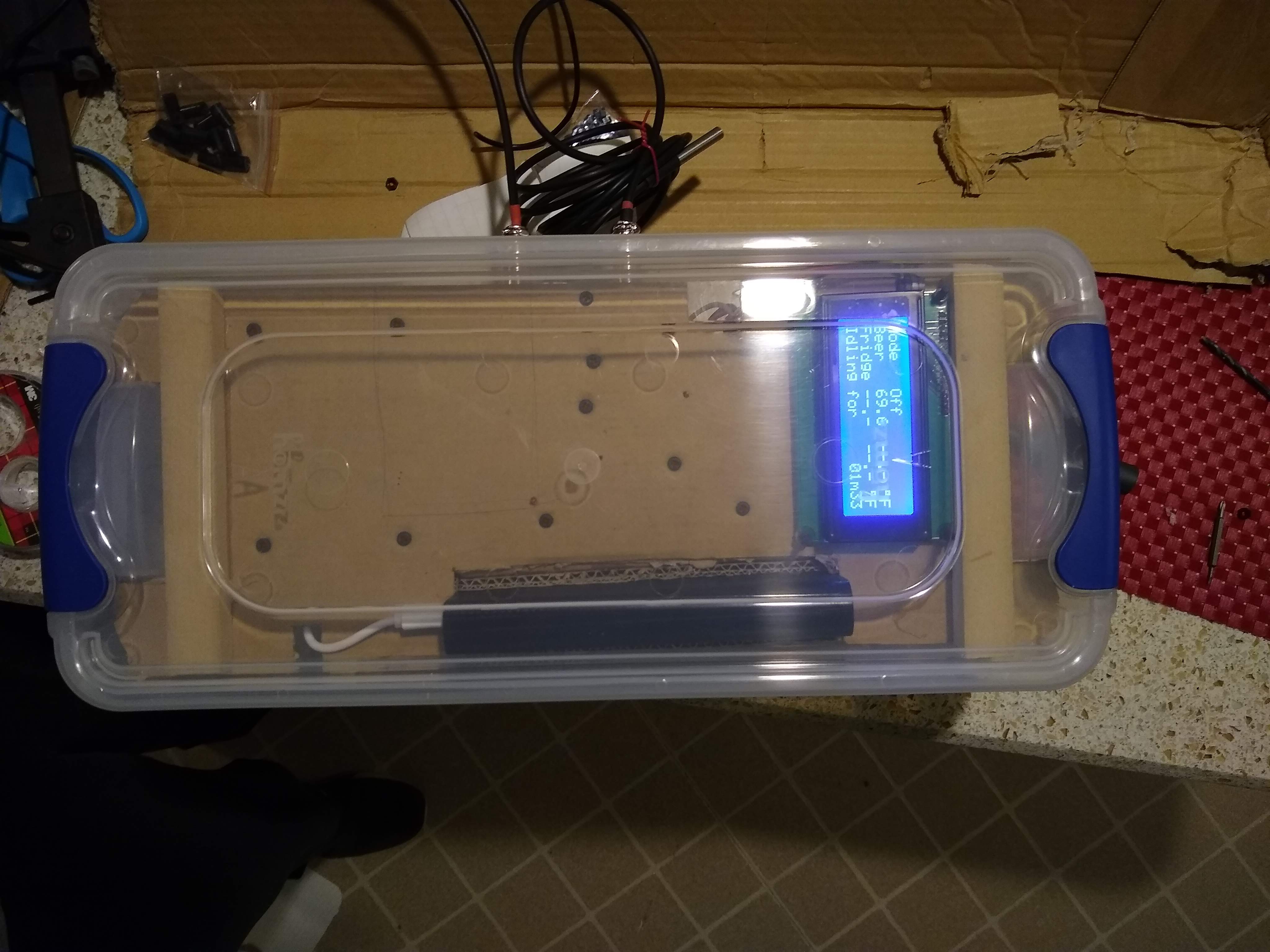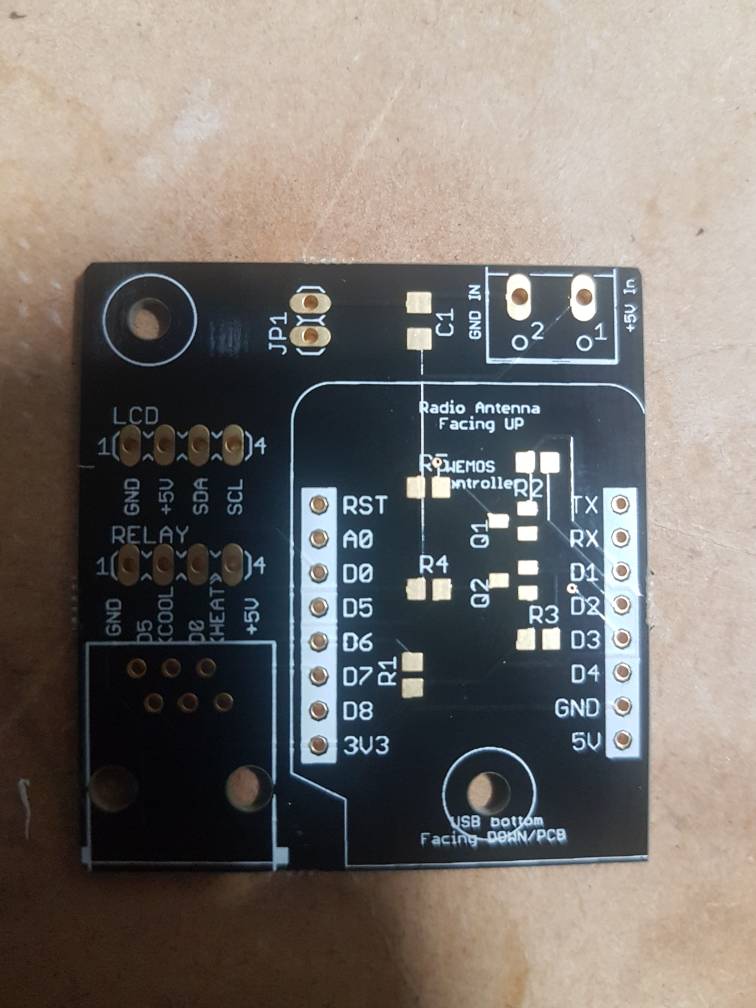I am using Fermentrack. I did try to flash the Wiring Test firmware and got same error as soon as I click on "Flash to Device" which is ....
"" TypeError at /firmware/flash/6/
_init_() got an unexpected keyword argument 'max_errors'
Request Method: POST
Request URL: http://192.168.0.17/firmware/flash/6/
Django Version: 1.11.20
Exception Type: TypeError
Exception Value:
__init__() got an unexpected keyword argument 'max_errors'
Exception Location: /home/fermentrack/venv/lib/python3.5/site-packages/redis/connection.py in make_connection, line 1025
Python Executable: /home/fermentrack/venv/bin/python3
Python Version: 3.5.3
Python Path:
['/home/fermentrack/venv/lib/python3.5/site-packages/git/ext/gitdb',
'/home/fermentrack/venv/bin',
'/home/fermentrack/fermentrack',
'/home/fermentrack/venv/lib/python3.5/site-packages',
'/usr/lib/python35.zip',
'/usr/lib/python3.5',
'/usr/lib/python3.5/plat-arm-linux-gnueabihf',
'/usr/lib/python3.5/lib-dynload',
'.',
'/home/fermentrack/venv/lib/python3.5/site-packages/gitdb/ext/smmap']
++++++++++++++++++++++++++++++++++
I am running newest version of Stretch on the 3b Pi.
I have the USB connection between the Pi and esp8266 when I flash.
I have tried another 3b Pi.
I have tried another D1 mini esp8266.
My wiring is....
I only have +5 volts and ground to the D1 mini.
I
CAN flash and run successfully a test program that has 2 leds that I can change from a web browser using the Ardunio IDE program. So I know both of my D1 mini are OK.
I also
CANNOT install the old brewpi software as that wont flash either.
















![Craft A Brew - Safale S-04 Dry Yeast - Fermentis - English Ale Dry Yeast - For English and American Ales and Hard Apple Ciders - Ingredients for Home Brewing - Beer Making Supplies - [1 Pack]](https://m.media-amazon.com/images/I/41fVGNh6JfL._SL500_.jpg)