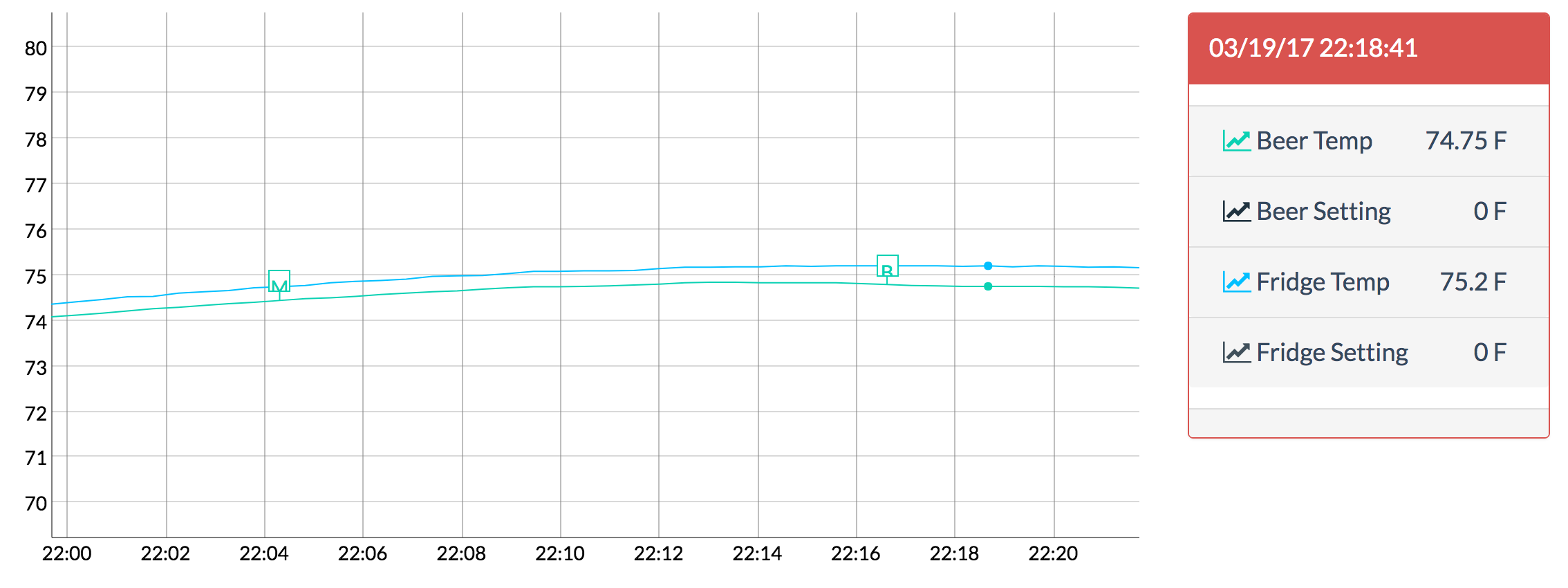Updated, all looking good my end. A minor bug, which I didn't notice before, when I try and zoom in by time (left or right) on the graph the data dissappears. Zooming in by temp (up and down) works OK. I'm 12 hours into a beer profile BTW.
Thanks for catching this - the timezone changes I made to the graph display apparently caused an issue. All fixed now. Sorry about that!
So something's up with my version of Fermentrack, (or possibly the RPI) a few days ago I logged on and had the cannot receive LCD, so I updated (as there was one available and it kicked it back into life same profile etc.
Logged in again this morning and again it said it couldn't receive LCD so I rebooted and it seemed like the Fermentrack must have shut down completely as the beer had dropped to my ambient cellar temp and when I rebooted it wasn't running the beer profile.
I've started it up again and will check in on it daily but could it be an ESP issue?
View attachment 406126
Do you have an LCD attached to the ESP? If so, do you happen to recall what that LCD read? Also, do you happen to have a door sensor attached to the ESP?
If your beer switched back to cellar temperature, that would point to an issue with the controller.
































![Craft A Brew - Safale S-04 Dry Yeast - Fermentis - English Ale Dry Yeast - For English and American Ales and Hard Apple Ciders - Ingredients for Home Brewing - Beer Making Supplies - [1 Pack]](https://m.media-amazon.com/images/I/41fVGNh6JfL._SL500_.jpg)