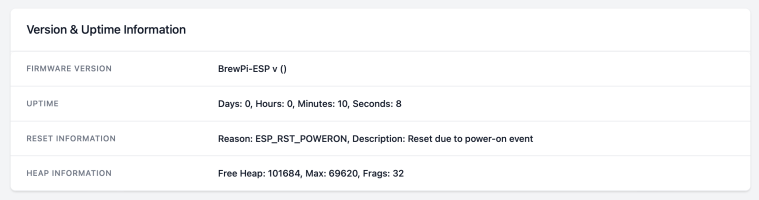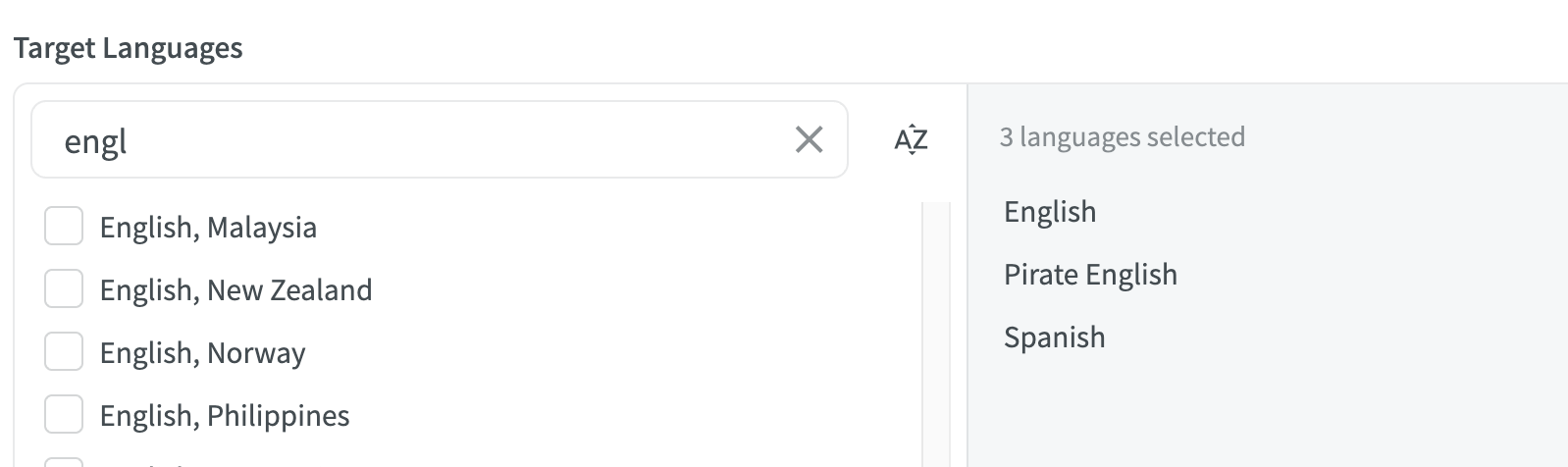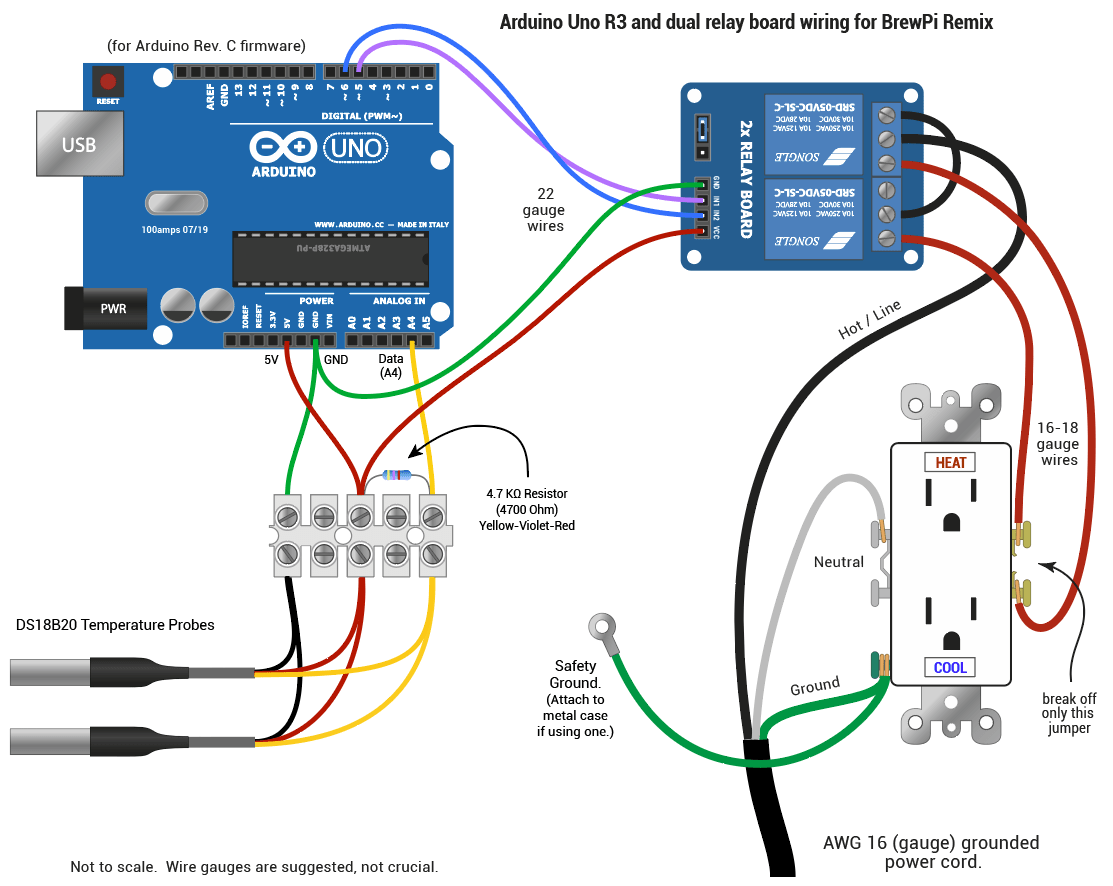That was all Davespeak for they definitely get hot when switching (like in a PWM,) they can get a little hot when turned on just from internal resistance, and it's all about the specs.
I also agree that all SSRs are not created equal. Chinese parts are a "you get what you pay for" thing in most cases. THAT said, I have used this one from our friends at Inkbird, and have been happy. I was using it for a PWM application, and while it got warm and needed the heatskink, I didn't melt it. They don't provide specs any more than the rest of the Chinese sellers, but they have been good to this community and seem to source a good product. You could always email Inkbird for the specs, I have in the past and someone has always answered.
For a little more surety on the cooling, make sure to use some thermal paste between the heatskink and the plate to which it mounts.
I also agree that all SSRs are not created equal. Chinese parts are a "you get what you pay for" thing in most cases. THAT said, I have used this one from our friends at Inkbird, and have been happy. I was using it for a PWM application, and while it got warm and needed the heatskink, I didn't melt it. They don't provide specs any more than the rest of the Chinese sellers, but they have been good to this community and seem to source a good product. You could always email Inkbird for the specs, I have in the past and someone has always answered.
For a little more surety on the cooling, make sure to use some thermal paste between the heatskink and the plate to which it mounts.













![Craft A Brew - Safale S-04 Dry Yeast - Fermentis - English Ale Dry Yeast - For English and American Ales and Hard Apple Ciders - Ingredients for Home Brewing - Beer Making Supplies - [1 Pack]](https://m.media-amazon.com/images/I/41fVGNh6JfL._SL500_.jpg)