Hey all, I am in the process of wiring an ITC-1000F to use for fermentation temperature control. I'm a little bit hung up on the wiring diagram. It seems to contradict everything I am finding online, which is mostly for the STC-1000. I'm going for something just like this:
Here's a picture of the diagram on the controller itself:
http://imgur.com/lGKBTtH
Here's a wiring diagram from the amazon listing for the controller:
http://imgur.com/qX4hPDw
Most of the diagrams I've found online indicate that inputs 1, 5, and 7 should be hot, meaning I should splice my hot wire 3 ways and feed in to 1, 5, and 7. However, the diagram doesn't seem to match that. It looks like hot is going to 2, 5, and 7. Am I just mis-reading the diagram?
Based on the diagram, it looks like 6 and 8 should be going out to my cooling/heating element (in my case, to my outlet). This way, the wire heading to the cooling/heating element is only live when the switch is closed. If there is ever a short, the wires heading to the cooling/heating won't be live unless the switch is closed, right? This confirms my thoughts about hot going to 5, and 7 with hot at least.
I'm thinking I'm just fundamentally missing something in that diagram. Better safe than sorry!
Here's a picture of the diagram on the controller itself:
http://imgur.com/lGKBTtH
Here's a wiring diagram from the amazon listing for the controller:
http://imgur.com/qX4hPDw
Most of the diagrams I've found online indicate that inputs 1, 5, and 7 should be hot, meaning I should splice my hot wire 3 ways and feed in to 1, 5, and 7. However, the diagram doesn't seem to match that. It looks like hot is going to 2, 5, and 7. Am I just mis-reading the diagram?
Based on the diagram, it looks like 6 and 8 should be going out to my cooling/heating element (in my case, to my outlet). This way, the wire heading to the cooling/heating element is only live when the switch is closed. If there is ever a short, the wires heading to the cooling/heating won't be live unless the switch is closed, right? This confirms my thoughts about hot going to 5, and 7 with hot at least.
I'm thinking I'm just fundamentally missing something in that diagram. Better safe than sorry!
Last edited by a moderator:


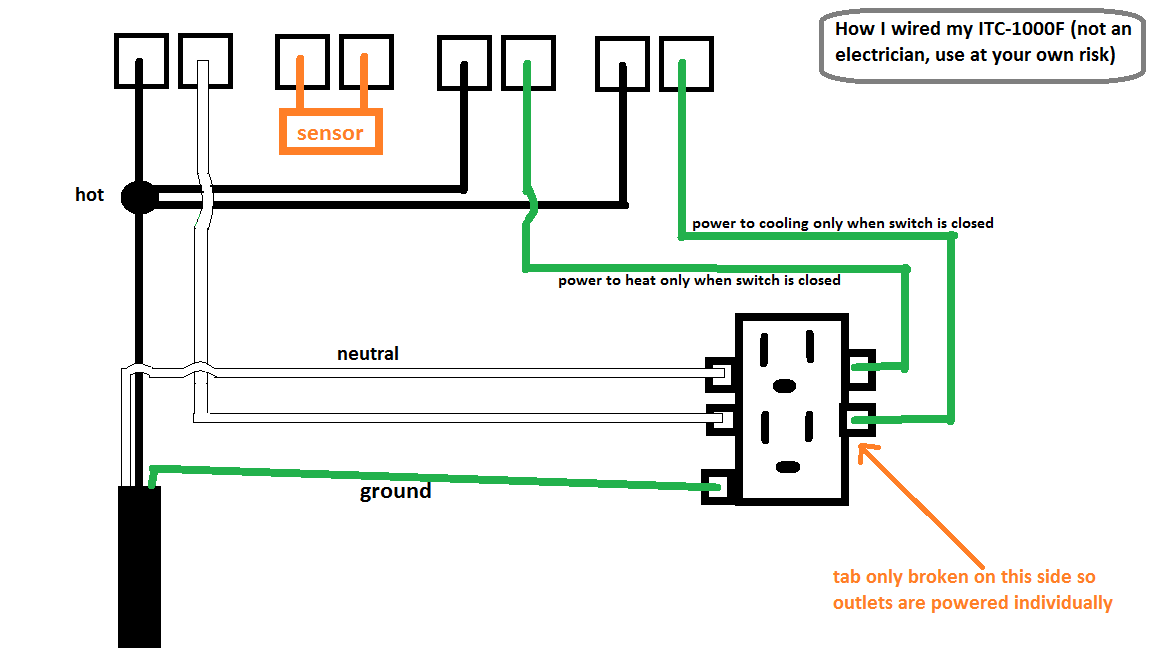








































![Craft A Brew - Safale BE-256 Yeast - Fermentis - Belgian Ale Dry Yeast - For Belgian & Strong Ales - Ingredients for Home Brewing - Beer Making Supplies - [3 Pack]](https://m.media-amazon.com/images/I/51bcKEwQmWL._SL500_.jpg)




