ZeSlammy
Well-Known Member
Struggling with setting "Cron Like" events but getting there.




![Craft A Brew - Safale S-04 Dry Yeast - Fermentis - English Ale Dry Yeast - For English and American Ales and Hard Apple Ciders - Ingredients for Home Brewing - Beer Making Supplies - [1 Pack]](https://m.media-amazon.com/images/I/41fVGNh6JfL._SL500_.jpg)










DC is RS and should be connected to D1.6 DC D3 Data Command
I flashed the D1 Mini using Brewflasher the 1.4 green v0 rev0 alpha version and managed to configure, I think, the hub IP. I found the web page for iSpindHub but could not work out how to connect my iSpindel or what settings my iSpindel should have.
Then when I connected the TFT screen it went blank and I lost connection to the web page.

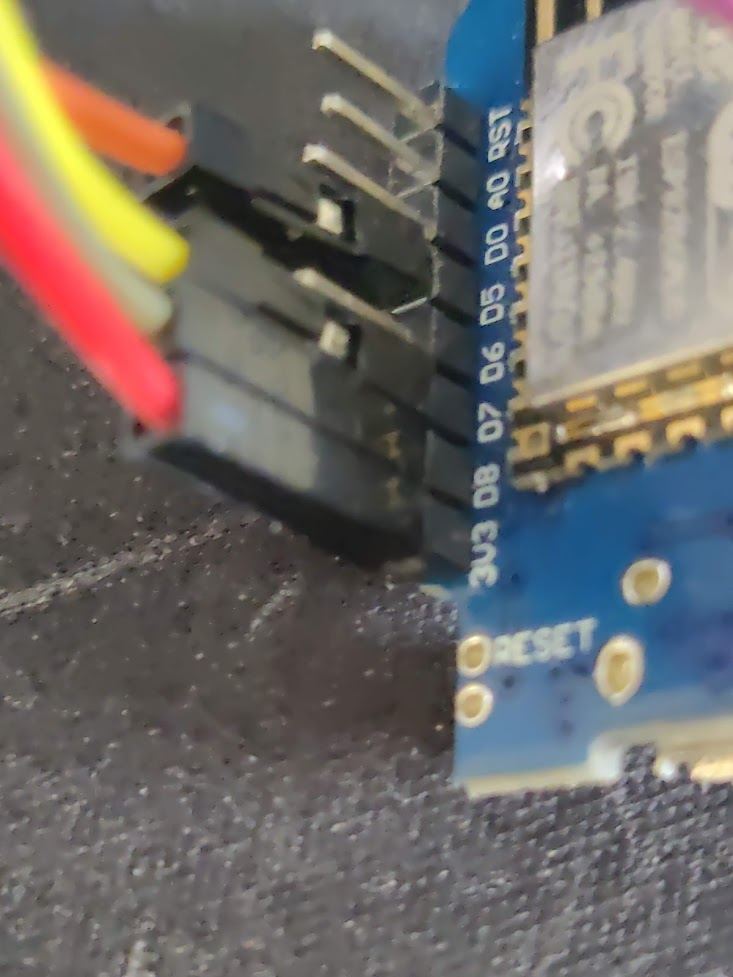
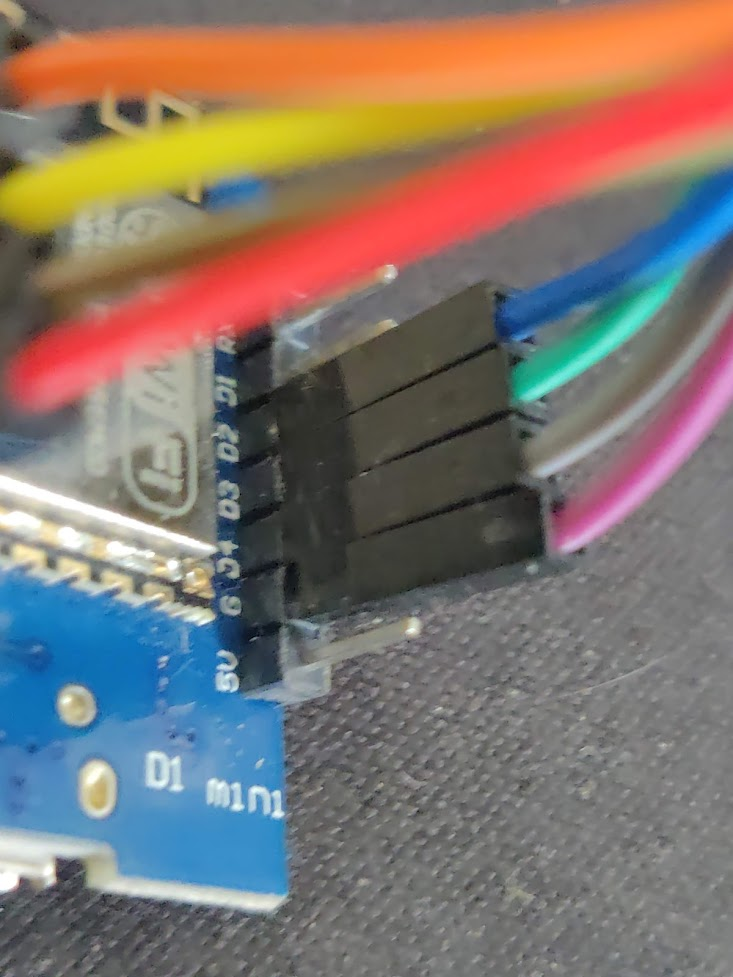
-DTFT_MOSI=PIN_D7
-DTFT_SCLK=PIN_D5
-DTFT_CS=PIN_D8
-DTFT_DC=PIN_D3
-DTFT_RST=PIN_D2
-DTFT_BL=PIN_D4
-DTFT_BACKLIGHT_ON=HIGH
-DTFT_RGB_ORDER=TFT_BGRYes otherwise it doesn't flashSo you plug the screen afterwards ?
How do you flash ? BrewFlasher or Visual Editor.
That in itself is super strangeYes otherwise it doesn't flash
- Get rid of default >> Done, need to upload version (a small trash bin icon appears next to the name)Next challenge to get rid of the default ISpindel32?and how to forward to Brewfather.
I add that to the list of things that need to be configuredAlso, I have noticed in the web browser that the time zone would seem to be set to French time rather than Australian time.
I need to look into the Downloading of files. I guess when the file is too big, the D1 can't handleSo I let it log overnight, and when I downloaded the csv file and opened it in Excel there was no data even though it states a file size of 32799 and 4212 lines. Is there something I am doing wrong?
That can be done. I need to see where on the screen I can put it.I suggest that an improvement to your project would be to display the angle as this would be useful when calibrating the iSpindel.
Perhaps where the word 'battery' as it is obvious that the next number is the voltage as it has the suffix V?
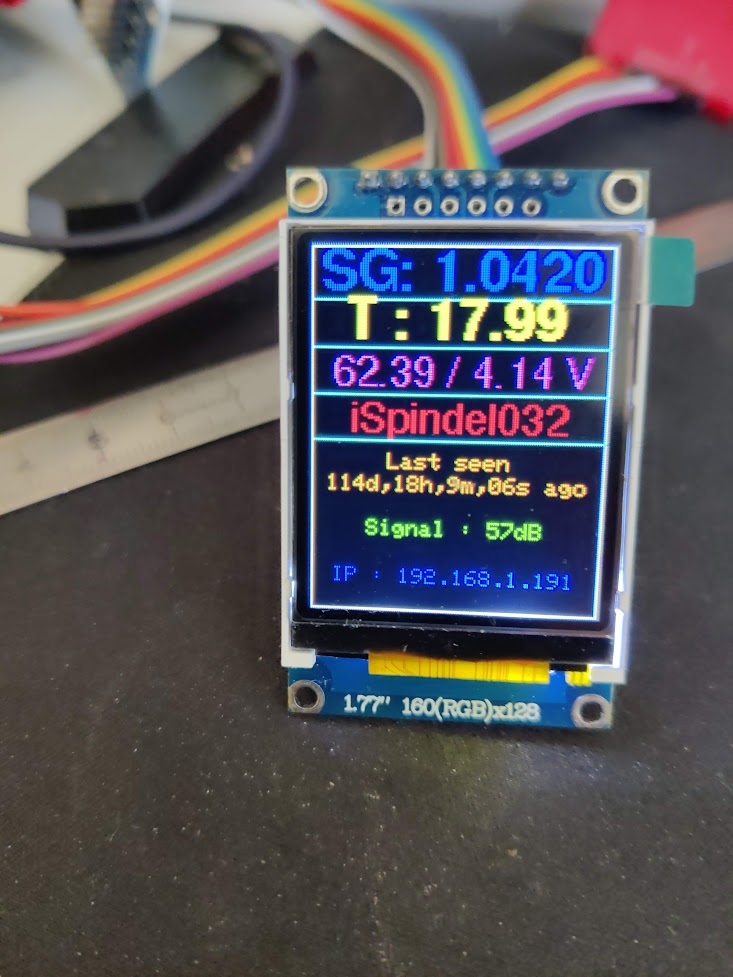
Yes that would be good, with possibly a degree symbol ° if it fits


I used a esp8266 for testing and it works perfectly.I just received my 2.0 tft this week so ready to solder this pm.
I have option of nodemcu esp8266 or a D1 mini any preference?
Can I change the name of the access point on it, because my current ispindels are set up thru a D1 Mini relay with a name of EspBooster? I shouldn't need that once this is working.
It looks really good though.
Should be this week end.Any idea when the next version will be up on Github?
For others playing along at home
No password
Port 80
/ispindel in the path
Success
Although for my iSpindel name the font is a bit large
Next challenge to get rid of the default ISpindel32?and how to forward to Brewfather.