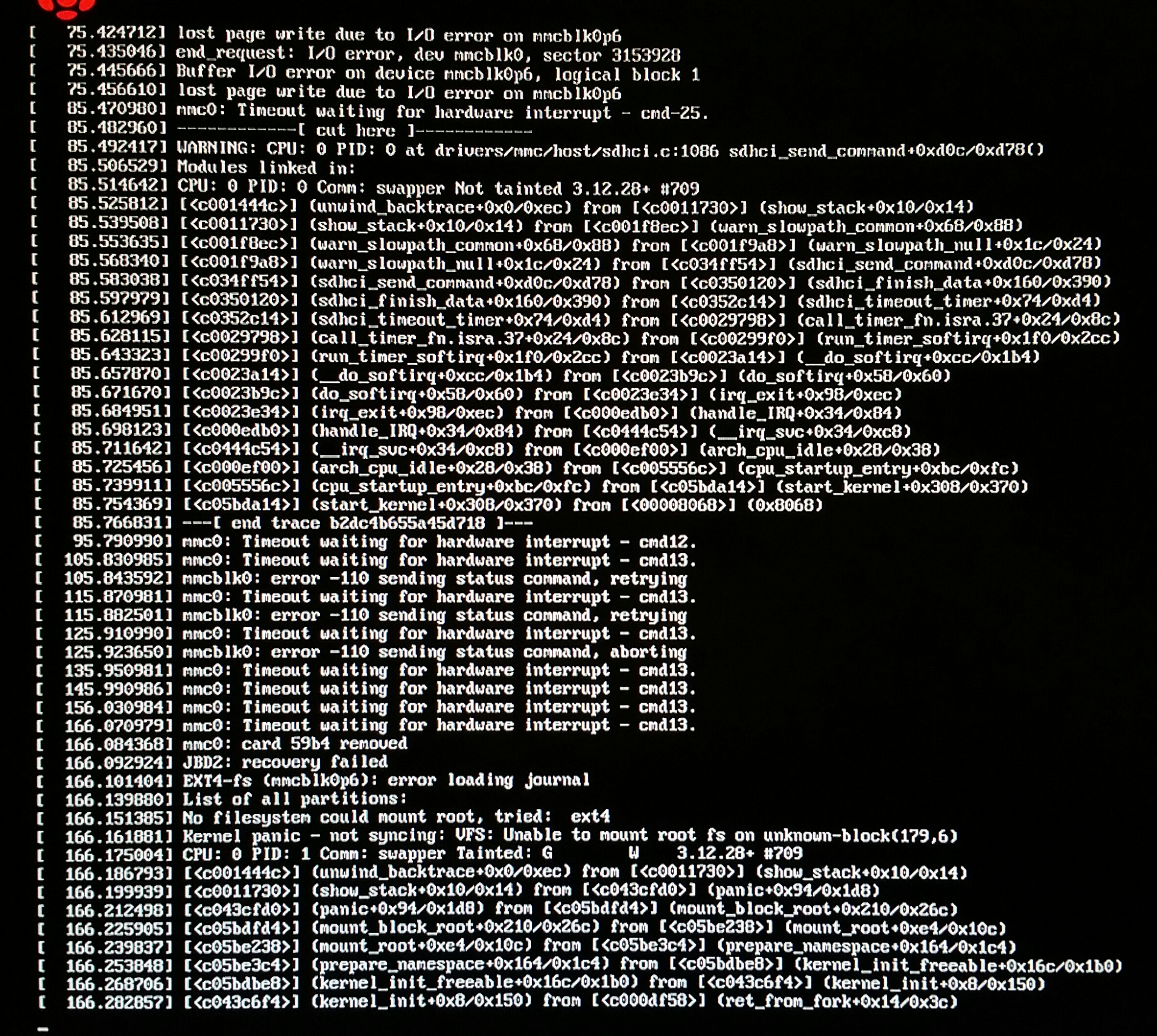petrolSpice
Well-Known Member
- Joined
- Dec 31, 2013
- Messages
- 833
- Reaction score
- 102
I have a few questions about BrewPi...
1) Can the PID function be turned off such that it acts simply as a high-low limit switch (like an STC-1000)?
2) Can it be configured such that it only tries to maintain the temperature inside the fridge and ignores the temperature of the beer?
I will not be using this for homebrewing, but rather for a work project where I need a temperature controller that can accept temperature vs. time profiles.
1) Can the PID function be turned off such that it acts simply as a high-low limit switch (like an STC-1000)?
2) Can it be configured such that it only tries to maintain the temperature inside the fridge and ignores the temperature of the beer?
I will not be using this for homebrewing, but rather for a work project where I need a temperature controller that can accept temperature vs. time profiles.
























![Craft A Brew - Safale S-04 Dry Yeast - Fermentis - English Ale Dry Yeast - For English and American Ales and Hard Apple Ciders - Ingredients for Home Brewing - Beer Making Supplies - [1 Pack]](https://m.media-amazon.com/images/I/41fVGNh6JfL._SL500_.jpg)