That is really odd.
I've tried a few different wiring combinations to see if I can come up with one that gives your results, but I can't find one.
Maybe try one sensor at a time? If one is operating in parasitic mode, it will affect all of them.
I tried that as well, and same results.. Im starting to wonder if the 5v / signal lines were swapped? not sure.


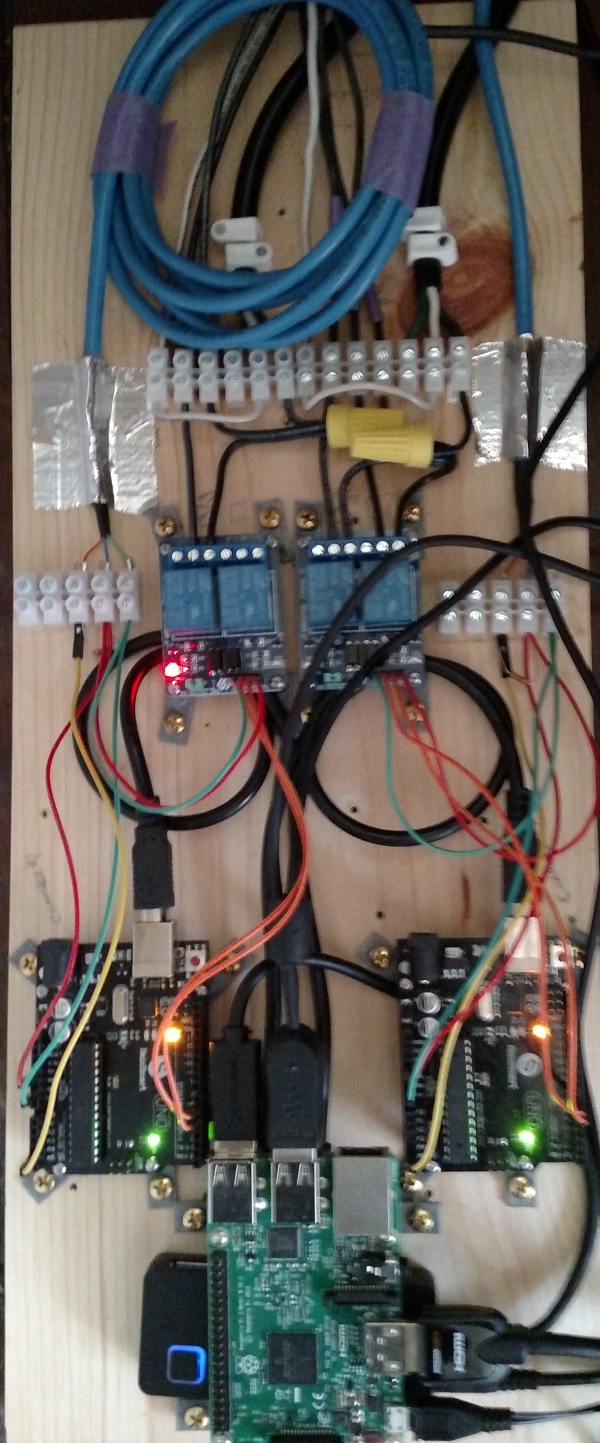
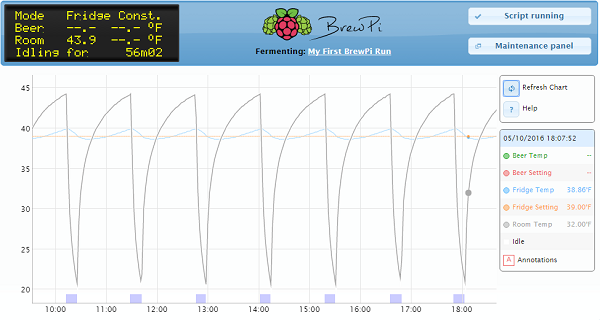




































![Craft A Brew - Safale S-04 Dry Yeast - Fermentis - English Ale Dry Yeast - For English and American Ales and Hard Apple Ciders - Ingredients for Home Brewing - Beer Making Supplies - [1 Pack]](https://m.media-amazon.com/images/I/41fVGNh6JfL._SL500_.jpg)




















