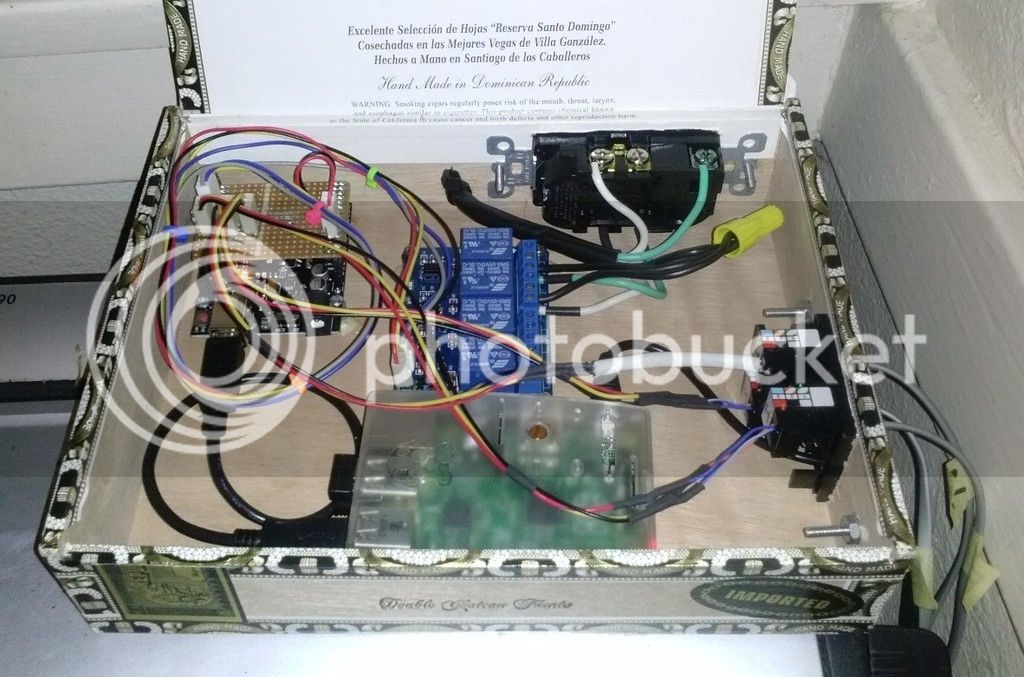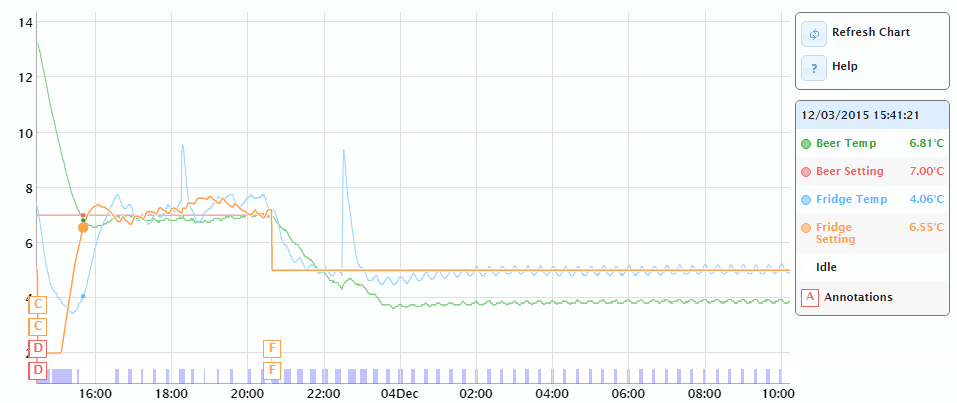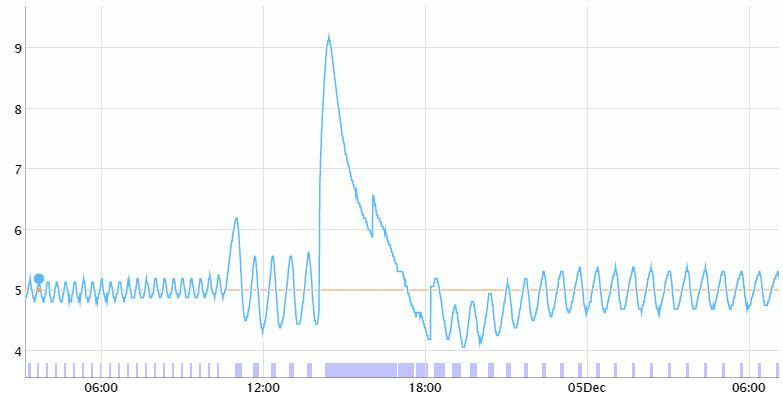Something seems wrong with that graph. Why is it showing your room temperature in the LCD in the top left? It should be beer and fridge..
That 2nd Temperature line alternates between Fridge temp and Room temp if you have all three probes assigned. The screen shot was probably taken during the time it was displaying the room temp.
I agree, it looks to me like you have the frige and beer probes reversed.

























































![Craft A Brew - Safale S-04 Dry Yeast - Fermentis - English Ale Dry Yeast - For English and American Ales and Hard Apple Ciders - Ingredients for Home Brewing - Beer Making Supplies - [1 Pack]](https://m.media-amazon.com/images/I/41fVGNh6JfL._SL500_.jpg)