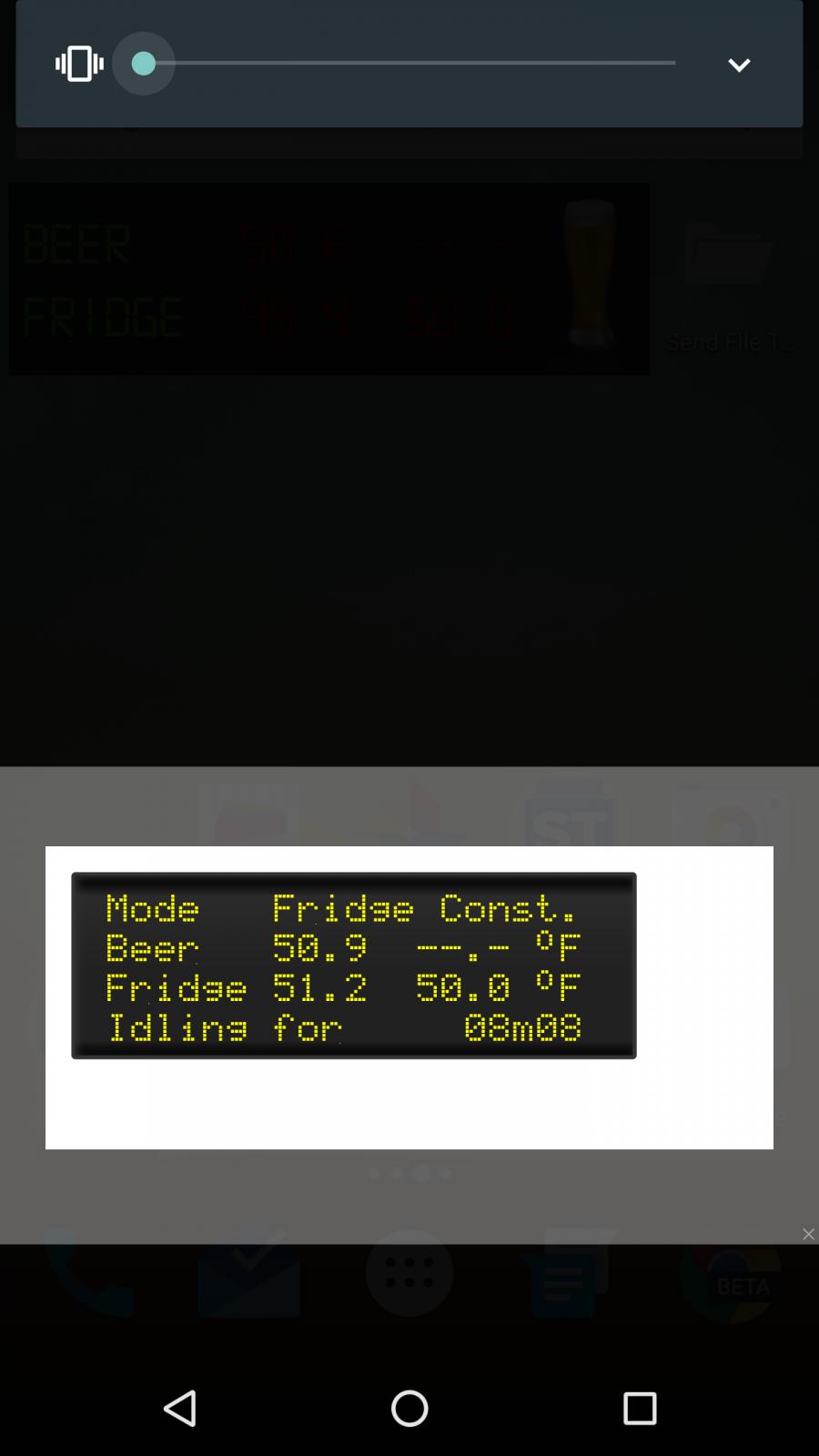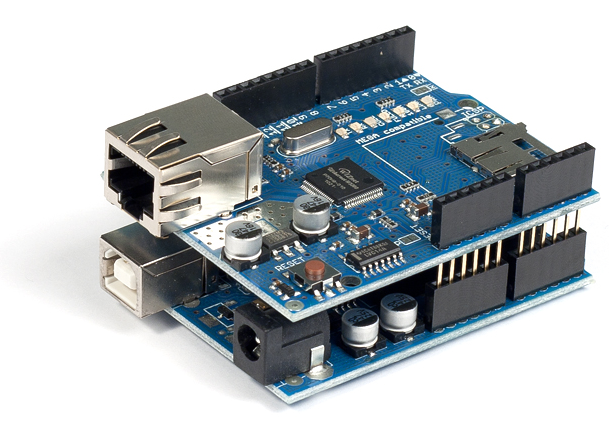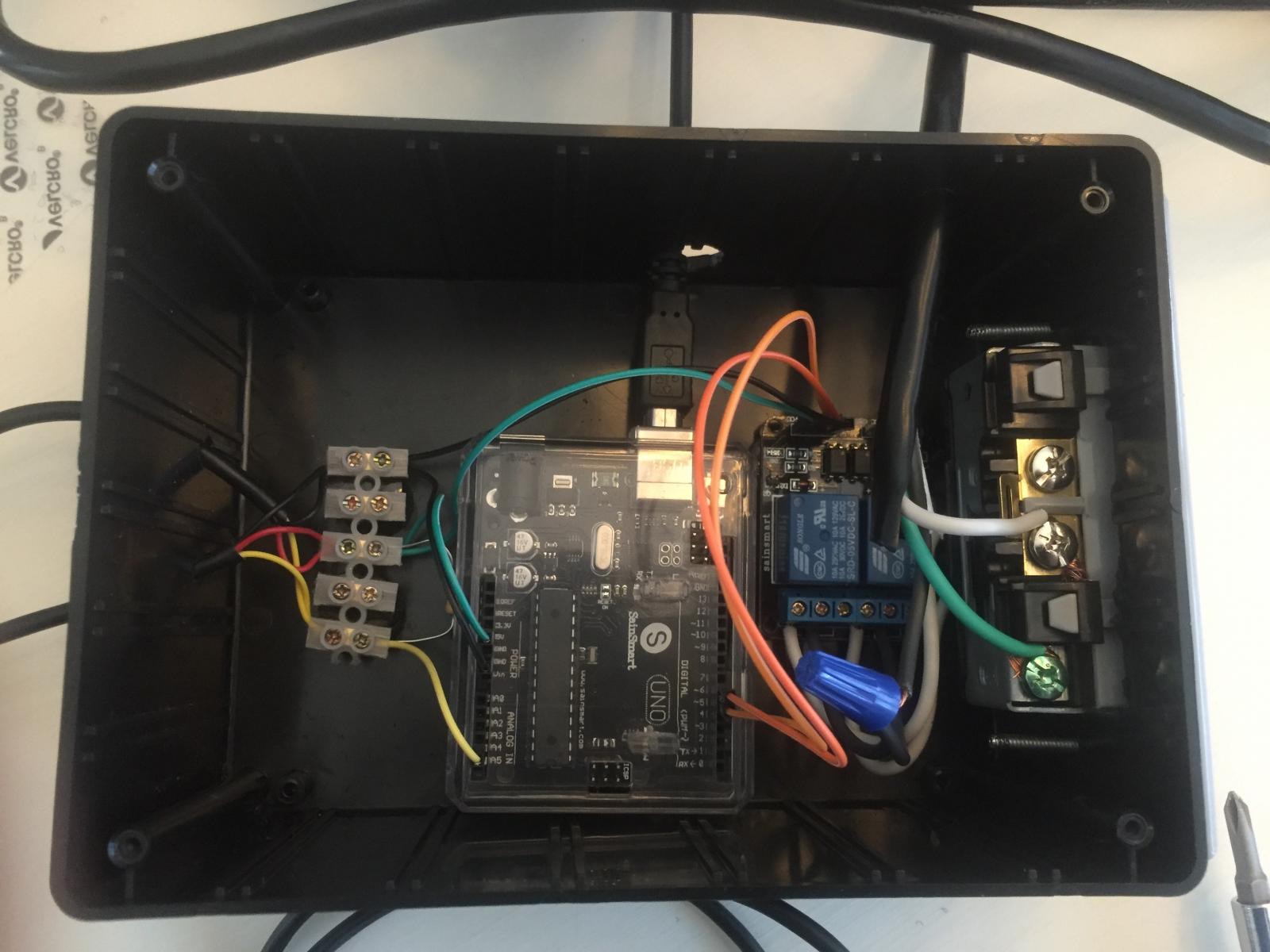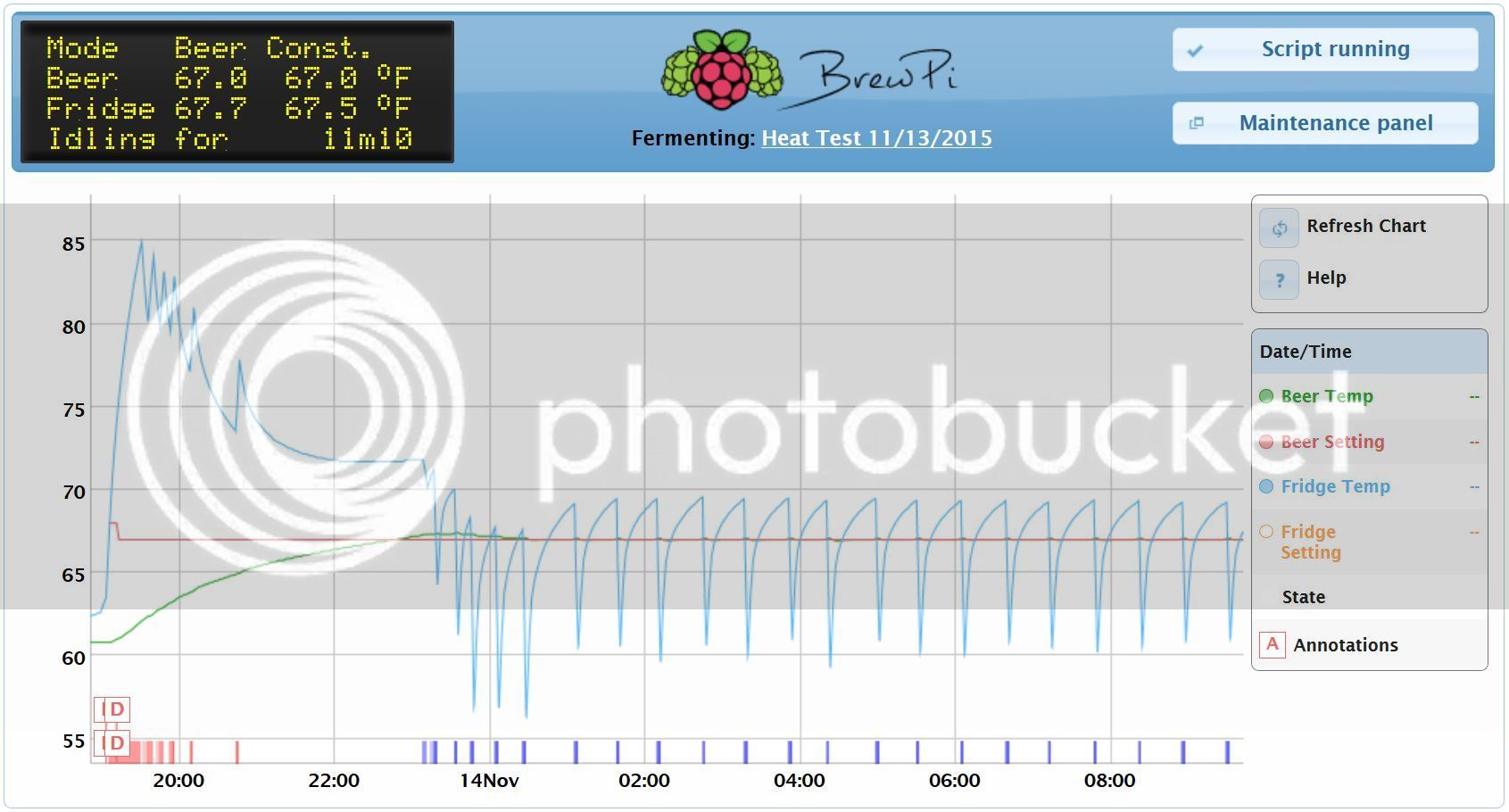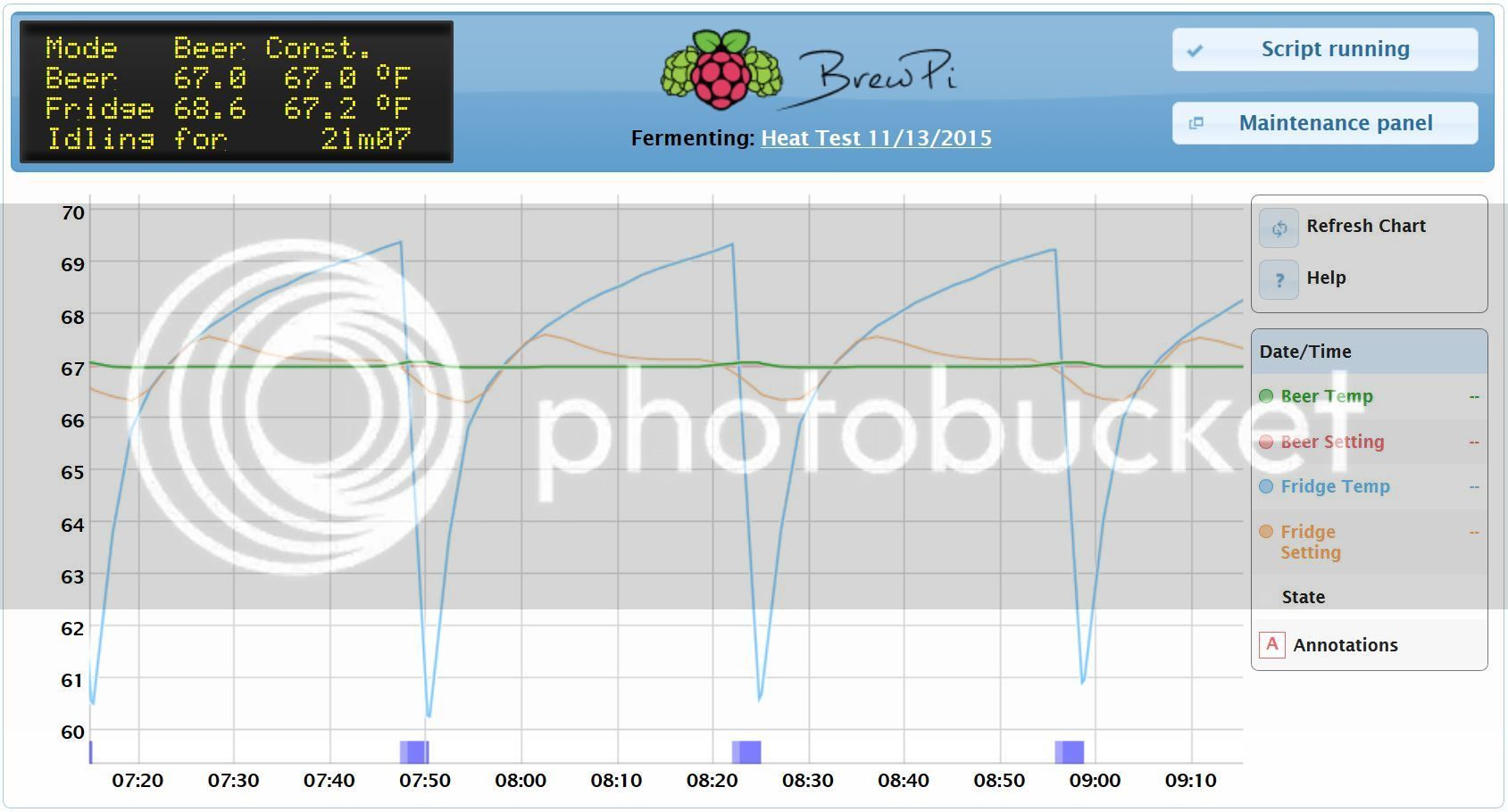user 51917
Well-Known Member
- Joined
- Feb 11, 2010
- Messages
- 420
- Reaction score
- 22
Before I get started are these still the most up to date multi instructions
except for using the arduinos serial #s ?
thanks
redid this whole thing got to the exact same step and hit the same road block
please help
I enter /var/www/chamber1/config_user.php
PI answers -bash:/var/www/chamber1/config_user.php:no such file or directory




























![Craft A Brew - Safale S-04 Dry Yeast - Fermentis - English Ale Dry Yeast - For English and American Ales and Hard Apple Ciders - Ingredients for Home Brewing - Beer Making Supplies - [1 Pack]](https://m.media-amazon.com/images/I/41fVGNh6JfL._SL500_.jpg)