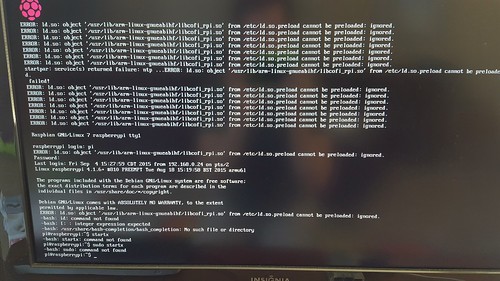Note that while the Arduino Uno will run on 12V, the RaspberryPi won't. It wants a 5V power supply, so you'd need to provide that in your implementation as well.
Alternatively, I made a modest modification to the Arduino Uno R3 board to allow it to run directly from a 5V supply (basically, removing one component and adding a wire) which enabled a single brick solution. So that's an option - I've documented it here on HBT somewhere.
So I use a similar brick supply (5V @3A) to power everything inside my
BrewPints system.


which slides into the dolly under my keezer...

It's all rather extreme but it satisfies both my inner and professional engineers

The box is 12x7x3" and has everything to support
RaspberryPints (principally, the Arduino AlaMode shield atop the RPi) and one internal
BrewPi instance that controls my keezer. It also has a Bluetooth dongle to talk to three remote
BrewPi instances that control two fridges and a cold-season (ie: heated only) ferm chamber. Everything needing power was modded where necessary to run directly from that same 5V brick.
So, aside from the AlaMode shield, that's pretty much the footprint of all the chunks needed for BrewPi running on an RPi: RPi, some compatible Arduino module, a dual relay card, and a power source to run them all. Spread out like I have it isn't particularly volume-efficient but it's reasonably easy to work on.
The only thing missing in my implementation is the duplex outlet. I'm switching a 30A relay (for the compressor) that's behind the other panel on the keezer dolly, and thus sending a low-current signal connection (you can see the cable between the panels) instead of switching AC power at the box.
If that had been a consideration I suspect I'd have had to go with a wider box and panel, but in a free-standing design there'd be room in the back-left corner where I have a USB hub now.
Just tossing this all out there...
Cheers!


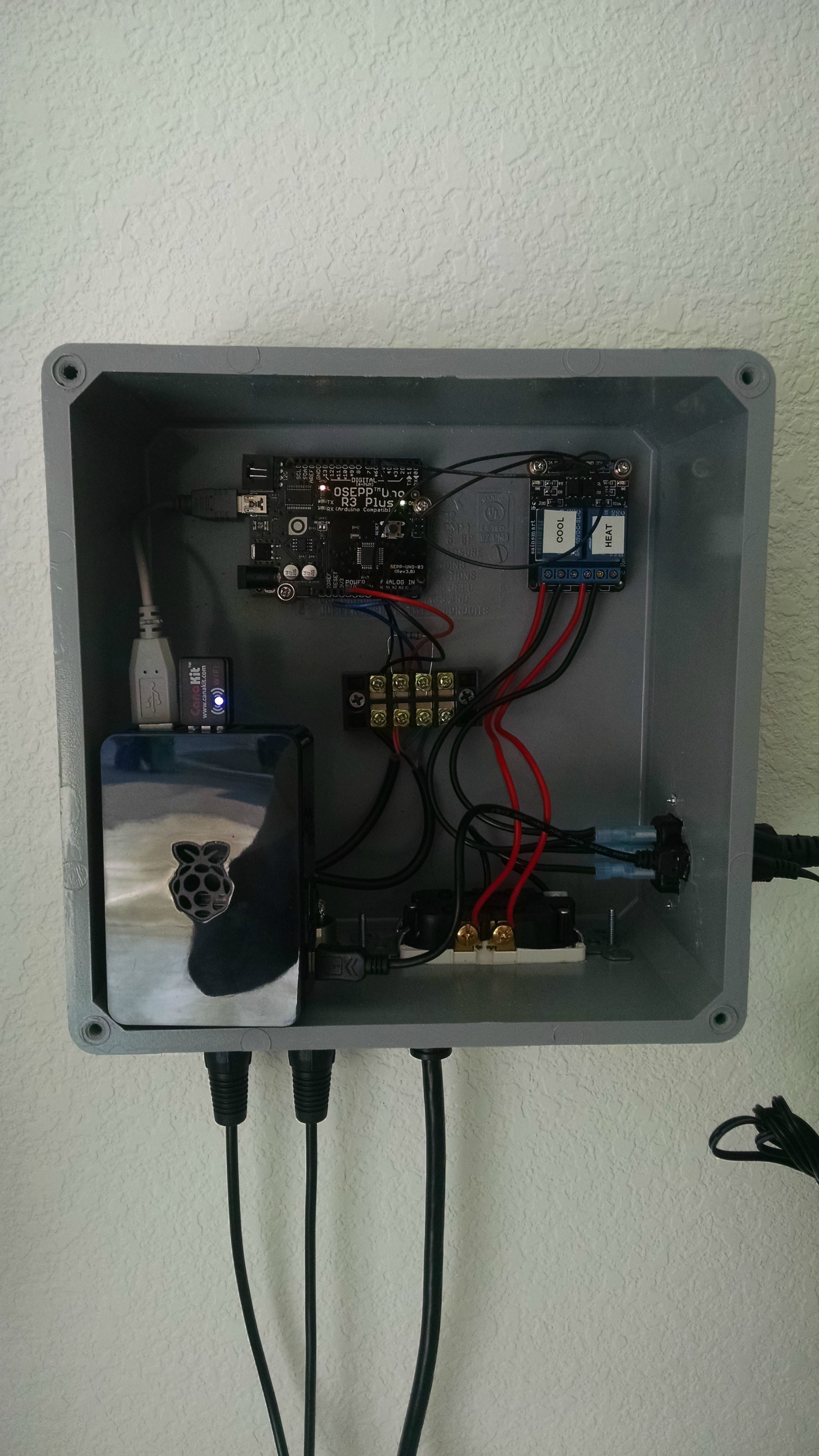








![Craft A Brew - Safale S-04 Dry Yeast - Fermentis - English Ale Dry Yeast - For English and American Ales and Hard Apple Ciders - Ingredients for Home Brewing - Beer Making Supplies - [1 Pack]](https://m.media-amazon.com/images/I/41fVGNh6JfL._SL500_.jpg)





















































 :rockin:
:rockin: