You are using an out of date browser. It may not display this or other websites correctly.
You should upgrade or use an alternative browser.
You should upgrade or use an alternative browser.
HOWTO - Make a BrewPi Fermentation Controller For Cheap
- Thread starter FuzzeWuzze
- Start date

Help Support Homebrew Talk - Beer, Wine, Mead, & Cider Brewing Discussion Forum:
This site may earn a commission from merchant affiliate
links, including eBay, Amazon, and others.
- Status
- Not open for further replies.
FuzzeWuzze
I Love DIY
Thanks to everyone who has made this thread a great resource, especially FuzzeWuzze of course!
Just finished my 3 Chamber setup: 3 Chamber BrewPi
I'll probably be writing an Instructable on this since most of the "multiple chamber" stuff is a bit dated.
I'm also considering hosting an image of my Raspberry Pi SD card for those that want a plug and play multiple chamber/multiple Arduino setup...
If you want, post your instructions to a new page here. You can find the contribute button in the top right to make a new page.
http://diybrewpi.wikia.com/wiki/DIYBrewPi_Wikia
I started a Wiki am working on transferring all of the current knowledge from this thread to so its easier for people to get to what they want rather than reading several thousand posts
 And hopefully before the forum eats this thread
And hopefully before the forum eats this thread Its still very rough, ill eventually setup a main page with links and what not, just recently got the hardware list up and formatted.
If you or anyone else has information you think others would want to see, post it here as well as there!
Even if you dont want to deal with the formatting, just make a page and copy paste the info in and I or some other kind soul will eventually format it.
This page will be for everyone.
Now that we are getting settled in the new house i can get back to brewing and finish building my new Strangebrew 3 Vessel EHERMS.
Has anyone tried to DIY with the Spark (I guess now renamed Particle)? Looks like it would be pretty feasible. It looks like it would be much easier to make this setup headless (i.e no need for USB connected RPi)
I actually just got a 'photon' in the mail but I haven't even had a chance to take it out of the box yet.
In regards to a headless setup day_trippr has a good writeup on getting a wireless solution using bluetooth. https://www.homebrewtalk.com/showthread.php?t=508151#post6565042
Mikmonken
Well-Known Member
- Joined
- Mar 28, 2013
- Messages
- 423
- Reaction score
- 101
Has anyone tried to DIY with the Spark (I guess now renamed Particle)? Looks like it would be pretty feasible. It looks like it would be much easier to make this setup headless (i.e no need for USB connected RPi)
There is one somewhere here I can't remember the guys name but he's posted on the LCD set up forum Day_trippr started.
wbarber69
Well-Known Member
- Joined
- Oct 13, 2013
- Messages
- 2,191
- Reaction score
- 263
I don't think anyone's done a howto for a spark diy. But if you want a headless setup you could always run an arduino with lcd and rotary encoder and you can make it wireless with bluetooth. Just follow all the threads fuzzewuzze and day_tripper have started. I don't think anyone in these forums has really jumped into the new brewpi yet. Personally I was waiting for the HERMS stuff but it doesn't look like it's coming too soon so I've jumped over to Elsinore.
Groner
Well-Known Member
Sounds good, when I get a chance, I'll write it up.
Beats going to three or four separate pages for all the info!
Beats going to three or four separate pages for all the info!
Mikmonken
Well-Known Member
- Joined
- Mar 28, 2013
- Messages
- 423
- Reaction score
- 101
There is one somewhere here I can't remember the guys name but he's posted on the LCD set up forum Day_trippr started.
As per my early message here is the brewpi spark thread https://www.homebrewtalk.com/showthread.php?t=524115
dantodd
Well-Known Member
SilverZero, FuzzeWuzze, wbarber69, thekraken, balrog, day_trippr, and dantodd, thanks for the help and advice on helping me to get Ubuntu to run BrewPi! Diastrous, frustrating, challenging, and a bit fun. Ended up borrowing a RaspPi from a friend. Messed with that Saturday night. Ended up having too small of an SD card. Went back to the PC and tried installing newest Debian. Couldn't even log in... Finally installed the 2nd most recent Debian and GOT IT TO WORK! BrewPi is up and running in the browser. Now for the part that is probably supposed to be more challenging, the wiring.
Glad you got it up and running. Good luck with the wiring.
turduckenpillow
Active Member
- Joined
- Jul 9, 2015
- Messages
- 28
- Reaction score
- 0
Wiring went well. But.... WiFi doesn't reach my basement. Might just hook up a monitor, keyboard, and mouse down there and call it a victory.
Groner
Well-Known Member
If you want, post your instructions to a new page here. You can find the contribute button in the top right to make a new page.
http://diybrewpi.wikia.com/wiki/DIYBrewPi_Wikia
I started a Wiki am working on transferring all of the current knowledge from this thread to so its easier for people to get to what they want rather than reading several thousand postsAnd hopefully before the forum eats this thread
Its still very rough, ill eventually setup a main page with links and what not, just recently got the hardware list up and formatted.
If you or anyone else has information you think others would want to see, post it here as well as there!
Even if you dont want to deal with the formatting, just make a page and copy paste the info in and I or some other kind soul will eventually format it.
This page will be for everyone.
Now that we are getting settled in the new house i can get back to brewing and finish building my new Strangebrew 3 Vessel EHERMS.
Ok, Wikia Page was created, just have a few edits to make. For some reason it runs extremely slow on my PC but who knows what that's about...
Here is a link to the Instructable as well if anyone is a member over there...
And if you are, I have free 3 month Pro codes to give out if anyone is interested.
HERE is a link to my SD Card Image for a 3 chamber setup.
http://www.instructables.com/id/Multiple-Fermentation-Chamber-Control-with-BrewPi
Last edited:
Effinbrewer
Member
Just to say one thing
378 pages, ain't no way I'm going to read all that
Kudos to Fuzze :rockin:
OK I already had a Arduino that I was given as a christmas present, and not really found a project for it, I have now So I bought a Pi, and have been trying to get wifi to work for the last couple of days . . . it's simple really, don't mess with anything, and make sure that your firewall allocates the static DHCP addresses in the correct VLANS
So I bought a Pi, and have been trying to get wifi to work for the last couple of days . . . it's simple really, don't mess with anything, and make sure that your firewall allocates the static DHCP addresses in the correct VLANS  simple really. . . . and don't plug a network cable in either :doh:
simple really. . . . and don't plug a network cable in either :doh:
So
Pi up an running . . . Check!
Arduino relay boad and breadboard ready to Go . . . Check
Temp Sensors acquired . . . Check (although I want some longer ones)
Short USB A-B ordered . . . Check
Seen you guys looking at hooking up a 2/4Line LCD has anyone done anything with one of >>> THESE <<<
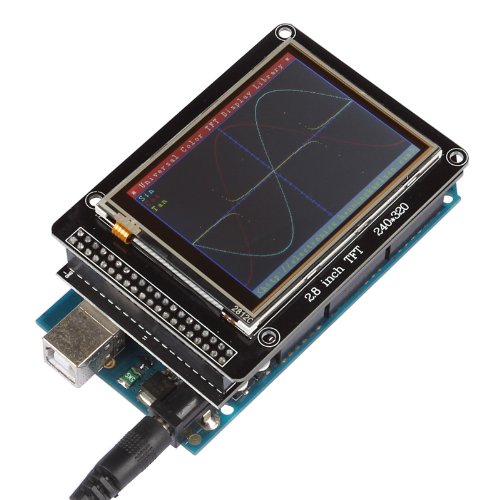 As I happened to get one along with my arduino.
As I happened to get one along with my arduino.
Need to sort out a fridge . . . This could be tricky to get past She
GORDON BLEEDIN' BENNETT!!
378 pages, ain't no way I'm going to read all that

Kudos to Fuzze :rockin:
OK I already had a Arduino that I was given as a christmas present, and not really found a project for it, I have now
So
Pi up an running . . . Check!
Arduino relay boad and breadboard ready to Go . . . Check
Temp Sensors acquired . . . Check (although I want some longer ones)
Short USB A-B ordered . . . Check
Seen you guys looking at hooking up a 2/4Line LCD has anyone done anything with one of >>> THESE <<<
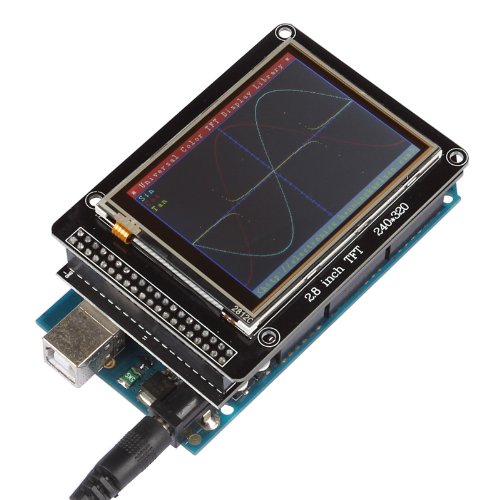
Need to sort out a fridge . . . This could be tricky to get past She
Last edited by a moderator:
Groner
Well-Known Member
Temp Sensors acquired . . . Check (although I want some longer ones)
I bought really long Ethernet cables, cut off one end and solder to the sensors. Then I put two Ethernet jacks in my project box that hook up to the Arduino so I now have a removable sensor. A cheap and easy way to lengthen the cables!
Need to sort out a fridge . . . This could be tricky to get past She
Not sure of your location but where I am, a free working fridge/freezer pops up on Craigslist every other week or so. Download a Craigslist app that does real time search alerts and you may be able to snag one! EDIT: Just saw you are in the UK, not sure if there is an equivalent trading site over there....
wbarber69
Well-Known Member
- Joined
- Oct 13, 2013
- Messages
- 2,191
- Reaction score
- 263
Just to say one thing
378 pages, ain't no way I'm going to read all that
Kudos to Fuzze :rockin:
OK I already had a Arduino that I was given as a christmas present, and not really found a project for it, I have nowSo I bought a Pi, and have been trying to get wifi to work for the last couple of days . . . it's simple really, don't mess with anything, and make sure that your firewall allocates the static DHCP addresses in the correct VLANS
simple really. . . . and don't plug a network cable in either :doh:
So
Pi up an running . . . Check!
Arduino relay boad and breadboard ready to Go . . . Check
Temp Sensors acquired . . . Check (although I want some longer ones)
Short USB A-B ordered . . . Check
Seen you guys looking at hooking up a 2/4Line LCD has anyone done anything with one of >>> THESE <<<
As I happened to get one along with my arduino.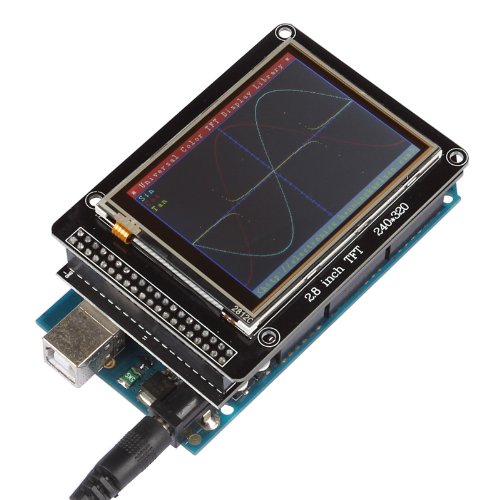
Need to sort out a fridge . . . This could be tricky to get past She
Not really like it needs to be pointed out again, but the arduino code is nearly full. And almost every digital pin is in use as well as 2 of the 6 analog pins. See how many pins are left once you plug the screen in and then you'll have your answer. I guarantee that after nearly 400 pages on this thread and the 2 (3 if you count the ask site) official forums from the brewpi guys themselves, that someone would have done a touchscreen mod by now.
Now if you wanna go that route head on over to the diy spark brewpi that uses the newer hardware they're working with, which does, in fact, use a touchscreen. And it may even be compatible with the model you posted. But I haven't even looked at the new hardware that close to be able to know.
Last edited by a moderator:
turduckenpillow
Active Member
- Joined
- Jul 9, 2015
- Messages
- 28
- Reaction score
- 0
So darn close to having mine work! I have a chest freezer for cooling and a lasko space heater for heating. Just testing out the pins and making sure that I have everything correct. Set fridge temp to 40F. Temp sensors go up to 86F from 70F. Fridge didn't even turn on. Easy fix, I switched the Controller Pins 5(Act2) and 6(Act1) with my Chamber Heater and Chamber Cooler. Now the fridge turns on. Except, the temp still rises. The damn heater still switches on! I just flipped the switch on the heater for now to off position. Anybody know if I've made a super dumb mistake? The temp sensors are working fine, and they are the only other 2 devices that I've set up. Do I need to set "Device X" to the X position for the "Device Slot" drop down menu? Do those values matter as long as I don't duplicate one?
Effinbrewer
Member
I sort of thought that might be the case TBH, of course it does also throw a spanner in my plans as it turns out I have a Sainsmart Mega 2560 R3 board and not an UnoNot really like it needs to be pointed out again, but the arduino code is nearly full. And almost every digital pin is in use as well as 2 of the 6 analog pins. See how many pins are left once you plug the screen in and then you'll have your answer. I guarantee that after nearly 400 pages on this thread and the 2 (3 if you count the ask site) official forums from the brewpi guys themselves, that someone would have done a touchscreen mod by now.
When the cables arrive and I can hook the Mega up I'll let you know if the code works between the two, but I bet it won't . . . Still it's only £12.50 for an Uno, and I'm already way to deep into this project to back out now.
Effinbrewer
Member
Hmmm!
My Google Fu is low today, must be something to do with my midiclorian levels
I've hooked the Sainsmart AT2560 Mega board up to the raspi, and in thoery downloaded the hex file to it. (I get the RX and TX lights flash) . . . I've even tried it with XLoader.
UNfortunately I get this error log
The only thing I can think of is when I try to download the hex file (brewpi-uno-revC.hex) from http://dl.brewpi.com/brewpi-avr/stable/, it actually opens it in a browser window, if I right click the link and save link as, it downloads it, can't help thinking that this is wrong and that windows is not saving it as an 'exe' file, but doing so as text.
is there some way to bring it down to the raspi using wget, and then tell brewpi to look for it on the raspi.
My Google Fu is low today, must be something to do with my midiclorian levels
I've hooked the Sainsmart AT2560 Mega board up to the raspi, and in thoery downloaded the hex file to it. (I get the RX and TX lights flash) . . . I've even tried it with XLoader.
UNfortunately I get this error log
Code:
Jul 31 2015 17:02:02 Notification: Script started for beer 'My First BrewPi Run'
Jul 31 2015 17:02:12 Checking software version on controller...
Jul 31 2015 17:02:22 Warning: Cannot receive version number from controller. Your controller is either not programmed or running a very old version of BrewPi. Please upload a new version of BrewPi to your controller.
**** Arduino Program script started ****
Settings will not be restored
Devices will not be restored
Checking old version before programming.
Warning: Cannot receive version number from controller. Your controller is either not programmed yet or running a very old version of BrewPi. It will be reset to defaults.
Loading programming settings from board.txt
Checking hex file size with avr-size...
Program size: 25766 bytes out of max 258048
Programming Arduino with avrdude: /usr/share/arduino/hardware/tools/avrdude -F -e -p atmega2560 -c stk500v2 -b 115200 -P /dev/ttyACM1 -U flash:w:"brewpi-uno-revC.hex" -C /usr/share/arduino/hardware/tools/avrdude.conf
Result of invoking avrdude:
avrdude: AVR device initialized and ready to accept instructions
Reading | ################################################## | 100% 0.01s
avrdude: Device signature = 0x1e9801
avrdude: erasing chip
avrdude: reading input file "brewpi-uno-revC.hex"
avrdude: input file brewpi-uno-revC.hex auto detected as Intel Hex
avrdude: writing flash (25766 bytes):
Writing | ################################################## | 100% 4.56s
avrdude: 25766 bytes of flash written
avrdude: verifying flash memory against brewpi-uno-revC.hex:
avrdude: load data flash data from input file brewpi-uno-revC.hex:
avrdude: input file brewpi-uno-revC.hex auto detected as Intel Hex
avrdude: input file brewpi-uno-revC.hex contains 25766 bytes
avrdude: reading on-chip flash data:
Reading | ################################################## | 100% 3.31s
avrdude: verifying ...
avrdude: 25766 bytes of flash verified
avrdude done. Thank you.
Avrdude done, programming succesful!
Giving the Arduino a few seconds to power up...
Back up in 5...
Back up in 4...
Back up in 3...
Back up in 2...
Back up in 1...
Back up in 0...
Waiting for device to reset.
Warning: Cannot receive version number from controller. Your controller is either not programmed yet or running a very old version of BrewPi. It will be reset to defaults.
Resetting EEPROM to default settings
Warning: Cannot receive version number from controller after programming.
Something must have gone wrong. Restoring settings/devices settings failed.
Jul 31 2015 17:03:45 New program uploaded to controller, script will restart
Jul 31 2015 17:03:50 Notification: Script started for beer 'My First BrewPi Run'
Jul 31 2015 17:04:00 Checking software version on controller...
Jul 31 2015 17:04:11 Warning: Cannot receive version number from controller. Your controller is either not programmed or running a very old version of BrewPi. Please upload a new version of BrewPi to your controller.The only thing I can think of is when I try to download the hex file (brewpi-uno-revC.hex) from http://dl.brewpi.com/brewpi-avr/stable/, it actually opens it in a browser window, if I right click the link and save link as, it downloads it, can't help thinking that this is wrong and that windows is not saving it as an 'exe' file, but doing so as text.
is there some way to bring it down to the raspi using wget, and then tell brewpi to look for it on the raspi.
DELETED for being an idiot! I had things plugged in wrong in my breadboard.
wbarber69
Well-Known Member
- Joined
- Oct 13, 2013
- Messages
- 2,191
- Reaction score
- 263
Hmmm!
My Google Fu is low today, must be something to do with my midiclorian levels
I've hooked the Sainsmart AT2560 Mega board up to the raspi, and in thoery downloaded the hex file to it. (I get the RX and TX lights flash) . . . I've even tried it with XLoader.
UNfortunately I get this error log
Code:Jul 31 2015 17:02:02 Notification: Script started for beer 'My First BrewPi Run' Jul 31 2015 17:02:12 Checking software version on controller... Jul 31 2015 17:02:22 Warning: Cannot receive version number from controller. Your controller is either not programmed or running a very old version of BrewPi. Please upload a new version of BrewPi to your controller. **** Arduino Program script started **** Settings will not be restored Devices will not be restored Checking old version before programming. Warning: Cannot receive version number from controller. Your controller is either not programmed yet or running a very old version of BrewPi. It will be reset to defaults. Loading programming settings from board.txt Checking hex file size with avr-size... Program size: 25766 bytes out of max 258048 Programming Arduino with avrdude: /usr/share/arduino/hardware/tools/avrdude -F -e -p atmega2560 -c stk500v2 -b 115200 -P /dev/ttyACM1 -U flash:w:"brewpi-uno-revC.hex" -C /usr/share/arduino/hardware/tools/avrdude.conf Result of invoking avrdude: avrdude: AVR device initialized and ready to accept instructions Reading | ################################################## | 100% 0.01s avrdude: Device signature = 0x1e9801 avrdude: erasing chip avrdude: reading input file "brewpi-uno-revC.hex" avrdude: input file brewpi-uno-revC.hex auto detected as Intel Hex avrdude: writing flash (25766 bytes): Writing | ################################################## | 100% 4.56s avrdude: 25766 bytes of flash written avrdude: verifying flash memory against brewpi-uno-revC.hex: avrdude: load data flash data from input file brewpi-uno-revC.hex: avrdude: input file brewpi-uno-revC.hex auto detected as Intel Hex avrdude: input file brewpi-uno-revC.hex contains 25766 bytes avrdude: reading on-chip flash data: Reading | ################################################## | 100% 3.31s avrdude: verifying ... avrdude: 25766 bytes of flash verified avrdude done. Thank you. Avrdude done, programming succesful! Giving the Arduino a few seconds to power up... Back up in 5... Back up in 4... Back up in 3... Back up in 2... Back up in 1... Back up in 0... Waiting for device to reset. Warning: Cannot receive version number from controller. Your controller is either not programmed yet or running a very old version of BrewPi. It will be reset to defaults. Resetting EEPROM to default settings Warning: Cannot receive version number from controller after programming. Something must have gone wrong. Restoring settings/devices settings failed. Jul 31 2015 17:03:45 New program uploaded to controller, script will restart Jul 31 2015 17:03:50 Notification: Script started for beer 'My First BrewPi Run' Jul 31 2015 17:04:00 Checking software version on controller... Jul 31 2015 17:04:11 Warning: Cannot receive version number from controller. Your controller is either not programmed or running a very old version of BrewPi. Please upload a new version of BrewPi to your controller.
The only thing I can think of is when I try to download the hex file (brewpi-uno-revC.hex) from http://dl.brewpi.com/brewpi-avr/stable/, it actually opens it in a browser window, if I right click the link and save link as, it downloads it, can't help thinking that this is wrong and that windows is not saving it as an 'exe' file, but doing so as text.
is there some way to bring it down to the raspi using wget, and then tell brewpi to look for it on the raspi.
Go to the official brewpi site. First off you're using the hex from a year ago. Secondly you have a mega so get the hex that works with the mega (does the uno hex work for the mega? I forget). And if you're using the raspi just use the install script as it does the flashing for you. Unless you're doing a multi chamber setup. Apparently your on page 4 of this thread and haven't gotten very far. Go to community.brewpi.com for the official forum.
turduckenpillow
Active Member
- Joined
- Jul 9, 2015
- Messages
- 28
- Reaction score
- 0
Hmmm!
My Google Fu is low today, must be something to do with my midiclorian levels
I've hooked the Sainsmart AT2560 Mega board up to the raspi, and in thoery downloaded the hex file to it. (I get the RX and TX lights flash) . . . I've even tried it with XLoader.
UNfortunately I get this error log
Code:Jul 31 2015 17:02:02 Notification: Script started for beer 'My First BrewPi Run' Jul 31 2015 17:02:12 Checking software version on controller... Jul 31 2015 17:02:22 Warning: Cannot receive version number from controller. Your controller is either not programmed or running a very old version of BrewPi. Please upload a new version of BrewPi to your controller. **** Arduino Program script started **** Settings will not be restored Devices will not be restored Checking old version before programming. Warning: Cannot receive version number from controller. Your controller is either not programmed yet or running a very old version of BrewPi. It will be reset to defaults. Loading programming settings from board.txt Checking hex file size with avr-size... Program size: 25766 bytes out of max 258048 Programming Arduino with avrdude: /usr/share/arduino/hardware/tools/avrdude -F -e -p atmega2560 -c stk500v2 -b 115200 -P /dev/ttyACM1 -U flash:w:"brewpi-uno-revC.hex" -C /usr/share/arduino/hardware/tools/avrdude.conf Result of invoking avrdude: avrdude: AVR device initialized and ready to accept instructions Reading | ################################################## | 100% 0.01s avrdude: Device signature = 0x1e9801 avrdude: erasing chip avrdude: reading input file "brewpi-uno-revC.hex" avrdude: input file brewpi-uno-revC.hex auto detected as Intel Hex avrdude: writing flash (25766 bytes): Writing | ################################################## | 100% 4.56s avrdude: 25766 bytes of flash written avrdude: verifying flash memory against brewpi-uno-revC.hex: avrdude: load data flash data from input file brewpi-uno-revC.hex: avrdude: input file brewpi-uno-revC.hex auto detected as Intel Hex avrdude: input file brewpi-uno-revC.hex contains 25766 bytes avrdude: reading on-chip flash data: Reading | ################################################## | 100% 3.31s avrdude: verifying ... avrdude: 25766 bytes of flash verified avrdude done. Thank you. Avrdude done, programming succesful! Giving the Arduino a few seconds to power up... Back up in 5... Back up in 4... Back up in 3... Back up in 2... Back up in 1... Back up in 0... Waiting for device to reset. Warning: Cannot receive version number from controller. Your controller is either not programmed yet or running a very old version of BrewPi. It will be reset to defaults. Resetting EEPROM to default settings Warning: Cannot receive version number from controller after programming. Something must have gone wrong. Restoring settings/devices settings failed. Jul 31 2015 17:03:45 New program uploaded to controller, script will restart Jul 31 2015 17:03:50 Notification: Script started for beer 'My First BrewPi Run' Jul 31 2015 17:04:00 Checking software version on controller... Jul 31 2015 17:04:11 Warning: Cannot receive version number from controller. Your controller is either not programmed or running a very old version of BrewPi. Please upload a new version of BrewPi to your controller.
The only thing I can think of is when I try to download the hex file (brewpi-uno-revC.hex) from http://dl.brewpi.com/brewpi-avr/stable/, it actually opens it in a browser window, if I right click the link and save link as, it downloads it, can't help thinking that this is wrong and that windows is not saving it as an 'exe' file, but doing so as text.
is there some way to bring it down to the raspi using wget, and then tell brewpi to look for it on the raspi.
I believe that I followed the format on this page. http://unix.stackexchange.com/questions/145946/downloading-files-using-wget
Effinbrewer
Member
Turns out I'm a pillock and despite BrewPI Implying that it supports a Mega 2560 with it in the list of board types, it actually doesn't . . . Time to buy a Uno Then
wbarber69
Well-Known Member
- Joined
- Oct 13, 2013
- Messages
- 2,191
- Reaction score
- 263
Like I said before. You are trying to use the wrong hex file. Go to the official brewpi forums and get more up to date links. Brewpi will work with any arduino. The hex (not exe) file you are using is over a year old.
wbarber69
Well-Known Member
- Joined
- Oct 13, 2013
- Messages
- 2,191
- Reaction score
- 263
Here's the link to the firmware page in github
https://github.com/BrewPi/firmware/releases
https://github.com/BrewPi/firmware/releases
Turns out I'm a pillock and despite BrewPI Implying that it supports a Mega 2560 with it in the list of board types, it actually doesn't . . . Time to buy a Uno Then
If you compile the code yourself, you can build it for the Mega. We just didn't do it because it requires modifications to the shield to move the rotary encoder pins to a different place. That is why it is in the drop down list.
We just choose to not do official builds for the mega because we had our priorities elsewhere and releasing for the mega, while it would not directly work with our shields would just be a PITA. Much easier if people just buy an Uno.
To prevent others from using very outdated releases, dl.brewpi.com now redirects to GitHub.
I have to be missing something simple. I got all the temp probes and relays installed. the relays both work. If I swap leads the other relay turns on. I can get it to turn the cool relay on or off by inverting or non inverting. But cant get the heat one to do the same.

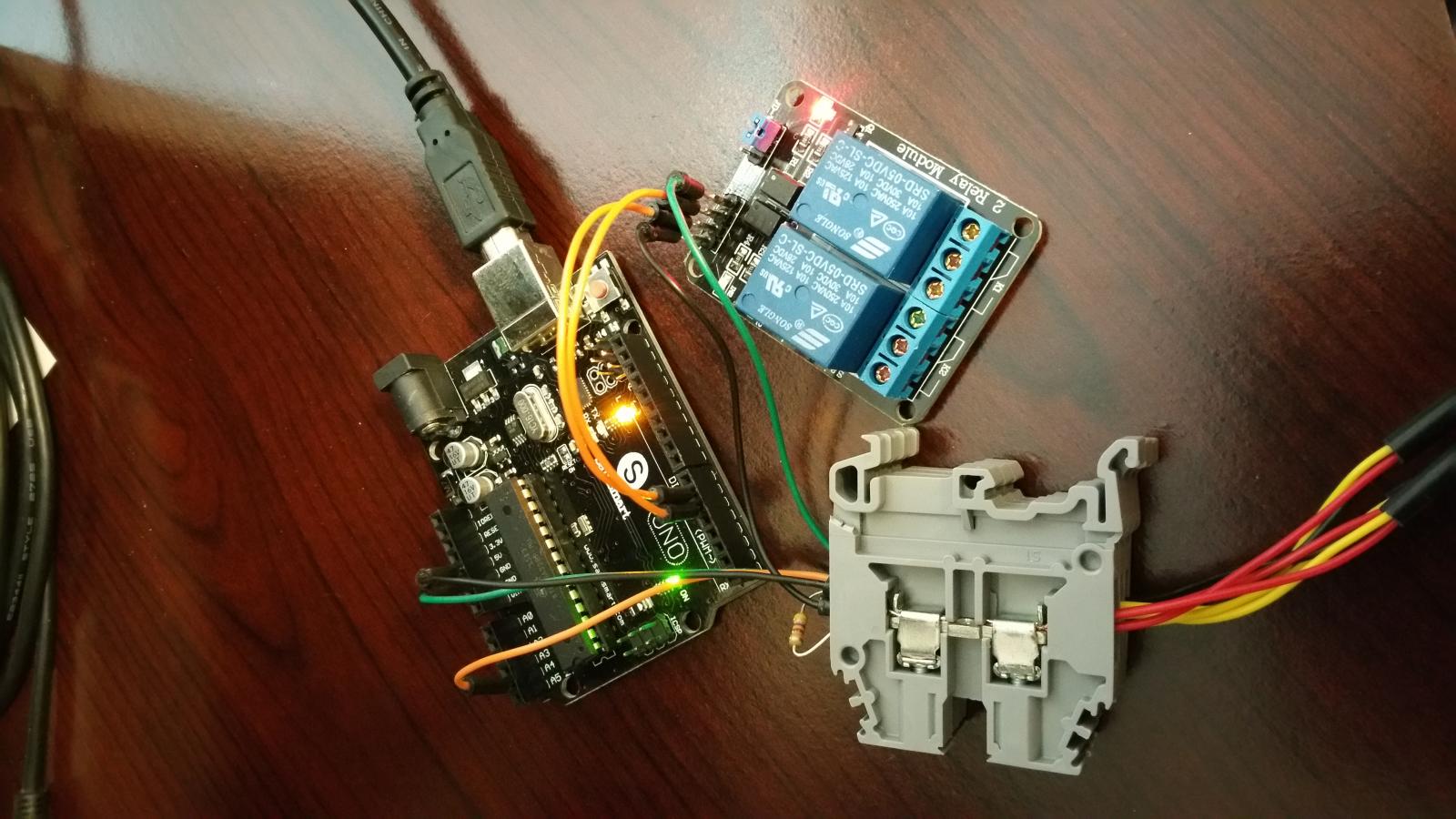

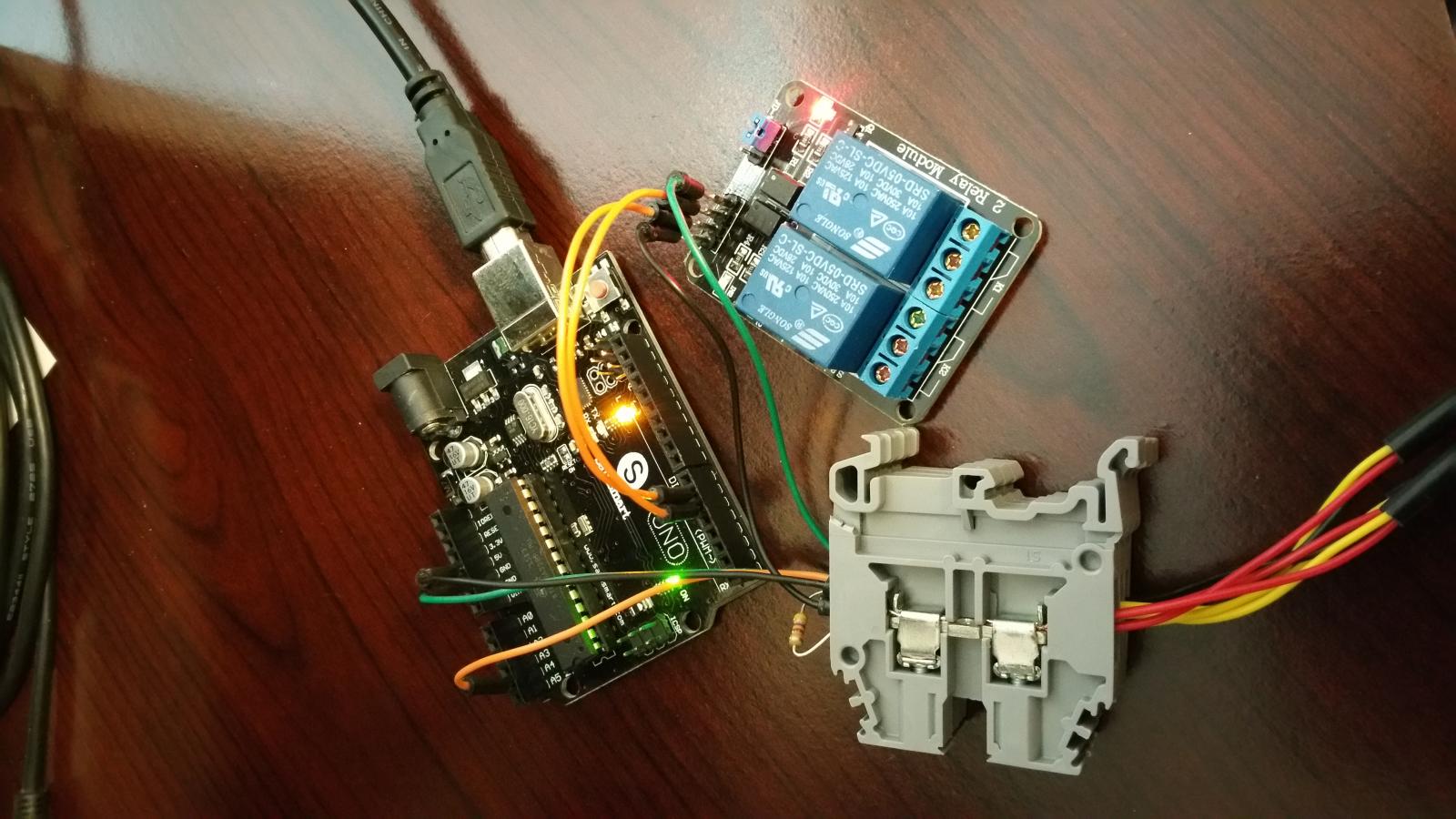
thanks I missed that.
SilverZero
Well-Known Member
So darn close to having mine work! I have a chest freezer for cooling and a lasko space heater for heating. Just testing out the pins and making sure that I have everything correct. Set fridge temp to 40F. Temp sensors go up to 86F from 70F. Fridge didn't even turn on. Easy fix, I switched the Controller Pins 5(Act2) and 6(Act1) with my Chamber Heater and Chamber Cooler. Now the fridge turns on. Except, the temp still rises. The damn heater still switches on! I just flipped the switch on the heater for now to off position. Anybody know if I've made a super dumb mistake? The temp sensors are working fine, and they are the only other 2 devices that I've set up. Do I need to set "Device X" to the X position for the "Device Slot" drop down menu? Do those values matter as long as I don't duplicate one?
Double-check that you've done all of the setup exactly as shown in the first post. There are some things that you kinda have to just copy from the pictures as the written instructions might be hard to understand for some. And then check again to make sure you've applied and saved settings. You should end up reading 4 installed devices (0-3).
Also check that you have broken the tab on your outlet/receptacle so the two outlets (fridge and heater) aren't bridged. And make sure you don't have any shorts between pins or anything.
SilverZero
Well-Known Member
Double post.
FuzzeWuzze
I Love DIY
Also check that you have broken the tab on your outlet/receptacle so the two outlets (fridge and heater) aren't bridged. And make sure you don't have any shorts between pins or anything.
Ding ding, i cant think of any way the software would ever power both pins. He must have forgot to break the bridge between the two power outlets. Just make sure you break the right one(according to the schematic)
Anyone using multiple instances of the brewpi software and fermwraps to control individual fermenter temps within the same fridge? The idea to just set the fridge in fridge constant mode at some lowest common temperature, say 55F. Then have fermwraps around each fermenter, each with their own brewpi instance? If this is viable you could even keep the fridge at serving temps and serve and ferment out of the same chest freezer.
Not knowing how intense the heat a fermwrap radiates I wonder how well multiple fermwraps could work in proximity to each other in this manner. Or would all the control algorithms be busy fighting each other?
Not knowing how intense the heat a fermwrap radiates I wonder how well multiple fermwraps could work in proximity to each other in this manner. Or would all the control algorithms be busy fighting each other?
FuzzeWuzze
I Love DIY
I dont think it would work very well, you would heavily tax your fridge and fermwraps they would always be running to combat eachother i would think.
Isn't that what @wbarber69 has with four fermenters in one fridge?
Cheers!
Cheers!
wbarber69
Well-Known Member
- Joined
- Oct 13, 2013
- Messages
- 2,191
- Reaction score
- 263
Working on it. Not a lot of time. But promising results so far. The real issue is like fuzze said, you need a fridge you don't care if you ruin. And I'm either going to set the fridge temp and let the fermwraps go at it. But I do kinda want to at least have my 2 primaries control the same fridge just to prove that it can be done.
turduckenpillow
Active Member
- Joined
- Jul 9, 2015
- Messages
- 28
- Reaction score
- 0
I have to be missing something simple. I got all the temp probes and relays installed. the relays both work. If I swap leads the other relay turns on. I can get it to turn the cool relay on or off by inverting or non inverting. But cant get the heat one to do the same.
Where did you get those wires!? And what are they called?? That looks way better than stripping copper wire and doing a terrible soldering job like I did.
Someone posted or mentioned these a little while ago, and they seem to be similar to what you have. http://www.amazon.com/dp/B008MRZSH8/?tag=skimlinks_replacement-20
Is what you have similar to those except that they are the specific to the connections that you're making (M to F, F to F, or M to M)?
Last edited by a moderator:
turduckenpillow
Active Member
- Joined
- Jul 9, 2015
- Messages
- 28
- Reaction score
- 0
Double-check that you've done all of the setup exactly as shown in the first post. There are some things that you kinda have to just copy from the pictures as the written instructions might be hard to understand for some. And then check again to make sure you've applied and saved settings. You should end up reading 4 installed devices (0-3).
I believe that I have that all set. Just trying to figure out how to run the BrewPi without wlan0 because WiFi doesn't reach my basement. I have a monitor, keyboard, and mouse set up. I'll ask later if I can't get it after I've done my searching
Also check that you have broken the tab on your outlet/receptacle so the two outlets (fridge and heater) aren't bridged. And make sure you don't have any shorts between pins or anything.
That could very well be it. I plugged in the heater and fridge. Each of the outlets on that socket I purchased had a plastic piece that I just pushed through. I'll check how to properly configure/install/break the tabs. Thanks.
turduckenpillow
Active Member
- Joined
- Jul 9, 2015
- Messages
- 28
- Reaction score
- 0
He could also have the relays hooked up to the wrong side of the relay output nc instead of no
If correcting the tab on the outlet doesn't work, I'll give that a look over. Thanks.
Where did you get those wires!? And what are they called?? That looks way better than stripping copper wire and doing a terrible soldering job like I did.
Someone posted or mentioned these a little while ago, and they seem to be similar to what you have. http://www.amazon.com/dp/B008MRZSH8/?tag=skimlinks_replacement-20
Is what you have similar to those except that they are the specific to the connections that you're making (M to F, F to F, or M to M)?
Those look like just male/male jumper wires. He soldered them to the jumpers on the relay. Not ideal for permanent install.
Last edited by a moderator:
Glad I found this thread!
I just picked up a nice old fridge that I need to clean up and I have been trying to figure out how to control it. I have an old bare-bones PC and an Arduino board that I picked up last year to play around with (I might even have an old Xbox 360 with a broken drive that is just collecting dust that I could use to install debian on). I was looking over the BrewPi website yesterday and was sad to see that they don't have the basic setup anymore, so I'll be happy to dig through this thread to hack into my fridge and build a BrewPi from scratch!
I just picked up a nice old fridge that I need to clean up and I have been trying to figure out how to control it. I have an old bare-bones PC and an Arduino board that I picked up last year to play around with (I might even have an old Xbox 360 with a broken drive that is just collecting dust that I could use to install debian on). I was looking over the BrewPi website yesterday and was sad to see that they don't have the basic setup anymore, so I'll be happy to dig through this thread to hack into my fridge and build a BrewPi from scratch!
- Status
- Not open for further replies.
Similar threads
- Replies
- 3
- Views
- 1K

