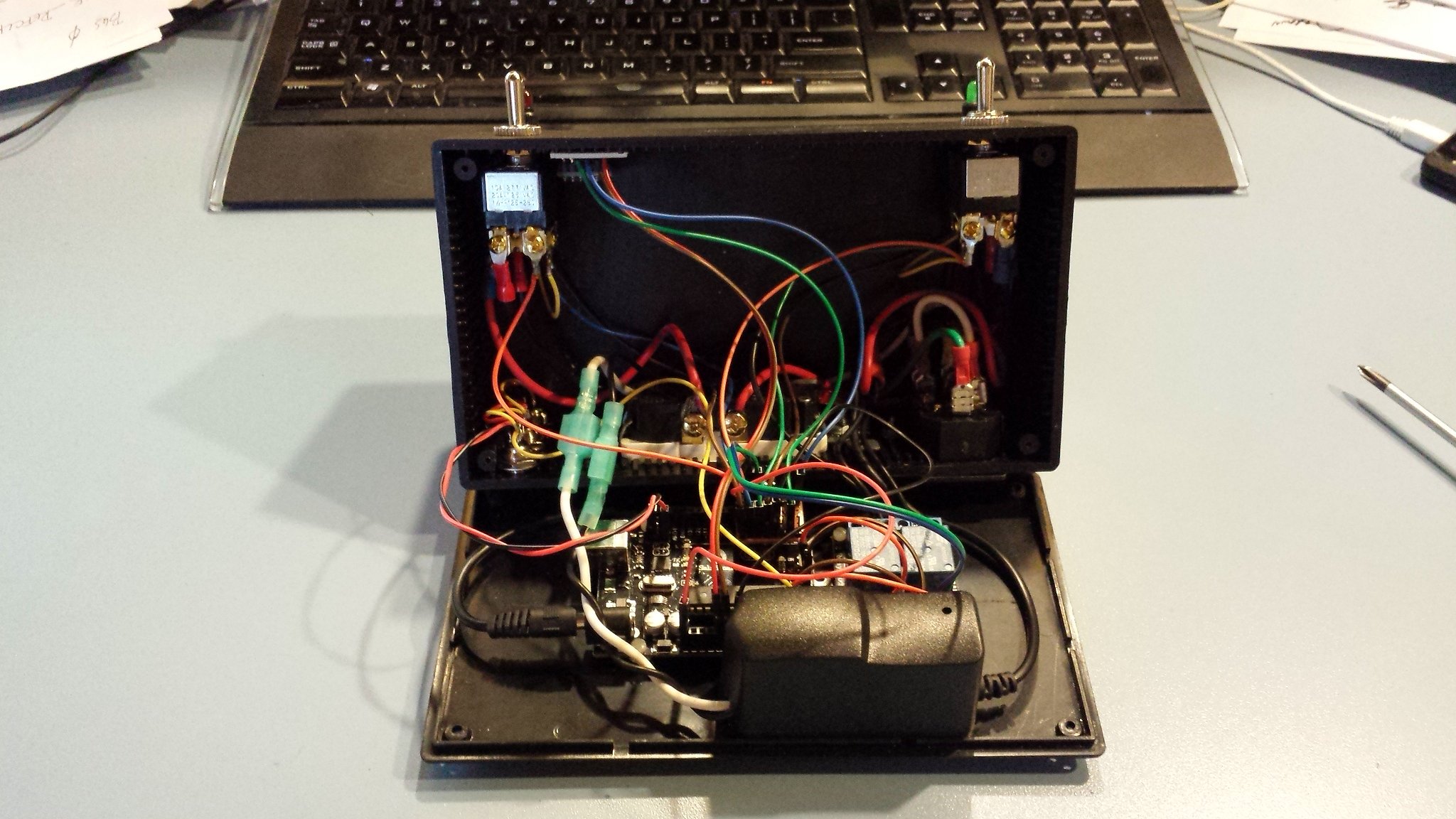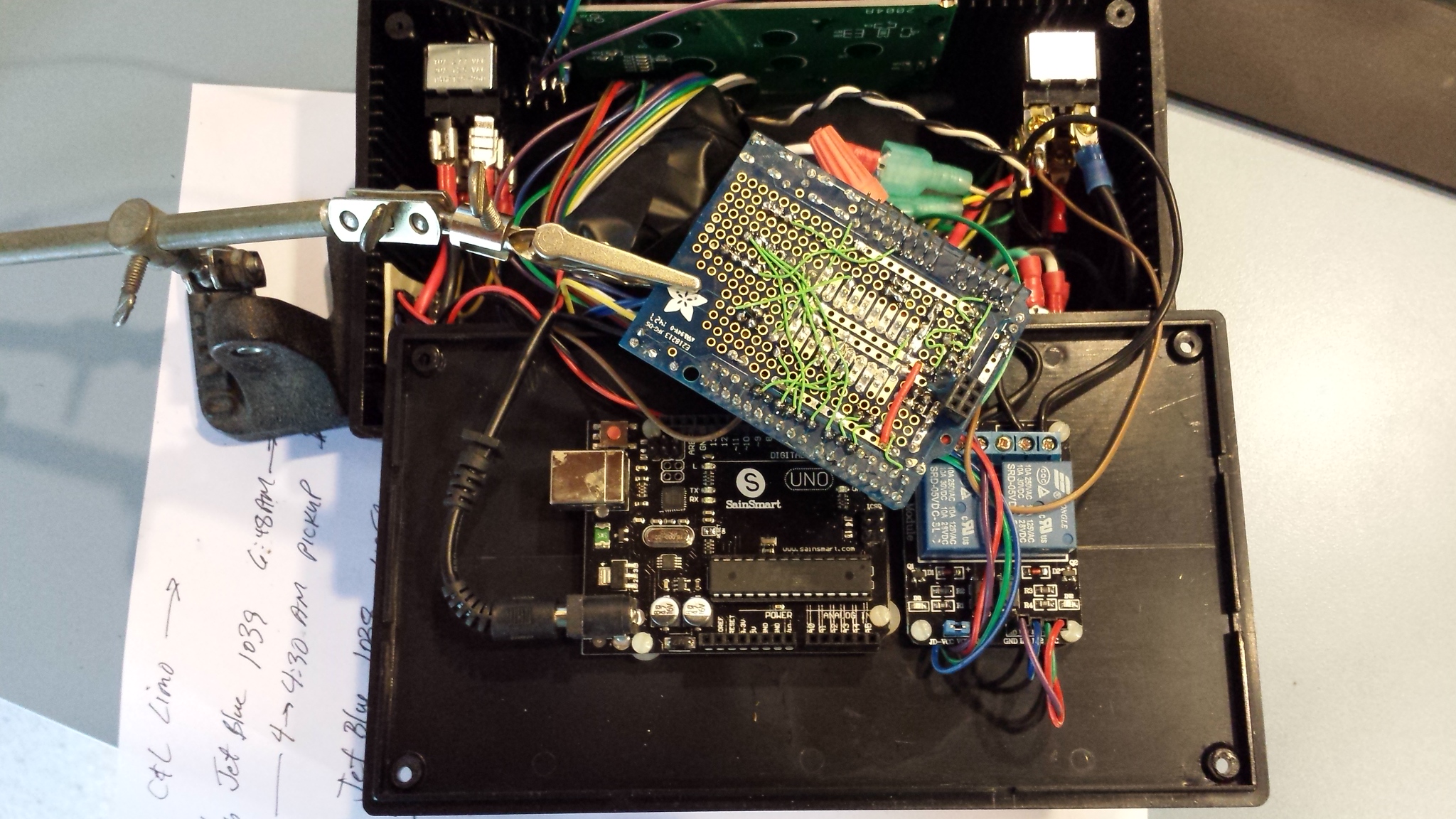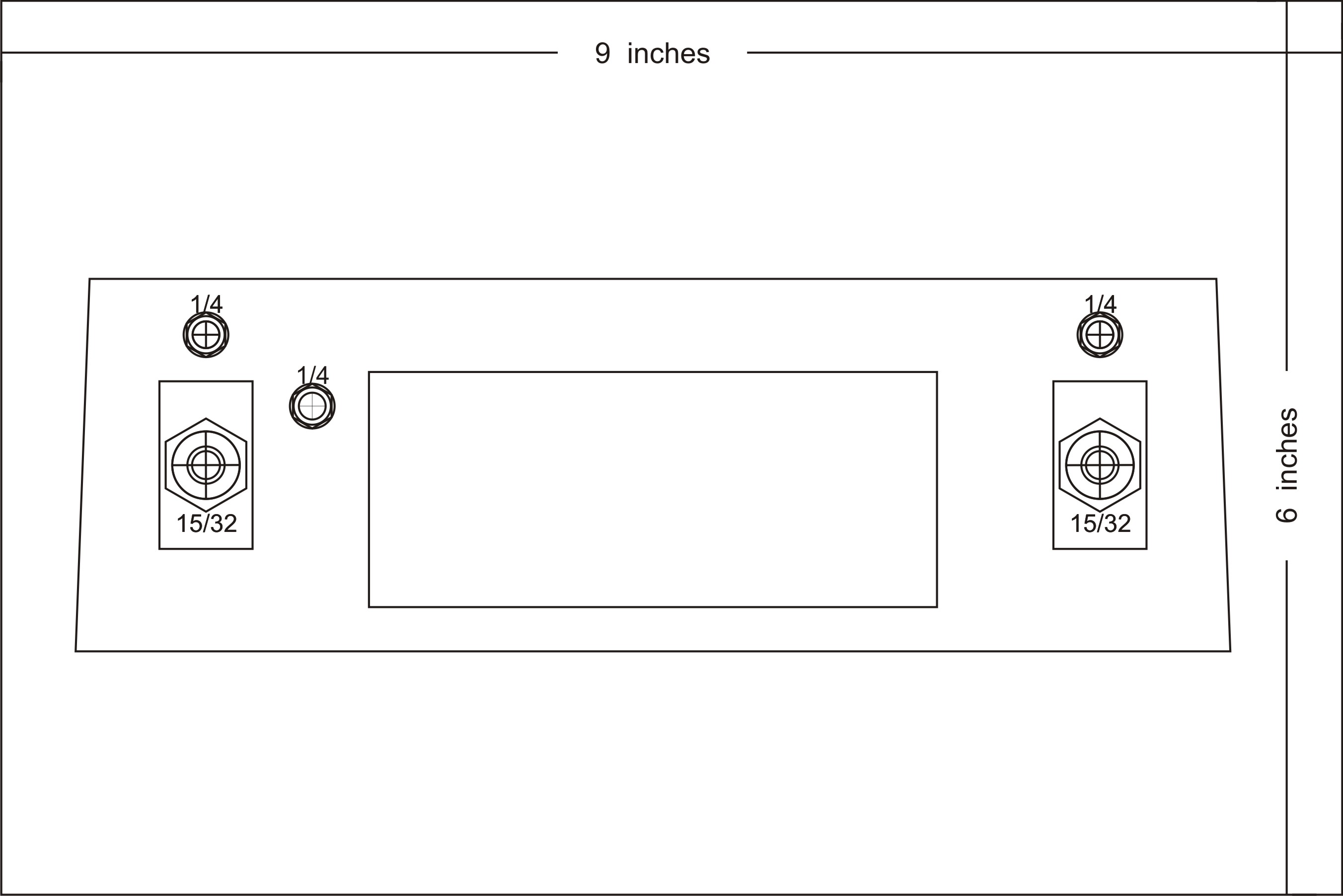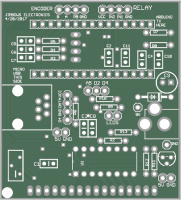Not really....I have 4 RPi's "sitting around" in various states of projects. Two older V2's and newer version-3. I had a Kolsch brewing away on Lee's LegacyPi and wanted to compare the Fermentrack to the BrewPi without screwing up something on the running SD card (and loose sleep over my out-of-control beer) So I brewed a Cream Ale next to it. (Kolsch WLP-029 yeast also, at 54 degrees!) Realized, I think..., that I needed 6 wires for two-RPi's and only had 5....and that's why I said "share the Negative", hell, it works for 110vac circuits!
This is for another yet to be started Thread, so I will not bore you with my Cons-V-Pros here.
I don't think you can have 2-BEER temps and 2-Chamber temperature probes on the same UNO...??
Now that Lee has a Multi-Chamber supported, I assume that each "Chamber" has it's own BEER, CHAMBER, and ROOM assigned probes and my crazy set up is not needed, other then having two separate SD cards chugging along.
This is for another yet to be started Thread, so I will not bore you with my Cons-V-Pros here.
I don't think you can have 2-BEER temps and 2-Chamber temperature probes on the same UNO...??
Now that Lee has a Multi-Chamber supported, I assume that each "Chamber" has it's own BEER, CHAMBER, and ROOM assigned probes and my crazy set up is not needed, other then having two separate SD cards chugging along.























































![Craft A Brew - Safale S-04 Dry Yeast - Fermentis - English Ale Dry Yeast - For English and American Ales and Hard Apple Ciders - Ingredients for Home Brewing - Beer Making Supplies - [1 Pack]](https://m.media-amazon.com/images/I/41fVGNh6JfL._SL500_.jpg)

 My set up pretty much the same as listed at start of post with a tall fridge (should fit two fermenters in it in the future) and a 60w tube heater sitting at the bottom of the fridge.
My set up pretty much the same as listed at start of post with a tall fridge (should fit two fermenters in it in the future) and a 60w tube heater sitting at the bottom of the fridge. 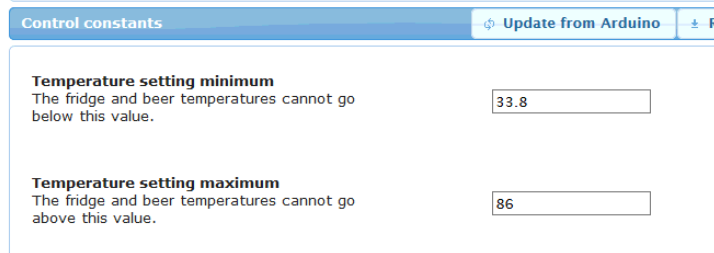

 Nope there was the option of getting the 60w tube heater with or without a thermostat, I choose the one without because I understood there was no need for brewpi
Nope there was the option of getting the 60w tube heater with or without a thermostat, I choose the one without because I understood there was no need for brewpi