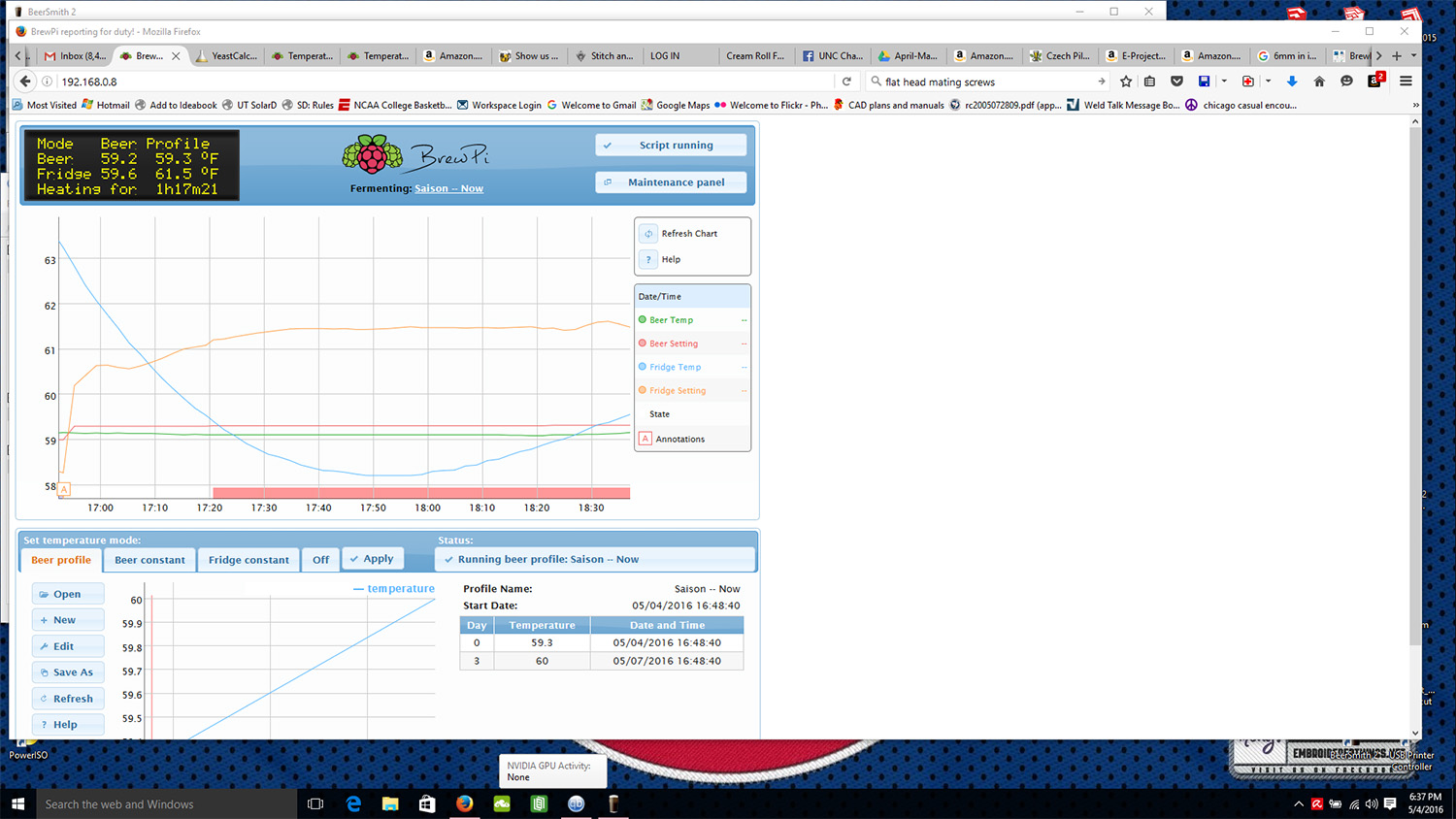I sit corrected, I thought I'd read that the entire code set for the BrewPi hex file was structured specifically for Atmel Studio.
Any chance you could further enlighten me with the process used to compile using the Arduino IDE?
Cheers!
[edit]
Here's what led me to believe Atmel Studio was needed...
"Building the firmware for Arduino
[...]
To build our firmware for Arduino, you will have to use Atmel Studio."
This is what I do to compile the code, been working great for 2ish years now:
Compiled on a ubuntu linux system with gcc-avr toolchain installed. (this can probably be done from the rpi too)
1) go to the brewpi-avr/Build directory
2) add two directories to this directory, one named "tmp" and one named "final"
3) open a terminal in the brewpi-avr/Build directory
4) use the following command to compile (from Elco):
make RM=rm TOOLCHAIN_BIN=/usr/bin/ EXE= BOARD=uno SHIELD=revC TARGET_NAME=brewpi-uno-revC BUILD_NUMBER=00000 BUILD_NAME="revC" all
After that command finishes you'll have a shiny new .hex file in brewpi_avr/Build/final
-UNTESTED-
I can't speak as to whether or not the IDE produced hex file works as expected as I haven't uploaded it, I just used this procedure a while back for quickly testing size limits (or something or other) for different boards. To compile in the arduino IDE:
1) go to the brewpi-avr directory and change the file name of Main.cpp to brewpi_avr.ino
2) open brewpi_avr.ino in the IDE
3) within brewpi_avr.ino comment out line #43, change "void main(void)" to "int main(void)", and in between line #58 and 59 add "return 0;"
4) in brewpi.h comment out line #48
Using Arduino IDE 1.0.5 this *compiles* without issue, however I haven't bothered to upload and test it simply because I hadn't needed to yet.
(IE at this point I'm not promoting this procedure, just responding to your request. I recommend the first method (at this point) as that's how the official hex file is compiled anyway)















![Craft A Brew - Safale S-04 Dry Yeast - Fermentis - English Ale Dry Yeast - For English and American Ales and Hard Apple Ciders - Ingredients for Home Brewing - Beer Making Supplies - [1 Pack]](https://m.media-amazon.com/images/I/41fVGNh6JfL._SL500_.jpg)