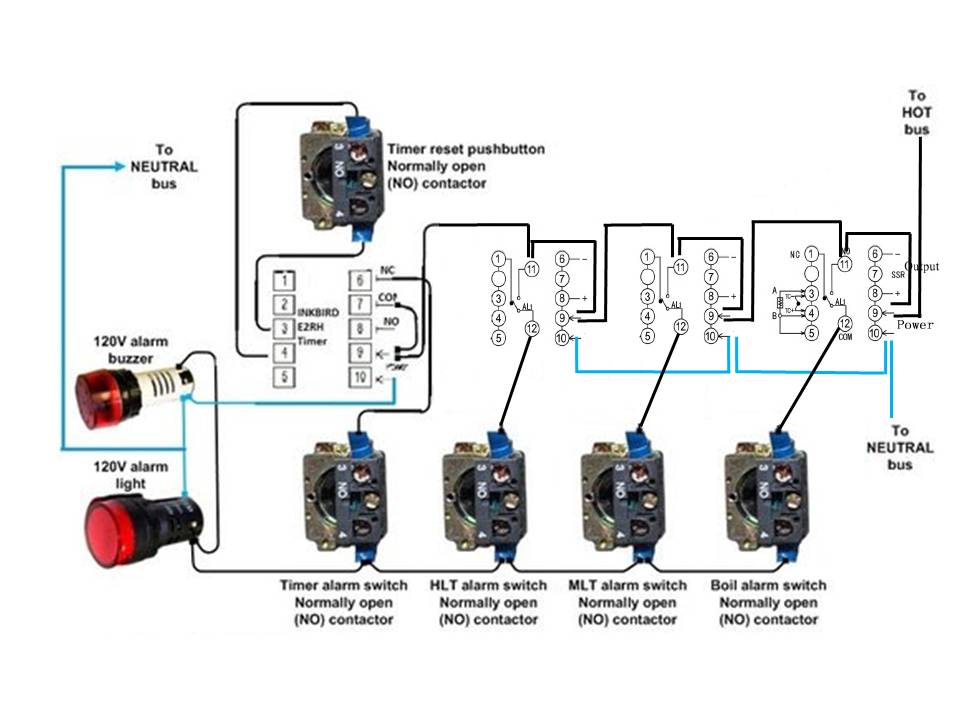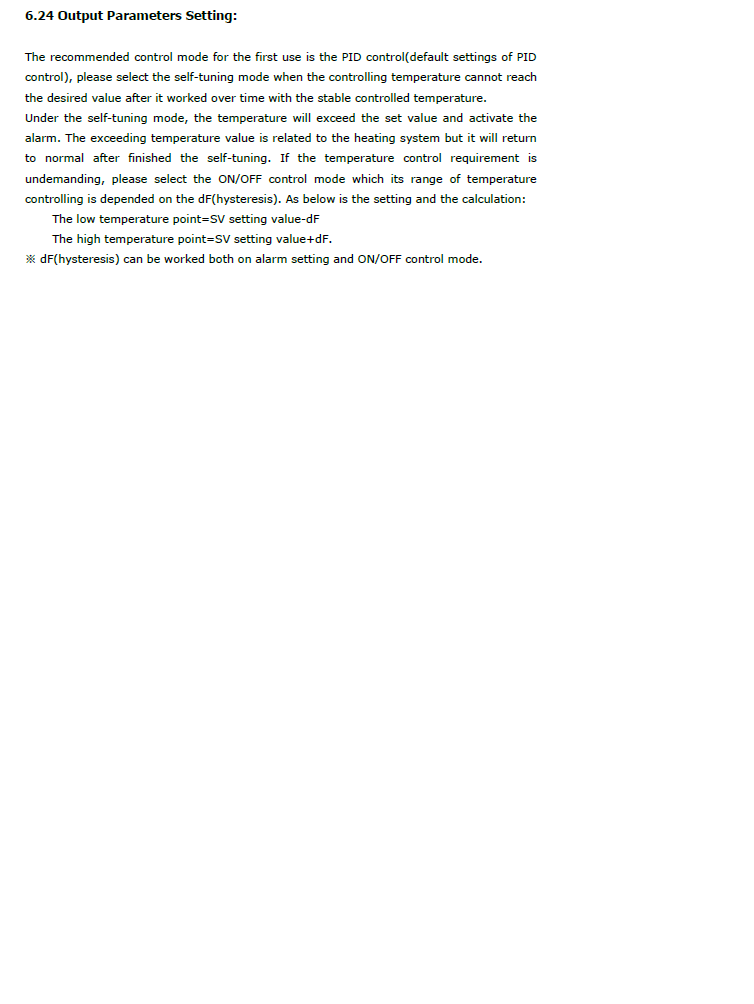Hello friends.
I've been putting together a panel based on theelectricbrewery.com
with the exception of the PID controllers.
I found a deal on the Inkbird ITC-100v which is a close match, but not quite the same as the Auber SYL-2352 used in theelectricbrewy.com's panel.
I've found in a previous thread that someone was experiencing the same dilemma pertaining to the NO and NC wiring connections.
The thread was answered and I learned that connections 11,12 = 13,1 on the SYL
My question is: Going by the attached schematic (compliments of www.http://www.theelectricbrewery.com) how can I achieve the same (or similar) results using the ITC (diagram attached)



I've been putting together a panel based on theelectricbrewery.com
with the exception of the PID controllers.
I found a deal on the Inkbird ITC-100v which is a close match, but not quite the same as the Auber SYL-2352 used in theelectricbrewy.com's panel.
I've found in a previous thread that someone was experiencing the same dilemma pertaining to the NO and NC wiring connections.
The thread was answered and I learned that connections 11,12 = 13,1 on the SYL
My question is: Going by the attached schematic (compliments of www.http://www.theelectricbrewery.com) how can I achieve the same (or similar) results using the ITC (diagram attached)



Last edited:



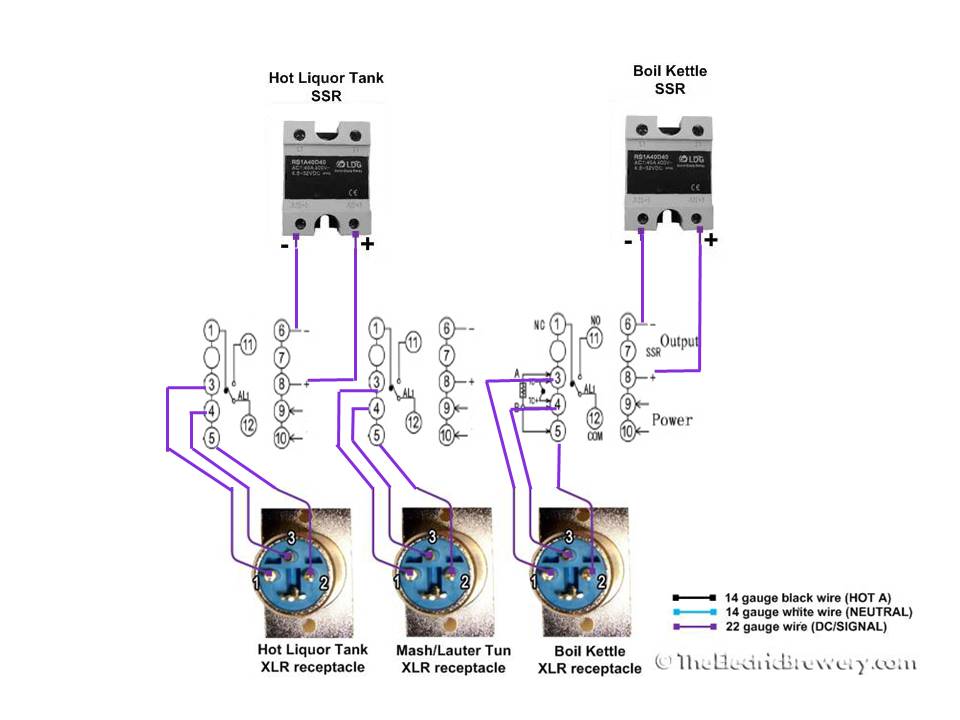

























![Craft A Brew - Safale BE-256 Yeast - Fermentis - Belgian Ale Dry Yeast - For Belgian & Strong Ales - Ingredients for Home Brewing - Beer Making Supplies - [3 Pack]](https://m.media-amazon.com/images/I/51bcKEwQmWL._SL500_.jpg)