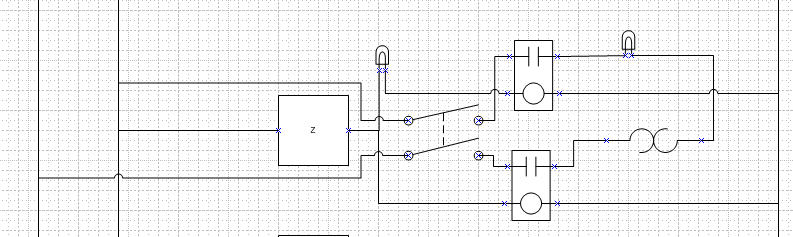- Joined
- Nov 18, 2008
- Messages
- 2,058
- Reaction score
- 25
Damn it, No Ed, the suggestion regarding F1 was a half thought through bad idea. Ignore it
LOL... As you can see in the drawing, I did not implement it.
I got a bunch of SSRs and heat sinks from Auber yesterday
I should get the contactor today and finally be able to see how this may all fit.
Thinking about the actual panel... I have a 16" x 16" slant top console panel that I got from an HBT user for a great price. I hope all the stuff fits inside but, I'm afraid it is gonna look kinda bare with just 8 switches/buttons on the front. What do you think about a built in 8-track tape player?
Ed










































![Craft A Brew - Safale S-04 Dry Yeast - Fermentis - English Ale Dry Yeast - For English and American Ales and Hard Apple Ciders - Ingredients for Home Brewing - Beer Making Supplies - [1 Pack]](https://m.media-amazon.com/images/I/41fVGNh6JfL._SL500_.jpg)