- Joined
- Mar 24, 2016
- Messages
- 558
- Reaction score
- 60
Maybe use a custom initializer... but those run at startup only.

It's not built into CBPi 3 yet. Hopefully in 3.1. Currently you can only load brewsteps. You can not save the automation part.I got it, thanks. I just added a custom step with the code self.next(). I would love to be able to create multiple recipes though. Have not figured that one out yet.
I had to turn on the 1-wire interface in Raspberry Pi to get the sensors to work.Hey. I'm very new to the raspberry pi and I'm can't get my sensors to work. How do I know if the pi is reading my sensors and how do I get the individuals sensor address to get them to work in craftbeerpi? Any help is greatly appreciated.
I had to turn on the 1-wire interface in Raspberry Pi to get the sensors to work.
When logged into the Pi, click the Raspberry, go to Preferences and then select Raspberry Pi Configuration
In the window that pops up, click on the Interfaces tab and make sure that the 1-Wire is enabled. Then reboot and see if that helps.
If that's not it, have you checked your sensor connections? Are you getting +5 and ground where you expect them? I've heard that some sensors wire colors may not be the connections you expect to see.






![Craft A Brew - Safale S-04 Dry Yeast - Fermentis - English Ale Dry Yeast - For English and American Ales and Hard Apple Ciders - Ingredients for Home Brewing - Beer Making Supplies - [1 Pack]](https://m.media-amazon.com/images/I/41fVGNh6JfL._SL500_.jpg)







Where do insert this at?I got it, thanks. I just added a custom step with the code self.next(). I would love to be able to create multiple recipes though. Have not figured that one out yet.
If I have a water on/off 12v solenoid controlled by the Raspberry Pi, will Craftbeerpi be able to automate it's use? Not just be a button in the GUI to energize it...but have it automated with other conditions.
Specifically, I built one of the boil steam condenser systems and I want to use a 12v solenoid to turn the water on to the condenser when I'm in the boil phase.
Can I get this to automatically be energized, pumping water when boiling mode? I don't see how to do this in the Craftbeerpi GUI.
If I add a step in the Brew, won't it just take turns going through the steps? So, if I want a 1 hour boil, but also want the water solenoid on for that SAME 1-hour time period, will it do both at the same time? Or will it do one first and then the other? ie. 1 hour water solenoid (then turn off after 1 hour) and then a 1 hour boil?Yep, there are a number of ways of doing this. One is using a brew step. The other is to set up another "kettle" which shares the temperature sensor of your actual kettle, with it's actor set to the solenoid, and set the logic to hysteresis such that the solenoid will be energized whenever over a certain temperature threshold. You could also write a plugin for a custom KettleController (if one doesn't already exist, it may, I haven't checked) it would be a good application of the plugin system.
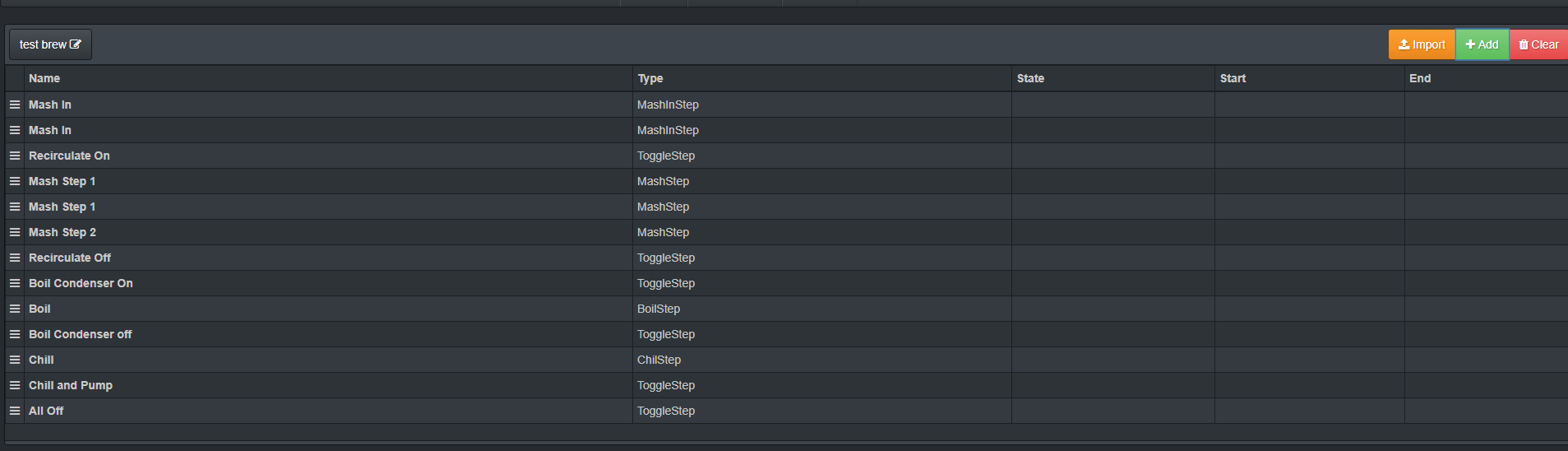
Can anyone point me to what folder the program is saving the order of my brew steps? It must be writing that info somewhere in the files.
I see there is a cbpi-pt100 setup for max31865. I have some thermocouples and MAX31855's laying around. Could anyone provide thoughts on getting these to work in CBPI? I was able to get the sensors working using Adafruit's tutorial on the MAX31855 using python but I can't seem to get them to show up in CBPI. I'd like to get 3 working. The 31855 has 5 connections coming off of it (GND, VCC, SCK,CS,SO).
pi@raspberrypi:~/craftbeerpi $ sudo python runserver.py
Traceback (most recent call last):
File "runserver.py", line 4, in <module>
from brewapp import app, socketio
File "/home/pi/craftbeerpi/brewapp/__init__.py", line 2, in <module>
from flask_sqlalchemy import SQLAlchemy
ImportError: No module named flask_sqlalchemyHi guys, could someone please help.
I'm a bit new to this but i have installed CBPi and it wouldn't autorun, and I couldn't get the web interface to start using http://IPADD:5000/. I have tried reinstalling the pi OS and reinstalling CBPi, making sure to select the 'run automatically after boot' but to no avail. Nothing happens on booting the Pi.
I tried starting it manually but the get the "no module named flask" so I installed flask using the "sudo apt-get install python-flask" and tried again and got the following.
Code:pi@raspberrypi:~/craftbeerpi $ sudo python runserver.py Traceback (most recent call last): File "runserver.py", line 4, in <module> from brewapp import app, socketio File "/home/pi/craftbeerpi/brewapp/__init__.py", line 2, in <module> from flask_sqlalchemy import SQLAlchemy ImportError: No module named flask_sqlalchemy
If anyone could shed some light on this it would be great.
How does the terragady board connect to the pi? Pins I understand, but how does it power the pi? Or does it power the pi through the pins (I thought they could only handle very little?)