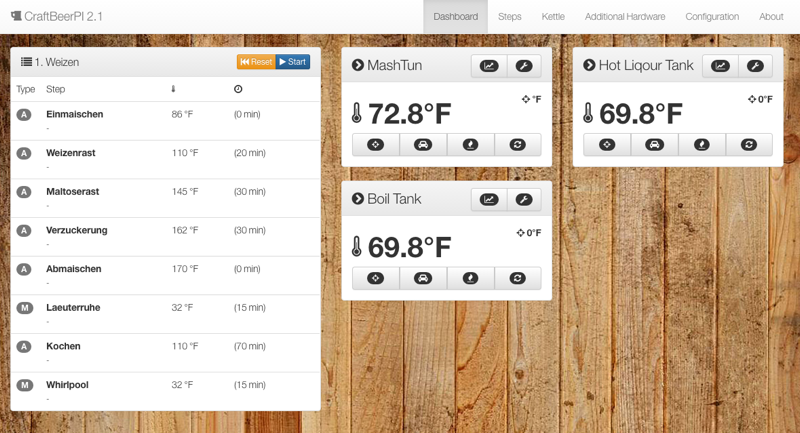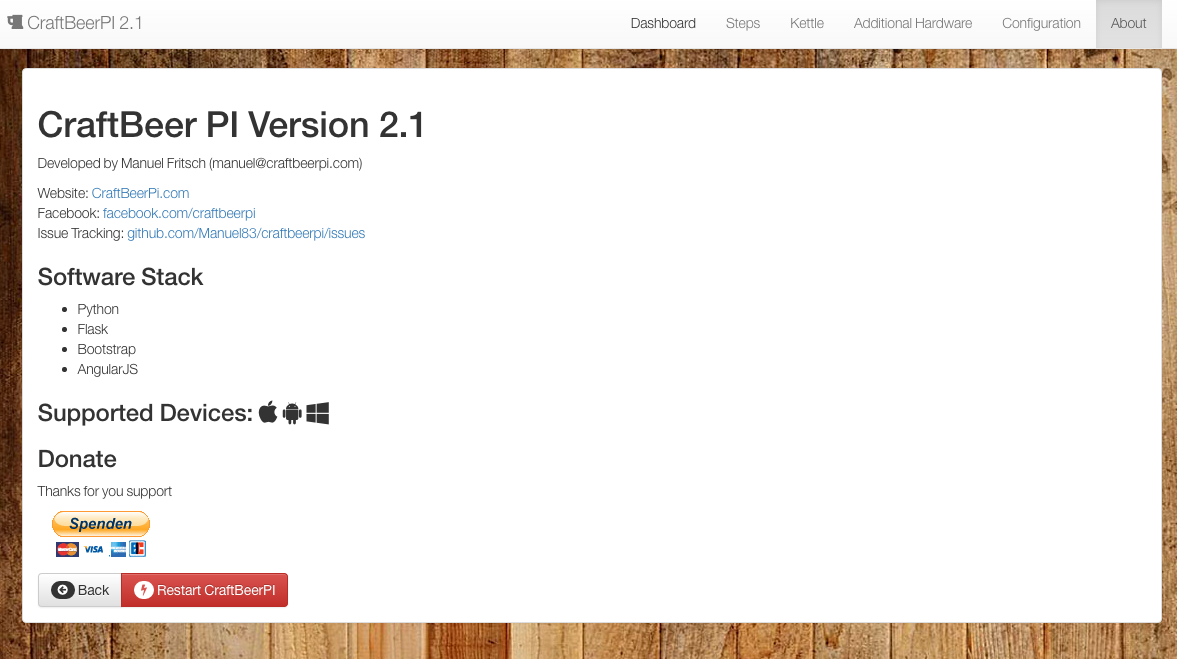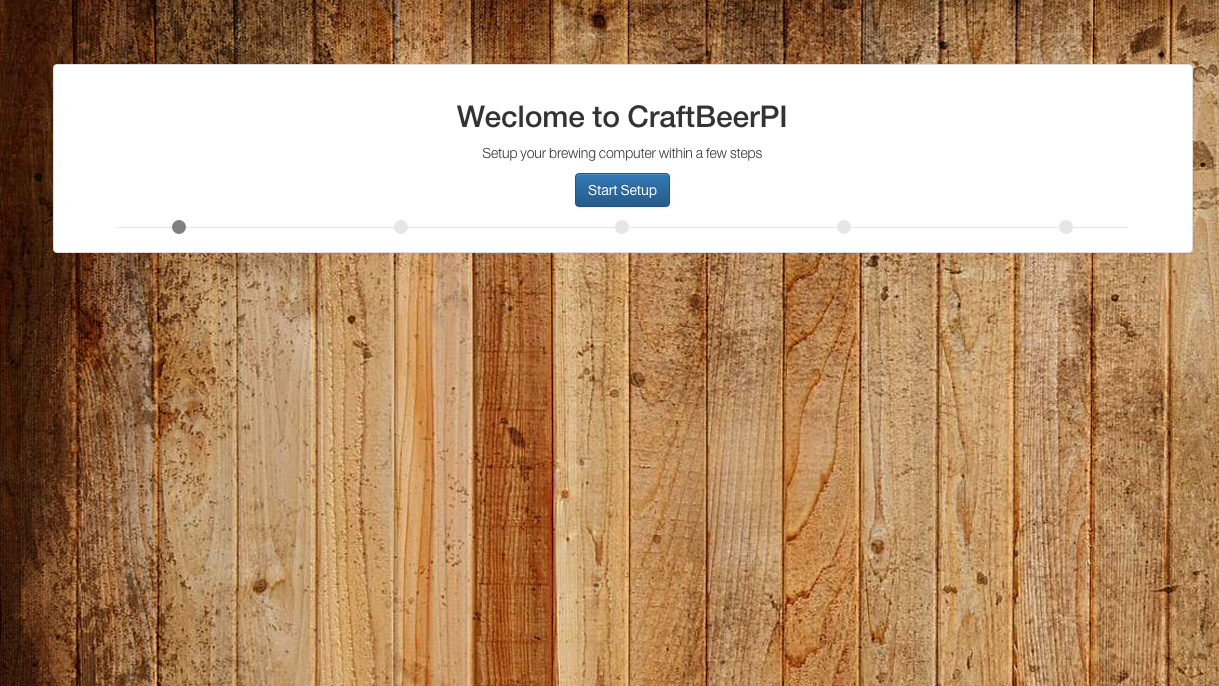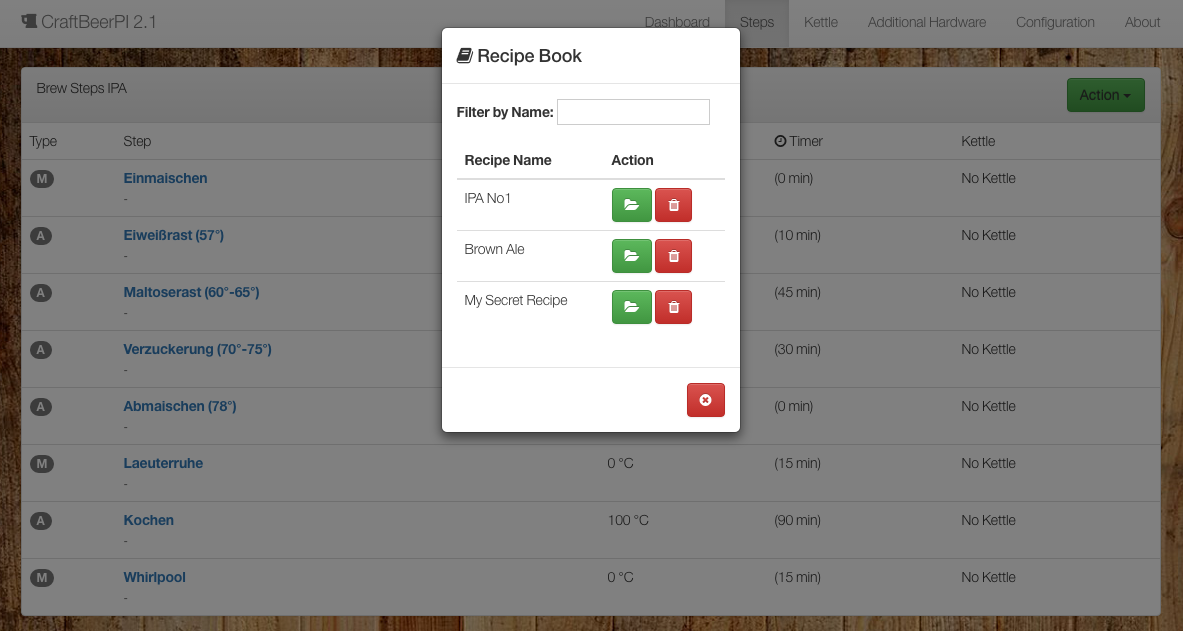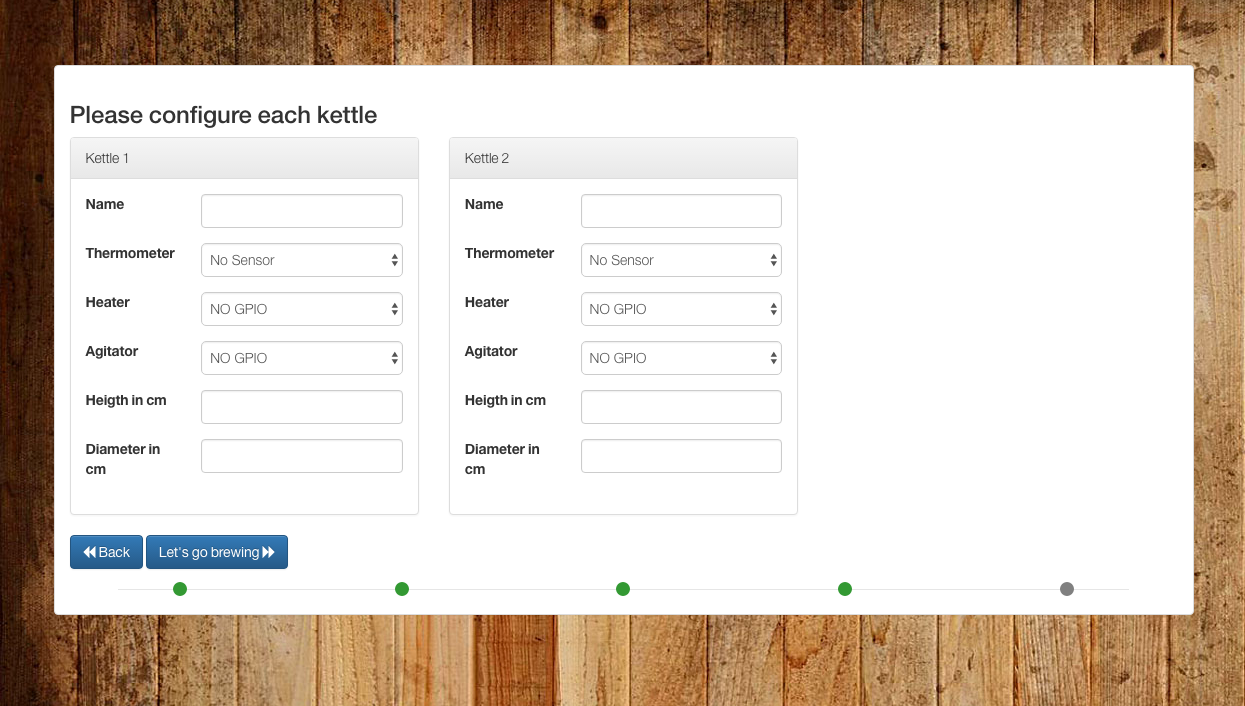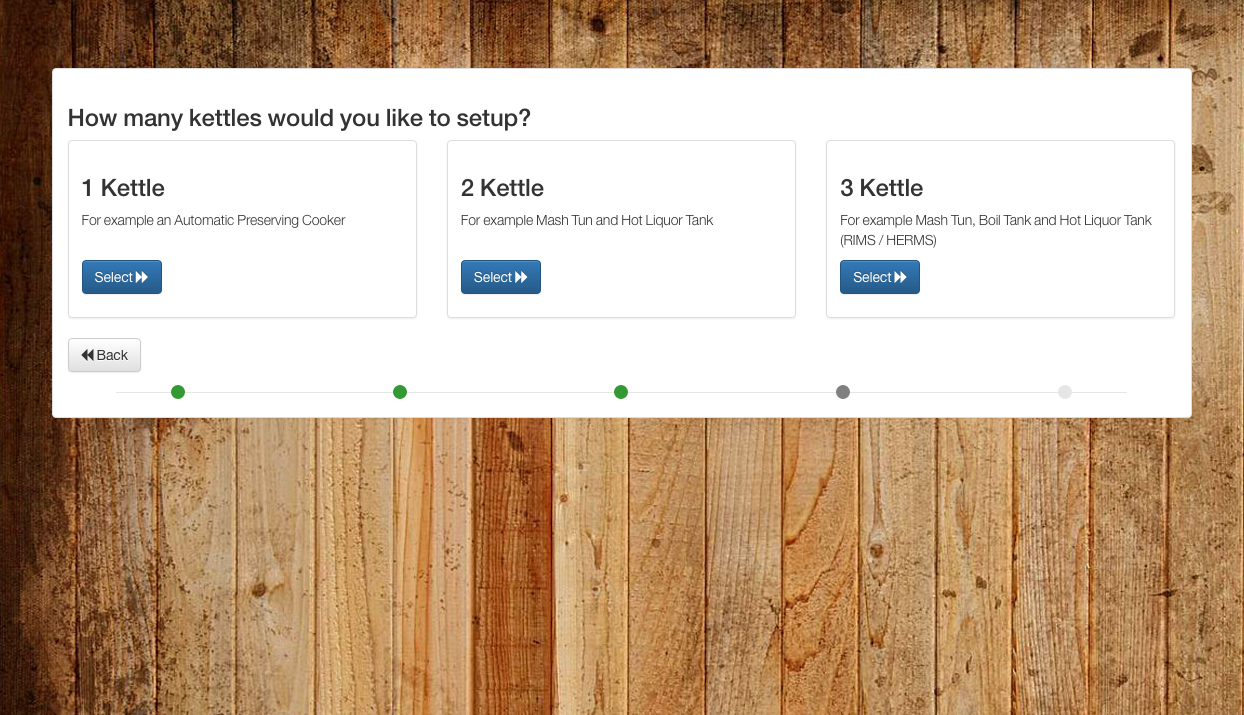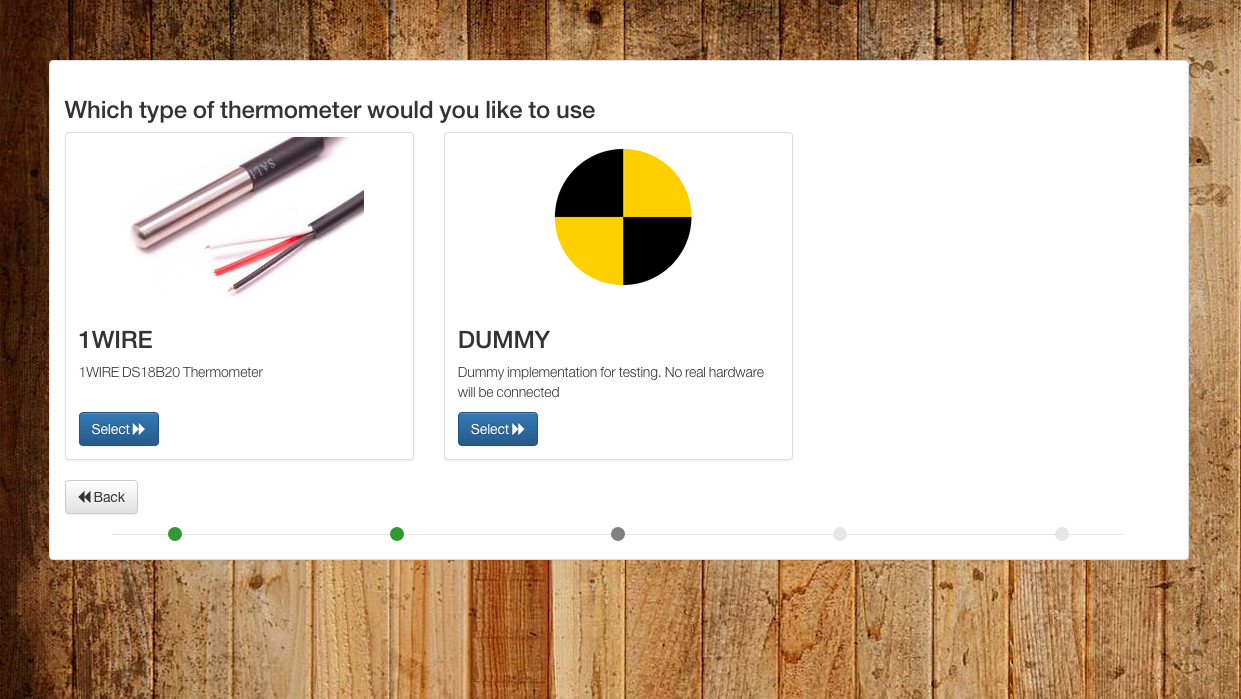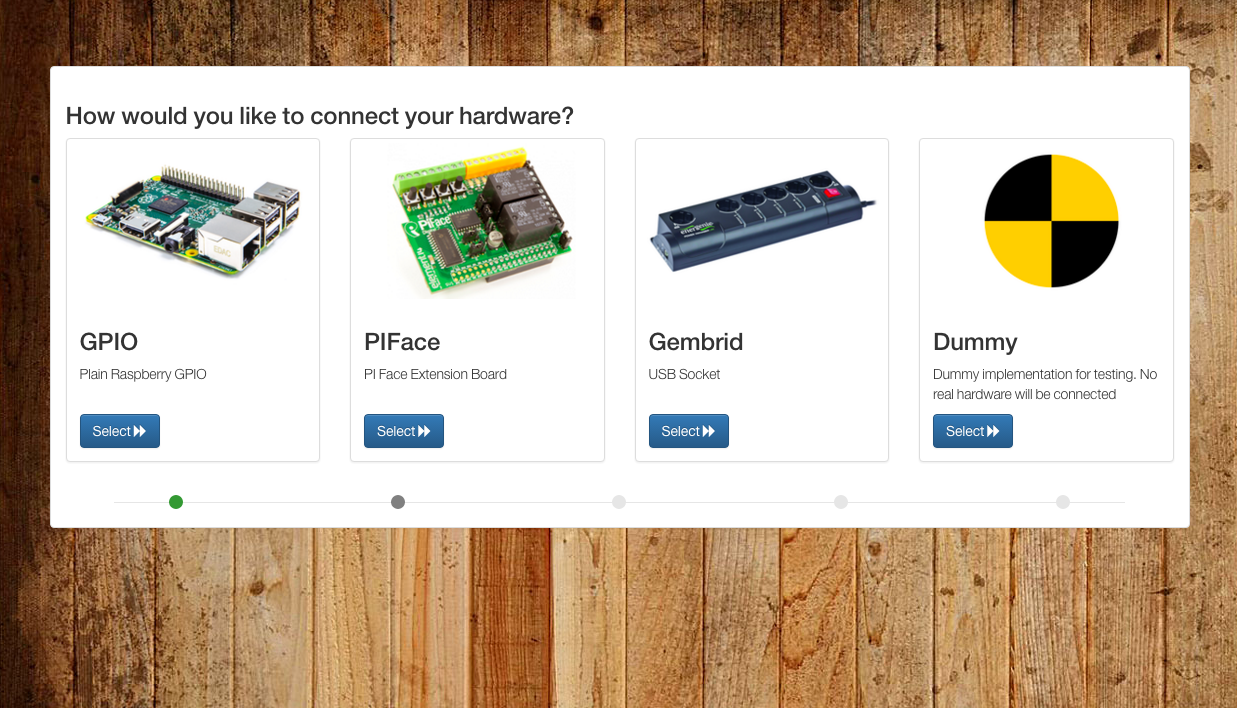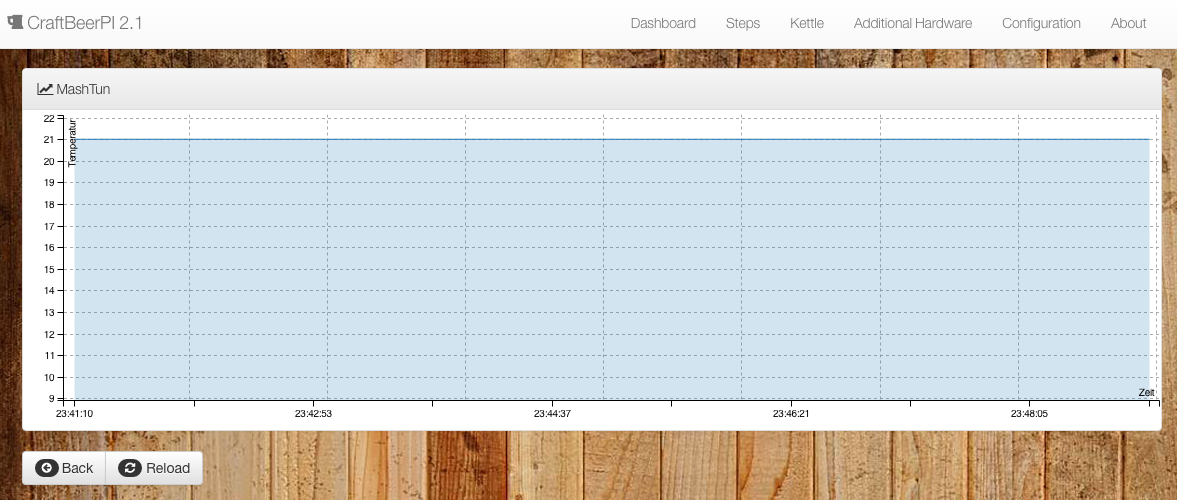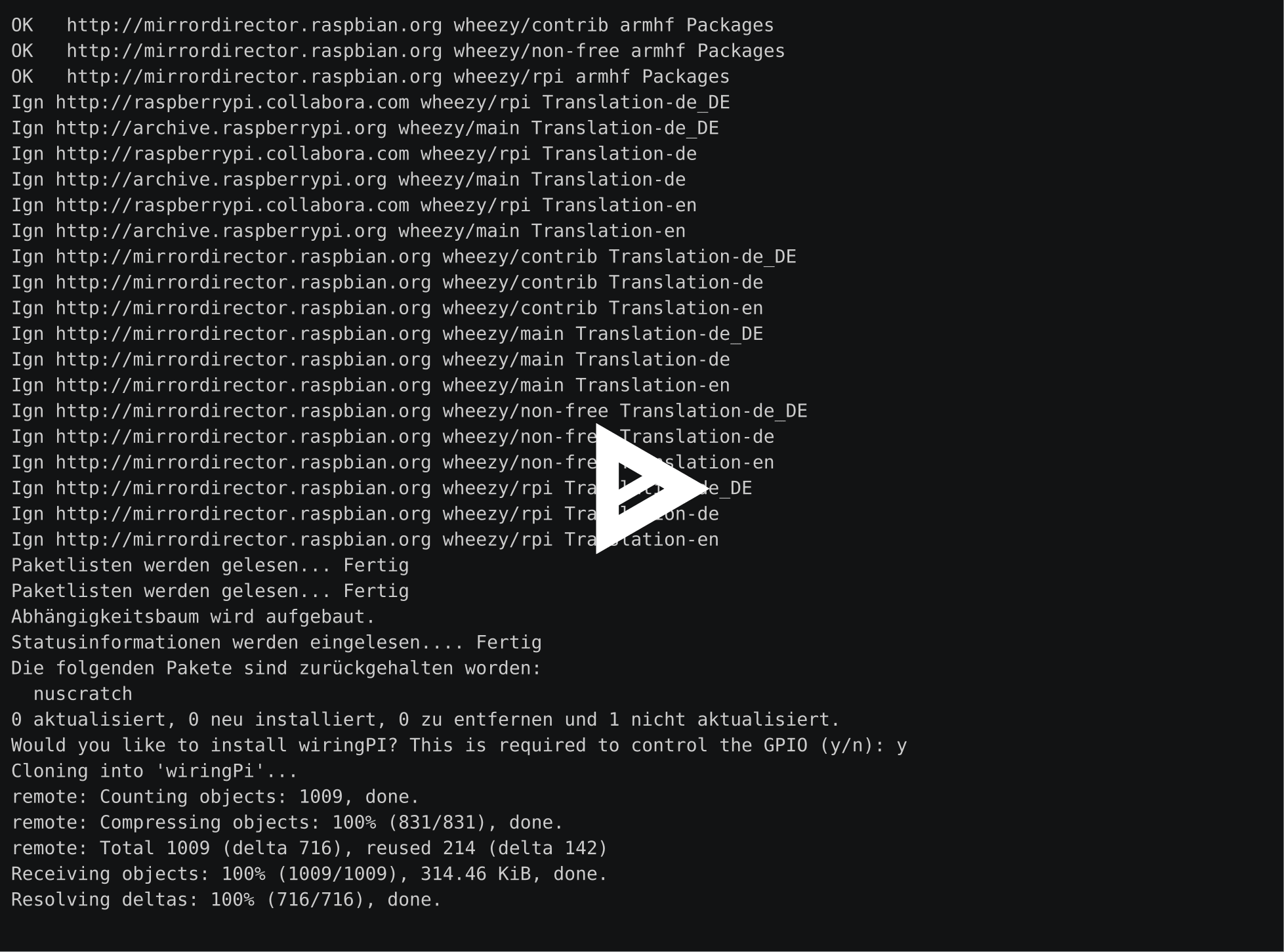Hello Everybody.
I Am not very active in this forum, but I am in the german home brewing forum (www.hobbybrauer.de). A while ago I posted about a software which I had found on this forum and how I adapted it (https://www.homebrewtalk.com/showthread.php?t=451059). I never really got to publish the version I made since it was not running very stable.
I'd like to bring your attention toi a new free brewing software available from a member of the german forum for the raspberry pi:
www.craftbeerpi.com
http://hobbybrauer.de/forum/viewtopic.php?f=58&t=3959&hilit=raspberry
Some of the advantages I like:
- Very simple installation
- Automated temperature control for multiple kettles
- Automated fully configurable steps
- PID Control
- DS18B20 Sensors
- Supports different Outputs (USB-Plugs, GPIO, PiFace)
- The "plugin-approach" allows to implement different devices (like other sensors, outputs, devices, logics...) really simple
- Lots of people already working on "plugins" (example: for gas control)
Since I now using this software I will no longer work on the version I told you above.
Hope some of you might be able to use it or even contribute to it
Edit: Sorry, I guess this should have gone here...
I Am not very active in this forum, but I am in the german home brewing forum (www.hobbybrauer.de). A while ago I posted about a software which I had found on this forum and how I adapted it (https://www.homebrewtalk.com/showthread.php?t=451059). I never really got to publish the version I made since it was not running very stable.
I'd like to bring your attention toi a new free brewing software available from a member of the german forum for the raspberry pi:
www.craftbeerpi.com
http://hobbybrauer.de/forum/viewtopic.php?f=58&t=3959&hilit=raspberry
Some of the advantages I like:
- Very simple installation
- Automated temperature control for multiple kettles
- Automated fully configurable steps
- PID Control
- DS18B20 Sensors
- Supports different Outputs (USB-Plugs, GPIO, PiFace)
- The "plugin-approach" allows to implement different devices (like other sensors, outputs, devices, logics...) really simple
- Lots of people already working on "plugins" (example: for gas control)
Since I now using this software I will no longer work on the version I told you above.
Hope some of you might be able to use it or even contribute to it

Edit: Sorry, I guess this should have gone here...

















![Craft A Brew - Safale S-04 Dry Yeast - Fermentis - English Ale Dry Yeast - For English and American Ales and Hard Apple Ciders - Ingredients for Home Brewing - Beer Making Supplies - [1 Pack]](https://m.media-amazon.com/images/I/41fVGNh6JfL._SL500_.jpg)